Understanding Docker Entrypoint: A Deep Dive into Container Initialization
In Docker, the ENTRYPOINT instruction is a fundamental component of a DockerfileA Dockerfile is a script containing a series of instructions to automate the creation of Docker images. It specifies the base image, application dependencies, and configuration, facilitating consistent deployment across environments.... that specifies the command to be executed when a containerContainers are lightweight, portable units that encapsulate software and its dependencies, enabling consistent execution across different environments. They leverage OS-level virtualization for efficiency.... starts. Unlike the CMDCMD, or Command Prompt, is a command-line interpreter in Windows operating systems. It allows users to execute commands, automate tasks, and manage system files through a text-based interface.... instruction, which can be overridden when the container is run"RUN" refers to a command in various programming languages and operating systems to execute a specified program or script. It initiates processes, providing a controlled environment for task execution...., ENTRYPOINT allows you to define a fixed command that fundamentally defines the behavior of your container. This article delves into the nuances of the ENTRYPOINT instruction, its importance in containerization, practical use cases, and best practices for leveraging it effectively.
The Basics of Docker Entrypoint
The ENTRYPOINT instruction in a Dockerfile serves as the primary command that runs when a container starts. It is crucial for setting up the container’s environment in a way that prepares the application or serviceService refers to the act of providing assistance or support to fulfill specific needs or requirements. In various domains, it encompasses customer service, technical support, and professional services, emphasizing efficiency and user satisfaction.... for execution. The syntax for defining an entrypoint can be done in two forms: the exec form and the shell form.
Exec Form vs. Shell Form
-
Exec Form: This form is preferred as it allows the command to be executed without a shell, meaning that signals are passed directly to the executable. The syntax looks like this:
ENTRYPOINT ["executable", "param1", "param2"] -
Shell Form: This form runs the command in a shell, which means that any commands will be executed in the context of a shell (like
/bin/sh -c). The syntax is:ENTRYPOINT executable param1 param2
While both forms are valid, the exec form is often recommended for robust and predictable behavior, especially when handling signals and process termination.
The Role of Entrypoint in Containerization
The ENTRYPOINT instruction plays a critical role in defining how a Docker container starts and operates. Here are several key aspects of its functionality and benefits:
1. Immutable Commands
Using ENTRYPOINT, you can lock your container to run specific commands, ensuring that the application within the container behaves consistently across various environments. This immutability is vital for microservices architecture, where services must remain reliable and predictable.
2. Command-Line Arguments
When you define an ENTRYPOINT, you can still pass additional command-line arguments at runtime. These arguments will be appended to the entrypoint command. This flexibility allows container users to customize behavior without altering the underlying imageAn image is a visual representation of an object or scene, typically composed of pixels in digital formats. It can convey information, evoke emotions, and facilitate communication across various media..... For instance:
ENTRYPOINT ["python", "app.py"]Running the container with:
docker run my-image --port 8080Would execute:
python app.py --port 80803. Combining with CMD
You can use ENTRYPOINT in conjunction with CMD to provide default arguments to the entrypoint command. The CMD instruction serves as the default parameters, which can be overridden by the user at runtime. Here’s an example:
ENTRYPOINT ["python", "app.py"]
CMD ["--port", "8080"]In this configuration, if the user runs the container without arguments, it will default to:
python app.py --port 8080However, if the user specifies other arguments, they will replace the CMD values:
docker run my-image --port 9090This flexibility allows developers to create more dynamic and user-friendly containers.
Best Practices with Entrypoint
To make the most out of the ENTRYPOINT instruction, several best practices should be considered:
1. Use the Exec Form
As previously mentioned, the exec form of ENTRYPOINT is generally preferred. It provides better handling of signals, which is critical for applications that need to properly manage termination signals for graceful shutdowns.
2. Make Use of Scripts
For complex initialization processes, consider using a shell script as your entrypoint. This allows for more extensive setup actions before the primary command is executed, such as environment variable configuration, dependency checks, or other preparatory tasks. An example would be:
COPY entrypoint.sh /usr/local/bin/
RUN chmod +x /usr/local/bin/entrypoint.sh
ENTRYPOINT ["/usr/local/bin/entrypoint.sh"]The entrypoint.sh script can contain logic to validate environment variables or perform other necessary setup tasks.
3. Keep Your Entrypoint Simple
While scripts can extend functionality, keep the entrypoint logic straightforward. Avoid complex command structures or too many layers of abstraction, which can lead to maintenance challenges and debugging difficulties.
4. Consider Health Checks
When designing your container’s entrypoint, consider the implications of application health. If your application has a startup time that might exceed the Docker health checkA health check is a systematic evaluation of an individual's physical and mental well-being, often involving assessments of vital signs, medical history, and lifestyle factors to identify potential health risks.... timeout, make sure your entrypoint handles readiness and health checks adequately. This can help in orchestrating and managing containerized applications within systems like KubernetesKubernetes is an open-source container orchestration platform that automates the deployment, scaling, and management of containerized applications, enhancing resource efficiency and resilience.....
5. Document Your Entrypoint
Since ENTRYPOINT defines the primary behavior of your container, good documentation is essential. Clearly describe what the entrypoint does and any configuration options or environment variables it accepts. This will facilitate easier use and maintenance of your container images.
Common Use Cases of Entrypoint
The ENTRYPOINT instruction is applicable across various scenarios in containerization. Here are some common use cases:
1. Microservices
In microservices architectures, each service can be encapsulated in its own container, with ENTRYPOINT defining how that service starts. This ensures that the service runs consistently regardless of the environment.
2. Batch Processing
For batch jobs, ENTRYPOINT can be configured to execute specific processing scripts or applications upon container start. This is particularly valuable in data processing pipelines or scheduled jobs where consistency is key.
3. Web Applications
Web applications can benefit from ENTRYPOINT by specifying the web server to start. This ensures that the server is up and running whenever the container is launched.
4. Custom Initialization Logic
For applications requiring significant initialization (e.g., setting up databases or performing migrations), using an entry script allows developers to encapsulate all initialization logic in one place.
Debugging Entrypoint Issues
Despite its advantages, issues can arise with ENTRYPOINT. Here are some common problems and debugging tips:
1. Command Not Found
If you encounter a "command not found" error when starting the container, check that the specified command or script in ENTRYPOINT is available in the image. Ensure that any necessary files are copied during the build process and that permissions are set correctly.
2. Signal Handling
If your application does not shut down gracefully, it may be due to improper signal handling in the entrypoint script. Verify that your application can handle termination signals (e.g., SIGTERM) correctly, especially if it runs as a foreground process.
3. Unexpected Behavior
If the container does not behave as expected, consider adding logging or debugging statements in your entrypoint script to capture output and trace execution paths. This can provide valuable insights into the flow of execution and help identify issues.
4. Testing Locally
Before deploying your Docker images, test your ENTRYPOINT locally using Docker’s interactive mode:
docker run -it --entrypoint /bin/sh my-imageThis allows you to explore the container’s environment and troubleshoot issues in real-time.
Conclusion
The ENTRYPOINT instruction is a powerful feature of Docker that plays a crucial role in container initialization. By defining immutable commands, facilitating command-line arguments, and allowing integration with CMD, it enables developers to create robust and flexible containerized applications. By following best practices and leveraging common use cases, you can harness the full potential of ENTRYPOINT in your Docker workflows.
As containerization continues to evolve, understanding the intricacies of Docker features like ENTRYPOINT will empower developers and DevOps professionals to build and manage scalable, reliable applications in cloud-native environments. Embrace these concepts, and you’ll be well on your way to mastering container orchestrationOrchestration refers to the automated management and coordination of complex systems and services. It optimizes processes by integrating various components, ensuring efficient operation and resource utilization.... and deployment.