Understanding Docker Volumes: An Advanced Guide
Definition of Docker Volumes
Docker Volumes are a fundamental feature of the Docker ecosystem that enables persistent data storage and management in containerized applications. Unlike containerContainers are lightweight, portable units that encapsulate software and its dependencies, enabling consistent execution across different environments. They leverage OS-level virtualization for efficiency.... layers, which can be ephemeral and lost when containers are removed, volumes provide a mechanism for storing and sharing data generated or used by Docker containers. They exist outside the lifecycle of a container, making them ideal for scenarios where data persistence, sharing, or performance is critical. Volumes can be managed easily, allowing users to create, inspect, and delete them using simple Docker CLI commands.
The Importance of Data Persistence in Containers
In containerized environments, applications are often designed to be stateless. However, many applications require some form of persistent data storage—whether for databases, log files, or user uploads. Docker enables developers to run"RUN" refers to a command in various programming languages and operating systems to execute a specified program or script. It initiates processes, providing a controlled environment for task execution.... applications in isolated environments, but without proper data management, the transient nature of containers can lead to significant challenges:
-
Data Loss: Containers that are stopped and removed lose all data stored within them. This can be problematic for applications that need to retain state, such as databases.
-
State Management: Containers need to be able to recover from failure or restarts without losing valuable data, which is where volumes play a critical role.
-
Data Sharing: When multiple containers need to access the same data, using volumes simplifies the process, allowing you to mount the same volume across multiple containers.
-
Performance: Volumes can be optimized for performance, especially when dealing with I/O operations that are crucial for applications like databases.
Types of Docker Storage
Docker provides several mechanisms for storing data, including:
1. Volumes
Volumes are the primary and most commonly used method for persistent storage in Docker. They are stored in a part of the host filesystem which is managed by Docker (/var/lib/docker/volumes/...) and provide an efficient way to persist data across container lifecycles. Volumes are not tied to the lifecycle of a specific container, making them reusable across different containers.
2. Bind Mounts
A bind mountA bind mount is a method in Linux that allows a directory to be mounted at multiple locations in the filesystem. This enables flexible file access without duplicating data, enhancing resource management.... allows you to specify an exact path on the host system to be mounted into the container. This means that changes made in the container reflect directly on the host filesystem and vice versa. While bind mounts offer a high degree of flexibility, they can introduce complexity regarding permissions, security, and portability because they depend on the directory structure of the host.
3. tmpfs Mounts
These are mounted in memory and are primarily used for temporary storage. Data in a tmpfs mount is lost when the container stops, making them unsuitable for persistent data storage but useful for applications requiring fast, transient data access without writing to disk.
Creating and Managing Docker Volumes
Creating and managing volumes is straightforward using the Docker CLI. Below are some essential commands and practices:
Creating a Volume
To create a new volume, you can use the following command:
docker volume createDocker volume create allows users to create persistent storage that can be shared among containers. It decouples data from the container lifecycle, ensuring data integrity and flexibility.... my_volumeThis command creates a volume named my_volume. You can verify its creation with:
docker volume lsThe `docker volume ls` command lists all Docker volumes on the host. This command helps users to manage persistent data storage efficiently, providing essential details like volume name and driver....Inspecting a Volume
To inspect the details of a specific volume, use:
docker volume inspectDocker Volume Inspect is a command used to retrieve detailed information about specific volumes in a Docker environment. It provides metadata such as mount point, driver, and options, aiding in effective volume management.... my_volumeThis command will provide information such as the mount point, creation date, and options associated with the volume.
Mounting a Volume to a Container
You can mount a volume when running a container using the -v or --mount flag:
docker run -d
--name my_container
-v my_volume:/data
my_imageThis command mounts the my_volume volume to the /data directory inside my_container.
Removing Volumes
To remove a volume that is no longer needed, use:
docker volume rmDocker Volume RM is a command used to remove one or more unused Docker volumes. It helps manage disk space by deleting volumes not associated with any containers, thereby optimizing storage efficiency.... my_volumeBe cautious when removing volumes, as this operation will delete all data stored in them.
Using Volumes with Docker Compose
Docker ComposeDocker Compose is a tool for defining and running multi-container Docker applications using a YAML file. It simplifies deployment, configuration, and orchestration of services, enhancing development efficiency.... More simplifies the management of multi-container applications, and volumes can be defined within a docker-compose.yml file. Here’s an example:
version: '3.8'
services:
web:
imageAn image is a visual representation of an object or scene, typically composed of pixels in digital formats. It can convey information, evoke emotions, and facilitate communication across various media....: nginx
volumes:
- web_data:/usr/share/nginx/html
db:
image: postgres
volumes:
- db_data:/var/lib/postgresql/data
volumes:
web_data:
db_data:In this example, two volumes (web_data and db_data) are defined and mounted to the respective services. This setup ensures that both the web server and database can persist their data.
Volume Drivers
Docker supports volume drivers that extend the functionality of volumes beyond the local filesystem. These drivers can interface with various storage backends, like cloud providers (AWS EFS, Google Cloud Storage) or distributed file systems (GlusterFS, Ceph).
To create a volume with a specific driver, you can use:
docker volumeDocker Volumes are essential for persistent data storage in containerized applications. They enable data separation from the container lifecycle, allowing for easier data management and backup.... create --driver my_volumeReplacing “ with the name of the desired volume driver. Using drivers allows for advanced configurations like replication, snapshots, and cloud integration.
Performance Considerations
When using volumes, understanding their performance implications is crucial, especially for I/O-bound applications. Here are some considerations:
1. File System Type
The underlying file system of the host can significantly impact performance. For high I/O operations, consider using file systems optimized for such workloads (e.g., XFS or ext4).
2. Volume Location
Volumes are stored in the /var/lib/docker/volumes directory by default, but their performance may vary depending on their specific location on the disk. For optimal performance, ensure that the disk housing the volume is not heavily fragmented and has sufficient I/O throughput.
3. Overhead of Bind Mounts
While bind mounts provide flexibility, they may introduce performance overhead due to the additional layer of abstraction between the host filesystem and the container. When possible, prefer using volumes for better performance.
Security and Best Practices
When using Docker volumes, it’s crucial to consider security aspects:
1. Permissions
Ensure that the permissions of volumes are set appropriately to prevent unauthorized access. Docker runs containers as the root user by default, which can lead to potential security issues if the volume contains sensitive data.
2. Backup and Recovery
Implement a strategy for regularly backing up data stored in volumes. Docker itself does not provide built-in backup functionality for volumes, so consider using third-party tools or scripts to facilitate this process.
3. Cleanup Unused Volumes
Over time, unused volumes can accumulate and consume disk space. Use the command:
docker volume pruneDocker Volume Prune is a command used to remove all unused volumes from your system. This helps manage disk space efficiently by eliminating orphaned data that is no longer associated with any container....This command helps remove all unused volumes safely, keeping your system clean.
Advanced Use Cases
1. Sharing Data Between Containers
Volumes allow for efficient and straightforward data sharing between containers. For instance, if you have a web application and a backend that need to share configuration files or user uploads, you can mount the same volume into both containers.
2. Data Migration
Volumes can be helpful for data migration between environments. For example, you can create a volume with data in a development environment, export it, and then import it in a production environment.
3. CI/CD Integration
In Continuous Integration and Continuous Deployment (CI/CD) pipelines, volumes can persist build artifacts or cache dependencies that are shared between different build stages, improving build times and reliability.
4. Multi-Host Storage Solutions
Using advanced volume drivers, you can set up volumes that span multiple hosts. This is particularly useful in orchestrated environments like KubernetesKubernetes is an open-source container orchestration platform that automates the deployment, scaling, and management of containerized applications, enhancing resource efficiency and resilience...., where you need to ensure that volumes can be accessed by containers running on different nodes.
Conclusion
Docker Volumes are an essential aspect of building resilient, data-driven containerized applications. They provide a flexible and efficient way to manage persistent data in a world increasingly driven by microservices and containerization. By understanding the various ways to create, manage, and optimize volumes, developers and DevOps teams can build robust solutions that leverage the full power of Docker’s architecture.
As with any technology, it’s important to stay aware of best practices and security implications to ensure your applications not only run efficiently but also safely. Through the use of volumes, you can ensure data persistence, enhance performance, and facilitate collaboration between containers, thereby enhancing the overall productivity of your Docker-based workflows.