Understanding Docker Repositories: A Comprehensive Guide
A Docker repository is a centralized storage location where Docker images are stored, managed, and distributed. Docker repositories can be found on public platforms like Docker HubDocker Hub is a cloud-based repository for storing and sharing container images. It facilitates version control, collaborative development, and seamless integration with Docker CLI for efficient container management.... or hosted privately within an organization. They simplify the process of versioning, sharing, and deploying applications in containerized environments, enabling developers and teams to collaborate effectively while ensuring consistency across environments. This article delves deeper into the workings of Docker repositories, exploring their types, best practices, and practical uses to enhance your containerization workflow.
The Structure of Docker Repositories
To fully grasp the concept of Docker repositories, it is essential to understand their structure and how they operate. A Docker repository comprises images, which are snapshots of an application and its dependencies, and tags, which serve as version indicators for these images.
Docker Images
A Docker imageAn image is a visual representation of an object or scene, typically composed of pixels in digital formats. It can convey information, evoke emotions, and facilitate communication across various media.... is a lightweight, standalone, executable package that includes everything needed to run"RUN" refers to a command in various programming languages and operating systems to execute a specified program or script. It initiates processes, providing a controlled environment for task execution.... a piece of software: the code, runtime, libraries, environment variables, and configuration files. Images are built using a DockerfileA Dockerfile is a script containing a series of instructions to automate the creation of Docker images. It specifies the base image, application dependencies, and configuration, facilitating consistent deployment across environments...., which contains a series of instructions defining how the image should be constructed.
Tags
Tags are a vital aspect of Docker repositories, acting as labels to differentiate between various versions of the same image. For example, an image for a web application could be tagged with v1.0, v2.0, or latest. The latest tag typically refers to the most recent stable version, while other tags can be used to denote specific versions for production, testing, or development environments.
Types of Docker Repositories
Docker supports two main types of repositories: public and private. Understanding the differences between these types is crucial for managing your Docker images effectively.
Public Repositories
Public repositories are accessible to anyone on the internet. Docker Hub is the most popular public repository, hosting millions of images contributed by developers and organizations worldwide. Public repositories are an excellent option for open-source projects, as they facilitate collaboration and sharing.
Pros:
- Accessibility: Anyone can pull images without authentication.
- Community Contributions: Developers can share their work and utilize images from others, promoting collaboration.
Cons:
- Security Risks: Open access can lead to potential vulnerabilities if sensitive data or configurations are inadvertently exposed.
- Lack of Control: You have limited control over the images, which could change or be removed at any time by their maintainers.
Private Repositories
Private repositories are restricted to specific users or organizations, allowing them to store and manage sensitive images securely. These repositories can be hosted on platforms such as Docker Hub (with a paid plan), AWS ECR (Elastic ContainerContainers are lightweight, portable units that encapsulate software and its dependencies, enabling consistent execution across different environments. They leverage OS-level virtualization for efficiency.... RegistryA registry is a centralized database that stores information about various entities, such as software installations, system configurations, or user data. It serves as a crucial component for system management and configuration....), or other cloud providers, or managed using self-hosted solutions like Harbor or Nexus Repository.
Pros:
- Enhanced Security: Only authorized users can access the images, significantly reducing the risk of data leaks.
- Controlled Environment: Organizations can enforce policies regarding image usage, version control, and access rights.
Cons:
- Cost: Many private repository options come with associated costs.
- Complexity: Managing private repositories may require additional configuration and maintenance efforts.
Building a Repository Workflow
Establishing a solid workflow for managing Docker repositories is essential for enhancing productivity, ensuring consistency, and maintaining security. Below are the critical steps in creating an effective repository workflow.
Step 1: Define Naming Conventions
Establishing clear naming conventions for your images and tags is crucial for organization and discoverability. A consistent naming scheme helps team members understand what an image contains and its intended purpose.
For example, consider the following naming convention:
/:- Organization: Represents the team or organization responsible for the image.
- Project Name: Denotes the application or serviceService refers to the act of providing assistance or support to fulfill specific needs or requirements. In various domains, it encompasses customer service, technical support, and professional services, emphasizing efficiency and user satisfaction.... the image is associated with.
- Version: Indicates the specific version of the image.
Step 2: Use Dockerfiles Effectively
Dockerfiles play a pivotal role in defining the contents of your images. Writing efficient Dockerfiles can lead to smaller image sizes and faster build times, enhancing the overall performance of your repositories.
Best Practices for Dockerfiles:
- Use a minimal base image to reduce the image size and attack surface.
- Layer your commands logically to take advantage of caching, which speeds up builds.
- Regularly update your base images to incorporate security patches and improvements.
Step 3: Automate Build and Deployment
Automation is key to a successful Docker repository workflow. Integrating Continuous Integration (CI) and Continuous Deployment (CD) pipelines can streamline the building, testing, and deployment processes.
Popular CI/CD Tools:
- Jenkins: An open-source automation server that supports Docker.
- GitLab CI/CD: A built-in CI/CD tool for GitLab users.
- CircleCI: A cloud-based CI/CD service that integrates well with Docker.
By automating the build and deployment processes, you can ensure that images are consistently built from the latest code, tested for issues, and deployed seamlessly across different environments.
Step 4: Implement Version Control
Version control is a critical aspect of managing Docker repositories, especially when dealing with multiple team members and varying environments. Use tagging effectively to denote stable releases, experimental features, and discontinued versions.
A commonly used versioning scheme follows Semantic Versioning (SemVer), which consists of three segments: major, minor, and patch versions (e.g., 1.2.3). This scheme provides clarity about the significance of changes in each release.
Step 5: Security and Compliance
Security should be a fundamental consideration when managing Docker repositories. Vulnerabilities in images can lead to significant risks for applications and data. Here are some best practices to enhance the security of your Docker images and repositories:
Regularly Scan Images for Vulnerabilities: Use tools such as Trivy, Clair, or Aqua Security to scan your images for known vulnerabilities regularly.
Implement Role-Based Access Control (RBAC): For private repositories, enforce RBAC to restrict access based on user roles and responsibilities.
Use Image Signing and Verification: Tools like Docker Content TrustDocker Content Trust (DCT) enhances security by enabling digital signatures for container images. This ensures integrity and authenticity, allowing users to verify that images originate from trusted sources.... (DCT) allow you to sign images, ensuring that only trusted images are deployed.
Integrating Docker Repositories with Orchestration Tools
OrchestrationOrchestration refers to the automated management and coordination of complex systems and services. It optimizes processes by integrating various components, ensuring efficient operation and resource utilization.... tools such as KubernetesKubernetes is an open-source container orchestration platform that automates the deployment, scaling, and management of containerized applications, enhancing resource efficiency and resilience.... and Docker SwarmDocker Swarm is a container orchestration tool that enables the management of a cluster of Docker engines. It simplifies scaling and deployment, ensuring high availability and load balancing across services.... can enhance the management of containerized applications, allowing you to leverage Docker repositories to their fullest potential.
Using Docker Hub with Docker Swarm
Docker Swarm is a native clustering tool for Docker, enabling you to manage multiple containers across a cluster of machines. By integrating Docker Hub with Docker Swarm, you can easily pull images from your repositories and deploy them within your Swarm cluster.
Deploying Images in Kubernetes
Kubernetes, a popular container orchestration platform, facilitates the deployment, scalingScaling refers to the process of adjusting the capacity of a system to accommodate varying loads. It can be achieved through vertical scaling, which enhances existing resources, or horizontal scaling, which adds additional resources...., and management of applications in containers. When working with Kubernetes, you can define your Docker images in YAMLYAML (YAML Ain't Markup Language) is a human-readable data serialization format commonly used for configuration files. It emphasizes simplicity and clarity, making it suitable for both developers and non-developers.... deployment configurations, specifying the repository location, image name, and tags.
Example Kubernetes Deployment Configuration:
apiVersion: apps/v1
kind: Deployment
metadata:
name: my-app
spec:
replicas: 3
selector:
matchLabels:
app: my-app
template:
metadata:
labels:
app: my-app
spec:
containers:
- name: my-app
image: my-org/my-app:latest
ports:
- containerPort: 80This configuration specifies the use of the my-org/my-app:latest image from the Docker repository. Kubernetes automatically pulls the image from the repository when deploying the container.
Managing Dependencies and Multi-Stage Builds
In more complex applications, you may encounter situations where you need to manage dependencies efficiently. Multi-stage builds allow you to create smaller, production-ready images by separating the build environment from the runtime environment.
Multi-Stage Build Example
Consider an application that requires building a NodeNode, or Node.js, is a JavaScript runtime built on Chrome's V8 engine, enabling server-side scripting. It allows developers to build scalable network applications using asynchronous, event-driven architecture.....js application. Using a multi-stage buildA multi-stage build is a Docker optimization technique that enables the separation of build and runtime environments. By using multiple FROM statements in a single Dockerfile, developers can streamline image size and enhance security by excluding unnecessary build dependencies in the final image.... can help you achieve this:
# Stage 1: Build
FROM node:14 AS build
WORKDIRThe `WORKDIR` instruction in Dockerfile sets the working directory for subsequent instructions. It simplifies path management, as all relative paths will be resolved from this directory, enhancing build clarity.... /app
COPYCOPY is a command in computer programming and data management that facilitates the duplication of files or data from one location to another, ensuring data integrity and accessibility.... package*.json ./
RUN npm install
COPY . .
RUN npm run build
# Stage 2: Production
FROM nginx:alpine
COPY --from=build /app/dist /usr/share/nginx/htmlIn this example, the first stage builds the application and its dependencies, and the second stage copies only the necessary files to the final image. This approach results in a much smaller and cleaner production image.
Conclusion
Docker repositories play an essential role in the containerization ecosystem, providing a centralized location for storing, managing, and distributing Docker images. By understanding the structure and types of repositories, as well as implementing best practices in workflows, automation, security, and orchestration, you can optimize your development processes and enhance the collaboration within your teams.
As the containerization landscape continues to evolve, staying informed about new tools, techniques, and best practices for managing Docker repositories will empower you to develop, deploy, and scale applications effectively. Embrace the capabilities of Docker repositories, and leverage them to create robust, efficient, and secure containerized applications that meet the demands of modern software development.
No related posts.