Understanding Docker Swarm: An Advanced Guide
Docker Swarm is a native clustering and orchestrationOrchestration refers to the automated management and coordination of complex systems and services. It optimizes processes by integrating various components, ensuring efficient operation and resource utilization.... tool for managing a group of Docker hosts as a single virtual host. By providing a robust platform for deploying, managing, and scalingScaling refers to the process of adjusting the capacity of a system to accommodate varying loads. It can be achieved through vertical scaling, which enhances existing resources, or horizontal scaling, which adds additional resources.... containerized applications, Docker Swarm enables developers and system administrators to handle multiple containers across various machines seamlessly. With its built-in load balancingLoad balancing is a critical network management technique that distributes incoming traffic across multiple servers. This ensures optimal resource utilization, minimizes response time, and enhances application availability...., serviceService refers to the act of providing assistance or support to fulfill specific needs or requirements. In various domains, it encompasses customer service, technical support, and professional services, emphasizing efficiency and user satisfaction.... discovery, and high availability features, Docker Swarm simplifies the orchestration of microservices, making it a crucial component in modern DevOps practices.
The Architecture of Docker Swarm
To grasp the full potential of Docker Swarm, it’s essential to understand its architecture and components. The architecture of Docker Swarm is designed to support a multi-host containerContainers are lightweight, portable units that encapsulate software and its dependencies, enabling consistent execution across different environments. They leverage OS-level virtualization for efficiency.... environment through a master-worker model:
1. Manager Nodes
Manager nodes are responsible for managing the Swarm cluster. They maintain the state of the cluster, perform orchestration tasks, and handle the APIAn API, or Application Programming Interface, enables software applications to communicate and interact with each other. It defines protocols and tools for building software and facilitating integration.... requests from clients. Each manager nodeA Manager Node is a critical component in distributed systems, responsible for orchestrating tasks, managing resources, and ensuring fault tolerance. It maintains cluster state and coordinates communication among worker nodes.... runs a Raft consensus algorithm to ensure the cluster’s state is consistent across all manager nodes. In a typical setup, it’s advisable to have an odd number of manager nodes (e.g., three or five) to facilitate leader election and fault tolerance.
2. Worker Nodes
Worker nodes execute the tasks assigned to them by the manager nodes. They do not participate in the management of the cluster; instead, they focus solely on running the containers. This separation of concerns allows for scalability, as additional worker nodes can be added to handle an increased load.
3. Services and Tasks
In Docker Swarm, a service is defined as a logical grouping of tasks. Each taskA task is a specific piece of work or duty assigned to an individual or system. It encompasses defined objectives, required resources, and expected outcomes, facilitating structured progress in various contexts.... corresponds to a container running on a worker nodeA worker node is a computational unit within a distributed system, responsible for executing tasks assigned by a master node. It processes data, performs computations, and maintains system efficiency..... Services allow you to define how many replicas of a particular container you want to run"RUN" refers to a command in various programming languages and operating systems to execute a specified program or script. It initiates processes, providing a controlled environment for task execution...., the networks it should connect to, and the resource limits for the tasks. The swarm manager continuously monitors the state of the services and takes corrective actions as needed (e.g., restarting a failed task).
Setting Up Docker Swarm
Setting up Docker Swarm is straightforward and can be accomplished in a few steps. Here’s a detailed guide to initializing a Swarm cluster.
Step 1: Install Docker
First and foremost, ensure that Docker is installed on all the nodes intended for the Swarm cluster. You can follow the official Docker installation documentation for your specific operating system.
Step 2: Initialize the Swarm
On the manager nodeNode, or Node.js, is a JavaScript runtime built on Chrome's V8 engine, enabling server-side scripting. It allows developers to build scalable network applications using asynchronous, event-driven architecture...., use the following command to initialize the Swarm:
docker swarm initDocker Swarm Init is a command used to initialize a new Swarm cluster. It configures the current Docker host as a manager node, enabling orchestration of services across multiple hosts.... --advertise-addr This command makes the current Docker host a manager node in the Swarm and outputs a join token for worker nodes.
Step 3: Join Worker Nodes
On each worker node, run the command provided during the initialization process:
docker swarm joinDocker Swarm Join enables nodes to connect and form a cluster within a Docker swarm. By utilizing the `docker swarm join` command with a token and manager IP, nodes can seamlessly integrate into the orchestration framework, enhancing scalability and resource management.... --token :2377This command connects the worker node to the Swarm cluster.
Step 4: Verify the Swarm Status
To check the status of your Swarm, use the following command on the manager node:
docker nodeDocker Node is a key component in a Docker cluster, responsible for running containers and managing their lifecycle. It facilitates orchestration, scaling, and distribution of workloads across multiple environments.... lsThis command lists all nodes in the Swarm, along with their status (active, down, etc.).
Managing Services
Once your Swarm is set up, you can start deploying services. Here are some core concepts and commands relevant to managing services in Docker Swarm:
Creating a Service
To create a service in Docker Swarm, use the docker service createThe `docker service create` command allows users to create and deploy a new service in a Docker Swarm. It enables scaling, load balancing, and management of containerized applications across multiple nodes.... command. For example:
docker serviceDocker Service is a key component of Docker Swarm, enabling the deployment and management of containerized applications across a cluster of machines. It automatically handles load balancing, scaling, and service discovery.... create --name my_service --replicas 3 nginxThis command creates a service called my_service with three replicas of the nginx container.
Updating a Service
You might need to update a service to change its configuration or imageAn image is a visual representation of an object or scene, typically composed of pixels in digital formats. It can convey information, evoke emotions, and facilitate communication across various media..... Use the docker service updateDocker Service Update enables seamless updates to running services in a Swarm cluster. It facilitates rolling updates, ensuring minimal downtime while maintaining service availability and stability.... command:
docker service update --image nginx:latest my_serviceThis command updates the service to use the latest version of the nginx image.
Scaling a Service
Scaling services in Docker Swarm can be done easily. For example, to scale my_service up to five replicas, you would use:
docker service scaleDocker Service Scale allows users to adjust the number of service replicas in a swarm, ensuring optimal resource utilization and load balancing. This feature enhances application resilience and performance.... my_service=5Removing a Service
To remove a service, use the following command:
docker service rmDocker Service RM is a command used to remove services from a Docker Swarm. This command helps in managing resources efficiently by eliminating unnecessary or outdated services, ensuring optimal performance.... my_serviceThis command will stop and remove all the tasks associated with the specified service.
Networking in Docker Swarm
Docker Swarm provides advanced networking options that enable services to communicate with each other securely and efficiently. Here are some key networking concepts:
Overlay Networks
Overlay networks allow containers running on different hosts to communicate with each other. When you create an overlay networkAn overlay network is a virtual network built on top of an existing physical network. It enables efficient communication and resource sharing, enhancing scalability and flexibility while abstracting underlying infrastructure complexities...., Docker Swarm handles the complexity of routing traffic between the nodes. For example:
docker network createThe `docker network create` command enables users to establish custom networks for containerized applications. This facilitates efficient communication and isolation between containers, enhancing application performance and security.... --driver overlay my_overlay_networkYou can then attach services to this networkA network, in computing, refers to a collection of interconnected devices that communicate and share resources. It enables data exchange, facilitates collaboration, and enhances operational efficiency...., allowing them to communicate without exposing ports to the host machine.
Service Discovery
Docker Swarm comes with built-in service discovery. When you create a service, Docker assigns it a DNS name based on the service name, allowing other services to discover and communicate with it seamlessly.
Load Balancing
Docker Swarm automatically load balances traffic between the replicas of a service. By default, Docker uses a round-robin approach to distribute requests evenly, ensuring that no single container is overwhelmed with traffic.
Managing Secrets and Configurations
In a microservices architecture, managing sensitive information (such as passwords and API keys) and configurations is crucial. Docker Swarm provides a built-in mechanism for handling secrets and configurations securely.
Managing Secrets
You can create a secretThe concept of "secret" encompasses information withheld from others, often for reasons of privacy, security, or confidentiality. Understanding its implications is crucial in fields such as data protection and communication theory.... in Docker Swarm using the following command:
echo "my_secret_password" | docker secret create my_secret -To use this secret in a service, you can specify it as part of the service definition:
docker service create --name my_service --secret my_secret nginxThe secret will be accessible to the container at /run/secrets/my_secret.
Managing Configurations
Docker Swarm also allows you to manage configuration data. You can create a configuration using a similar command:
echo "my_config_value" | docker configConfig refers to configuration settings that determine how software or hardware operates. It encompasses parameters that influence performance, security, and functionality, enabling tailored user experiences.... create my_config -To use the configuration in a service:
docker service create --name my_service --config my_config nginxThe configuration will be accessible to the container at /run/configs/my_config.
Monitoring and Logging in Docker Swarm
Monitoring and logging are critical for maintaining the health of your applications in a production environment. Docker Swarm does not come with built-in monitoring tools, but it integrates seamlessly with third-party solutions such as Prometheus, ELK StackA stack is a data structure that operates on a Last In, First Out (LIFO) principle, where the most recently added element is the first to be removed. It supports two primary operations: push and pop...., and Grafana.
Monitoring with Prometheus
Integrating Prometheus with Docker Swarm allows you to collect metrics from your containers and visualize them in real-time. You can use the following steps to set up Prometheus:
- Deploy a Prometheus service in your Swarm.
- Configure your services to expose"EXPOSE" is a powerful tool used in various fields, including cybersecurity and software development, to identify vulnerabilities and shortcomings in systems, ensuring robust security measures are implemented.... metrics.
- Set up a Prometheus configuration file to scrape metrics from your services.
Logging with ELK Stack
The ELK Stack (Elasticsearch, Logstash, Kibana) is a powerful solution for aggregating and visualizing logs. You can set up the ELK Stack alongside Docker Swarm to centralize logging:
- Deploy an Elasticsearch service.
- Use Logstash to collect logs from your services and send them to Elasticsearch.
- Use Kibana to visualize and analyze the logs.
High Availability and Fault Tolerance
One of the key advantages of using Docker Swarm is its built-in high availability and fault tolerance features. Swarm automatically monitors the state of services and nodes, taking corrective actions to ensure that the desired state is maintained.
Node Failures
If a manager node fails, Docker Swarm will elect a new leader from the remaining manager nodes using the Raft consensus algorithm. This ensures that the cluster continues to operate smoothly even in the event of node failures.
Service Failures
If a task fails or a container stops unexpectedly, Docker Swarm will automatically restart the task on the same or a different worker node, ensuring that the desired number of replicas is maintained.
Advanced Docker Swarm Features
Docker Swarm offers several advanced features that enhance its functionality:
Rolling Updates
Rolling updates allow you to update your services without downtime. When you deploy a new version of a service, Swarm updates the replicas gradually, ensuring that a specified number of replicas are always running. You can configure the update parameters with the following command:
docker service update --image nginx:latest --update-parallelism 1 --update-delay 10s my_serviceService Constraints
Service constraints allow you to control where services run in the Swarm. For example, you can specify that a service should only run on nodes with a specific labelIn data management and classification systems, a "label" serves as a descriptor that categorizes and identifies items. Labels enhance data organization, facilitate retrieval, and improve understanding within complex datasets....:
docker service create --name my_service --constraint 'node.labels.my_label == true' nginxResource Management
Docker Swarm allows you to define resource limits for services, ensuring that no single service can consume all the resources of a node. You can specify CPU and memory limits when creating a service:
docker service create --name my_service --limit-cpu 0.5 --limit-memory 512M nginxConclusion
Docker Swarm provides a robust platform for container orchestration, enabling developers and system administrators to deploy, manage, and scale containerized applications with ease. Its native clustering capabilities, combined with features such as service discovery, load balancing, and secrets management, make it an ideal choice for microservices architectures.
By understanding the architecture, setup, service management, networking, and advanced features of Docker Swarm, you can leverage its full potential to create resilient and scalable applications. Whether you are working on a small project or a large enterprise application, mastering Docker Swarm is an essential step towards effective container orchestration in a distributed environment.