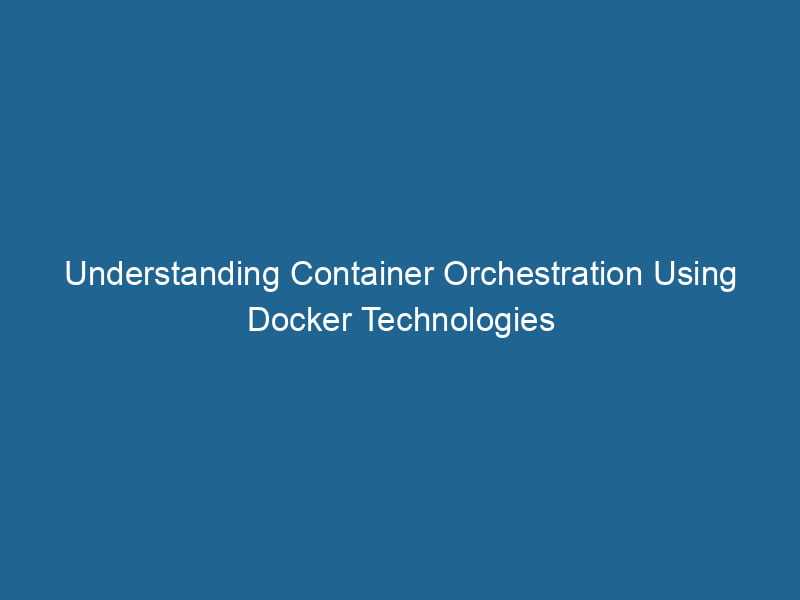Advanced Container Orchestration with Docker
ContainerContainers are lightweight, portable units that encapsulate software and its dependencies, enabling consistent execution across different environments. They leverage OS-level virtualization for efficiency.... orchestrationOrchestration refers to the automated management and coordination of complex systems and services. It optimizes processes by integrating various components, ensuring efficient operation and resource utilization.... has become a cornerstone of modern application deployment and management, particularly in microservices architecture. Docker, being one of the most popular containerization platforms, provides various tools and frameworks to manage containerized applications at scale. This article delves into advanced container orchestration concepts using Docker, exploring its ecosystem, tools, and best practices.
What is Container Orchestration?
Container orchestration refers to the automated management of containerized applications, including their deployment, scalingScaling refers to the process of adjusting the capacity of a system to accommodate varying loads. It can be achieved through vertical scaling, which enhances existing resources, or horizontal scaling, which adds additional resources...., networking, and lifecycle management. It is essential for ensuring that applications run"RUN" refers to a command in various programming languages and operating systems to execute a specified program or script. It initiates processes, providing a controlled environment for task execution.... efficiently in a distributed environment, leveraging multiple hosts while maintaining high availability and performance.
Key functionalities of container orchestration include:
- Deployment: Automating the distribution and rollout of container images.
- Scaling: Adjusting the number of container instances based on demand.
- Load BalancingLoad balancing is a critical network management technique that distributes incoming traffic across multiple servers. This ensures optimal resource utilization, minimizes response time, and enhances application availability....: Distributing traffic evenly across containers to optimize resource utilization.
- ServiceService refers to the act of providing assistance or support to fulfill specific needs or requirements. In various domains, it encompasses customer service, technical support, and professional services, emphasizing efficiency and user satisfaction.... Discovery: Allowing containers to find and communicate with each other without manual configuration.
- Health Monitoring: Checking the health of containers and performing necessary actions (e.g., restarting failed containers).
- Networking: Managing inter-container communication in a way that is secure and efficient.
Docker Ecosystem Overview
Docker provides a rich ecosystem of tools that facilitate container orchestration. Some of the prominent components include:
- Docker EngineDocker Engine is an open-source containerization technology that enables developers to build, deploy, and manage applications within lightweight, isolated environments called containers....: The core runtime that allows developers to build, run, and manage containers.
- Docker ComposeDocker Compose is a tool for defining and running multi-container Docker applications using a YAML file. It simplifies deployment, configuration, and orchestration of services, enhancing development efficiency.... More: A tool for defining and running multi-container applications using a single YAMLYAML (YAML Ain't Markup Language) is a human-readable data serialization format commonly used for configuration files. It emphasizes simplicity and clarity, making it suitable for both developers and non-developers.... file.
- Docker SwarmDocker Swarm is a container orchestration tool that enables the management of a cluster of Docker engines. It simplifies scaling and deployment, ensuring high availability and load balancing across services....: Docker’s native clustering and orchestration tool that allows users to manage a group of Docker Engines as a single virtual system.
- Docker RegistryA Docker Registry is a storage and distribution system for Docker images. It allows developers to upload, manage, and share container images, facilitating efficient deployment in diverse environments....: A service for storing and distributing Docker images. Docker HubDocker Hub is a cloud-based repository for storing and sharing container images. It facilitates version control, collaborative development, and seamless integration with Docker CLI for efficient container management.... is the default public registryA registry is a centralized database that stores information about various entities, such as software installations, system configurations, or user data. It serves as a crucial component for system management and configuration.....
- Docker DesktopDocker Desktop is a comprehensive development environment for building, testing, and deploying containerized applications. It integrates Docker Engine, Docker CLI, and Kubernetes, enhancing workflow efficiency....: An application that enables developers to build and share containerized applications directly from their desktops.
Docker Compose: Simplified Multi-Container Management
Docker Compose simplifies the orchestration of multi-container applications using a declarative configuration file. This YAML-based file defines services, networks, and volumes, facilitating an easy-to-manage stackA stack is a data structure that operates on a Last In, First Out (LIFO) principle, where the most recently added element is the first to be removed. It supports two primary operations: push and pop.....
Basic Structure of Docker Compose
A typical docker-compose.yml file might look like this:
version: '3.8'
services:
web:
image: nginx:latest
ports:
- "80:80"
networks:
- my-network
database:
imageAn image is a visual representation of an object or scene, typically composed of pixels in digital formats. It can convey information, evoke emotions, and facilitate communication across various media....: postgres:latest
environment:
POSTGRES_USER: user
POSTGRES_PASSWORD: password
volumes:
- db_data:/var/lib/postgresql/data
networks:
- my-network
networks:
my-network:
volumes:
db_data:Commands for Docker Compose
docker-compose up: Builds, (re)creates, starts, and attaches to containers for a service.docker-compose down: Stops and removes containers, networks, and volumes defined in thedocker-compose.yml.docker-compose ps: Lists containers that are managed by the Compose file.
Benefits of Using Docker Compose
- Simplified Configuration: Using a single file to define configurations dramatically reduces complexity.
- Environment Isolation: Each service can have its dependencies without interference.
- Multi-Environment Capability: Easily switch configurations for development, staging, and production environments.
Scaling Containers with Docker Swarm
Docker Swarm is Docker’s native clustering and orchestration solution that allows developers to manage a cluster of Docker nodes as a single virtual system. It seamlessly integrates into the Docker ecosystem, making it easy to deploy containerized applications at scale.
Setting Up a Docker Swarm
To initiate a swarm, a user needs to set up a manager nodeA Manager Node is a critical component in distributed systems, responsible for orchestrating tasks, managing resources, and ensuring fault tolerance. It maintains cluster state and coordinates communication among worker nodes.... and configure worker nodes. The basic commands are as follows:
-
Initialize Swarm:
docker swarm initDocker Swarm Init is a command used to initialize a new Swarm cluster. It configures the current Docker host as a manager node, enabling orchestration of services across multiple hosts.... --advertise-addr [MANAGER-IP] -
Join Worker Nodes:
After initializing the swarm, join worker nodes using the command printed in the terminal:docker swarm joinDocker Swarm Join enables nodes to connect and form a cluster within a Docker swarm. By utilizing the `docker swarm join` command with a token and manager IP, nodes can seamlessly integrate into the orchestration framework, enhancing scalability and resource management.... --token [TOKEN] [MANAGER-IP]:2377
Deploying Services on Docker Swarm
Once the swarm is set up, you can deploy services using the docker serviceDocker Service is a key component of Docker Swarm, enabling the deployment and management of containerized applications across a cluster of machines. It automatically handles load balancing, scaling, and service discovery.... command:
docker service createThe `docker service create` command allows users to create and deploy a new service in a Docker Swarm. It enables scaling, load balancing, and management of containerized applications across multiple nodes.... --name my-nginx --replicas 3 -p 80:80 nginx:latestThis command deploys three replicas of the NGINX container. Docker Swarm automatically distributes the replicas across available nodes.
Advanced Service Management
-
Scaling Services: Scale services dynamically:
docker service scaleDocker Service Scale allows users to adjust the number of service replicas in a swarm, ensuring optimal resource utilization and load balancing. This feature enhances application resilience and performance.... my-nginx=5 -
Rolling Updates: Update services with zero downtime:
docker service updateDocker Service Update enables seamless updates to running services in a Swarm cluster. It facilitates rolling updates, ensuring minimal downtime while maintaining service availability and stability.... --image nginx:1.19 my-nginx
Networking in Docker Swarm
Docker Swarm provides built-in overlay networks, enabling inter-service communication across different hosts. By default, all services in a swarm can communicate with each other, simplifying the networking model.
Load Balancing
Docker Swarm utilizes an internal load balancer that routes requests to the appropriate service based on defined rules. This ensures efficient resource distribution and enhances application performance.
Kubernetes vs. Docker Swarm: A Comparison
While Docker Swarm is straightforward and easy to set up, KubernetesKubernetes is an open-source container orchestration platform that automates the deployment, scaling, and management of containerized applications, enhancing resource efficiency and resilience.... (often abbreviated as K8s) is another popular orchestration tool that provides more advanced features and flexibility. Here is a comparison of key aspects:
| Feature | Docker Swarm | Kubernetes |
|---|---|---|
| Ease of Use | Simpler and more user-friendly | Steeper learning curve |
| Community Support | Smaller community | Large community and ecosystem |
| Load Balancing | Built-in load balancing | Advanced options with Ingress |
| Scaling | Easy scaling options | Advanced auto-scaling capabilities |
| State Management | Less robust state management | Strong state management with etcd |
| Deployment | Simple deployment | Declarative configuration with YAML files |
Monitoring and Logging in Containerized Environments
Effective monitoring and logging are crucial for maintaining the health and performance of containerized applications.
Monitoring Tools
- Prometheus: An open-source monitoring solution that works well with containerized applications, allowing for real-time monitoring and alerting.
- Grafana: Used alongside Prometheus, Grafana provides advanced data visualization capabilities, enabling users to create dashboards that visualize metrics from containers.
Logging Solutions
- ELK Stack (Elasticsearch, Logstash, Kibana): A popular logging solution to aggregate logs from multiple containers and provide search and visualization capabilities.
- Fluentd: A unified logging layer that collects logs from different sources and forwards them to various destinations (including cloud storage).
Best Practices for Container Orchestration with Docker
-
Keep Images Lightweight: Use minimal base images to reduce the attack surface and enhance load times.
-
Leverage Multi-Stage Builds: Optimize Docker images by using multi-stage builds to separate build dependencies from runtime dependencies.
-
Use Environment Variables: Manage configuration using environment variables to facilitate easy updates and changes.
-
Implement Health Checks: Use Docker’s built-in health checkA health check is a systematic evaluation of an individual's physical and mental well-being, often involving assessments of vital signs, medical history, and lifestyle factors to identify potential health risks.... feature to monitor container health and trigger restarts when necessary.
-
Version Control: Employ version control for your Dockerfiles and
docker-compose.ymlfiles to maintain history and facilitate rollbacks. -
Backup Strategies: Regularly back up data volumes to prevent data loss.
-
Resource Limits: Set memory and CPU limits for containers to prevent resource contention and ensure fair resource distribution.
-
Regular Updates: Keep Docker and its dependencies updated to benefit from the latest features, improvements, and security patches.
Conclusion
Container orchestration with Docker has revolutionized the way applications are deployed, managed, and scaled. By leveraging tools like Docker Compose and Docker Swarm, developers can efficiently manage complex applications across multiple containers with ease. Understanding the nuances of these tools and adhering to best practices can significantly enhance operational efficiency and resilience.
As the container ecosystem continues to evolve, embracing advanced orchestration techniques will be essential for organizations seeking to remain competitive in an increasingly digital landscape. Whether you choose Docker Swarm for its simplicity or Kubernetes for its robustness, mastering these orchestration tools will ensure your applications run smoothly and efficiently in any environment.