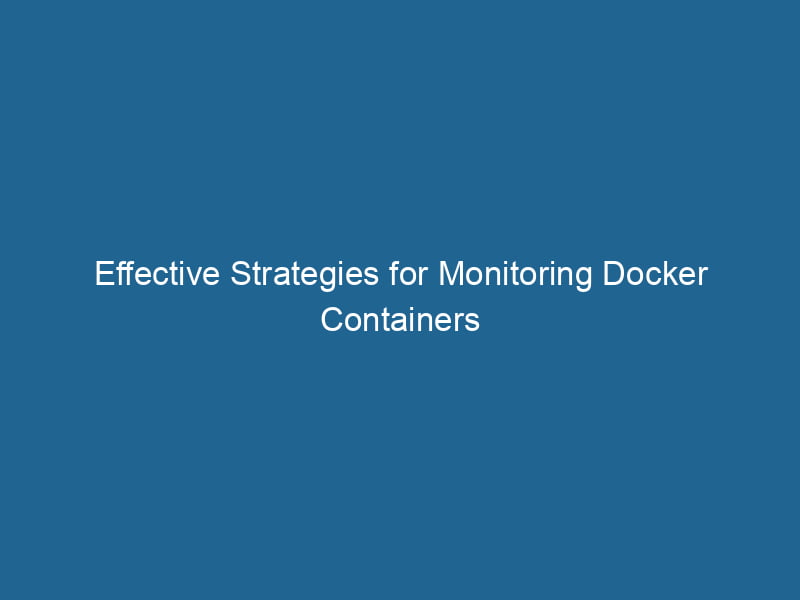Best Practices for Monitoring Docker Containers
Docker has revolutionized the way applications are built, deployed, and managed through containerization. As organizations increasingly adopt containerization for its scalability and efficiency, effective monitoring of Docker containers becomes a critical aspect of maintaining application performance and reliability. In this article, we will explore best practices for monitoring Docker containers, covering various tools, techniques, and strategies that ensure your containerized applications run"RUN" refers to a command in various programming languages and operating systems to execute a specified program or script. It initiates processes, providing a controlled environment for task execution.... smoothly.
Understanding the Need for Monitoring Docker Containers
Monitoring containers is essential for several reasons:
-
Performance Optimization: Monitoring helps identify bottlenecks in performance, allowing you to optimize resources and improve application response times.
-
Resource Management: Containers share resources on the host machine, making it crucial to track CPU, memory, and I/O usage to prevent resource exhaustion.
-
Health Monitoring: Regular checks on containerContainers are lightweight, portable units that encapsulate software and its dependencies, enabling consistent execution across different environments. They leverage OS-level virtualization for efficiency.... health ensure that applications remain available and perform as expected.
-
Debugging and Troubleshooting: Monitoring provides valuable insights into container behavior, helping you diagnose issues quickly.
-
Compliance and Security: Keeping track of container activities can ensure compliance with regulations and help detect security vulnerabilities.
Setting Goals for Monitoring
Before diving into monitoring practices, it’s essential to establish what you want to achieve with your monitoring strategy. Consider the following goals:
- Performance Metrics: What performance indicators (latency, throughput, etc.) are most relevant?
- Resource Utilization: Which resources (CPU, memory, disk, networkA network, in computing, refers to a collection of interconnected devices that communicate and share resources. It enables data exchange, facilitates collaboration, and enhances operational efficiency....) need to be monitored?
- Alerting and Notifications: What thresholds will trigger alerts? How will these alerts be communicated?
- Historical Data: How will historical performance data be collected and analyzed for trends?
Core Metrics to Monitor
To effectively monitor Docker containers, focus on the following core metrics:
1. Container Resource Usage
- CPU Usage: Monitor the percentage of CPU being utilized. Use
docker statsto get a real-time view of CPU consumption. - Memory Usage: Track memory consumption to ensure containers are not using more than allocated.
- Disk I/O: Monitor read/write operations on the disk to prevent bottlenecks.
2. Network Traffic
- Monitor incoming and outgoing network traffic to identify any potential congestion or security issues.
3. Container Health
- Utilize Docker’s health checkA health check is a systematic evaluation of an individual's physical and mental well-being, often involving assessments of vital signs, medical history, and lifestyle factors to identify potential health risks.... feature to ensure containers are running as intended. Health status can inform you when to restart or replace a container.
4. Application-Specific Metrics
- For applications running in containers, capture application-specific metrics (e.g., request rates, error rates) to gain insights into performance.
Choosing the Right Monitoring Tools
Numerous tools are available for monitoring Docker containers. The choice of tools should align with your monitoring goals and infrastructure. Below are some popular options:
1. Prometheus and Grafana
- Prometheus: An open-source systems monitoring and alerting toolkit, Prometheus uses a time-series database to collect metrics from configured targets at specified intervals.
- Grafana: A popular open-source visualization tool that integrates seamlessly with Prometheus to create dashboards and alerts.
2. ELK StackA stack is a data structure that operates on a Last In, First Out (LIFO) principle, where the most recently added element is the first to be removed. It supports two primary operations: push and pop.... (Elasticsearch, Logstash, Kibana)
- The ELK stack can collect and analyze logs from Docker containers, providing real-time insights into application performance and failures.
3. cAdvisor
- Developed by Google, cAdvisor provides container users with an understanding of the resource usage and performance characteristics of their running containers.
4. Sysdig
- Sysdig offers comprehensive monitoring and security capabilities for containers. It provides insights into performance, security, and compliance.
5. Datadog
- Datadog is a cloud-based monitoring tool that provides container monitoring as part of its offering, allowing for metrics collection, tracing, and log management.
Implementing Monitoring Best Practices
1. Leverage Built-in Docker Metrics
Docker provides built-in metric collections, such as docker stats and container logs. Ensure you utilize these tools to get a foundational view of your container performance.
2. Establish Baselines
Establish performance baselines for your containers and applications to identify anomalies and deviations from expected behavior.
3. Automate Alerts and Notifications
Set up alerting mechanisms based on thresholds to ensure immediate action can be taken when performance dips or errors occur. Use tools like Prometheus Alertmanager or integrated features in your chosen monitoring tool.
4. Centralize Log Management
Collect logs from all containers and centralize them for easier searching and analysis. Use a log management solution like ELK or Fluentd to aggregate logs from multiple sources.
5. Use Health Checks
Configure health checks for your containers to automatically restart or replace them when unhealthy. This can prevent downtime and maintain application availability.
6. Monitor Container OrchestrationOrchestration refers to the automated management and coordination of complex systems and services. It optimizes processes by integrating various components, ensuring efficient operation and resource utilization.... Platforms
If you are using orchestration tools like KubernetesKubernetes is an open-source container orchestration platform that automates the deployment, scaling, and management of containerized applications, enhancing resource efficiency and resilience...., ensure that you monitor both the containers and the orchestration layer for complete visibility.
7. Analyze Historical Data
Regularly analyze historical metric data to identify trends that can inform capacity planning and resource allocation.
8. Optimize Application Performance
Use collected metrics to identify optimizations in your applications running within containers. Focus on improving resource usage and latency.
Container Monitoring Architecture
To effectively monitor Docker containers, consider implementing a multi-tier architecture for data collection and analysis:
Tier 1: Data Collection
Use agents or exporters to collect metrics from Docker containers. This can include cAdvisor for container metrics, or application-specific agents for application-level metrics.
Tier 2: Data Aggregation
Centralize collected data into a time-series database (like Prometheus) or a logging platform (like ELK) for easier analysis and dashboarding.
Tier 3: Visualization and Analysis
Use visualization tools like Grafana for creating dashboards that provide real-time insights into container performance and health.
Security Considerations
While monitoring is crucial, it is also vital to consider security in your monitoring strategy:
- Access Control: Ensure that only authorized personnel can access monitoring data and tools.
- Secure Data Transmission: Use TLS/SSL to encrypt data in transit between monitoring agents and central servers.
- Audit Logs: Maintain audit logs of access to monitoring tools and data to detect any unauthorized activities.
Conclusion
Monitoring Docker containers is critical for maintaining application performance, ensuring resource optimization, and enabling quick troubleshooting. By establishing clear monitoring goals, leveraging suitable tools, and implementing best practices, organizations can gain valuable insights into their containerized applications.
As the landscape of containerization continues to evolve, staying updated with the latest monitoring techniques and technologies will ensure that your applications run efficiently and securely. Implementing a robust monitoring strategy can ultimately provide a competitive edge in today’s fast-paced digital world.