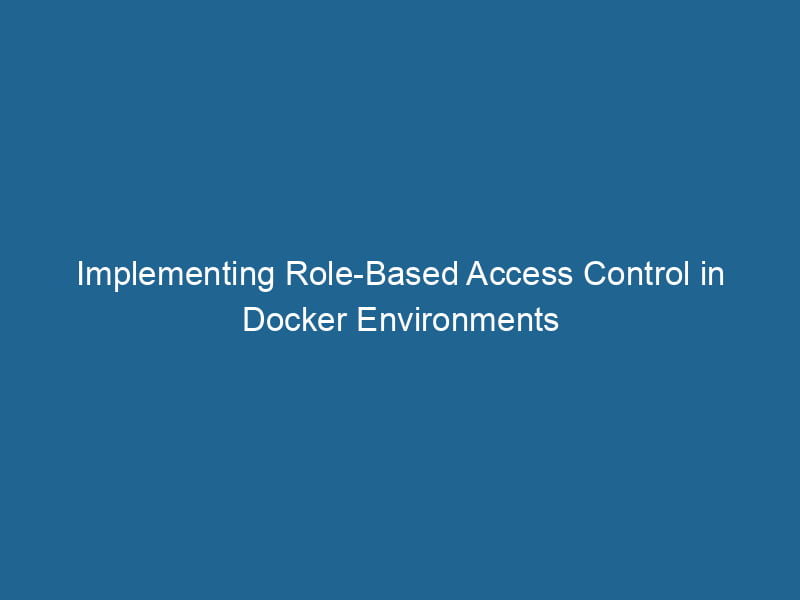Implementing Role-Based Access Control in Docker
Docker has revolutionized the way we deploy and manage applications by enabling containerization. As organizations increasingly adopt Docker for their development and production environments, concerns over security and access management grow in parallel. One of the most effective strategies to enhance security in Docker environments is implementing Role-Based Access Control (RBAC). This article delves deep into the concept of RBAC in the context of Docker, discussing its importance, implementation, best practices, and potential challenges.
Understanding Role-Based Access Control (RBAC)
Role-Based Access Control (RBAC) is a method for regulating access to computer or networkA network, in computing, refers to a collection of interconnected devices that communicate and share resources. It enables data exchange, facilitates collaboration, and enhances operational efficiency.... resources based on the roles assigned to individual users within an organization. Each role is associated with specific permissions, defining what actions users can perform on various resources. This approach simplifies management by allowing administrators to assign permissions based on roles rather than individual users.
Key Components of RBAC
-
Roles: Defined set of permissions assigned to specific user groups. For example, a "Developer" role may have permission to create and modify containers, while an "Auditor" role may only have read access to logs.
-
Users: Individuals who are assigned to one or more roles. A user can inherit permissions through their assigned roles.
-
Permissions: Specific actions that users can perform on resources, such as creating, deleting, or viewing containers, images, and networks.
Advantages of RBAC
-
Minimized Risk: By assigning permissions based on roles, organizations can enforce the principle of least privilege, thereby minimizing the risk of unauthorized access.
-
Simplified Management: Managing permissions becomes easier as roles can be assigned to groups rather than individual users. This is particularly advantageous in environments with many users.
-
Enhanced Auditing: RBAC provides a clear mapping of permissions and roles, making it easier to audit and track user activities within the Docker ecosystem.
Implementing RBAC in Docker
Docker itself does not have a built-in RBAC mechanism; however, several tools and platforms have emerged that provide RBAC capabilities in conjunction with Docker. Two widely-used approaches for implementing RBAC in Docker environments are through KubernetesKubernetes is an open-source container orchestration platform that automates the deployment, scaling, and management of containerized applications, enhancing resource efficiency and resilience.... and Docker Enterprise (now part of Mirantis).
Using Kubernetes for RBAC
Kubernetes, a powerful orchestrationOrchestration refers to the automated management and coordination of complex systems and services. It optimizes processes by integrating various components, ensuring efficient operation and resource utilization.... platform for containerized applications, includes a robust RBAC implementation that can be utilized for managing access to Docker containers. Here’s how to implement RBAC in a Kubernetes environment:
Step 1: Define Roles
Kubernetes allows you to define roles using Role and ClusterRole resources. A Role defines permissions within a namespace, while a ClusterRole provides access across all namespaces.
# Example of a Role
kind: Role
apiVersion: rbac.authorization.k8s.io/v1
metadata:
namespace: my-namespace
name: developer-role
rules:
- apiGroups: [""]
resources: ["pods", "services"]
verbs: ["get", "list", "create", "update", "delete"]Step 2: Create Role Bindings
Once roles are defined, you need to bind these roles to specific users or groups. This is done through RoleBinding or ClusterRoleBinding resources.
# Example of a RoleBinding
kind: RoleBinding
apiVersion: rbac.authorization.k8s.io/v1
metadata:
name: developer-binding
namespace: my-namespace
subjects:
- kind: User
name: alice
apiGroup: rbac.authorization.k8s.io
roleRef:
kind: Role
name: developer-role
apiGroup: rbac.authorization.k8s.ioStep 3: Test the Configuration
After setting up roles and role bindings, it’s crucial to test the configuration. This can be done by attempting to access resources as the bound user to confirm that permissions are enforced as expected.
Using Docker Enterprise for RBAC
Docker Enterprise offers integrated RBAC features that provide fine-grained control over user permissions. Here’s how to implement RBAC in Docker Enterprise:
Step 1: Create Users and Roles
In Docker Enterprise, you can manage users through the Docker Universal Control PlaneDocker Universal Control Plane (UCP) provides centralized management for Docker Swarm clusters, enabling simplified deployment, scaling, and monitoring of containerized applications in enterprise environments.... (UCP). Here, you can create users and assign them to roles such as "Admin," "Developer," and "Viewer."
Step 2: Define Access Policies
Docker UCP allows you to create access policies that define what each role can do. For instance, a "Developer" role can pull and push images, while a "Viewer" role can only view images.
Step 3: Assign Users to Roles
Assign users to the appropriate roles through the UCP UI or APIAn API, or Application Programming Interface, enables software applications to communicate and interact with each other. It defines protocols and tools for building software and facilitating integration..... This assignment dictates what resources the users can access.
Step 4: Audit and Monitor
Docker Enterprise also provides auditing capabilities. Ensure that you regularly monitor user activities and access logs to maintain security compliance.
Best Practices for RBAC Implementation
Implementing RBAC in Docker environments necessitates careful planning and adherence to best practices. Here are some key recommendations:
1. Principle of Least Privilege
Always assign the minimum permissions required for users to perform their jobs. This minimizes potential security risks and reduces the attack surface.
2. Regularly Review Roles and Permissions
Conduct periodic reviews of roles and permissions to ensure they remain aligned with current business needs and security requirements. Remove any unnecessary roles or permissions.
3. Use Groups for Role Assignments
Instead of assigning roles to individual users, group users based on their job functions. This simplifies management and ensures consistency in access control.
4. Implement Audit Logging
Enable and regularly review audit logs to keep track of user actions within the Docker environment. This aids in identifying any unauthorized access or suspicious activities.
5. Integrate with Identity Providers
Leverage existing identity providers, such as LDAP or Active Directory, to manage user identities and roles. This centralizes user management and simplifies access control.
6. Educate Users
Train users on the importance of security and the role of RBAC. This helps foster a culture of security awareness and compliance within the organization.
Challenges in Implementing RBAC
While RBAC offers many benefits, it also presents challenges that organizations must navigate:
Complexity in Role Definitions
As organizations grow, their access control needs can become complex. Defining roles that accurately reflect the organization’s structure without becoming overly complicated can be a daunting taskA task is a specific piece of work or duty assigned to an individual or system. It encompasses defined objectives, required resources, and expected outcomes, facilitating structured progress in various contexts.....
Change Management
Modifications to roles and permissions can lead to disruption if not managed correctly. It’s essential to have a change management process in place to ensure smooth transitions.
User Resistance
Users may resist changes to their access levels, especially if it impacts their ability to perform tasks. Communicating the reasons for RBAC and involving users in the process can help mitigate this resistance.
Conclusion
Implementing Role-Based Access Control in Docker environments is essential for ensuring the security and integrity of containerized applications. With the right tools like Kubernetes or Docker Enterprise, organizations can effectively manage access to resources, aligning permissions with users’ roles while minimizing risks.
By adhering to best practices and addressing potential challenges, organizations can create a secure, manageable, and efficient containerContainers are lightweight, portable units that encapsulate software and its dependencies, enabling consistent execution across different environments. They leverage OS-level virtualization for efficiency.... orchestration environment. As the adoption of Docker continues to rise, the importance of RBAC will only grow, making it a critical focus for security and compliance in modern IT infrastructure.
Implementing RBAC is not just about preventing unauthorized access; it is about fostering a culture of accountability and security in an increasingly digital landscape. With careful planning and execution, organizations can harness the full potential of their Docker environments while maintaining robust security measures.