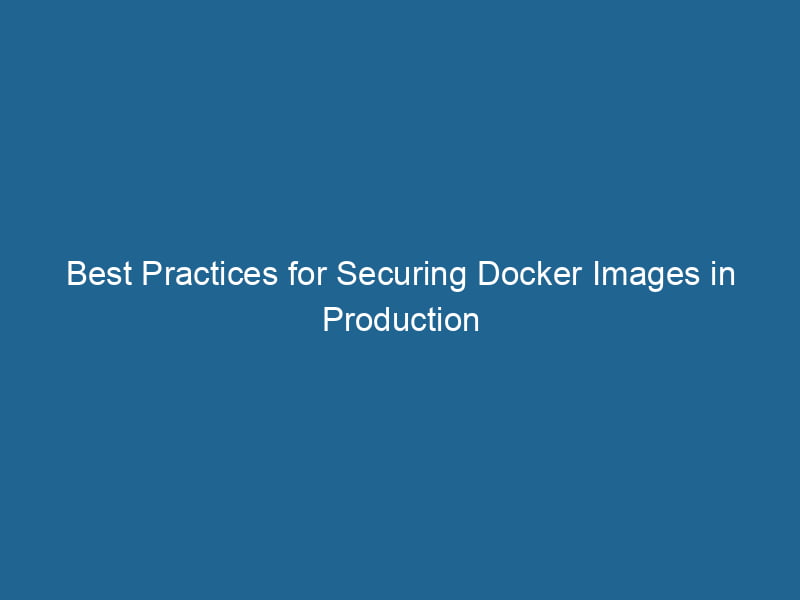Securing Docker Images: Best Practices and Techniques
Docker has revolutionized the way we build, ship, and run"RUN" refers to a command in various programming languages and operating systems to execute a specified program or script. It initiates processes, providing a controlled environment for task execution.... applications. Its containerization technology allows developers to package applications and their dependencies into lightweight, portable containers. However, this convenience comes with its own set of security challenges. As the adoption of Docker continues to grow, ensuring the security of Docker images has become paramount. This article delves into advanced techniques and best practices for securing Docker images, providing insights that are crucial for any organization leveraging this technology.
Understanding Docker Images and Their Vulnerabilities
Before diving into security practices, it’s essential to understand what Docker images are and the potential vulnerabilities they harbor. A Docker imageAn image is a visual representation of an object or scene, typically composed of pixels in digital formats. It can convey information, evoke emotions, and facilitate communication across various media.... is a read-only template that contains the application code, runtime, libraries, environment variables, and configuration files needed to run a containerContainers are lightweight, portable units that encapsulate software and its dependencies, enabling consistent execution across different environments. They leverage OS-level virtualization for efficiency..... However, these images can also contain vulnerabilities that can be exploited by attackers. Common vulnerabilities include:
- Outdated base images: Using deprecated or unsupported images can expose"EXPOSE" is a powerful tool used in various fields, including cybersecurity and software development, to identify vulnerabilities and shortcomings in systems, ensuring robust security measures are implemented.... systems to known vulnerabilities.
- Exposed secrets: Hardcoding sensitive information such as APIAn API, or Application Programming Interface, enables software applications to communicate and interact with each other. It defines protocols and tools for building software and facilitating integration.... keys and passwords within images can lead to unauthorized access.
- Misconfigured permissions: Incorrect file and directory permissions can result in privilege escalation attacks.
- Untrusted software dependencies: Third-party libraries and packages may have vulnerabilities that can be exploited.
Best Practices for Securing Docker Images
1. Use Minimal Base Images
Using a minimal base image reduces the attack surface area. Consider using images like Alpine Linux or Distroless images that contain only the necessary components to run your application. This practice limits the number of potential vulnerabilities and minimizes the overhead of unused packages.
2. Keep Images Up to Date
Regularly update your base images and dependencies. This ensures that you are protected against known vulnerabilities. Consider using automated tools like Docker Bench for Security or CI/CD pipelines that check for outdated images and prompt updates.
3. Utilize Multi-Stage Builds
Multi-stage builds allow you to separate your build environment from your runtime environment. This means you can include all necessary build tools in the first stage and only copyCOPY is a command in computer programming and data management that facilitates the duplication of files or data from one location to another, ensuring data integrity and accessibility.... the final artifacts to the second stage, resulting in smaller and more secure images. For example:
# Builder stage
FROM golang:1.16 AS builder
WORKDIR /app
COPY . .
RUN go build -o myapp
# Final stage
FROM alpine:latest
COPY --from=builder /app/myapp /usr/local/bin/myapp
ENTRYPOINT ["myapp"]4. Scan Images for Vulnerabilities
Conduct regular vulnerability scans on your Docker images. Numerous tools are available for this purpose, including:
- Trivy: A popular open-source vulnerability scanner that can detect vulnerabilities in OS packages and application dependencies.
- Clair: An open-source project that analyzes container images for vulnerabilities.
- Anchore: A comprehensive solution for image scanning that integrates with CI/CD pipelines.
Integrating these tools into your CI/CD pipeline can help in identifying vulnerabilities before images are deployed.
5. Implement Image Signing and Verification
Use Docker Content TrustDocker Content Trust (DCT) enhances security by enabling digital signatures for container images. This ensures integrity and authenticity, allowing users to verify that images originate from trusted sources.... (DCT) to sign your images. DCT uses digital signatures to ensure the integrity and authenticity of images. By enabling DCT, you can be confident that the images you deploy are the ones you built and trusted.
To enable Docker Content Trust, set the environment variable DOCKER_CONTENT_TRUST=1 before running your Docker commands. This will enforce signing of images and prevent the deployment of unsigned or untrusted images.
6. Use Multi-Architecture Images
By utilizing multi-architecture images, you can ensure that your application runs on various platforms securely. This practice helps in delivering the correct image version for the specific architecture, reducing the risk of running incompatible or vulnerable code.
7. Employ Least Privilege Principle
When configuring containers, always adhere to the principle of least privilege. This means running containers with the minimum necessary privileges. You can achieve this by:
- Specifying user IDs: Rather than running containers as the root user, specify a non-root user in your DockerfileA Dockerfile is a script containing a series of instructions to automate the creation of Docker images. It specifies the base image, application dependencies, and configuration, facilitating consistent deployment across environments.... using the
USERdirective.
FROM node:14
WORKDIR /app
COPY . .
RUN npm install
USER node
CMD ["node", "index.js"]- Limiting capabilities: Use the
--cap-dropflag to drop unnecessary capabilities that a container does not need to function.
8. Restrict Network Access
Limit networkA network, in computing, refers to a collection of interconnected devices that communicate and share resources. It enables data exchange, facilitates collaboration, and enhances operational efficiency.... access for your containers to reduce the risk of attacks. You can do this by:
- Using custom networks: Create custom Docker networks and connect containers only when required. This prevents unwanted inter-container communication.
docker network createThe `docker network create` command enables users to establish custom networks for containerized applications. This facilitates efficient communication and isolation between containers, enhancing application performance and security.... my_custom_network
docker run --network=my_custom_network my_container- Implementing firewalls: Use tools like Docker’s built-in firewall or third-party solutions to restrict incoming and outgoing traffic.
9. Manage Secrets Securely
Avoid hardcoding secrets directly into your Docker images. Instead, use Docker Secrets or environment variables to manage sensitive information securely. Docker Secrets is a feature designed for storing and managing sensitive data such as passwords, API keys, and certificates.
To create a secretThe concept of "secret" encompasses information withheld from others, often for reasons of privacy, security, or confidentiality. Understanding its implications is crucial in fields such as data protection and communication theory....:
echo "my_secret_password" | docker secret create my_password -Then, reference this secret in your Docker serviceDocker Service is a key component of Docker Swarm, enabling the deployment and management of containerized applications across a cluster of machines. It automatically handles load balancing, scaling, and service discovery....:
version: '3.1'
services:
my_service:
image: my_image
secrets:
- my_password
secrets:
my_password:
external: true10. Limit Container Resources
To mitigate potential denial-of-service attacks, limit the resources (CPU and memory) available to your containers. Docker allows you to specify resource limits in your Docker ComposeDocker Compose is a tool for defining and running multi-container Docker applications using a YAML file. It simplifies deployment, configuration, and orchestration of services, enhancing development efficiency.... More files or via command-line options.
services:
my_service:
image: my_image
deploy:
resources:
limits:
cpus: '0.5'
memory: 512M11. Implement Logging and Monitoring
Continuous logging and monitoring are critical in maintaining the security of your Docker environment. Use tools like ELK StackA stack is a data structure that operates on a Last In, First Out (LIFO) principle, where the most recently added element is the first to be removed. It supports two primary operations: push and pop.... (Elasticsearch, Logstash, Kibana) or Prometheus to collect and analyze logs from your containers. Set up alerts for suspicious activities or anomalies.
12. Conduct Security Audits
Regularly conduct security audits of your Docker images and containers. This involves reviewing image configurations, vulnerabilities, and compliance with best practices. Use automated tools alongside manual reviews to ensure a comprehensive assessment.
13. Educate and Train Your Team
Security is a shared responsibility. Ensure that your development and operations teams are well-versed in Docker security best practices. Provide training and resources to help them understand the potential risks and how to mitigate them.
14. Stay Informed About Security Incidents
Keep yourself updated with the latest security incidents related to Docker and container technology. Follow relevant blogs, subscribe to mailing lists, and participate in security forums. Awareness of new threats and vulnerabilities can help you stay ahead of potential attacks.
Conclusion
Securing Docker images is a multifaceted challenge that requires a combination of best practices, tools, and ongoing vigilance. By implementing the techniques outlined in this article, you can significantly reduce the risk of vulnerabilities and attacks associated with Docker containers. Remember that security is not a one-time effort but an ongoing process that evolves alongside your applications and their environments. With the right approach, you can leverage the power of Docker while maintaining a robust security posture.