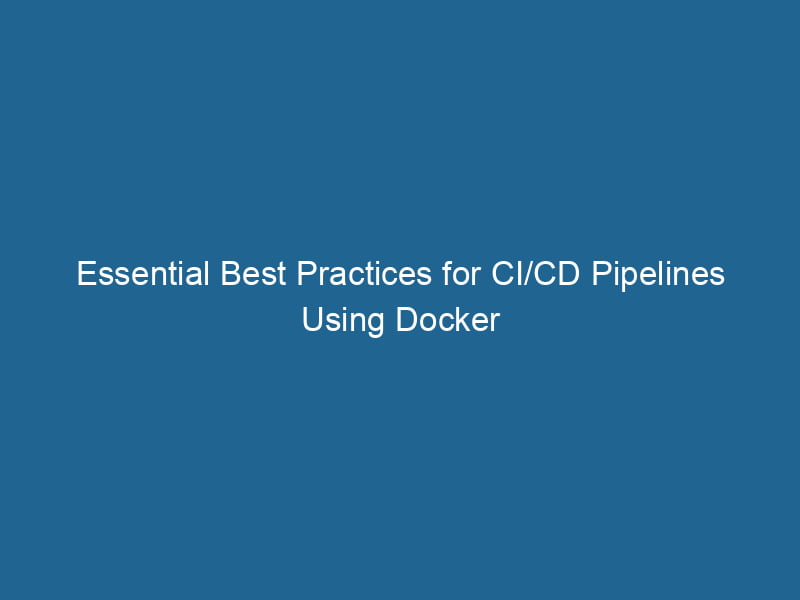Best Practices for CI/CD with Docker
Continuous Integration (CI) and Continuous Deployment (CD) have become essential methodologies for modern software development, enabling teams to deliver high-quality software rapidly and reliably. Docker, a platform designed to make it easier to create, deploy, and run"RUN" refers to a command in various programming languages and operating systems to execute a specified program or script. It initiates processes, providing a controlled environment for task execution.... applications through containerization, plays a significant role in automating CI/CD pipelines. This article discusses best practices for implementing CI/CD with Docker, ensuring that you make the most of this powerful tool.
Understanding Docker in CI/CD
Before diving into best practices, it’s essential to understand how Docker fits into the CI/CD landscape. Docker allows developers to package applications and their dependencies into a standardized unit called a containerContainers are lightweight, portable units that encapsulate software and its dependencies, enabling consistent execution across different environments. They leverage OS-level virtualization for efficiency..... This container can run consistently across any environment—development, staging, or production.
Key Components of Docker in CI/CD
- Docker Images: A read-only template used to create containers. It includes the application code, runtime, libraries, and environment variables.
- Docker Containers: An instance of a Docker imageAn image is a visual representation of an object or scene, typically composed of pixels in digital formats. It can convey information, evoke emotions, and facilitate communication across various media.... running in an isolated environment.
- Docker RegistryA Docker Registry is a storage and distribution system for Docker images. It allows developers to upload, manage, and share container images, facilitating efficient deployment in diverse environments....: A repositoryA repository is a centralized location where data, code, or documents are stored, managed, and maintained. It facilitates version control, collaboration, and efficient resource sharing among users.... for storing and distributing Docker images, with Docker HubDocker Hub is a cloud-based repository for storing and sharing container images. It facilitates version control, collaborative development, and seamless integration with Docker CLI for efficient container management.... being the most widely used public registryA registry is a centralized database that stores information about various entities, such as software installations, system configurations, or user data. It serves as a crucial component for system management and configuration.....
Benefits of Using Docker in CI/CD
- Consistency: Docker ensures that applications run the same way in different environments, reducing “it works on my machine” issues.
- Isolation: Each application runs in its isolated container, making it easier to manage dependencies.
- Scalability: Containers can be spun up or down quickly, allowing for efficient resource management.
Best Practices for CI/CD with Docker
To effectively leverage Docker in your CI/CD processes, consider the following best practices:
1. Optimize Dockerfile for Build Efficiency
The DockerfileA Dockerfile is a script containing a series of instructions to automate the creation of Docker images. It specifies the base image, application dependencies, and configuration, facilitating consistent deployment across environments.... is the blueprint for building Docker images, and optimizing it can significantly enhance build speed and reduce image size.
a. Use Multi-Stage Builds
Multi-stage builds allow you to minimize the size of your final image by separating the build environment from the production environment. By performing build operations in one stage and copying only the artifacts you need into the final image, you can create leaner images.
# Builder Stage
FROM golang:1.17 AS builder
WORKDIR /app
COPY . .
RUN go build -o myapp
# Production Stage
FROM alpine:latest
WORKDIR /app
COPY --from=builder /app/myapp .
CMD ["./myapp"]b. Leverage Layer Caching
Docker caches each layer of the image during the build process. Organize your Dockerfile to maximize the use of this feature. For example, place less frequently changing instructions (like installing dependencies) at the top of the Dockerfile and more frequently changing instructions (like your application code) at the bottom.
2. Use Docker Compose for Local Development
Docker ComposeDocker Compose is a tool for defining and running multi-container Docker applications using a YAML file. It simplifies deployment, configuration, and orchestration of services, enhancing development efficiency.... More is a tool for defining and running multi-container Docker applications. In the CI/CD context, it can help simulate the production environment locally.
version: '3'
services:
web:
image: myapp:latest
ports:
- "5000:5000"
depends_on:
- db
db:
image: postgres:latest
environment:
POSTGRES_USER: user
POSTGRES_PASSWORD: passwordUsing Docker Compose ensures that developers can easily spin up the entire application stackA stack is a data structure that operates on a Last In, First Out (LIFO) principle, where the most recently added element is the first to be removed. It supports two primary operations: push and pop...., leading to a more consistent development environment.
3. Implement Automated Testing
Automated testing is a critical component of CI/CD. Use Docker to run your tests in isolated environments, ensuring that tests run consistently regardless of where they are executed.
a. Create a Testing Dockerfile
Separate your testing environment from your production environment. This helps in detecting issues early in the pipeline.
FROM node:14 AS test
WORKDIR /app
COPY . .
RUN npm install
CMD ["npm", "test"]b. Use CI Tools with Docker Support
Integrate Docker with CI tools like Jenkins, GitLab CI, or CircleCI. These tools can orchestrate Docker containers to run tests and build images, providing a seamless CI/CD experience.
4. Tagging and Versioning Docker Images
Properly tagging and versioning your Docker images is vital for maintaining clarity and control over your releases.
a. Semantic Versioning
Adopt semantic versioning (e.g., v1.0.0, v1.0.1) for your Docker images. This allows for clear communication about the changes in the application.
docker build -t myapp:v1.0.0 .b. Use Git Commit Hashes
In addition to semantic versioning, consider appending the Git commit hash to your image tags to ensure that you can trace back to the specific code that generated the image.
docker build -t myapp:v1.0.0-$(git rev-parse --short HEAD) .5. Secure Your Docker Environment
Security is paramount in any CI/CD pipeline. Use Docker’s built-in security features to enhance your environment.
a. Use Official Images
Always use official Docker images from Docker Hub or other trusted registries. This reduces the risk of vulnerabilities in the base images.
b. Regularly Scan Images for Vulnerabilities
Integrate image scanning tools (like Trivy or Clair) into your CI/CD pipeline to identify vulnerabilities in your images before they are deployed.
trivy image myapp:latestc. Limit Container Privileges
Run containers as non-root users whenever possible to minimize security risks. You can addThe ADD instruction in Docker is a command used in Dockerfiles to copy files and directories from a host machine into a Docker image during the build process. It not only facilitates the transfer of local files but also provides additional functionality, such as automatically extracting compressed files and fetching remote files via HTTP or HTTPS.... More this to your Dockerfile as follows:
RUN adduser -D myuser
USER myuser6. Use Docker Volumes for Data Persistence
Data persistence is crucial for applications that require state management. Use Docker volumes to store data outside of your containers. This approach ensures your data remains intact even when containers are recreated.
docker run -d -v mydata:/data myapp7. Monitor Your Containers
Monitoring is crucial for maintaining the health of your applications. Use tools like Prometheus, Grafana, or the ELK stack to monitor your containers in real-time.
a. Integrate Metrics Collection
Integrate metrics collection into your application to gather performance data at runtime. This can include response times, error rates, and resource usage.
b. Set Up Alerts
Set up alerts based on your monitoring data to notify the team of any performance issues or downtime, allowing for rapid response.
8. Leverage Orchestration Tools
As your application grows, managing multiple containers becomes challenging. Use orchestrationOrchestration refers to the automated management and coordination of complex systems and services. It optimizes processes by integrating various components, ensuring efficient operation and resource utilization.... tools like KubernetesKubernetes is an open-source container orchestration platform that automates the deployment, scaling, and management of containerized applications, enhancing resource efficiency and resilience.... or Docker SwarmDocker Swarm is a container orchestration tool that enables the management of a cluster of Docker engines. It simplifies scaling and deployment, ensuring high availability and load balancing across services.... to manage containerized applications at scale.
a. Automated Scaling
These tools allow for automatic scalingScaling refers to the process of adjusting the capacity of a system to accommodate varying loads. It can be achieved through vertical scaling, which enhances existing resources, or horizontal scaling, which adds additional resources.... of your applications based on demand, ensuring optimal resource usage.
b. Service Discovery
Orchestration tools provide mechanisms for serviceService refers to the act of providing assistance or support to fulfill specific needs or requirements. In various domains, it encompasses customer service, technical support, and professional services, emphasizing efficiency and user satisfaction.... discovery, making it easier for containers to find and communicate with each other.
9. Build a Robust Deployment Strategy
Having a clear deployment strategy is essential for a successful CI/CD process. Consider adopting the following strategies:
a. Blue/Green Deployments
This approach reduces downtime and risk by running two identical environments. One environment (blue) is live, while the other (green) is idle. When deploying a new version, you switch traffic to the green environment.
b. Canary Releases
Canary releases allow you to deploy a new version to a small subset of users before rolling it out to everyone. This helps in identifying potential issues early.
10. Document Your CI/CD Pipeline
Documentation is crucial for ensuring that all team members understand the CI/CD process. Keep your documentation updated to reflect any changes to the pipeline or best practices.
a. Process Diagrams
Use flowcharts or diagrams to visually represent your CI/CD pipeline. Tools like Lucidchart or Draw.io can help create clear representations of your processes.
b. Step-by-Step Guides
Provide step-by-step guides on how to set up development environments, run tests, and deploy applications. This is especially useful for onboarding new team members.
Conclusion
Implementing CI/CD with Docker can significantly enhance the development workflow, enabling teams to deliver software more efficiently and with higher quality. By following the best practices outlined in this article—such as optimizing your Dockerfiles, implementing automated testing, securing your environment, and leveraging orchestration tools—you can build a robust CI/CD pipeline that harnesses the full power of Docker.
As you implement these practices, remember that the landscape of CI/CD and containerization is constantly evolving. Stay updated with the latest trends and tools in the industry, and continually adapt your processes to meet the needs of your team and projects. With a proactive approach, you can ensure your CI/CD pipeline remains efficient, secure, and capable of delivering high-quality software at speed.