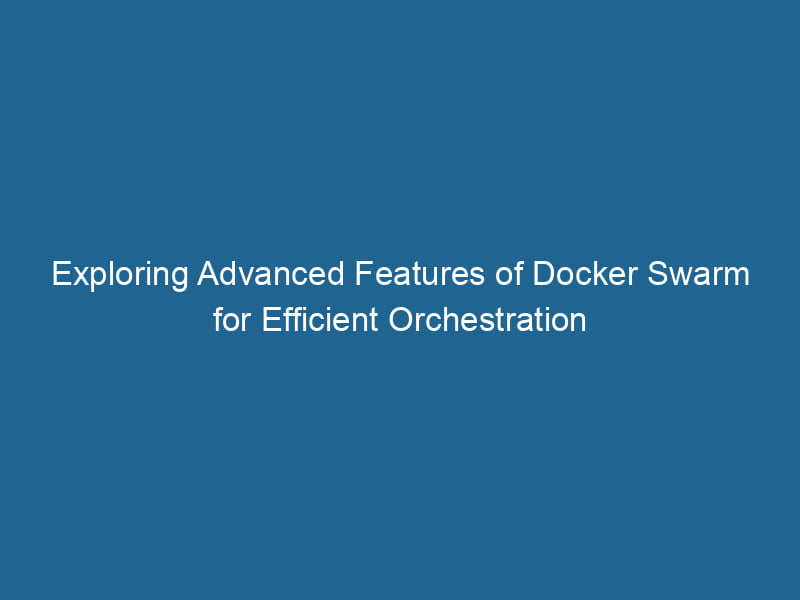Advanced Docker Swarm Features: Unlocking the Full Potential of Container Orchestration
Docker SwarmDocker Swarm is a container orchestration tool that enables the management of a cluster of Docker engines. It simplifies scaling and deployment, ensuring high availability and load balancing across services.... is a powerful containerContainers are lightweight, portable units that encapsulate software and its dependencies, enabling consistent execution across different environments. They leverage OS-level virtualization for efficiency.... orchestrationOrchestration refers to the automated management and coordination of complex systems and services. It optimizes processes by integrating various components, ensuring efficient operation and resource utilization.... tool that comes built-in with Docker. While many users are familiar with its basic features like serviceService refers to the act of providing assistance or support to fulfill specific needs or requirements. In various domains, it encompasses customer service, technical support, and professional services, emphasizing efficiency and user satisfaction.... deployment and scalingScaling refers to the process of adjusting the capacity of a system to accommodate varying loads. It can be achieved through vertical scaling, which enhances existing resources, or horizontal scaling, which adds additional resources...., Swarm offers a range of advanced features that can help organizations optimize their containerized applications. In this article, we will delve deep into these advanced features of Docker Swarm, showcasing how they can enhance your container orchestration strategies.
Understanding Docker Swarm Architecture
Before we explore the advanced features, let’s briefly revisit the architecture of Docker Swarm:
-
Manager Nodes: These nodes manage the Swarm and make decisions about the cluster. They schedule services, maintain the desired state, and manage the cluster’s overall health.
-
Worker Nodes: These nodes execute the tasks assigned to them by the manager nodes. They run"RUN" refers to a command in various programming languages and operating systems to execute a specified program or script. It initiates processes, providing a controlled environment for task execution.... the containers and report back the status to the managers.
-
Services: In Swarm, a service is a description of how to run a container. It defines the imageAn image is a visual representation of an object or scene, typically composed of pixels in digital formats. It can convey information, evoke emotions, and facilitate communication across various media.... to use, the number of replicas to maintain, and other configuration details.
-
Tasks: Each running instance of a service is referred to as a taskA task is a specific piece of work or duty assigned to an individual or system. It encompasses defined objectives, required resources, and expected outcomes, facilitating structured progress in various contexts..... Swarm ensures that the desired number of tasks (containers) are running at all times.
Understanding this architecture is crucial as we explore advanced features.
1. Service Discovery and Load Balancing
1.1 Built-in Service Discovery
One of the most powerful features of Docker Swarm is its built-in service discovery mechanism. When you create a service in Swarm, it automatically registers itself in the DNS system, allowing other services to discover it easily. You can reference a service by its name rather than its IP address, as Swarm manages the mapping from service names to IP addresses.
docker service createThe `docker service create` command allows users to create and deploy a new service in a Docker Swarm. It enables scaling, load balancing, and management of containerized applications across multiple nodes.... --name web nginx
docker serviceDocker Service is a key component of Docker Swarm, enabling the deployment and management of containerized applications across a cluster of machines. It automatically handles load balancing, scaling, and service discovery.... create --name apiAn API, or Application Programming Interface, enables software applications to communicate and interact with each other. It defines protocols and tools for building software and facilitating integration.... --replicas 3 my-api-imageIn the above example, the web service can reach the api service simply by using the hostname api. This simplifies inter-service communication and promotes a microservices architecture.
1.2 Load Balancing
Swarm also provides built-in load balancingLoad balancing is a critical network management technique that distributes incoming traffic across multiple servers. This ensures optimal resource utilization, minimizes response time, and enhances application availability.... for services. When you distribute your service across multiple replicas, Swarm automatically load-balances requests to these replicas. This is managed through the ingress networkA network, in computing, refers to a collection of interconnected devices that communicate and share resources. It enables data exchange, facilitates collaboration, and enhances operational efficiency...., allowing external traffic to be evenly distributed among all the instances of the service.
For example, if your api service is scaled to 3 replicas:
docker service scaleDocker Service Scale allows users to adjust the number of service replicas in a swarm, ensuring optimal resource utilization and load balancing. This feature enhances application resilience and performance.... api=3Any incoming request to the service will be routed to one of the three replicas, ensuring optimal utilization of resources.
2. Secrets Management
2.1 Storing Sensitive Data
Docker Swarm provides a robust mechanism for managing secrets—sensitive data such as passwords, API keys, and TLS certificates. Instead of embedding sensitive information in environment variables or configuration files, you can store them securely using the docker secretThe concept of "secret" encompasses information withheld from others, often for reasons of privacy, security, or confidentiality. Understanding its implications is crucial in fields such as data protection and communication theory.... command.
To create a secret:
echo "my_secret_password" | docker secret create db_password -Once created, you can reference this secret in your service definitions. For instance, when deploying a service that requires the secret:
docker service create --name mydb --secret db_password mydb-image2.2 Access Control
Swarm ensures that secrets are only accessible to services that explicitly declare them. This limits the exposure of sensitive information and reduces the risk of data breaches. Secrets are mounted as files in the container, so applications can access them without worrying about environment variable leaks.
3. Configurations Management
Similar to secrets, Docker Swarm allows you to manage configuration data using the docker configConfig refers to configuration settings that determine how software or hardware operates. It encompasses parameters that influence performance, security, and functionality, enabling tailored user experiences.... command. This is particularly beneficial for non-sensitive configuration files like application settings or feature flags.
3.1 Creating Configurations
To create a configuration, you can use the following command:
echo "my_config_value" | docker config create my_config -You can then attach this configuration to a service:
docker service create --name myapp --config my_config myapp-image3.2 Dynamic Updates
One of the most powerful aspects of Docker Swarm’s configuration management is the ability to update configurations dynamically. When you update a configuration, Swarm automatically updates the running tasks to use the new configuration, allowing for seamless updates without downtime.
4. Health Checks
4.1 Defining Health Checks
Health checks are crucial for maintaining the overall health of your services. Docker Swarm allows you to define health checks for your services, which can automatically restart unhealthy containers.
Here’s how you can define a health checkA health check is a systematic evaluation of an individual's physical and mental well-being, often involving assessments of vital signs, medical history, and lifestyle factors to identify potential health risks.... in a DockerfileA Dockerfile is a script containing a series of instructions to automate the creation of Docker images. It specifies the base image, application dependencies, and configuration, facilitating consistent deployment across environments....:
HEALTHCHECKHEALTHCHECK is a Docker directive used to monitor container health by executing specified commands at defined intervals. It enhances reliability by enabling automatic restarts for failing services.... CMDCMD, or Command Prompt, is a command-line interpreter in Windows operating systems. It allows users to execute commands, automate tasks, and manage system files through a text-based interface.... curl --fail http://localhost:8080/ || exit 1When creating a service, you can specify the health check parameters:
docker service create --name web --health-cmd="curl --fail http://localhost:8080/ || exit 1" my-web-image4.2 Automated Recovery
If a health check fails, Swarm will automatically try to restart the affected task, ensuring that your service remains healthy. This self-healing capability is essential for maintaining high availability.
5. Rolling Updates and Rollbacks
5.1 Smooth Deployments
Docker Swarm’s rolling update feature allows you to update a service without downtime. You can specify the update parameters, such as the maximum number of tasks to update at once, ensuring that a portion of your service remains available during the deployment.
docker service updateDocker Service Update enables seamless updates to running services in a Swarm cluster. It facilitates rolling updates, ensuring minimal downtime while maintaining service availability and stability.... --image myapp:new_version myappYou can also specify parameters like --update-parallelism to control how many tasks are updated simultaneously and --update-delay to introduce a pause between updates.
5.2 Rollbacks
In case an update causes issues, Swarm provides an easy way to roll back to the previous version. You can initiate a rollback with:
docker service rollbackDocker Service Rollback allows users to revert a service to a previous stable version after an update fails. This feature enhances reliability by ensuring service continuity during deployment errors.... myappThis restores the service to its last stable state, minimizing the impact of failed deployments.
6. Overlay Networking
6.1 Multi-host Networking
Docker Swarm utilizes overlay networking to enable communication between containers running on different hosts. This is particularly useful in a clustered environment where services may be distributed across multiple nodes.
To create an overlay networkAn overlay network is a virtual network built on top of an existing physical network. It enables efficient communication and resource sharing, enhancing scalability and flexibility while abstracting underlying infrastructure complexities...., you can use:
docker network createThe `docker network create` command enables users to establish custom networks for containerized applications. This facilitates efficient communication and isolation between containers, enhancing application performance and security.... -d overlay my_overlay_networkYou can then attach services to this network, allowing them to communicate seamlessly regardless of where they are running.
6.2 Network Security
Overlay networks also come with built-in security features. Traffic between containers on the same overlay network is encrypted by default, ensuring that sensitive information remains protected even during transit.
7. Service Constraints and Affinity
7.1 Placement Constraints
Docker Swarm allows you to control where your services are deployed using placement constraints. This is crucial for ensuring that specific services run on designated nodes, which can be beneficial for a variety of reasons, including performance optimization or compliance.
For example, you can deploy a service to specific nodes labeled as database:
docker service create --name mydb --constraint 'nodeNode, or Node.js, is a JavaScript runtime built on Chrome's V8 engine, enabling server-side scripting. It allows developers to build scalable network applications using asynchronous, event-driven architecture.....labels.database == true' mydb-image7.2 Affinity Rules
In addition to constraints, Swarm supports affinity rules that allow you to define relationships between services. This can be useful for ensuring that certain services are deployed on the same host to reduce latency.
docker service create --name frontend --deploy-placement-pref 'spread=node.labels.region' frontend-image8. Scaling Services
8.1 Manual Scaling
One of the key features of Docker Swarm is the ability to scale services up or down manually. This can be done with a simple command:
docker service scale myapp=108.2 Automatic Scaling
While Docker Swarm does not natively support auto-scaling out of the box, it can be integrated with external tools like Prometheus and custom scripts to monitor resource utilization and automatically scale services based on defined thresholds.
9. Monitoring and Logging
9.1 Built-in Logging Drivers
Docker Swarm integrates with various logging drivers that allow you to centralize logging and monitor your services effectively. You can configure each service to use specific logging drivers, such as json-file, syslog, or fluentd.
docker service create --name myapp --log-driver=fluentd myapp-image9.2 Monitoring Tools
In addition to logging, it’s essential to monitor your services for performance metrics and health. Tools like Prometheus and Grafana can be integrated with Docker Swarm to provide insights into resource usage, service health, and overall cluster performance.
Conclusion
Docker Swarm is an incredibly powerful tool for orchestrating containerized applications, and its advanced features make it suitable for production environments. From built-in service discovery and load balancing to robust secret management and health checks, these features empower developers and operations teams to manage their applications efficiently and securely.
Understanding and leveraging these advanced features can significantly enhance your deployment strategies, ensure high availability, and ultimately lead to more resilient applications. As you delve deeper into Docker Swarm, consider exploring its ecosystem of tools and extensions that can further augment its capabilities, enabling you to build, scale, and manage your applications with unparalleled efficiency.
In an era where containerization and microservices dominate software development, mastering Docker Swarm is not just an option—it’s imperative for delivering high-quality applications that meet today’s demanding user expectations.
You might be interested in learning more about the fundamental concepts that underpin container orchestration. Speaking of container orchestration, you may want to read about Container Orchestration, which provides a broader context for tools like Docker Swarm. Additionally, if you’re curious about the advantages of microservices architecture, check out this insightful article on Microservices. Understanding these concepts can significantly enhance your knowledge of implementing advanced features in Docker Swarm for effective application management.