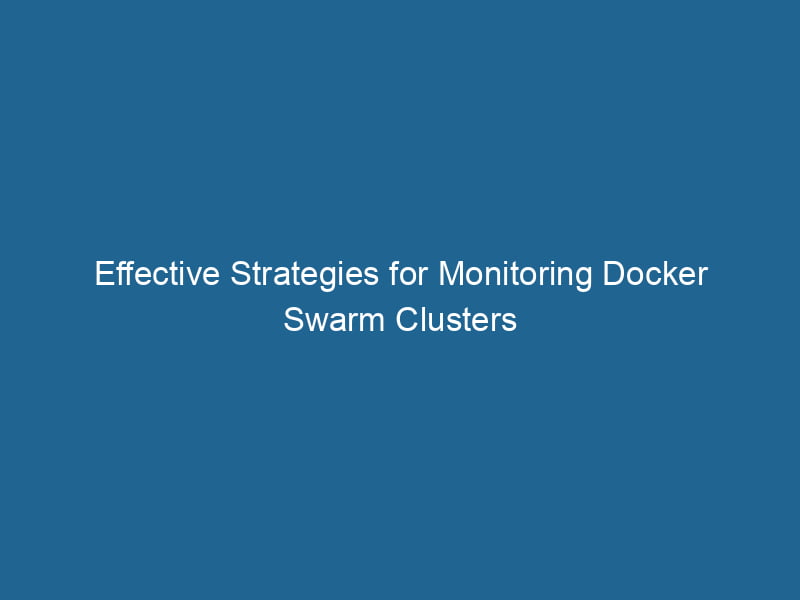Monitoring Docker Swarm Clusters: An Advanced Guide
Docker SwarmDocker Swarm is a container orchestration tool that enables the management of a cluster of Docker engines. It simplifies scaling and deployment, ensuring high availability and load balancing across services.... is a powerful tool for containerContainers are lightweight, portable units that encapsulate software and its dependencies, enabling consistent execution across different environments. They leverage OS-level virtualization for efficiency.... orchestrationOrchestration refers to the automated management and coordination of complex systems and services. It optimizes processes by integrating various components, ensuring efficient operation and resource utilization...., enabling you to manage a cluster of Docker engines, also known as nodes. While deploying applications in a Swarm provides numerous benefits, such as scalability, load balancingLoad balancing is a critical network management technique that distributes incoming traffic across multiple servers. This ensures optimal resource utilization, minimizes response time, and enhances application availability...., and high availability, it also introduces complexities in monitoring the health and performance of the cluster. This article delves into advanced strategies and tools for effectively monitoring Docker Swarm clusters to ensure optimal performance and reliability.
Understanding Docker Swarm Architecture
Before diving into monitoring strategies, it’s crucial to understand the architecture of Docker Swarm. Docker Swarm orchestrates containers across multiple Docker hosts, transforming a collection of Docker engines into a single virtual Docker host.
Key Components of Docker Swarm
-
Manager Nodes: These nodes manage the Swarm, handling cluster state, scheduling tasks, and ensuring that the desired state of the serviceService refers to the act of providing assistance or support to fulfill specific needs or requirements. In various domains, it encompasses customer service, technical support, and professional services, emphasizing efficiency and user satisfaction.... is met. They communicate with worker nodes and clients.
-
Worker Nodes: These nodes execute the containers that are scheduled by the manager nodes. They report the status of their containers back to the managers.
-
Services: A service is a description of how to run"RUN" refers to a command in various programming languages and operating systems to execute a specified program or script. It initiates processes, providing a controlled environment for task execution.... a container imageAn image is a visual representation of an object or scene, typically composed of pixels in digital formats. It can convey information, evoke emotions, and facilitate communication across various media..... It defines how many replicas are required, the networkA network, in computing, refers to a collection of interconnected devices that communicate and share resources. It enables data exchange, facilitates collaboration, and enhances operational efficiency.... configuration, and other parameters.
-
Tasks: Each container running in a Swarm is considered a taskA task is a specific piece of work or duty assigned to an individual or system. It encompasses defined objectives, required resources, and expected outcomes, facilitating structured progress in various contexts..... A task is the atomic unit of scheduling in Swarm.
-
Overlay NetworkAn overlay network is a virtual network built on top of an existing physical network. It enables efficient communication and resource sharing, enhancing scalability and flexibility while abstracting underlying infrastructure complexities....: Docker Swarm creates an overlay network to facilitate communication between containers running on different hosts seamlessly.
Understanding these components will facilitate a deeper comprehension of monitoring requirements within the cluster.
Why Monitor Docker Swarm
Monitoring Docker Swarm is pivotal for several reasons:
- Performance Optimization: Identifying bottlenecks and optimizing resource allocation ensures that applications run efficiently.
- Reliability: Continuous monitoring helps detect failures, allowing for rapid recovery and maintaining high availability.
- Cost Management: Insights into resource utilization can help in adjusting the cluster size to optimize costs.
- Security: Monitoring can reveal potential vulnerabilities and unauthorized access attempts.
Key Metrics to Monitor
When monitoring Docker Swarm, there are several key metrics you should focus on:
Resource Utilization
-
CPU Usage: High CPU usage may indicate that containers are over-provisioned or under-optimized.
-
Memory Usage: Monitoring memory helps prevent out-of-memory (OOM) conditions that can crash containers.
-
Disk I/O: High disk read/write rates can affect performance and may indicate that a container is misconfigured.
-
Network Traffic: Monitoring incoming and outgoing network traffic helps identify performance issues and potential security threats.
Container Metrics
-
Container Health: Monitoring the health status of containers can help detect problems before they escalate.
-
Restart Counts: Containers that frequently restart may indicate underlying application issues.
-
Latency and Response Times: Measure the latency for requests handled by your containers to ensure speedy responses.
Swarm-Specific Metrics
-
Service Availability: Ensure that services are running and the desired number of replicas is being maintained.
-
Task States: Monitor the state of tasks to identify any that are pending, failed, or in a state of flux.
-
NodeNode, or Node.js, is a JavaScript runtime built on Chrome's V8 engine, enabling server-side scripting. It allows developers to build scalable network applications using asynchronous, event-driven architecture.... Status: Keep an eye on the health of manager and worker nodes, ensuring they are active and responsive.
Monitoring Tools for Docker Swarm
There are numerous tools available for monitoring Docker Swarm. Here, we explore some of the most popular and advanced options.
Prometheus and Grafana
Prometheus
Prometheus is an open-source monitoring tool that collects metrics from configured targets at specified intervals. Key features include:
- Multi-dimensional data model: Store time series data with key-value pairs, enabling flexible querying.
- Powerful Query Language (PromQL): Easily retrieve and manipulate time series data.
- Alerting capabilities: Set alert rules that can trigger notifications when certain thresholds are breached.
To monitor Docker Swarm with Prometheus:
-
Set Up Prometheus: Install Prometheus and configure it to scrape metrics from your Swarm services.
-
Use Docker DaemonA daemon is a background process in computing that runs autonomously, performing tasks without user intervention. It typically handles system or application-level functions, enhancing efficiency.... Metrics: Expose"EXPOSE" is a powerful tool used in various fields, including cybersecurity and software development, to identify vulnerabilities and shortcomings in systems, ensuring robust security measures are implemented.... Docker daemon metrics by using the
docker-prometheus-exporteror similar exporters. -
Monitor Services and Nodes: Use service and node exporters to gather metrics for monitoring their health and performance.
Grafana
Grafana is a popular visualization tool that works seamlessly with Prometheus. It allows you to create dashboards and visualizations for the collected metrics.
-
Integrate with Prometheus: Connect Grafana to your Prometheus instance to visualize the metrics.
-
Create Dashboards: Build custom dashboards for different services, nodes, and overall cluster health.
-
Set Alerts: Configure alerts based on the visualized data, ensuring a rapid response to potential issues.
ELK Stack
The ELK StackA stack is a data structure that operates on a Last In, First Out (LIFO) principle, where the most recently added element is the first to be removed. It supports two primary operations: push and pop...., consisting of Elasticsearch, Logstash, and Kibana, provides powerful log management and analysis capabilities.
- Elasticsearch: A distributed search and analytics engine that stores and indexes logs.
- Logstash: A data processing pipeline that ingests logs from multiple sources and sends them to Elasticsearch.
- Kibana: A visualization tool for Elasticsearch data, allowing users to explore and analyze logs visually.
Implementing the ELK Stack for Docker Swarm
-
Log Aggregation: Configure Logstash to collect logs from Docker containers, using the
docker-logs-inputplugin. -
Centralized Storage: Send the logs to Elasticsearch for centralized storage and indexing.
-
Visualize Logs: Use Kibana to create dashboards and visualizations of logs for easy analysis.
-
Alerting: Utilize Kibana’s alerting features to notify you of any anomalies detected in the logs.
cAdvisor
cAdvisor (Container Advisor) is a lightweight monitoring tool developed by Google, specifically designed for monitoring containers.
-
Resource Usage Metrics: cAdvisor provides detailed metrics about resource usage and performance characteristics of running containers.
-
Real-time Monitoring: It offers real-time monitoring capabilities, allowing you to view live statistics about your containers.
Using cAdvisor with Docker Swarm
-
Deploy cAdvisor: Run cAdvisor as a service in your Swarm cluster to collect metrics from all containers.
-
Access the Web UI: cAdvisor provides a web interface where you can view resource usage and performance metrics.
-
Integrate with Other Tools: You can integrate cAdvisor with Prometheus for further analysis and visualization.
Sysdig
Sysdig is a cloud-native visibility and security platform that provides comprehensive monitoring for containerized environments.
-
Container Health Monitoring: Get insights into the health of your containers with advanced monitoring features.
-
Security Visibility: Sysdig also offers security monitoring, helping to detect vulnerabilities and threats.
Implementing Sysdig in Docker Swarm
-
Install Sysdig Agent: Deploy the Sysdig agent as a service in your Swarm cluster.
-
Dashboards and Alerts: Use built-in dashboards for immediate visibility into your Swarm’s performance and set up alerts.
-
Security Features: Utilize Sysdig’s security features to monitor for vulnerabilities and compliance issues.
Best Practices for Monitoring Docker Swarm
To ensure effective monitoring of your Docker Swarm cluster, consider the following best practices:
Establish a Monitoring Strategy
- Define Objectives: Set clear objectives for what you need to monitor and why.
- Prioritize Metrics: Focus on key metrics that align with your objectives to avoid overwhelming yourself with data.
Automate Monitoring
- Use automation tools to streamline the deployment and configuration of your monitoring stack. This ensures consistency and reduces manual errors.
Use Centralized Logging
- Adopt a centralized logging approach to aggregate logs from all nodes and containers. This simplifies troubleshooting and analysis.
Regularly Review and Update Alerts
- Regularly review the alerting thresholds and rules to ensure they are relevant and effective. This helps to minimize alert fatigue.
Conduct Regular Health Checks
- Implement regular health checks for your services and nodes to proactively identify issues before they escalate.
Conclusion
Monitoring Docker Swarm clusters is essential for ensuring the performance, reliability, and security of your containerized applications. By understanding the architecture of Swarm, focusing on key metrics, and leveraging powerful monitoring tools such as Prometheus, Grafana, ELK Stack, cAdvisor, and Sysdig, you can effectively monitor your cluster and respond rapidly to issues.
Remember that monitoring is not a one-time task but a continuous process that requires regular evaluation and adaptation. By following best practices, you can create a robust monitoring strategy that empowers you to maintain a healthy and efficient Docker Swarm environment. As your architecture evolves, be prepared to iterate on your monitoring setup, ensuring it meets the changing needs of your applications and services.