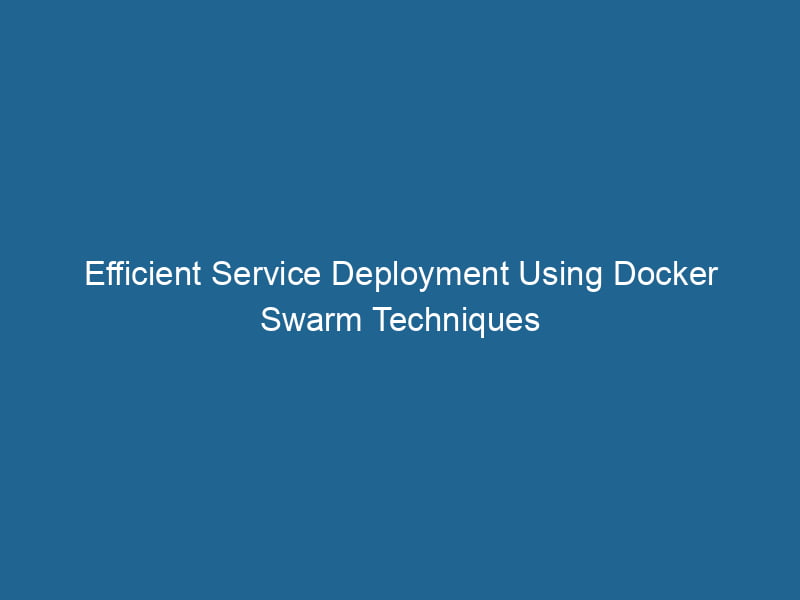Deploying Services with Docker Swarm
Docker SwarmDocker Swarm is a container orchestration tool that enables the management of a cluster of Docker engines. It simplifies scaling and deployment, ensuring high availability and load balancing across services.... is an orchestrationOrchestration refers to the automated management and coordination of complex systems and services. It optimizes processes by integrating various components, ensuring efficient operation and resource utilization.... tool that enables users to manage a cluster of Docker nodes as a single virtual system. It allows for easy scalingScaling refers to the process of adjusting the capacity of a system to accommodate varying loads. It can be achieved through vertical scaling, which enhances existing resources, or horizontal scaling, which adds additional resources...., load balancingLoad balancing is a critical network management technique that distributes incoming traffic across multiple servers. This ensures optimal resource utilization, minimizes response time, and enhances application availability...., and serviceService refers to the act of providing assistance or support to fulfill specific needs or requirements. In various domains, it encompasses customer service, technical support, and professional services, emphasizing efficiency and user satisfaction.... discovery while providing a robust environment for deploying containerized applications. In this article, we will delve into the advanced aspects of deploying services with Docker Swarm, covering setup, scaling, networking, and best practices to ensure optimal performance and reliability.
Understanding Docker Swarm Architecture
Before diving into deployment, it’s essential to understand the architecture of Docker Swarm. At its core, Docker Swarm consists of two types of nodes: managers and workers.
Manager Nodes
Manager nodes are responsible for maintaining the desired state of the service, managing taskA task is a specific piece of work or duty assigned to an individual or system. It encompasses defined objectives, required resources, and expected outcomes, facilitating structured progress in various contexts.... scheduling, and handling cluster management. They use the Raft consensus algorithm to ensure that decisions made are consistent across the cluster.
Worker Nodes
Worker nodes execute the tasks assigned to them by the manager nodes. They do not participate in the decision-making process but are crucial for running your application workloads.
Service and Tasks
In Docker Swarm, services are defined as the desired state of a containerized application. A service is composed of multiple tasks, which represent an instance of a containerContainers are lightweight, portable units that encapsulate software and its dependencies, enabling consistent execution across different environments. They leverage OS-level virtualization for efficiency..... The swarm handles creating, destroying, and maintaining the correct number of tasks based on your requirements.
Setting Up Docker Swarm
Installing Docker
To get started with Docker Swarm, you need to have Docker installed. This can typically be done via package managers like apt for Ubuntu or yum for CentOS.
# For Ubuntu
sudo apt update
sudo apt install docker.io
# For CentOS
sudo yum install dockerOnce installed, start the Docker serviceDocker Service is a key component of Docker Swarm, enabling the deployment and management of containerized applications across a cluster of machines. It automatically handles load balancing, scaling, and service discovery.... and ensure it’s running.
sudo systemctl start docker
sudo systemctl enable dockerInitializing Docker Swarm
To initialize a Swarm, run"RUN" refers to a command in various programming languages and operating systems to execute a specified program or script. It initiates processes, providing a controlled environment for task execution.... the following command on your designated manager nodeA Manager Node is a critical component in distributed systems, responsible for orchestrating tasks, managing resources, and ensuring fault tolerance. It maintains cluster state and coordinates communication among worker nodes....:
docker swarm initDocker Swarm Init is a command used to initialize a new Swarm cluster. It configures the current Docker host as a manager node, enabling orchestration of services across multiple hosts.... --advertise-addr The --advertise-addr flag specifies the IP address that other nodes will use to join the Swarm. After running this command, you’ll see output with a token needed to addThe ADD instruction in Docker is a command used in Dockerfiles to copy files and directories from a host machine into a Docker image during the build process. It not only facilitates the transfer of local files but also provides additional functionality, such as automatically extracting compressed files and fetching remote files via HTTP or HTTPS.... More other nodes to the swarm.
Joining Worker Nodes to the Swarm
On your worker nodes, use the token provided during the Swarm initialization to join the cluster:
docker swarm joinDocker Swarm Join enables nodes to connect and form a cluster within a Docker swarm. By utilizing the `docker swarm join` command with a token and manager IP, nodes can seamlessly integrate into the orchestration framework, enhancing scalability and resource management.... --token :2377You can verify the status of your swarm using the following command on the manager nodeNode, or Node.js, is a JavaScript runtime built on Chrome's V8 engine, enabling server-side scripting. It allows developers to build scalable network applications using asynchronous, event-driven architecture....:
docker nodeDocker Node is a key component in a Docker cluster, responsible for running containers and managing their lifecycle. It facilitates orchestration, scaling, and distribution of workloads across multiple environments.... lsDeploying Services in Docker Swarm
Creating a Service
Docker Swarm allows you to deploy services easily. The docker service createThe `docker service create` command allows users to create and deploy a new service in a Docker Swarm. It enables scaling, load balancing, and management of containerized applications across multiple nodes.... command is used for this purpose. Here is an example of deploying an Nginx service:
docker service create --name webserver --replicas 3 -p 80:80 nginxIn this example:
--name webserverspecifies the name of the service.--replicas 3indicates that three instances of the service should be running.-p 80:80maps portA PORT is a communication endpoint in a computer network, defined by a numerical identifier. It facilitates the routing of data to specific applications, enhancing system functionality and security.... 80 of the container to port 80 of the host.
Updating a Service
As your application evolves, you may need to update your service. Docker Swarm makes this straightforward. For instance, to update the webserver service to use a different imageAn image is a visual representation of an object or scene, typically composed of pixels in digital formats. It can convey information, evoke emotions, and facilitate communication across various media.... version, you can use:
docker service updateDocker Service Update enables seamless updates to running services in a Swarm cluster. It facilitates rolling updates, ensuring minimal downtime while maintaining service availability and stability.... --image nginx:1.21 webserverYou can also update the number of replicas or any other configuration related to the service. Swarm will ensure that the update is applied consistently across all instances.
Scaling Services
Scaling services in Docker Swarm is as simple as running a command. For example, to scale the webserver service to five replicas:
docker service scaleDocker Service Scale allows users to adjust the number of service replicas in a swarm, ensuring optimal resource utilization and load balancing. This feature enhances application resilience and performance.... webserver=5Docker Swarm will automatically distribute the tasks across the available worker nodes.
Networking in Docker Swarm
Networking is a critical aspect of deploying services in Docker Swarm. Docker provides several networking options that facilitate communication between containers.
Overlay Networks
Overlay networks allow containers running on different Docker hosts to communicate securely. To create an overlay networkAn overlay network is a virtual network built on top of an existing physical network. It enables efficient communication and resource sharing, enhancing scalability and flexibility while abstracting underlying infrastructure complexities...., use:
docker network createThe `docker network create` command enables users to establish custom networks for containerized applications. This facilitates efficient communication and isolation between containers, enhancing application performance and security.... -d overlay my_overlay_networkWhen deploying services, you can assign them to this networkA network, in computing, refers to a collection of interconnected devices that communicate and share resources. It enables data exchange, facilitates collaboration, and enhances operational efficiency....:
docker service create --name webserver --network my_overlay_network --replicas 3 nginxService Discovery
One of the significant advantages of using Docker Swarm is built-in service discovery. Each service in a swarm gets an internal DNS name, allowing other services to connect to it easily. For instance, if you have a service named webserver, you can connect to it from another service using this name:
curl http://webserverLoad Balancing
Docker Swarm also provides built-in load balancing. When you publish a port for a service, Docker automatically balances traffic across the replicas of the service. This means you don’t have to set up a separate load balancer for basic applications.
Monitoring and Logging Services
Monitoring Docker Services
Monitoring is crucial for maintaining the health of your applications. Docker Swarm does not come with built-in monitoring tools, but you can integrate third-party solutions like Prometheus or Grafana.
For example, you can deploy Prometheus in your swarm to monitor the health and performance of your services:
docker service create --name prometheus --network my_overlay_network -p 9090:9090 prom/prometheusLogging Services
Logging is another critical aspect of managing services in a swarm. Docker provides logging options that can be configured at the container level. You can choose from different logging drivers such as json-file, syslog, or fluentd.
To configure logging for a service:
docker service create --name webserver --log-driver syslog --replicas 3 nginxBy directing logs to a centralized logging solution, you can gain better insights into the behavior of your applications.
Managing Secrets and Configurations
Docker Secrets
When deploying services that require sensitive information, such as passwords or APIAn API, or Application Programming Interface, enables software applications to communicate and interact with each other. It defines protocols and tools for building software and facilitating integration.... keys, Docker Swarm provides a secure way to manage secrets. To store a secretThe concept of "secret" encompasses information withheld from others, often for reasons of privacy, security, or confidentiality. Understanding its implications is crucial in fields such as data protection and communication theory...., use:
echo "my_secret_password" | docker secret create db_password -You can then reference this secret in your service definition:
docker service create --name my_service --secret db_password nginxDocker Configs
Docker Configs are similar to secrets but intended for non-sensitive configuration data. They can also be injected into services during deployment. To create a configConfig refers to configuration settings that determine how software or hardware operates. It encompasses parameters that influence performance, security, and functionality, enabling tailored user experiences....:
echo "my config data" | docker config create my_config -And to use it in a service:
docker service create --name my_service --config my_config nginxHandling Failures and High Availability
Docker Swarm is designed with high availability in mind. If a manager node fails, the remaining managers can continue managing the swarm. To ensure your services remain available, consider the following:
Availability Zones
Deploy manager nodes across different availability zones to prevent a single point of failure. This way, if one zone goes down, the other zones can still manage the swarm.
Resource Constraints
Set resource constraints on your services to avoid resource contention. For instance, if you know your application requires a certain amount of CPU and memory, specify this in your service definition:
docker service create --name webserver --limit-cpu 0.5 --limit-memory 512M nginxHealth Checks
Implement health checks to ensure that your services are running correctly. Docker Swarm can automatically restart failed containers based on these checks:
docker service create --name webserver --health-cmd="curl -f http://localhost/ || exit 1" --health-interval=30s nginxBest Practices for Deploying Services in Docker Swarm
-
Keep Your Images Small: Use minimal base images to reduce the time it takes to pull images and the size of your deployments.
-
Use Versioned Images: Always use versioned images rather than the latest tag to avoid unexpected changes in your services.
-
Implement CI/CD: Integrate continuous integration and continuous deployment (CI/CD) pipelines to automate the deployment process.
-
Regular Backups: Regularly back up your swarm configuration and secrets to prevent data loss.
-
Test Before Production: Always test new services and updates in a staging environment before deploying them to production.
-
Use Overlay Networks for Microservices: When deploying microservices, utilize overlay networks to facilitate communication while ensuring isolation.
-
Monitor Resource Utilization: Regularly monitor the resource utilization of your swarm to ensure optimal performance and to identify any bottlenecks.
-
Employ Load Testing: Perform load testing to understand how your services behave under heavy traffic and adjust your scaling policies accordingly.
Conclusion
Docker Swarm provides a powerful platform for deploying, managing, and scaling containerized applications. By understanding its architecture, leveraging its features like service discovery and load balancing, and implementing best practices, you can ensure that your services are reliable, scalable, and easy to manage. As you deploy services with Docker Swarm, always keep in mind the importance of monitoring, logging, and securing your applications to maintain their performance and integrity in a production environment.
With this knowledge, you are now equipped to take full advantage of Docker Swarm, making your journey into container orchestration both efficient and effective.