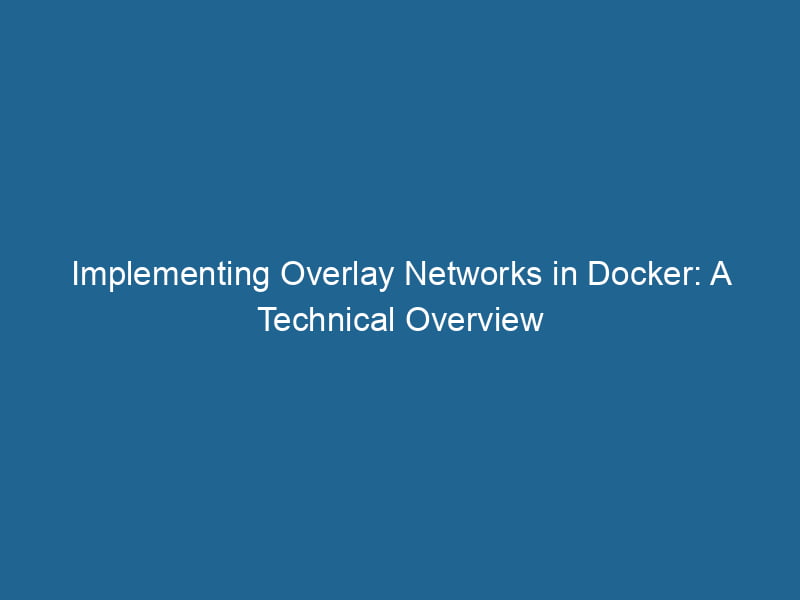Advanced Guide to Overlay Networks in Docker
Docker has revolutionized the way developers build, ship, and run"RUN" refers to a command in various programming languages and operating systems to execute a specified program or script. It initiates processes, providing a controlled environment for task execution.... applications. One of the key features that enable Docker to provide seamless connectivity across numerous containers is its networking capabilities. Among the various networking modes available, Overlay Networks stand out as a powerful tool for managing containerContainers are lightweight, portable units that encapsulate software and its dependencies, enabling consistent execution across different environments. They leverage OS-level virtualization for efficiency.... communication across multiple Docker hosts. This article delves deep into the mechanics, implementation, and advantages of overlay networks in Docker, aimed at those who wish to leverage these features for advanced containerized applications.
What is an Overlay Network?
An overlay networkAn overlay network is a virtual network built on top of an existing physical network. It enables efficient communication and resource sharing, enhancing scalability and flexibility while abstracting underlying infrastructure complexities.... is a virtual networkA network, in computing, refers to a collection of interconnected devices that communicate and share resources. It enables data exchange, facilitates collaboration, and enhances operational efficiency.... that is built on top of an existing network infrastructure. In Docker, overlay networks allow containers running on different Docker hosts to communicate with each other as if they were on the same local network. This is achieved by encapsulating the container traffic in packets that are routed through the physical network.
Overlay networks are particularly useful in multi-host Docker setups, such as Docker SwarmDocker Swarm is a container orchestration tool that enables the management of a cluster of Docker engines. It simplifies scaling and deployment, ensuring high availability and load balancing across services.... and KubernetesKubernetes is an open-source container orchestration platform that automates the deployment, scaling, and management of containerized applications, enhancing resource efficiency and resilience...., where services need to interact without being confined to a single host. By eliminating the requirement for complex network configurations and firewall settings, overlay networking simplifies container communication significantly.
How Overlay Networks Work
To understand overlay networks, it’s essential to grasp the underlying components and how they work together:
1. Encapsulation
Overlay networks use encapsulation to transport packets between containers across different hosts. When a packet is sent from one container to another on a different host, it is wrapped in a new packet with its own headers. This encapsulated packet is then sent over the underlying network to the destination host.
2. Overlay Network Drivers
Docker utilizes network drivers to manage different networking modes. The default overlay network driverAn Overlay Network Driver enables the creation of virtual networks on top of existing physical networks, facilitating secure communication and efficient resource allocation across distributed systems.... is the overlay driver, which facilitates the creation and management of overlay networks. This driver is responsible for handling the encapsulation and routing of packets between containers.
3. ServiceService refers to the act of providing assistance or support to fulfill specific needs or requirements. In various domains, it encompasses customer service, technical support, and professional services, emphasizing efficiency and user satisfaction.... Discovery and Load BalancingLoad balancing is a critical network management technique that distributes incoming traffic across multiple servers. This ensures optimal resource utilization, minimizes response time, and enhances application availability....
Overlay networks come equipped with built-in service discovery and load balancing capabilities through Docker Swarm. When services are deployed, they can automatically discover each other via DNS, allowing for seamless communication. Docker Swarm also balances the traffic across multiple replicas of a service, ensuring optimized resource utilization.
4. Data Store
Overlay networks rely on a distributed key-value store (e.g., etcd, Consul, or ZooKeeper) to keep track of the network state. The data store maintains information about container endpoints, their IP addresses, and which containers are part of which services. This store is critical for orchestrating container communication and ensuring that all nodes in the overlay network have consistent state information.
5. Ingress and Routing Traffic
Docker uses an ingress network for routing external traffic to the appropriate services. The ingress network is responsible for handling requests from outside Docker Swarm and directing them to the correct service instances based on routing rules.
Setting Up an Overlay Network
Let’s walk through the steps to create an overlay network in Docker. This example assumes you have Docker installed and a Swarm cluster already set up.
1. Initialize Docker Swarm
To create an overlay network, you first need a Docker Swarm initialized. Open your terminal and run:
docker swarm initDocker Swarm Init is a command used to initialize a new Swarm cluster. It configures the current Docker host as a manager node, enabling orchestration of services across multiple hosts....This will make your current Docker engineDocker Engine is an open-source containerization technology that enables developers to build, deploy, and manage applications within lightweight, isolated environments called containers.... the manager nodeA Manager Node is a critical component in distributed systems, responsible for orchestrating tasks, managing resources, and ensuring fault tolerance. It maintains cluster state and coordinates communication among worker nodes.....
2. Create an Overlay Network
With the Swarm initialized, you can create an overlay network. Use the following command:
docker network createThe `docker network create` command enables users to establish custom networks for containerized applications. This facilitates efficient communication and isolation between containers, enhancing application performance and security.... -d overlay my_overlay_networkThis command creates a new overlay network named my_overlay_network.
3. Deploy Services to the Overlay Network
Once the overlay network is created, you can deploy services that use this network. For example, let’s deploy two services, web and db, and connect them to the overlay network:
docker service createThe `docker service create` command allows users to create and deploy a new service in a Docker Swarm. It enables scaling, load balancing, and management of containerized applications across multiple nodes.... --name db --network my_overlay_network redis
docker serviceDocker Service is a key component of Docker Swarm, enabling the deployment and management of containerized applications across a cluster of machines. It automatically handles load balancing, scaling, and service discovery.... create --name web --network my_overlay_network -p 8080:80 nginxIn this example, a Redis service (db) and an NGINX service (web) are deployed on the my_overlay_network.
4. Testing Connectivity
To test the connectivity between the services, you can run a command in one of the service containers. First, find the container ID for the web service:
docker psThen, execute a command inside the web container to ping the db service:
docker exec -it ping dbIf everything is set up correctly, you should see successful ping responses, indicating that the services can communicate over the overlay network.
Advantages of Using Overlay Networks
1. Simplified Network Management
Overlay networks abstract away the complexities of networking, allowing developers to focus on application development rather than network configuration. This is particularly beneficial in microservices architectures, where communication between services can be complex.
2. Multi-Host Communication
Overlay networks enable seamless communication between containers running on different hosts, facilitating the development of distributed applications. This is essential for scalingScaling refers to the process of adjusting the capacity of a system to accommodate varying loads. It can be achieved through vertical scaling, which enhances existing resources, or horizontal scaling, which adds additional resources.... applications horizontally across multiple machines.
3. Built-in Service Discovery
With Docker Swarm, overlay networks provide built-in service discovery through DNS. Containers can resolve the names of other services easily, eliminating the need for external service discovery solutions.
4. Security
Overlay networks provide an additional layer of security by isolating container communication from the host networkA host network refers to the underlying infrastructure that supports communication between devices in a computing environment. It encompasses protocols, hardware, and software facilitating data exchange..... This isolation helps prevent unauthorized access and enhances the security of sensitive applications.
5. Load Balancing
Docker Swarm’s built-in load balancing for services deployed on overlay networks helps optimize resource usage and ensures that incoming requests are distributed evenly across service replicas.
Use Cases for Overlay Networks
Overlay networks are particularly suitable for several scenarios:
1. Microservices Architecture
In a microservices architecture, applications are composed of multiple loosely-coupled services that need to communicate with each other. Overlay networks facilitate this communication across different hosts, making it easier to manage and scale the application.
2. Development and Testing Environments
For development teams, overlay networks make it simple to create isolated environments for testing applications. Developers can spin up multiple containers across different hosts and ensure they communicate seamlessly.
3. Multi-Cloud Deployments
Overlay networks can be used in multi-cloud environments, enabling containers to communicate across different cloud providers while maintaining consistent networking policies.
Advanced Configuration of Overlay Networks
While the default configuration is sufficient for many use cases, Docker provides options for advanced configurations of overlay networks.
1. Specify Subnet and Gateway
When creating an overlay network, you can specify a custom subnet and gateway:
docker networkDocker Network enables seamless communication between containers in isolated environments. It supports various drivers, such as bridge and overlay, allowing flexible networking configurations tailored to application needs.... create -d overlay --subnet=10.0.0.0/24 --gateway=10.0.0.1 my_custom_overlay2. Use of Network Options
You can also configure additional network options such as enabling encryption for the overlay network traffic:
docker network create -d overlay --opt encrypted my_encrypted_overlayThis ensures that the data transmitted between containers on this overlay network is encrypted, providing an extra layer of security.
3. Network Scopes
Docker allows you to define the scope of an overlay network. By default, a network is created with a global scope, but you can also create a local overlay network for use within a specific Docker Swarm cluster.
Troubleshooting Overlay Networks
Sometimes, you may encounter issues while working with overlay networks. Here are some common troubleshooting steps:
1. Verify Network Creation
Ensure that the overlay network was created successfully by listing all networks:
docker network ls2. Check Service Health
If services are not communicating over the overlay network, check the health of the services:
docker service lsInspect individual services to see their status and logs for potential issues:
docker service inspectDocker Service Inspect is a command-line tool that retrieves detailed information about a specific service in a Docker Swarm. It provides insights into configurations, constraints, and current status, aiding in effective management of containerized applications.... --pretty 3. Examine Network Configuration
Inspect the overlay network to see the configuration and associated containers:
docker network inspectDocker Network Inspect provides detailed insights into a Docker network's configuration and connected containers. This command is essential for troubleshooting network issues and optimizing container communication.... my_overlay_network4. Check Firewall Rules
Incorrect firewall settings on the Docker hosts can prevent communication over overlay networks. Ensure that the required ports are open, including the default ports for Docker Swarm (TCP 2377, TCP/UDP 7946, and UDP 4789).
Conclusion
Overlay networks in Docker provide a robust and flexible solution for managing container communication across multiple hosts. They simplify networking complexities, enhance security, and offer features such as built-in service discovery and load balancing. Understanding the mechanics of overlay networks and how to configure them can significantly improve the scalability and manageability of containerized applications.
As you continue to explore Docker and its networking capabilities, overlay networks will undoubtedly prove to be an invaluable tool in your container orchestrationOrchestration refers to the automated management and coordination of complex systems and services. It optimizes processes by integrating various components, ensuring efficient operation and resource utilization.... toolkit. Whether you are deploying microservices, testing new applications, or managing multi-cloud environments, overlay networks are foundational to effective container networking in today’s complex application landscape.