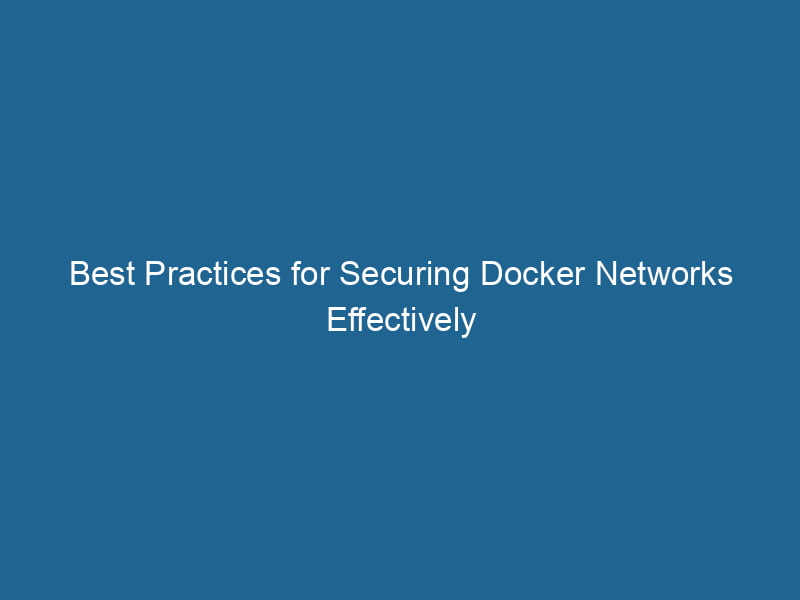Securing Docker Networks: Best Practices and Strategies
Docker has revolutionized the software development and deployment process by introducing containerization. While it offers incredible agility and flexibility, it also presents various security challenges, particularly when it comes to networking. In this article, we will delve into advanced techniques for securing Docker networks, ensuring that your containerized applications are robust against threats and vulnerabilities.
Understanding Docker Networking Basics
Before diving into security practices, it’s essential to have a solid understanding of Docker’s networking architecture. Docker uses several networking modes, including:
-
Bridge NetworkBridge Network facilitates interoperability between various blockchain ecosystems, enabling seamless asset transfers and communication. Its architecture enhances scalability and user accessibility across networks....: The default networkA network, in computing, refers to a collection of interconnected devices that communicate and share resources. It enables data exchange, facilitates collaboration, and enhances operational efficiency.... mode for Docker containers. This creates a private internal network where containers can communicate with each other.
-
Host NetworkA host network refers to the underlying infrastructure that supports communication between devices in a computing environment. It encompasses protocols, hardware, and software facilitating data exchange....: Containers share the same network stackA stack is a data structure that operates on a Last In, First Out (LIFO) principle, where the most recently added element is the first to be removed. It supports two primary operations: push and pop.... as the host. This is useful for performance but exposes the containerContainers are lightweight, portable units that encapsulate software and its dependencies, enabling consistent execution across different environments. They leverage OS-level virtualization for efficiency.... to the host network’s risks.
-
Overlay NetworkAn overlay network is a virtual network built on top of an existing physical network. It enables efficient communication and resource sharing, enhancing scalability and flexibility while abstracting underlying infrastructure complexities....: Designed for multi-host networking, allowing containers across different Docker hosts to communicate securely. This is primarily used with Docker SwarmDocker Swarm is a container orchestration tool that enables the management of a cluster of Docker engines. It simplifies scaling and deployment, ensuring high availability and load balancing across services.....
-
None Network: Disables all networking. This may be useful in specific security scenarios where networking is not required.
Understanding these modes helps in configuring networks to meet security policies effectively.
Assessing Attack Vectors in Docker Networking
Various attack vectors exist in Docker networking that can compromise your applications:
-
Container Isolation: Poor isolation between containers can allow one compromised container to attack others.
-
Network Configuration: Misconfigured networks can open up unnecessary ports or allow unwanted access.
-
Sensitive Data Exposure: Containers may inadvertently expose"EXPOSE" is a powerful tool used in various fields, including cybersecurity and software development, to identify vulnerabilities and shortcomings in systems, ensuring robust security measures are implemented.... sensitive data through improperly configured network settings.
-
Man-in-the-Middle Attacks: Insecure communication channels can be intercepted by malicious actors.
Advanced Strategies for Securing Docker Networks
1. Implement Network Segmentation
Network segmentation is a security technique that involves dividing a network into smaller, manageable parts. In Docker, you can achieve this by creating separate networks for different applications or services.
-
Create Custom Bridge Networks: Use custom bridge networks instead of the default bridge network. This allows you to isolate services and limit communication to only what is necessary. For example:
docker network createThe `docker network create` command enables users to establish custom networks for containerized applications. This facilitates efficient communication and isolation between containers, enhancing application performance and security.... my_custom_network docker run"RUN" refers to a command in various programming languages and operating systems to execute a specified program or script. It initiates processes, providing a controlled environment for task execution.... --network=my_custom_network my_app -
Utilize Overlay Networks: For applications running on multiple hosts, overlay networks can provide segmentation and encrypted communication. Use the following command to create an overlay network:
docker networkDocker Network enables seamless communication between containers in isolated environments. It supports various drivers, such as bridge and overlay, allowing flexible networking configurations tailored to application needs.... create --driver overlay my_overlay_network
2. Enforce Network Policies
Using Docker’s built-in capabilities, you can define and enforce network policies that restrict which containers can communicate with each other.
-
Docker Compose NetworkDocker Compose simplifies the management of multi-container applications by automating network configuration. It creates isolated networks for services, enabling secure communication and resource sharing among containers.... Configuration: In Docker ComposeDocker Compose is a tool for defining and running multi-container Docker applications using a YAML file. It simplifies deployment, configuration, and orchestration of services, enhancing development efficiency.... More, you can define network configurations to limit inter-container communication. For instance:
version: '3' services: web: imageAn image is a visual representation of an object or scene, typically composed of pixels in digital formats. It can convey information, evoke emotions, and facilitate communication across various media....: nginx networks: - frontend db: image: postgres networks: - backend networks: frontend: backend:
In this example, the web serviceService refers to the act of providing assistance or support to fulfill specific needs or requirements. In various domains, it encompasses customer service, technical support, and professional services, emphasizing efficiency and user satisfaction.... cannot directly communicate with the db service, enhancing security.
3. Secure Inter-Container Communication
To secure communication between containers, consider the following:
-
Use TLS for Communication: Implement Transport Layer Security (TLS) to encrypt data in transit. This is especially important for microservices that communicate over HTTP.
-
Service Discovery and Load Balancers: Use tools like Consul or KubernetesKubernetes is an open-source container orchestration platform that automates the deployment, scaling, and management of containerized applications, enhancing resource efficiency and resilience.... to manage service discovery and load balancingLoad balancing is a critical network management technique that distributes incoming traffic across multiple servers. This ensures optimal resource utilization, minimizes response time, and enhances application availability..... These tools can help ensure that only authorized services communicate with each other.
4. Limit Container Capabilities
Docker provides the ability to limit container capabilities, minimizing what each container can do, thus reducing the risk of a compromised container affecting your network.
-
Use the –cap-drop Flag: When running a container, specify which capabilities to drop. For example:
docker run --cap-drop ALL --cap-add NET_BIND_SERVICE my_app
This command drops all capabilities but allows the container to bind to network ports.
5. Use Network Namespaces
Docker uses network namespaces to provide isolated network environments for containers. This isolation can prevent unauthorized access between containers.
- Utilize Network Namespaces: Each container runs in its own network namespace, isolating its network interfaces, IP addresses, and routing tables. This means that misconfigured settings in one container don’t affect others.
6. Regularly Audit and Monitor Network Traffic
Implementing continuous monitoring is vital for identifying potential security threats before they escalate.
-
Use Docker APIAn API, or Application Programming Interface, enables software applications to communicate and interact with each other. It defines protocols and tools for building software and facilitating integration.... and Logs: Monitor Docker API logs for any unusual activity. Set up logging drivers to capture networking events and analyze them.
-
Network Monitoring Tools: Tools such as Prometheus, Grafana, or ELK Stack can help in visualizing and monitoring traffic. Setting alerts for unusual patterns can provide early warnings of potential threats.
7. Ensure Secure Docker Daemon Configuration
The Docker daemonA daemon is a background process in computing that runs autonomously, performing tasks without user intervention. It typically handles system or application-level functions, enhancing efficiency.... is the core component of the Docker architecture, and ensuring its security is paramount.
-
Restrict Docker Daemon Access: By default, the Docker daemon listens on a Unix socket. Ensure that it is not exposed to the network. If you must expose it, use TLS to secure the connection.
-
Use User Namespaces: Enable user namespaces to provide an additional layer of security by mapping container users to different host users, reducing the risk of privilege escalation.
8. Implement Regular Updates and Patching
Security vulnerabilities are continually being discovered in software, including Docker and container images. Thus, keeping your Docker environment updated is critical.
-
Update Docker EngineDocker Engine is an open-source containerization technology that enables developers to build, deploy, and manage applications within lightweight, isolated environments called containers....: Regularly update to the latest stable version of Docker. New releases often include security fixes and improvements.
-
Scan Container Images: Use tools like Clair, Trivy, or Snyk to scan your container images for vulnerabilities before deploying them into production.
9. Use Firewalls and Security Groups
Implementing firewalls and security groups can help control inbound and outbound traffic to your Docker containers.
-
Host Firewall Configuration: Utilize iptables or firewalld to restrict access to and from Docker containers. For example:
iptables -A INPUT -p tcp --dport 80 -j ACCEPT iptables -A INPUT -p tcp --dport 443 -j ACCEPT iptables -A INPUT -p tcp --dport 2376 -j DROP
In this example, only HTTP and HTTPS traffic is allowed, and Docker’s default portA PORT is a communication endpoint in a computer network, defined by a numerical identifier. It facilitates the routing of data to specific applications, enhancing system functionality and security.... for remote API access is blocked.
10. Backup and Recovery Plan
No security measure is entirely foolproof, and breaches can happen. Have a robust backup and recovery plan to minimize the impact of a security incident.
-
Regular Backups: Schedule regular backups of essential data and configurations to quickly restore services in case of an incident.
-
Disaster Recovery Testing: Regularly test your disaster recovery processes to ensure that they are effective and efficient.
Conclusion
Securing Docker networks is a multifaceted endeavor that requires a proactive and layered approach. By implementing the advanced strategies outlined in this article, you can significantly enhance the security of your Docker environments, protecting your applications from potential threats.
In a world where containerization is increasingly becoming the norm, understanding and applying these security practices is not just a recommendation but a necessity. Regular audits, updates, and vigilance will aid in maintaining secure Docker networks and safeguarding your applications in a dynamic landscape of evolving threats.
Finally, remember that security is an ongoing process. Stay informed about new vulnerabilities, and continuously improve your security posture to keep pace with changes in technology and threat landscapes.