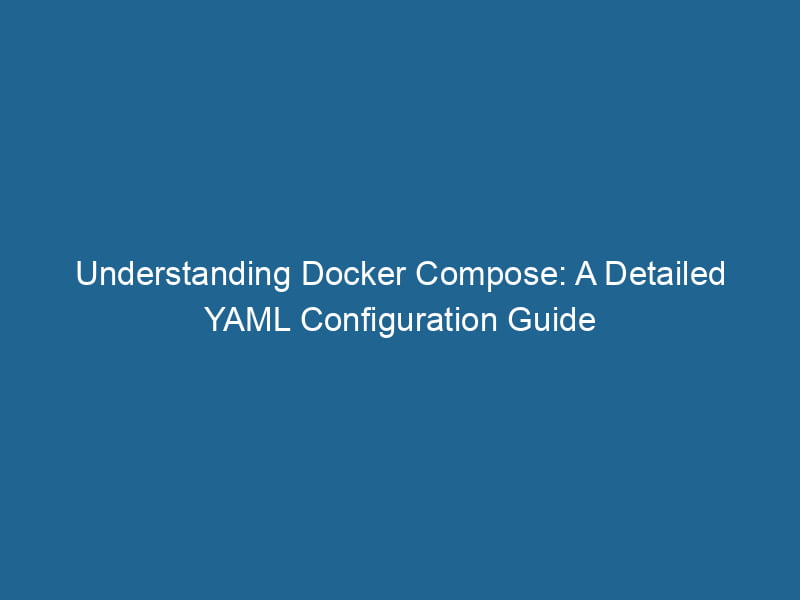Advanced Docker Compose: YAML Configuration Explained
Docker has revolutionized the way developers build, ship, and run"RUN" refers to a command in various programming languages and operating systems to execute a specified program or script. It initiates processes, providing a controlled environment for task execution.... applications by enabling them to package their applications and dependencies into containers. While Docker itself provides a powerful command-line interface, Docker ComposeDocker Compose is a tool for defining and running multi-container Docker applications using a YAML file. It simplifies deployment, configuration, and orchestration of services, enhancing development efficiency.... More simplifies the management of multi-container Docker applications through a YAMLYAML (YAML Ain't Markup Language) is a human-readable data serialization format commonly used for configuration files. It emphasizes simplicity and clarity, making it suitable for both developers and non-developers.... configuration file. In this article, we will explore the intricacies of Docker Compose, focusing on the YAML configuration and its various features. This advanced guide aims to deepen your understanding of Docker Compose to streamline your development workflows.
What is Docker Compose?
Docker Compose is a tool for defining and managing multi-container Docker applications. By using a configuration file (docker-compose.yml), developers can specify the services, networks, and volumes required for their application. Docker Compose automates the process of setting up, starting, and stopping containers, making it an essential tool for microservices architectures where multiple services need to interact seamlessly.
Key Features of Docker Compose
- Declarative Configuration: Define your application’s services, networks, and volumes in a declarative manner.
- Multiple Environments: Easily manage different configurations for development, testing, and production environments.
- Networking: Automatically creates a default networkA network, in computing, refers to a collection of interconnected devices that communicate and share resources. It enables data exchange, facilitates collaboration, and enhances operational efficiency.... for all containers defined in the
docker-compose.yml, allowing them to communicate with each other. - VolumeVolume is a quantitative measure of three-dimensional space occupied by an object or substance, typically expressed in cubic units. It is fundamental in fields such as physics, chemistry, and engineering.... Management: Simplifies the management of persistent data with Docker volumes.
Understanding the YAML Syntax
At the heart of Docker Compose is the YAML (YAML Ain’t Markup Language) syntax. YAML is a human-readable data serialization standard that is easy to read and write. Understanding the basic structure of a YAML file is crucial for effectively using Docker Compose.
Basic YAML Structure
YAML uses indentation to represent nested structures, which can lead to cleaner, more readable configurations. Here are some key elements:
- Key-Value Pairs: Represented as
key: value. - Lists: Denoted by a dash
-followed by a space. - Dictionaries: Nest key-value pairs within a dictionary.
Example of Basic YAML Structure
services:
web:
image: nginx:latest
ports:
- "80:80"In this example, services is a dictionary containing one serviceService refers to the act of providing assistance or support to fulfill specific needs or requirements. In various domains, it encompasses customer service, technical support, and professional services, emphasizing efficiency and user satisfaction.... called web, which uses the latest Nginx imageAn image is a visual representation of an object or scene, typically composed of pixels in digital formats. It can convey information, evoke emotions, and facilitate communication across various media.... and maps portA PORT is a communication endpoint in a computer network, defined by a numerical identifier. It facilitates the routing of data to specific applications, enhancing system functionality and security.... 80 of the host to port 80 of the containerContainers are lightweight, portable units that encapsulate software and its dependencies, enabling consistent execution across different environments. They leverage OS-level virtualization for efficiency.....
Docker Compose File Structure
A typical docker-compose.yml file has several top-level keys that define various aspects of your application. Here are the most common keys you will encounter:
1. version
The version key specifies the Compose file format version. Each version may have different features and options. As of October 2023, the latest version is 3.9, but older formats like 2.x are still in use.
version: "3.9"2. services
The services key is where you define the individual containers that make up your application. Each service can have various configurations including the image, build context, environment variables, ports, and more.
Service Configuration Example
services:
app:
build:
context: .
dockerfile: Dockerfile
ports:
- "5000:5000"
environment:
- DEBUG=13. networks
Docker Compose automatically creates a network for your services, but you can define custom networks under the networks key. This allows you to control how your containers communicate with each other.
Network Configuration Example
networks:
frontend:
backend:You can then specify which services are connected to which networks:
services:
web:
networks:
- frontend
database:
networks:
- backend4. volumes
Volumes are used for persistent storage, allowing you to store data outside of your containers. You can define volumes under the volumes key and then mount them in your services.
Volume Configuration Example
volumes:
db-data:To mount a volume in a service:
services:
database:
image: postgres
volumes:
- db-data:/var/lib/postgresql/data5. depends_on
The depends_on key specifies dependencies between services. It ensures that a service starts only after its dependencies are up and running. However, keep in mind that depends_on does not wait for the service to be "ready"—only for it to start.
depends_on Example
services:
web:
build: .
depends_on:
- database
database:
image: postgresAdvanced Configuration Options
In addition to the basic structure and keys, Docker Compose offers several advanced configuration options that can greatly enhance your deployments.
1. Build Context and Dockerfile
When building images, you can specify the build context and DockerfileA Dockerfile is a script containing a series of instructions to automate the creation of Docker images. It specifies the base image, application dependencies, and configuration, facilitating consistent deployment across environments.... explicitly. This is especially useful in larger applications with complex build processes.
services:
app:
build:
context: ./app
dockerfile: Dockerfile.dev2. Environment Variables
You can set environment variables directly in the docker-compose.yml file or reference an external .env file. Environment variables are critical for configuring services dynamically.
Example of Environment Variables
services:
app:
environment:
- NODE_ENV=production
env_file:
- .env3. Health Checks
Docker Compose allows you to define health checks for your services. This ensures that your application only starts once all dependencies are healthy.
services:
web:
image: nginx
healthcheck:
test: ["CMD", "curl", "-f", "http://localhost/"]
interval: 30s
timeout: 10s
retries: 34. Labeling
Labels provide a way to organize and manage your services. You can addThe ADD instruction in Docker is a command used in Dockerfiles to copy files and directories from a host machine into a Docker image during the build process. It not only facilitates the transfer of local files but also provides additional functionality, such as automatically extracting compressed files and fetching remote files via HTTP or HTTPS.... More labels to your services for clarity and ease of management.
services:
web:
image: nginx
labels:
- "com.example.env=production"5. Command and Entry Point
You can override the default command and entry point defined in the Docker image by specifying command and entrypointAn entrypoint serves as the initial point of execution for an application or script. It defines where the program begins its process flow, ensuring proper initialization and resource management.....
services:
web:
image: nginx
entrypoint: ["/bin/sh", "-c"]
command: ["nginx -g 'daemon off;'"]6. Logging Configuration
Docker Compose allows you to define logging configuration for each service. This is useful for managing how logs are handled and where they are stored.
services:
app:
image: my-app
logging:
driver: "json-file"
options:
max-size: "10m"
max-file: "3"Using Docker Compose CLI Commands
Once you’ve defined your docker-compose.yml file, you can use various CLI commands to manage your application:
1. docker-compose up
This command builds, (re)creates, starts, and attaches to containers for a service.
docker-compose up2. docker-compose down
Shuts down your application, removing all the containers defined in your docker-compose.yml.
docker-compose down3. docker-compose logs
Displays the logs for your running services, providing insights into their operation.
docker-compose logs4. docker-compose exec
Executes a command in a running container.
docker-compose exec app bash5. docker-compose ps
Lists the containers that are part of your application.
docker-compose psBest Practices for Docker Compose
To get the most out of Docker Compose, consider the following best practices:
- Version Control: Always version your
docker-compose.ymlfile to track changes and facilitate collaboration. - Use .env Files: Store sensitive information, such as APIAn API, or Application Programming Interface, enables software applications to communicate and interact with each other. It defines protocols and tools for building software and facilitating integration.... keys or database passwords, in a
.envfile and reference them in yourdocker-compose.yml. - Keep It Simple: Avoid overly complex configurations. Break down services into smaller, manageable units.
- Document Your Configuration: Include comments in your
docker-compose.ymlto explain configurations for future reference. - Use Named Volumes: For easier data management, prefer named volumes over anonymous ones.
Conclusion
Docker Compose is an invaluable tool for managing multi-container Docker applications. By leveraging the YAML configuration format, developers can easily define and manage the services, networks, and volumes required for their applications. Whether you’re working on a complex microservices architecture or a simple multi-container setup, understanding the intricacies of Docker Compose will significantly enhance your development workflow.
By following the guidelines and best practices outlined in this article, you can create clean, efficient, and maintainable docker-compose.yml files that serve as the backbone of your containerized applications. Whether you are new to Docker or looking to enhance your existing knowledge, mastering Docker Compose is a critical step towards building robust, scalable applications.