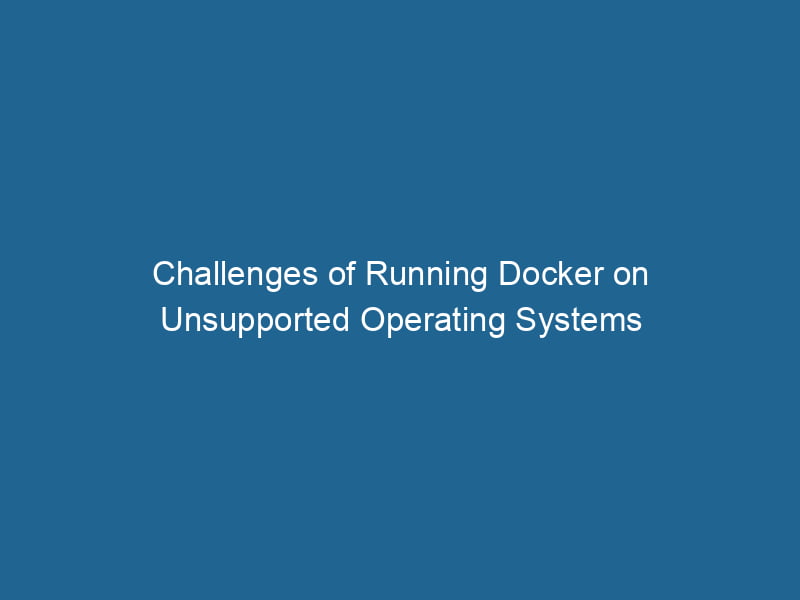Problems Using Docker with Unsupported Operating Systems
In the world of software development and deployment, Docker has revolutionized how applications are packaged, distributed, and run"RUN" refers to a command in various programming languages and operating systems to execute a specified program or script. It initiates processes, providing a controlled environment for task execution..... By utilizing containerization, it allows developers to create lightweight, portable applications that can run consistently across various environments. However, while Docker is widely supported on major operating systems, it also presents challenges when used with unsupported operating systems. This article delves into the problems associated with using Docker on these unsupported platforms and offers insights into best practices for managing these challenges.
Understanding Docker and Its Supported Operating Systems
Docker is a containerization platform that allows developers to package applications and their dependencies into a standardized unit called a containerContainers are lightweight, portable units that encapsulate software and its dependencies, enabling consistent execution across different environments. They leverage OS-level virtualization for efficiency..... This ensures that applications can run seamlessly regardless of the underlying infrastructure. Docker provides official support for various operating systems, including:
- Linux: The primary operating system for Docker, with distributions like Ubuntu, CentOS, and Debian being the most commonly used.
- Windows: Docker DesktopDocker Desktop is a comprehensive development environment for building, testing, and deploying containerized applications. It integrates Docker Engine, Docker CLI, and Kubernetes, enhancing workflow efficiency.... provides support for Windows 10 and later, enabling developers to run Linux containers alongside Windows containers.
- macOS: Similar to Windows, Docker Desktop is available for macOS users, leveraging lightweight virtual machines to run Linux containers.
Using Docker on unsupported operating systems—such as older versions of operating systems, niche Linux distributions, or experimental OS—can lead to a myriad of challenges. Understanding these issues is crucial for developers and businesses looking to utilize Docker effectively.
Common Issues with Unsupported Operating Systems
1. Compatibility Problems
One of the most significant challenges with using Docker on unsupported operating systems is compatibility. Docker relies heavily on the underlying OS kernel, which varies from one operating system to another. Unsupported platforms may not support the necessary kernel features, leading to:
- Runtime Errors: Developers may encounter issues when trying to start a container, resulting in runtime failures that can be difficult to troubleshoot.
- Limited Functionality: Certain Docker features may be unavailable, limiting the capabilities of the containers being run. For instance, features like networking, storage options, or security policies may not function correctly or may be completely absent.
2. Performance Issues
Performance can be a significant concern when running Docker on unsupported operating systems. Containers are designed to be lightweight, but unsupported platforms may introduce inefficiencies that hinder performance. Key factors include:
- Resource Overhead: Some unsupported OS environments might require additional resources to run Docker due to lack of optimization or required virtualization layers. This can lead to increased CPU and memory usage, impacting overall system performance.
- Slower Boot Times: Containers may take longer to start and stop, which can be problematic for development, testing, and production environments where speed is a priority.
3. Security Vulnerabilities
Using Docker on unsupported operating systems can expose"EXPOSE" is a powerful tool used in various fields, including cybersecurity and software development, to identify vulnerabilities and shortcomings in systems, ensuring robust security measures are implemented.... developers and organizations to various security vulnerabilities. Unsupported platforms may not receive timely security updates, or security features that Docker relies on may not be present. Specific concerns include:
- Outdated Packages: Dependency libraries or system packages may become outdated, leading to vulnerabilities that can be exploited by attackers. This is particularly problematic in environments where security is paramount.
- Lack of Security Features: Some features integral to Docker’s security model—such as user namespaces and seccomp filtering—may not function correctly or may be entirely absent on unsupported operating systems.
4. Lack of Documentation and Community Support
Another significant issue with using Docker on unsupported operating systems is the lack of documentation and community support. Official support channels and community forums focus on widely-used operating systems, which leaves developers using unsupported platforms in a lurch. This can lead to:
- Difficulty Troubleshooting: Without access to adequate resources or community knowledge, developers may struggle to resolve issues, leading to increased frustration and wasted time.
- Limited Best Practices: Unsupported operating systems may lack established best practices for running Docker, making it challenging for developers to implement efficient workflows.
Strategies to Mitigate Problems
While using Docker on unsupported operating systems presents challenges, there are strategies that developers and organizations can employ to mitigate these problems.
1. Use Supported Alternatives
When possible, consider switching to a supported operating system. This can significantly reduce compatibility, performance, and security issues. If an organization relies on a specific OS, evaluate whether it can transition to a more widely supported alternative that meets its requirements.
2. Containerization in Virtualized Environments
For organizations that must use an unsupported OS, one option is to run Docker within a virtual machine that is based on a supported operating system. This approach can help alleviate many of the compatibility and performance issues by isolating Docker from the unsupported host OS. Key considerations for this approach include:
- Resource Allocation: Ensure that the virtual machine is appropriately resourced to handle Docker workloads, keeping in mind performance overhead.
- Maintenance: Regularly update the virtual machine OS and Docker installation to ensure security and functionality.
3. Building Custom Docker Images
When running Docker on an unsupported operating system, building custom Docker images tailored to the specific environment may help mitigate compatibility issues. By focusing on the dependencies and libraries that work within the OS, developers can create more stable and performant containers. Key points to consider:
- Testing: Thoroughly test custom images to ensure they operate as expected within the unsupported environment.
- Documentation: Maintain detailed documentation of the imageAn image is a visual representation of an object or scene, typically composed of pixels in digital formats. It can convey information, evoke emotions, and facilitate communication across various media.... build process and any unique configurations necessary for compatibility.
4. Stay Informed and Engaged with the Community
While community support for unsupported operating systems may be limited, staying informed and engaged can still yield benefits. Developers can leverage social media, developer forums, and other platforms to share experiences and solutions. Specific strategies include:
- Participating in Forums: Engage in discussions on relevant forums, sharing insights and solutions related to Docker on unsupported platforms.
- Regular Updates: Stay current with Docker updates and community developments, as changes may bring new solutions or workarounds.
5. Implement Robust Monitoring and Logging
Monitoring and logging are essential practices for any Docker environment, especially when using unsupported operating systems. Robust monitoring solutions will help identify performance bottlenecks, security vulnerabilities, and other issues that may arise. Key practices include:
- Container Health Checks: Implement health checks to monitor the status of containers, enabling proactive responses to issues.
- Centralized Logging: Use centralized logging solutions to aggregate logs from both the host OS and Docker containers, making it easier to debug problems.
Conclusion
Using Docker on unsupported operating systems can present a host of challenges, including compatibility issues, performance degradation, security vulnerabilities, and a lack of support. However, organizations can navigate these challenges through strategic planning, careful management, and community engagement. By considering alternatives, leveraging virtualization, building custom images, staying informed, and implementing monitoring practices, developers can effectively utilize Docker even in less-than-ideal environments.
As Docker continues to evolve and shape the future of application deployment, understanding the nuances of running it in unsupported environments will empower developers and organizations to make informed decisions that enhance their workflow while mitigating risks. The adaptability of Docker, when paired with a thorough understanding of its capabilities and limitations, can lead to innovative solutions regardless of the underlying operating system.