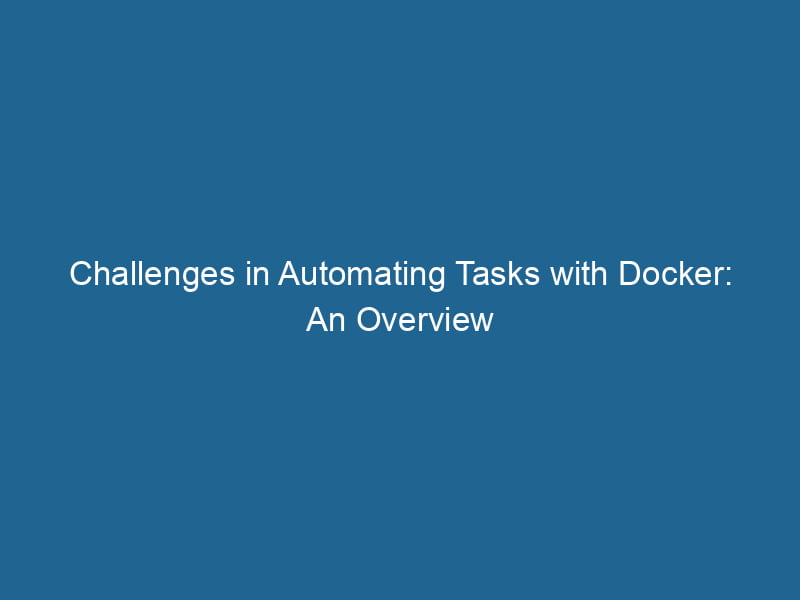Automating Tasks with Docker: Challenges and Solutions
Docker has revolutionized the way software is developed, shipped, and run"RUN" refers to a command in various programming languages and operating systems to execute a specified program or script. It initiates processes, providing a controlled environment for task execution..... As a containerization platform, it enables developers to automate the deployment of applications within lightweight containers. However, while Docker simplifies many aspects of application management, automating tasks with Docker also comes with its own set of challenges. In this article, we will delve into the complexities of automating tasks with Docker, exploring common issues and offering solutions to enhance your automation workflows.
Understanding Docker Automation
Automation in Docker can take many forms, including:
- Build automation: Using Dockerfiles to automate the creation of containerContainers are lightweight, portable units that encapsulate software and its dependencies, enabling consistent execution across different environments. They leverage OS-level virtualization for efficiency.... images.
- Deployment automation: Using Docker ComposeDocker Compose is a tool for defining and running multi-container Docker applications using a YAML file. It simplifies deployment, configuration, and orchestration of services, enhancing development efficiency.... More or KubernetesKubernetes is an open-source container orchestration platform that automates the deployment, scaling, and management of containerized applications, enhancing resource efficiency and resilience.... to automate the deployment of containers.
- TaskA task is a specific piece of work or duty assigned to an individual or system. It encompasses defined objectives, required resources, and expected outcomes, facilitating structured progress in various contexts.... scheduling: Running periodic tasks in containers using tools like cron jobs.
Docker’s flexibility and vast ecosystem allow for a range of automation tools, such as CI/CD pipelines, orchestrationOrchestration refers to the automated management and coordination of complex systems and services. It optimizes processes by integrating various components, ensuring efficient operation and resource utilization.... tools, and infrastructure as code (IaC) solutions. However, these powerful capabilities are often accompanied by a myriad of challenges that can stall or complicate automation efforts.
Common Issues in Docker Automation
1. Complexity of Multi-Container Applications
One of the main issues developers face when automating tasks with Docker is the complexity of managing multi-container applications. As applications grow in size and functionality, they often require multiple interconnected containers. This introduces several complications, including:
- ServiceService refers to the act of providing assistance or support to fulfill specific needs or requirements. In various domains, it encompasses customer service, technical support, and professional services, emphasizing efficiency and user satisfaction.... dependencies: Containers may rely on one another, and ensuring that they start in the correct order can be challenging.
- Networking configurations: Configuring inter-container communication can become complex, especially when dealing with different networkA network, in computing, refers to a collection of interconnected devices that communicate and share resources. It enables data exchange, facilitates collaboration, and enhances operational efficiency.... modes and portA PORT is a communication endpoint in a computer network, defined by a numerical identifier. It facilitates the routing of data to specific applications, enhancing system functionality and security.... mappings.
- Data persistence: Managing data across containers can be tricky, particularly when using ephemeral containers.
2. Environment Parity
Environment parity refers to the consistency between development, testing, staging, and production environments. Establishing and maintaining environment parity is crucial for automation, but it can be difficult due to:
- Configuration drift: Different environments can drift apart due to manual changes, leading to inconsistencies that are hard to track.
- Environment-specific variables: Using different configurations for different environments can complicate automation scripts and make them harder to maintain.
3. Handling Secrets and Sensitive Data
In any automation task, managing secrets and sensitive data securely is paramount. However, handling secrets in Docker presents several challenges:
- Hardcoding secrets: Including sensitive data directly in Dockerfiles or environment variables can expose"EXPOSE" is a powerful tool used in various fields, including cybersecurity and software development, to identify vulnerabilities and shortcomings in systems, ensuring robust security measures are implemented.... these secrets to unauthorized access.
- Using external secrets management: Integrating external secrets management solutions (e.g., HashiCorp Vault, AWS Secrets Manager) can addThe ADD instruction in Docker is a command used in Dockerfiles to copy files and directories from a host machine into a Docker image during the build process. It not only facilitates the transfer of local files but also provides additional functionality, such as automatically extracting compressed files and fetching remote files via HTTP or HTTPS.... More complexity to the automation process.
4. Performance Overhead
While Docker containers are lightweight compared to traditional virtual machines, running numerous containers can still introduce performance overhead. Issues associated with performance include:
- Resource contention: Containers running on the same host can lead to resource contention, affecting their performance.
- Latency: Network communication between containers can introduce latency, especially if there are misconfigured network settings.
5. Debugging and Monitoring
Debugging issues in automated Docker workflows can be challenging due to the layered architecture of containers. Key issues include:
- Lack of visibility: Troubleshooting issues often requires a deeper understanding of container internals.
- Monitoring container health: Ensuring that containers are running as expected requires effective monitoring solutions.
6. Versioning and Dependency Management
As applications evolve, managing versions of images and container dependencies can become cumbersome. Problems include:
- ImageAn image is a visual representation of an object or scene, typically composed of pixels in digital formats. It can convey information, evoke emotions, and facilitate communication across various media.... bloat: Unmanaged image versions can lead to bloated storage and inefficient builds.
- Breaking changes: Upgrading dependencies in containers can introduce breaking changes that affect automation scripts.
Strategies to Overcome Automation Challenges
While the challenges of automating tasks with Docker can be daunting, there are several strategies and best practices that can help mitigate these issues.
1. Employ Docker Compose for Multi-Container Applications
Docker Compose is a powerful tool for defining and running multi-container Docker applications. By using a docker-compose.yml file, you can specify service dependencies, networks, and volumes in a concise manner. This helps to:
- Simplify orchestration: Docker Compose allows you to define and manage multi-container applications in one place.
- Manage dependencies: Use the
depends_onoption to control the startup order of your services.
2. Use Environment Variables and .env Files
To maintain environment parity, leverage environment variables and .env files. This approach allows you to:
- Externalize configurations: Keep configuration values separate from the application code, making it easier to manage different environments.
- Maintain consistency: Ensure that your automation scripts work across various environments without manual changes.
3. Integrate Secrets Management Solutions
To manage sensitive data securely, integrate secrets management solutions into your Docker workflows. Consider the following approaches:
- Docker secrets: Use Docker’s built-in secrets management feature when working with Docker SwarmDocker Swarm is a container orchestration tool that enables the management of a cluster of Docker engines. It simplifies scaling and deployment, ensuring high availability and load balancing across services.... or Kubernetes.
- External secrets management: Leverage external services like HashiCorp Vault or AWS Secrets Manager to store and retrieve secrets securely.
4. Optimize Resource Allocation
To minimize performance overhead, optimize resource allocation for your containers:
- Resource limits: Set CPU and memory limits in your Docker Compose fileA Docker Compose file is a YAML configuration file that defines services, networks, and volumes for multi-container Docker applications. It streamlines deployment and management, enhancing efficiency.... or Kubernetes manifests to prevent resource contention.
- Health checks: Implement health checks to ensure that containers are running optimally and can restart when necessary.
5. Implement Robust Monitoring and Logging
Effective monitoring and logging solutions are vital for debugging and maintaining automated Docker workflows. To enhance visibility:
- Centralized logging: Use logging aggregators like ELK StackA stack is a data structure that operates on a Last In, First Out (LIFO) principle, where the most recently added element is the first to be removed. It supports two primary operations: push and pop.... (Elasticsearch, Logstash, Kibana) or Grafana Loki to collect and visualize logs from all containers.
- Monitoring solutions: Implement monitoring tools such as Prometheus or Grafana to track container health and performance metrics.
6. Adopt Image Versioning Strategies
To manage image versioning and dependencies effectively:
- Tagging: Use semantic versioning for image tags to signify backward compatibility and breaking changes.
- Automated builds: Utilize CI/CD pipelines to automate the building and publishing of Docker images, ensuring that only tested and validated images are deployed.
Conclusion
Automating tasks with Docker can significantly enhance efficiency, but it is not without its challenges. From managing complex multi-container applications to ensuring secure handling of sensitive data, developers must navigate a range of issues. However, by adopting best practices and leveraging the right tools, these challenges can be effectively mitigated, paving the way for robust and reliable automated workflows.
As the containerization landscape continues to evolve, keeping up with the latest advancements in Docker and automation tools will be crucial. By staying informed and implementing strategic solutions, developers can ensure that their Docker automation efforts lead to seamless, scalable, and secure application deployments.
In closing, while Docker provides powerful capabilities for automation, addressing its associated challenges requires careful planning, execution, and continuous improvement. The journey of automating tasks with Docker is not just about technology; it’s also about adopting a mindset of efficiency and adaptability in an ever-changing software development landscape.