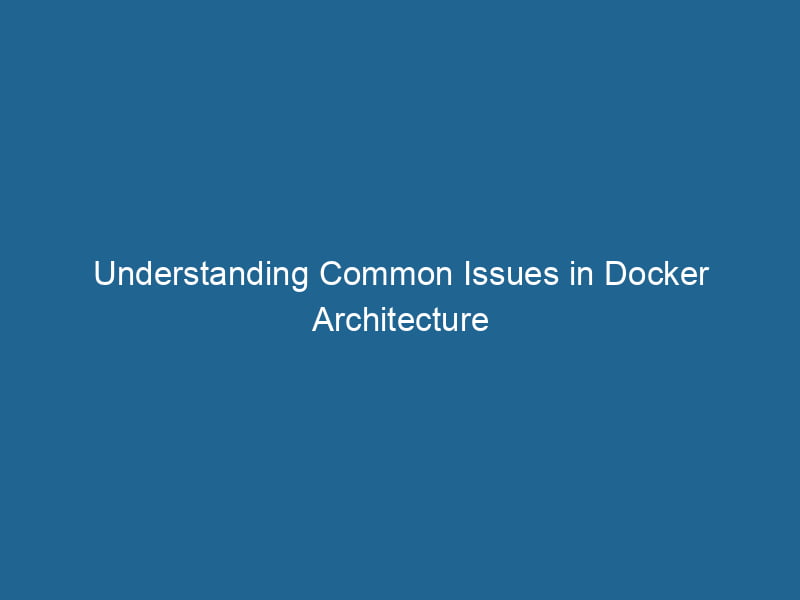Understanding Docker Architecture: Common Issues and Solutions
Docker has revolutionized the way developers build, ship, and run"RUN" refers to a command in various programming languages and operating systems to execute a specified program or script. It initiates processes, providing a controlled environment for task execution.... applications. It provides a lightweight, portable environment that abstracts away the underlying infrastructure, allowing developers to focus on writing code. However, understanding Docker architecture can be challenging, especially for those new to containerization. This article delves into the core components of Docker, common issues related to its architecture, and how to effectively address these challenges.
What is Docker Architecture?
Docker architecture comprises several key components that work together to enable containerization. At its core, Docker consists of:
- Docker EngineDocker Engine is an open-source containerization technology that enables developers to build, deploy, and manage applications within lightweight, isolated environments called containers....: The runtime that runs and manages containers.
- Docker DaemonA daemon is a background process in computing that runs autonomously, performing tasks without user intervention. It typically handles system or application-level functions, enhancing efficiency....: A server-side component that manages the lifecycle of containers and images.
- Docker Client: A command-line interface that interacts with the Docker Daemon.
- Docker RegistryA Docker Registry is a storage and distribution system for Docker images. It allows developers to upload, manage, and share container images, facilitating efficient deployment in diverse environments....: A repositoryA repository is a centralized location where data, code, or documents are stored, managed, and maintained. It facilitates version control, collaboration, and efficient resource sharing among users.... for storing and sharing Docker images.
- Docker ComposeDocker Compose is a tool for defining and running multi-container Docker applications using a YAML file. It simplifies deployment, configuration, and orchestration of services, enhancing development efficiency.... More: A tool for defining and running multi-container Docker applications.
Each of these components plays a crucial role in the overall functioning of Docker. Understanding how they interact with one another is essential for effectively utilizing Docker in your development workflow.
Core Components of Docker Architecture
1. Docker Engine
The Docker Engine is the heart of Docker architecture. It consists of three main parts:
- Server: The Docker Daemon runs as a background process on the host machine, managing containerContainers are lightweight, portable units that encapsulate software and its dependencies, enabling consistent execution across different environments. They leverage OS-level virtualization for efficiency.... operations, images, networks, and volumes.
- REST APIAn API, or Application Programming Interface, enables software applications to communicate and interact with each other. It defines protocols and tools for building software and facilitating integration....: The Docker Daemon exposes a REST API for interacting with the Docker Engine, enabling users and other applications to communicate with the daemon.
- CLI: The Docker Command Line Interface (CLI) is the primary way users interact with the Docker Daemon. It provides commands for creating, running, and managing containers, as well as building and sharing images.
2. Docker Daemon
The Docker Daemon runs as a serviceService refers to the act of providing assistance or support to fulfill specific needs or requirements. In various domains, it encompasses customer service, technical support, and professional services, emphasizing efficiency and user satisfaction.... on the host machine and is responsible for managing the entire container lifecycle. It listens for API requests and can create, run, stop, and delete containers. It also handles imageAn image is a visual representation of an object or scene, typically composed of pixels in digital formats. It can convey information, evoke emotions, and facilitate communication across various media.... management by pulling images from registries and pushing images to them.
3. Docker Client
The Docker Client allows users to communicate with the Docker Daemon through the command line or other tools. When a user runs a Docker command, the client sends a request to the daemon, which executes the command and returns the results. This interaction is fundamental to the user experience in Docker.
4. Docker Registry
A Docker RegistryA registry is a centralized database that stores information about various entities, such as software installations, system configurations, or user data. It serves as a crucial component for system management and configuration.... is a service for storing and distributing Docker images. Docker HubDocker Hub is a cloud-based repository for storing and sharing container images. It facilitates version control, collaborative development, and seamless integration with Docker CLI for efficient container management.... is the default public registry that comes with Docker, but organizations can also set up private registries for internal use. Registries enable teams to share images, facilitating collaboration and application deployment.
5. Docker Compose
Docker Compose is a tool that allows developers to define and run multi-container applications. It uses a YAMLYAML (YAML Ain't Markup Language) is a human-readable data serialization format commonly used for configuration files. It emphasizes simplicity and clarity, making it suitable for both developers and non-developers.... file to specify the services, networks, and volumes required for an application. This enables developers to manage complex applications with ease and ensures that all necessary components are configured correctly.
Common Issues in Understanding Docker Architecture
Despite its popularity and ease of use, many users encounter issues when trying to understand Docker architecture. Some of the common challenges include:
1. Misunderstanding Containerization vs. Virtualization
One of the most significant misconceptions is the difference between containerization and virtualization. While both technologies aim to isolate applications, they operate at different levels.
- Virtualization involves creating virtual machines (VMs) that emulate physical hardware, running a full operating system. Each VM includes its own kernel and system libraries, which can lead to greater resource consumption and longer startup times.
- Containerization, on the other hand, utilizes the host operating system’s kernel, allowing multiple containers to run isolated from one another. This results in lower overhead, faster startup times, and a more efficient use of resources.
Understanding this distinction is vital for effectively leveraging Docker in your projects.
2. Understanding Layers and Images
Docker images are built in layers, and this layered architecture can be confusing for newcomers. Each layer represents a set of file changes or instructions, and they are stacked on top of one another to form a complete image.
- Base Image: The first layer, often a minimal OS or runtime environment.
- Intermediate Layers: Each subsequent layer is created by adding files, installing packages, or modifying configurations.
- Final Layer: The last layer is the executable application itself.
This layered approach offers several advantages, such as caching and reusability, but it can also lead to issues. For example, if a single layer is modified, Docker must rebuild the image from that layer onward, which can be time-consuming. Understanding how layers work is essential for optimizing image builds and reducing time spent on Docker operations.
3. Networking in Docker
Networking is another area where users often struggle. Docker provides several networking options, including:
- Bridge NetworkBridge Network facilitates interoperability between various blockchain ecosystems, enabling seamless asset transfers and communication. Its architecture enhances scalability and user accessibility across networks....: The default networkA network, in computing, refers to a collection of interconnected devices that communicate and share resources. It enables data exchange, facilitates collaboration, and enhances operational efficiency.... for containers, allowing them to communicate with each other on the same host.
- Host NetworkA host network refers to the underlying infrastructure that supports communication between devices in a computing environment. It encompasses protocols, hardware, and software facilitating data exchange....: Containers share the host’s network stackA stack is a data structure that operates on a Last In, First Out (LIFO) principle, where the most recently added element is the first to be removed. It supports two primary operations: push and pop...., which can lead to performance improvements but may pose security risks.
- Overlay NetworkAn overlay network is a virtual network built on top of an existing physical network. It enables efficient communication and resource sharing, enhancing scalability and flexibility while abstracting underlying infrastructure complexities....: Facilitates communication between containers across multiple Docker hosts, commonly used in multi-host scenarios and orchestrations like Docker SwarmDocker Swarm is a container orchestration tool that enables the management of a cluster of Docker engines. It simplifies scaling and deployment, ensuring high availability and load balancing across services.....
Understanding how these networking modes work is critical for configuring container communication effectively, especially in more complex applications.
4. Volume Management
Docker volumes are a key aspect of data persistence in containers. Unlike container filesystems, which are ephemeral and lost when a container stops, volumes allow data to persist beyond the lifecycle of a container. However, managing volumes can be tricky.
Common issues include:
- VolumeVolume is a quantitative measure of three-dimensional space occupied by an object or substance, typically expressed in cubic units. It is fundamental in fields such as physics, chemistry, and engineering.... Conflicts: When multiple containers attempt to access the same volume, it can lead to data inconsistency or corruption.
- Data Migration: Moving volumes between containers or hosts can be complex and requires careful planning.
Understanding how to create, manage, and back up volumes is essential for ensuring data persistence and integrity in Docker applications.
5. Security Concerns
Security is a critical topic in any containerization environment. While Docker provides isolation for applications, it doesn’t guarantee complete security. Users often overlook the following:
- User Privileges: Running containers as root can expose"EXPOSE" is a powerful tool used in various fields, including cybersecurity and software development, to identify vulnerabilities and shortcomings in systems, ensuring robust security measures are implemented.... the host system to vulnerabilities. It’s best practice to run containers with the least privilege necessary.
- Image Security: Pulling images from public registries can introduce risks. It’s important to verify the integrity and trustworthiness of images before deploying them.
- Network Security: Misconfigured networks can expose containers to unauthorized access. Understanding how to configure firewall rules, network policies, and secure communication is essential for maintaining a secure Docker environment.
Best Practices for Understanding Docker Architecture
To effectively navigate Docker architecture and mitigate common issues, consider the following best practices:
-
Leverage Official Documentation: The Docker documentation is comprehensive and provides detailed explanations and tutorials for various components. Familiarize yourself with the official resources to deepen your understanding.
-
Experiment with Examples: Hands-on experience is crucial for mastering Docker. Set up simple projects, gradually introducing more complexity as you become comfortable with the fundamentals.
-
Engage with the Community: The Docker community is vast and active. Participate in forums, attend meetups, and join online discussions to learn from others’ experiences and gain insights into best practices.
-
Utilize Monitoring and Logging Tools: Tools like Prometheus, Grafana, and ELK Stack can help you monitor your containers and gain insights into their performance. Understanding how to analyze logs and metrics is essential for troubleshooting and optimizing your Docker applications.
-
Stay Updated on Security Practices: Continuously educate yourself on Docker security best practices, such as ensuring images are scanned for vulnerabilities, applying the principle of least privilege, and regularly updating your Docker installation.
Conclusion
Understanding Docker architecture is essential for effectively utilizing containerization in modern application development. While the learning curve can be steep due to misconceptions and complexities, being aware of common issues and following best practices can significantly enhance your Docker experience. With continued exploration and hands-on practice, you can harness the full power of Docker to streamline your development workflows and deliver applications with efficiency and reliability.