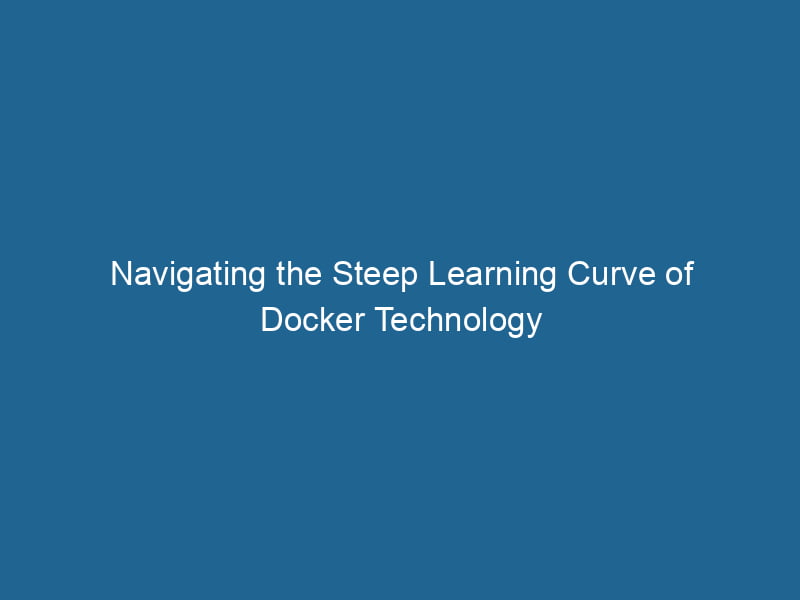Navigating the Steep Learning Curve of Docker
Docker has revolutionized the way developers and operations teams build, ship, and run"RUN" refers to a command in various programming languages and operating systems to execute a specified program or script. It initiates processes, providing a controlled environment for task execution.... applications. However, while its advantages are widely recognized, many newcomers face a steep learning curve when trying to master the technology. This article delves into the complexities and challenges associated with learning Docker, the concepts that underpin it, and strategies for overcoming these challenges to harness Docker’s full potential.
What is Docker?
Docker is an open-source platform that automates the deployment of applications in lightweight, portable containers. These containers encapsulate an application and all its dependencies, allowing it to run consistently across various computing environments, regardless of the underlying infrastructure. The containerization paradigm has transformed traditional software development and deployment practices, enabling continuous integration and continuous deployment (CI/CD) workflows.
Understanding the Need for Docker
Before diving into Docker, it’s crucial to understand why it emerged as a solution to common problems faced by developers and operations teams. The primary challenges include:
-
Environment Configuration: Ensuring consistent environments for development, testing, and production can be cumbersome. Differences in operating systems, libraries, and configurations often lead to the "it works on my machine" syndrome.
-
Dependency Management: Applications often depend on various libraries and services. Managing these dependencies across multiple environments can be a logistical nightmare.
-
Scalability: Traditional deployment methods can be inefficient and slow. Docker provides a scalable solution that can spin up containers quickly and efficiently.
The Components of Docker
Understanding the core components of Docker is essential for overcoming the learning curve. Here are the key elements:
1. Docker Engine
The Docker EngineDocker Engine is an open-source containerization technology that enables developers to build, deploy, and manage applications within lightweight, isolated environments called containers.... is the core of the Docker platform. It is responsible for creating, running, and managing containers. The engine has two main components:
- The Server: A daemonA daemon is a background process in computing that runs autonomously, performing tasks without user intervention. It typically handles system or application-level functions, enhancing efficiency.... process that manages Docker containers.
- The REST APIAn API, or Application Programming Interface, enables software applications to communicate and interact with each other. It defines protocols and tools for building software and facilitating integration....: An interface to communicate with the daemon, allowing users to interact with Docker programmatically.
2. Containers
Containers are the lightweight, executable units of software that package an application and its dependencies. Unlike virtual machines (VMs), containers share the host operating system’s kernel, making them more resource-efficient and faster to start.
3. Images
Docker images are read-only templates used to create containers. They provide the filesystem and configuration needed to run an application. Images can be built from a DockerfileA Dockerfile is a script containing a series of instructions to automate the creation of Docker images. It specifies the base image, application dependencies, and configuration, facilitating consistent deployment across environments...., which contains instructions on how to create the imageAn image is a visual representation of an object or scene, typically composed of pixels in digital formats. It can convey information, evoke emotions, and facilitate communication across various media...., including the base image, environment variables, and exposed ports.
4. Docker Hub
Docker HubDocker Hub is a cloud-based repository for storing and sharing container images. It facilitates version control, collaborative development, and seamless integration with Docker CLI for efficient container management.... is a cloud-based repositoryA repository is a centralized location where data, code, or documents are stored, managed, and maintained. It facilitates version control, collaboration, and efficient resource sharing among users.... where users can share Docker images. It provides a centralized platform for storing and distributing images, making it easier for teams to collaborate and access pre-built images.
5. Docker Compose
Docker ComposeDocker Compose is a tool for defining and running multi-container Docker applications using a YAML file. It simplifies deployment, configuration, and orchestration of services, enhancing development efficiency.... More is a tool for defining and managing multi-container applications. It uses a YAMLYAML (YAML Ain't Markup Language) is a human-readable data serialization format commonly used for configuration files. It emphasizes simplicity and clarity, making it suitable for both developers and non-developers.... file to configure application services and allows users to run and scale applications easily with a single command.
The Steep Learning Curve
Even with a solid understanding of Docker’s components, new users often encounter significant challenges. Here are some common pain points that contribute to this steep learning curve:
1. Conceptual Overload
Docker introduces several new concepts, including containers, images, volumes, and networks. For those accustomed to traditional virtualization or deployment methods, wrapping one’s head around these concepts can be overwhelming.
2. Command-Line Interface (CLI)
While the Docker CLI is powerful, it can be daunting for those unfamiliar with command-line tools. Understanding the various commands, options, and arguments requires practice and patience. Additionally, adhering to the correct syntax is crucial, as even minor mistakes can lead to frustrating errors.
3. Networking in Docker
Networking is one of the more complex aspects of Docker. Understanding how containers communicate with each other and with external services can be challenging. Concepts such as bridge networks, overlay networks, and portA PORT is a communication endpoint in a computer network, defined by a numerical identifier. It facilitates the routing of data to specific applications, enhancing system functionality and security.... mapping require a thorough understanding to configure correctly.
4. Data Persistence
Docker containers are ephemeral by nature, meaning that data stored in a containerContainers are lightweight, portable units that encapsulate software and its dependencies, enabling consistent execution across different environments. They leverage OS-level virtualization for efficiency.... can be lost when the container is removed. Learning how to manage data persistence through volumes and bind mounts is essential for building reliable applications, but it adds another layer of complexity.
5. Debugging and Monitoring
Debugging applications running in containers can be more complicated than debugging traditional applications. Understanding how to access logs, use debugging tools, and monitor container performance is crucial for effective troubleshooting.
Strategies for Overcoming the Learning Curve
While the learning curve for Docker can be steep, there are several strategies to help users navigate it more effectively.
1. Start with the Basics
Begin by building a solid foundation in Docker. Familiarize yourself with the core concepts and components. Engage with the official Docker documentation, which provides detailed explanations and examples. Start with simple applications and gradually increase the complexity as you become more comfortable.
2. Hands-On Practice
The best way to learn Docker is through hands-on experience. Create and run containers, build images, and experiment with Docker Compose. The more you practice, the more intuitive Docker will become.
3. Leverage Community Resources
The Docker community is vast and supportive. There are numerous forums, blogs, and online courses available to help users learn. Platforms like Docker’s official forums, StackA stack is a data structure that operates on a Last In, First Out (LIFO) principle, where the most recently added element is the first to be removed. It supports two primary operations: push and pop.... Overflow, and GitHub repositories provide valuable insights and solutions to common issues.
4. Use Docker in Real Projects
Incorporating Docker into real projects can accelerate the learning process. Whether you are working on personal projects or collaborating with a team, applying Docker to practical scenarios will deepen your understanding and help you overcome challenges.
5. Learn by Teaching
One of the most effective ways to solidify your knowledge is to teach others. Share your learnings through blog posts, tutorials, or presentations. Teaching forces you to clarify your understanding of concepts and develop a deeper comprehension of the material.
6. Explore Advanced Features Gradually
Once you have a good grasp of the basics, start exploring Docker’s advanced features, such as orchestrationOrchestration refers to the automated management and coordination of complex systems and services. It optimizes processes by integrating various components, ensuring efficient operation and resource utilization.... tools like KubernetesKubernetes is an open-source container orchestration platform that automates the deployment, scaling, and management of containerized applications, enhancing resource efficiency and resilience.... and Docker SwarmDocker Swarm is a container orchestration tool that enables the management of a cluster of Docker engines. It simplifies scaling and deployment, ensuring high availability and load balancing across services..... Learning these tools can enhance your ability to deploy and manage applications at scale.
Conclusion
Docker has transformed the software development landscape, offering a powerful solution for building, shipping, and running applications. However, its steep learning curve can pose significant challenges for newcomers. By understanding Docker’s core components, familiarizing yourself with its complexities, and employing effective learning strategies, you can navigate this learning curve successfully. As you invest time and effort into mastering Docker, you will not only enhance your development skills but also unlock the full potential of this innovative technology, positioning yourself for success in modern software development environments.
Embrace the journey, and remember that every challenge you encounter is an opportunity for growth. Docker is not just a tool; it’s a gateway to a more efficient and flexible way of developing and deploying applications.