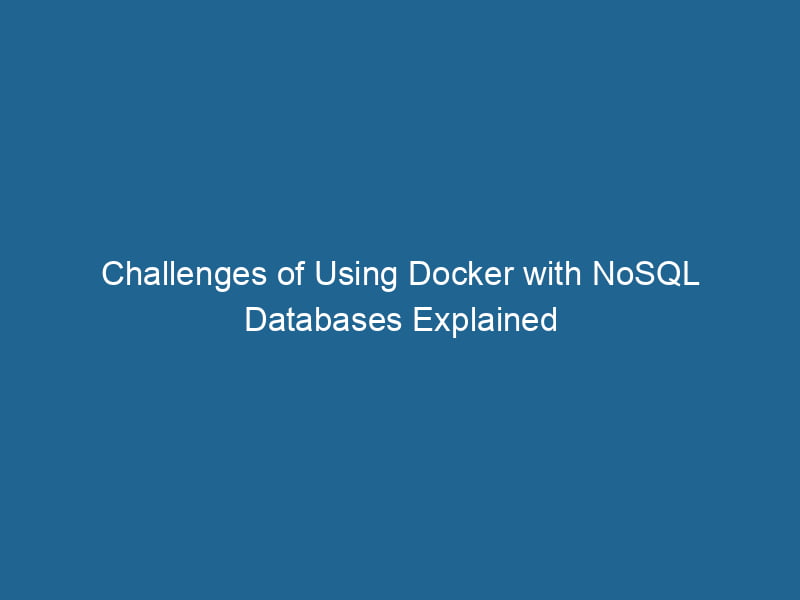Problems Using Docker with NoSQL Databases
Docker has transformed the way we deploy and manage applications, providing isolation and consistency across environments. However, when it comes to using Docker with NoSQL databases, developers and DevOps engineers face unique challenges. In this article, we will explore several key problems encountered when using Docker for NoSQL databases, along with potential solutions and best practices.
Understanding NoSQL Databases
Before delving into the challenges, let’s briefly understand what NoSQL databases are. Unlike traditional SQL databases, NoSQL databases are designed to handle unstructured data and scale horizontally. They come in various forms, including document stores (like MongoDB), key-value stores (like Redis), column-family stores (like Cassandra), and graph databases (like Neo4j).
While NoSQL databases offer flexibility and scalability, they also introduce complexities when containerized with Docker.
Common Problems
1. Data Persistence and State Management
One of the most significant challenges when using Docker with NoSQL databases is data persistence. Docker containers are ephemeral by nature, meaning that when a containerContainers are lightweight, portable units that encapsulate software and its dependencies, enabling consistent execution across different environments. They leverage OS-level virtualization for efficiency.... is stopped or removed, its data is lost. This poses a critical issue for NoSQL databases, which typically store essential application data.
Solutions:
-
Volumes: Use Docker volumes to persist data outside the container file system. For example, with MongoDB, you can mount a volumeVolume is a quantitative measure of three-dimensional space occupied by an object or substance, typically expressed in cubic units. It is fundamental in fields such as physics, chemistry, and engineering.... to
/data/dbto ensure data is retained even if the container is removed.docker run"RUN" refers to a command in various programming languages and operating systems to execute a specified program or script. It initiates processes, providing a controlled environment for task execution.... -d -v mongo-data:/data/db mongo -
Bind Mounts: For development environments, bind mounts can be used to link a host directory to the container. This allows for immediate access to database files, but be cautious with permissions and security.
-
Backup and Restore: Implement a backup strategy to periodically save data to an external storage solution. Use database-specific tools to export and import data effectively.
2. Network Configuration Issues
Docker containers communicate over a virtual networkA network, in computing, refers to a collection of interconnected devices that communicate and share resources. It enables data exchange, facilitates collaboration, and enhances operational efficiency...., which can lead to complications when connecting to NoSQL databases. Networking issues can arise from container isolation, and improperly configured network settings can lead to connectivity problems.
Solutions:
-
Docker Networks: Use user-defined Docker networks to manage container communication. For example, create a network for your application and the database container to ensure they can communicate seamlessly.
docker network createThe `docker network create` command enables users to establish custom networks for containerized applications. This facilitates efficient communication and isolation between containers, enhancing application performance and security.... mynetwork docker run -d --network=mynetwork --name mongo mongo docker run -d --network=mynetwork --name app myapp -
ServiceService refers to the act of providing assistance or support to fulfill specific needs or requirements. In various domains, it encompasses customer service, technical support, and professional services, emphasizing efficiency and user satisfaction.... Discovery: Use Docker ComposeDocker Compose is a tool for defining and running multi-container Docker applications using a YAML file. It simplifies deployment, configuration, and orchestration of services, enhancing development efficiency.... More or orchestrationOrchestration refers to the automated management and coordination of complex systems and services. It optimizes processes by integrating various components, ensuring efficient operation and resource utilization.... tools like KubernetesKubernetes is an open-source container orchestration platform that automates the deployment, scaling, and management of containerized applications, enhancing resource efficiency and resilience.... to manage service discovery automatically, streamlining the connection process between containers.
3. Resource Management and Performance
NoSQL databases can be resource-intensive, often requiring significant CPU, memory, and I/O operations. Running these databases in Docker containers without proper resource allocation can lead to performance degradation, especially under load.
Solutions:
-
Resource Limits: Use Docker resource constraints to limit the CPU and memory usage of your containers. This prevents a single container from monopolizing host resources.
docker run -d --memory=2g --cpus=1 mongo -
Monitoring: Implement monitoring tools to keep track of resource usage. Tools like Prometheus and Grafana can provide insights into performance bottlenecks and help adjust resource allocation as needed.
4. Multi-Container Orchestration
In microservices architectures, applications often consist of multiple services, each potentially using different NoSQL databases. Coordinating multiple containers with distinct data stores can be complicated, particularly in ensuring data consistency and managing transactions across services.
Solutions:
-
Docker Compose: Use Docker Compose to define and run multi-container applications easily. This allows you to manage service dependencies and networking effectively.
version: '3' services: mongo: imageAn image is a visual representation of an object or scene, typically composed of pixels in digital formats. It can convey information, evoke emotions, and facilitate communication across various media....: mongo volumes: - mongo-data:/data/db app: image: myapp depends_on: - mongo -
Service Mesh: Consider implementing a service mesh like Istio or Linkerd to manage communications between microservices and handle retries, timeouts, and circuit breakers.
5. Security Concerns
Running NoSQL databases in Docker containers can expose"EXPOSE" is a powerful tool used in various fields, including cybersecurity and software development, to identify vulnerabilities and shortcomings in systems, ensuring robust security measures are implemented.... security vulnerabilities. Containers can inadvertently expose database ports to the outside world, leading to potential attacks.
Solutions:
-
Network Security: Use firewall rules to restrict access to the database container. Ensure that only trusted sources can connect to the database.
-
Environment Variables: Avoid hardcoding credentials in your Docker images or Dockerfiles. Instead, use Docker secrets or environment variables to manage sensitive information securely.
-
Image Security: Regularly update your Docker images to patch any vulnerabilities. Use tools like Trivy or Clair to scan images for known security issues.
6. Configuration Management
NoSQL databases often require configuration tuning to optimize performance and scale effectively. When running these databases in Docker, managing configurations can become cumbersome, particularly if not handled correctly.
Solutions:
-
Configuration Files: Use configuration files mounted as volumes to provide custom settings for your database instance. This promotes flexibility and allows you to change configurations without rebuilding the image.
docker run -d -v ./mongo.conf:/etc/mongo/mongo.conf mongo --config /etc/mongo/mongo.conf -
Environment Variables: Leverage environment variables to pass configuration settings at runtime, such as connection strings or authentication options.
7. Version Compatibility
Different NoSQL databases and their respective versions can have compatibility issues, particularly when running on different container images. This can lead to unexpected behaviors, especially when containers are upgraded.
Solutions:
-
Pin Versions: Always pin to specific versions of the database in your DockerfileA Dockerfile is a script containing a series of instructions to automate the creation of Docker images. It specifies the base image, application dependencies, and configuration, facilitating consistent deployment across environments.... or docker-compose.yml file to prevent unexpected changes during updates.
services: mongo: image: mongo:4.4 -
Automated Testing: Implement automated integration tests to ensure compatibility and functionality when upgrading database versions.
8. Backup and Restore Complexity
Backing up and restoring NoSQL databases running in Docker can be intricate due to data distribution and the need for maintaining state across multiple containers.
Solutions:
-
Backup Tools: Utilize built-in backup solutions provided by the NoSQL database. For instance, MongoDB has
mongodumpandmongorestorecommands for handling backups. -
Automated Scripts: Create automated scripts to perform backups at regular intervals, ensuring that the backup process is seamless and reliable.
Conclusion
Using Docker for NoSQL databases can indeed enhance deployment efficiency and scalability. However, it also introduces a range of challenges that need careful consideration and management. By understanding these potential issues and implementing best practices, developers can harness the power of Docker while maintaining the integrity and performance of their NoSQL databases.
Whether you’re setting up a single database instance or orchestrating a complex microservices architecture, addressing these challenges proactively will provide a smoother experience in both development and production environments. Remember, the goal is not only to containerize applications but to do so in a way that ensures reliability, security, and optimal performance.