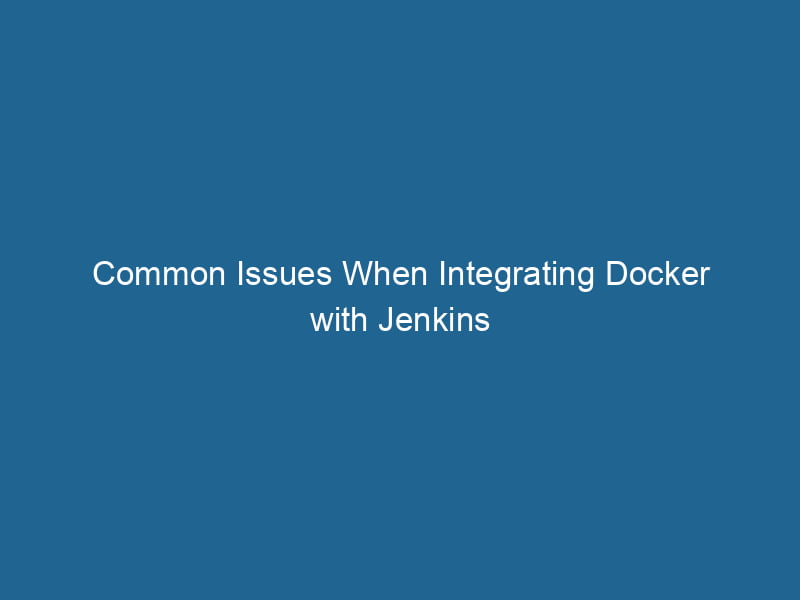Problems Using Docker with Jenkins: An In-Depth Analysis
Docker and Jenkins are two of the most powerful tools in modern software development and continuous integration/continuous deployment (CI/CD) processes. While both technologies offer immense benefits individually, their integration can lead to complexities and challenges. This article explores the potential problems that arise when using Docker with Jenkins, solutions to those problems, and best practices to enhance the overall experience.
Overview of Docker and Jenkins
What is Docker?
Docker is an open-source platform that automates the deployment, scalingScaling refers to the process of adjusting the capacity of a system to accommodate varying loads. It can be achieved through vertical scaling, which enhances existing resources, or horizontal scaling, which adds additional resources...., and management of applications within lightweight, portable containers. Containers encapsulate an application and its dependencies, making it easy to deploy in any environment. By using Docker, developers can ensure that their applications run"RUN" refers to a command in various programming languages and operating systems to execute a specified program or script. It initiates processes, providing a controlled environment for task execution.... consistently across different computing environments.
What is Jenkins?
Jenkins is an open-source automation server that enables developers to build, test, and deploy software continuously. It supports a wide range of plugins, allowing for greater flexibility and integration with various tools, languages, and platforms. Jenkins helps streamline the CI/CD pipeline, reducing time to market and increasing software quality.
Common Problems Using Docker with Jenkins
While Docker and Jenkins are powerful when used together, several challenges can arise that may hinder productivity and efficiency. Below are some of the most common issues:
1. Resource Limitations and Performance Issues
Background
Docker containers are lightweight and share the host operating system’s kernel, which allows for efficient resource utilization. However, when running multiple containers for Jenkins agents, performance can degrade due to resource contention.
Solution
To mitigate resource allocation issues, consider the following best practices:
- Resource Allocation: Fine-tune resource limits for containers using Docker’s
--memoryand--cpusflags. Limit the resources for Jenkins agents to prevent them from overwhelming the host. - Dedicated Hardware: Use dedicated hardware or virtual machines for Jenkins to isolate its resource consumption from other applications.
- Scaling Strategy: Employ a Jenkins cluster with multiple agents to distribute the workload and prevent bottlenecks.
2. Networking Challenges
Background
Networking in Docker can be complex, particularly when containers need to communicate with each other or with external services. Jenkins often requires webhooks and callbacks for various integrations, such as Git repositories or deployment targets.
Solution
To tackle networking issues:
- Docker Networks: Create user-defined bridge networks to isolate Jenkins and its agents from other containers. This enables better communication and security.
- ServiceService refers to the act of providing assistance or support to fulfill specific needs or requirements. In various domains, it encompasses customer service, technical support, and professional services, emphasizing efficiency and user satisfaction.... Discovery: Utilize DNS for service discovery within Docker, allowing containers to resolve each other’s names, enhancing connectivity.
- PortA PORT is a communication endpoint in a computer network, defined by a numerical identifier. It facilitates the routing of data to specific applications, enhancing system functionality and security.... Mapping: Use proper port mapping to expose"EXPOSE" is a powerful tool used in various fields, including cybersecurity and software development, to identify vulnerabilities and shortcomings in systems, ensuring robust security measures are implemented.... Jenkins and its services while ensuring no conflicts with other applications.
3. Security Concerns
Background
Running Jenkins in a Docker containerContainers are lightweight, portable units that encapsulate software and its dependencies, enabling consistent execution across different environments. They leverage OS-level virtualization for efficiency.... raises security concerns. Containers share the kernel, and vulnerabilities in one container can potentially affect the host or other containers. Furthermore, Jenkins can execute arbitrary code, which poses security risks if not handled properly.
Solution
Implement security best practices:
- User Permissions: Run Jenkins containers as non-root users. This reduces the risk of privilege escalation attacks.
- RegistryA registry is a centralized database that stores information about various entities, such as software installations, system configurations, or user data. It serves as a crucial component for system management and configuration.... Security: Use private Docker registries and enforce imageAn image is a visual representation of an object or scene, typically composed of pixels in digital formats. It can convey information, evoke emotions, and facilitate communication across various media.... signing to ensure only trusted images are deployed.
- NetworkA network, in computing, refers to a collection of interconnected devices that communicate and share resources. It enables data exchange, facilitates collaboration, and enhances operational efficiency.... Policies: Use Docker’s built-in security features to create network policies that limit communication between containers.
4. Volume Management
Background
Persistent data in Jenkins, such as build artifacts, configurations, and job data, must be managed carefully. Docker containers are ephemeral by nature, so data stored in containers can be lost if they are removed or fail.
Solution
To manage volumes effectively:
- Docker Volumes: Use Docker volumes to persist data outside of containers. This allows Jenkins to retain its state and data across restarts and upgrades.
- Backup Strategies: Implement automated backup solutions for Jenkins data to prevent data loss. Regularly back up Docker volumes to secure storage.
- Configuration Management: Use tools like KubernetesKubernetes is an open-source container orchestration platform that automates the deployment, scaling, and management of containerized applications, enhancing resource efficiency and resilience.... or Docker ComposeDocker Compose is a tool for defining and running multi-container Docker applications using a YAML file. It simplifies deployment, configuration, and orchestration of services, enhancing development efficiency.... More to manage volumes and configurations dynamically.
5. Complex Configuration and Maintenance
Background
Running Jenkins on Docker can introduce configuration complexity, particularly with builds, plugins, and integrations. Managing various configurations across multiple environments can be an operational headache.
Solution
To simplify configuration and maintenance:
- Infrastructure as Code (IaC): Use IaC tools like Terraform or Ansible to automate the setup and management of Jenkins and its environment.
- Jenkins Configuration as Code: Utilize the Jenkins Configuration as Code (JCasC) plugin to codify Jenkins configurations, making it easier to replicate and manage environments.
- Version Control: Store environment configurations and Dockerfiles in version control systems to track changes and maintain consistency.
6. Dependency Management
Background
One of the advantages of Docker is the ability to package applications with their dependencies. However, managing dependencies in Jenkins pipelines, especially when multiple projects have different requirements, can be challenging.
Solution
Address dependency management issues with:
- Multi-stage Builds: Use multi-stage Docker builds to create optimized images with only the necessary dependencies for each project.
- Dependency Caching: Utilize Docker layer caching effectively to speed up builds by caching dependencies between builds.
- Environment Isolation: Use Docker Compose to create isolated environments for different projects, ensuring that dependencies do not conflict.
7. Debugging Challenges
Background
Debugging issues in a containerized Jenkins environment can be more complicated than traditional setups. Errors may arise due to the interaction between Jenkins, Docker, and various plugins.
Solution
To enhance debugging capabilities:
- Logging: Implement centralized logging solutions such as ELK stackA stack is a data structure that operates on a Last In, First Out (LIFO) principle, where the most recently added element is the first to be removed. It supports two primary operations: push and pop.... (Elasticsearch, Logstash, and Kibana) or Fluentd to collect and analyze logs from Jenkins and Docker containers.
- Shell Access: Use
docker execto gain shell access to running containers, allowing for real-time troubleshooting. - Error Handling: Implement robust error handling in Jenkins pipelines to provide informative error messages and notifications.
Best Practices for Using Docker with Jenkins
To ensure a smooth integration of Docker and Jenkins, consider adopting the following best practices:
1. Use Official Images
Always use official Docker images for Jenkins and its plugins. These images are regularly updated and maintained, ensuring security and stability.
2. Keep Jenkins Updated
Regularly update Jenkins and its plugins to benefit from the latest features, security patches, and performance improvements.
3. Monitor Resource Usage
Utilize monitoring tools, such as Prometheus and Grafana, to keep an eye on resource usage and performance metrics for both Jenkins and Docker containers.
4. Document Everything
Maintain thorough documentation of your Jenkins and Docker setup, including configurations, dependencies, and procedures for troubleshooting. This documentation can become invaluable in maintaining continuity during team changes or incidents.
5. Embrace Community Resources
Leverage the large community around both Docker and Jenkins. Participate in forums, read blogs, and attend meetups to share experiences and learn from others facing similar challenges.
Conclusion
Integrating Docker with Jenkins can significantly enhance a CI/CD pipeline, but it does come with its set of challenges. By understanding and addressing common problems such as resource limitations, networking challenges, security concerns, and configuration complexity, development teams can successfully harness the full potential of these technologies.
By following best practices and implementing effective solutions, organizations can create a robust, scalable, and secure Jenkins environment that leverages the power of Docker containers. As the landscape of software development continues to evolve, staying informed and proactive is essential for success.