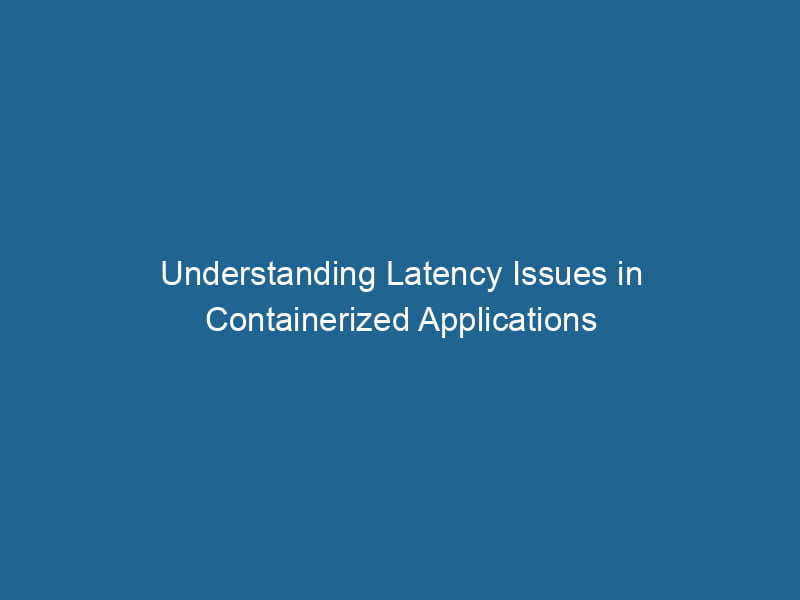Latency Issues in Containerized Applications: An In-Depth Exploration
In the landscape of modern software development, containerization has become a cornerstone technique for building, deploying, and managing applications. Docker, one of the most widely used containerization platforms, has revolutionized how developers approach application deployment. However, as with any technology, there are challenges and pitfalls. One of the most significant issues faced in containerized environments is latency—an often overlooked but critical aspect that can greatly impact application performance.
In this article, we will explore the various facets of latency issues in containerized applications. We will delve into the root causes, identify common misconceptions, assess the impact on user experience, and discuss strategies to mitigate these latency concerns.
Understanding Latency in Containerized Applications
Defining Latency
Latency, in a computing context, refers to the time it takes for a system to respond to a request. In containerized applications, latency can arise from various components including networkA network, in computing, refers to a collection of interconnected devices that communicate and share resources. It enables data exchange, facilitates collaboration, and enhances operational efficiency.... communication, data processing, and external serviceService refers to the act of providing assistance or support to fulfill specific needs or requirements. In various domains, it encompasses customer service, technical support, and professional services, emphasizing efficiency and user satisfaction.... calls.
Types of Latency
-
Network Latency: This is the time taken for data to travel from a source to a destination across a network. In a containerized environment, network latency can become more pronounced due to the additional layers of abstraction introduced by containers.
-
Processing Latency: This is the delay incurred while processing requests. This may include the time taken by the application to process an incoming request, the database query execution time, or the time taken to acquire resources.
-
I/O Latency: This type of latency involves the time taken for input and output operations, such as reading from or writing to a disk. Containers often share underlying storage, which can lead to contention and increased I/O latency.
-
Cold Start Latency: When a containerContainers are lightweight, portable units that encapsulate software and its dependencies, enabling consistent execution across different environments. They leverage OS-level virtualization for efficiency.... is first launched, it may take longer to start due to the need for imageAn image is a visual representation of an object or scene, typically composed of pixels in digital formats. It can convey information, evoke emotions, and facilitate communication across various media.... fetching, initialization, and warm-up processes. Cold starts can be particularly detrimental in serverless architectures.
Root Causes of Latency in Containerized Environments
Overhead of Containerization
Containers operate in user space on top of a host operating system, which introduces some level of abstraction and overhead compared to traditional virtual machines. The additional layers can lead to increased latency, especially when containers communicate over a network rather than through local interprocess communication (IPC).
Network Configuration
Misconfigurations or suboptimal settings in the network layer can lead to significant latency issues. For instance, using a default Docker bridge networkBridge Network facilitates interoperability between various blockchain ecosystems, enabling seamless asset transfers and communication. Its architecture enhances scalability and user accessibility across networks.... can result in slower communication between containers. Additionally, when containers are distributed across multiple hosts, the distance and network quality between them can further exacerbate latency.
Resource Contention
In a containerized application, multiple containers may compete for the same resources, including CPU, memory, and I/O bandwidth. This contention can lead to bottlenecks that cause latency spikes. For example, if multiple containers are trying to read from the same disk, the I/O latency may increase significantly.
Garbage Collection and Memory Management
Garbage collection (GC) in languages like Java or Go can introduce unpredictable latency. In a containerized environment, where applications may be running alongside others on the same host, the timing of GC events can vary based on the workload of all running containers.
External Dependencies
Many containerized applications rely on external services, such as databases, APIs, or cloud services. The latency of these external calls can have a significant impact on the overall application latency. Network flakiness, throttling, or slow responses from these services can contribute to increased response times.
The Impact of Latency on User Experience
User Perception
Users often have low tolerance for delays. Studies suggest that a latency of just a few hundred milliseconds can lead to frustration and decreased user engagement. For instance, e-commerce sites may experience higher abandonment rates if page load times exceed acceptable limits.
Application Performance
Latency can affect not just the user experience but also application efficiency. High latency can lead to increased timeout errors and retries, which can overwhelm the system and degrade overall performance. Moreover, it can impact the responsiveness of applications, especially those that are expected to provide real-time data or services.
Business Outcomes
In competitive markets, latency can translate directly into lost revenue. For example, in online trading platforms or financial services, even a slight delay can lead to missed opportunities or significant losses.
Strategies to Mitigate Latency Issues
Optimize Network Configuration
-
Use Overlay Networks: For inter-container communication across multiple hosts, consider using overlay networks like Docker SwarmDocker Swarm is a container orchestration tool that enables the management of a cluster of Docker engines. It simplifies scaling and deployment, ensuring high availability and load balancing across services.... or KubernetesKubernetes is an open-source container orchestration platform that automates the deployment, scaling, and management of containerized applications, enhancing resource efficiency and resilience.... networking solutions that are optimized for performance.
-
Network Policies: Implementing network policies can help control the flow of traffic between containers and reduce unnecessary communication that may contribute to latency.
-
Service Mesh: Implementing a service mesh like Istio or Linkerd can provide enhanced traffic management, observability, and security, ultimately helping to reduce latency.
Resource Allocation and Management
-
Resource Limits: Define appropriate CPU and memory limits for containers to prevent resource contention. This ensures that critical containers do not starve for resources due to heavy workloads on other containers.
-
Vertical ScalingScaling refers to the process of adjusting the capacity of a system to accommodate varying loads. It can be achieved through vertical scaling, which enhances existing resources, or horizontal scaling, which adds additional resources....: In scenarios where certain containers are under heavy load, consider scaling vertically by increasing the resources allocated to those specific containers.
-
Horizontal Scaling: For stateless applications, horizontal scaling can be a very effective way to distribute load and reduce latency. Ensure that your architecture supports easy scaling out of containers.
Optimize Application Code
-
Asynchronous Processing: Implement asynchronous processing to handle I/O operations. This can prevent blocking and allow applications to continue processing while waiting for external calls to complete.
-
Caching: Cache frequently accessed data to reduce the number of database queries or APIAn API, or Application Programming Interface, enables software applications to communicate and interact with each other. It defines protocols and tools for building software and facilitating integration.... calls. Utilize in-memory data stores like Redis or Memcached for fast retrieval.
-
Circuit Breaker Pattern: Adopt the circuit breaker pattern to handle external service calls more gracefully. This allows your application to fail fast and recover quickly from failures in external dependencies, reducing the impact of latency.
Application Architecture
-
Microservices: Breaking down monolithic applications into microservices can improve performance and reduce latency. However, this approach also necessitates careful management of inter-service communication to prevent latency from compounding.
-
Load BalancingLoad balancing is a critical network management technique that distributes incoming traffic across multiple servers. This ensures optimal resource utilization, minimizes response time, and enhances application availability....: Distribute incoming requests across multiple instances of a service using load balancers. This not only improves responsiveness but also enhances fault tolerance.
Monitoring and Observability
-
Implement Logging: Use centralized logging to capture detailed metrics on response times, error rates, and latencies. Tools like ELK StackA stack is a data structure that operates on a Last In, First Out (LIFO) principle, where the most recently added element is the first to be removed. It supports two primary operations: push and pop.... (Elasticsearch, Logstash, Kibana) or Grafana can provide valuable insights.
-
Tracing: Employ distributed tracing tools such as Jaeger or Zipkin to visualize the flow of requests through your application. This helps in identifying bottlenecks and understanding where latency is introduced.
-
Performance Metrics: Continuously monitor performance metrics to identify trends and anomalies in latency. Tools like Prometheus can be helpful in setting up alerts based on specific thresholds.
Conclusion
Latency is an intrinsic challenge in containerized applications that can significantly impact performance and user experience. Understanding the underlying causes of latency—ranging from network overhead to resource contention—allows developers and operations teams to implement effective strategies to mitigate these issues.
By optimizing network configurations, managing resources efficiently, refining application architecture, and continuously monitoring performance, organizations can enhance the responsiveness of their containerized applications. As the adoption of containerization continues to grow, addressing latency will be crucial for maintaining high-performance applications and ensuring a positive user experience in an increasingly competitive digital landscape.
In today’s fast-paced technology environment, where responsiveness can make or break an application, understanding and addressing latency issues in containerized applications is not just beneficial—it’s essential.