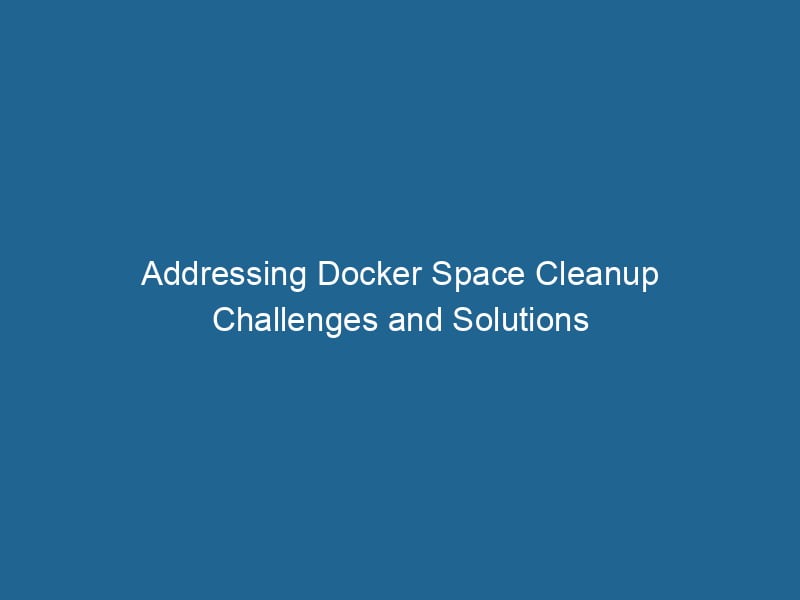Issues Cleaning Up Space in Docker: An Advanced Guide
Docker has revolutionized the way we develop, ship, and run"RUN" refers to a command in various programming languages and operating systems to execute a specified program or script. It initiates processes, providing a controlled environment for task execution.... applications. With its containerization technology, developers can package applications along with their dependencies in a lightweight, portable format. However, as the number of containers and images grows, so does the challenge of managing disk space. This article explores the issues related to cleaning up space in Docker, providing insights into effective strategies for maintaining a clean environment.
Understanding Docker Storage
Before diving into cleanup strategies, it is crucial to understand how Docker manages storage. Docker uses a layered filesystem, meaning that every imageAn image is a visual representation of an object or scene, typically composed of pixels in digital formats. It can convey information, evoke emotions, and facilitate communication across various media.... is built on top of a base image with additional layers added for each command in the DockerfileA Dockerfile is a script containing a series of instructions to automate the creation of Docker images. It specifies the base image, application dependencies, and configuration, facilitating consistent deployment across environments..... This structure allows for efficient storage and sharing of images but can also lead to storage bloat if not managed correctly.
Key Components of Docker Storage
-
Images: These are the blueprints for containers. Each image consists of multiple layers, and each layer corresponds to a command in the Dockerfile.
-
Containers: Running instances of images. When a containerContainers are lightweight, portable units that encapsulate software and its dependencies, enabling consistent execution across different environments. They leverage OS-level virtualization for efficiency.... is created, it has its writable layer on top of the image layersImage layers are fundamental components in graphic design and editing software, allowing for the non-destructive manipulation of elements. Each layer can contain different images, effects, or adjustments, enabling precise control over composition and visual effects.....
-
Volumes: Used for persistent data storage, volumes are stored outside of the container’s filesystem and can be shared between containers.
-
Networks: Docker creates networks to allow containers to communicate with one another.
-
Build Cache: During the image build process, Docker caches layers to speed up subsequent builds. This cache can also consume significant space.
Common Issues Related to Disk Space in Docker
As Docker usage scales, several issues can arise regarding disk space management:
1. Accumulation of Unused Images and Containers
Over time, developers create multiple images and containers for testing, development, and production. While this is essential for agility, it can lead to a buildup of unused resources.
2. Dangling Images
Dangling images are layers that are no longer associated with any tagged images. These layers are often remnants of previous builds and can consume unnecessary space.
3. Orphaned Volumes
Volumes that are no longer in use by any containers can continue to occupy disk space. Unlike images, which can be removed easily, volumes require specific attention to identify and delete.
4. Inefficient Layer Caching
When building images, Docker caches layers to speed up the build process. However, if the build process generates many intermediate layers without adequate cleanup, it can lead to substantial storage usage.
5. Log Files
By default, Docker containers generate log files that can grow over time, sometimes consuming significant space if not managed properly.
Strategies for Cleaning Up Docker Space
To effectively manage disk space within Docker, developers can employ several strategies. Below are some advanced methods for cleaning up space.
1. Regular Cleanup Commands
Docker provides built-in commands to help manage space. Here are a few essential commands:
-
Remove unused containers:
docker container pruneThis command removes all stopped containers, helping to free up space.
-
Remove unused images:
docker image pruneDocker Image Prune is a command used to remove unused and dangling images from the local Docker environment. This helps to free up disk space and maintain an efficient development workflow....To remove all dangling images, this simple command can be run regularly.
-
Remove unused volumes:
docker volume pruneDocker Volume Prune is a command used to remove all unused volumes from your system. This helps manage disk space efficiently by eliminating orphaned data that is no longer associated with any container....This command deletes all volumes not currently in use.
-
Remove unused networks:
docker networkDocker Network enables seamless communication between containers in isolated environments. It supports various drivers, such as bridge and overlay, allowing flexible networking configurations tailored to application needs.... pruneThis command cleans up unused networks.
You can combine these into a single command for an overall cleanup:
docker system pruneThis command removes stopped containers, unused networks, dangling images, and optionally, unused volumes with the --volumes flag.
2. Tagging and Managing Images
Properly tagging images can help in managing which images are actively in use. Use meaningful tags and ensure that you regularly audit your images. For example, if you have multiple versions of an image, consider retaining only the latest few tags.
3. Use Multi-Stage Builds
If you are building images that consist of multiple stages, consider using multi-stage builds. This technique allows you to use one base image for building your application and another for the final runtime environment, resulting in smaller, more efficient images.
4. Clean Up Build Cache
If your builds generate a large number of intermediate layers, you can clear the build cache with:
docker builder pruneThis command removes unused build cache. For a more aggressive cleanup, use:
docker builder prune --allThis command will remove all build cache, including the cached layers used for the current build.
5. Log Management
To manage container logs effectively, consider using logging drivers that rotate and limit log sizes. For example, the json-file driver can be configured to set maximum log sizes and allow for log rotation:
{
"log-driver": "json-file",
"log-opts": {
"max-size": "10m",
"max-file": "3"
}
}This configuration prevents log files from growing indefinitely.
6. Monitor Disk Usage
Using the Docker CLI’s built-in disk usage command can help you analyze how space is being allocated across images, containers, and volumes:
docker system dfThis command provides a snapshot of disk usage, enabling you to identify potential areas to clean up.
7. Use Volume Management Tools
If your application frequently creates and uses ephemeral volumes, consider using volumeVolume is a quantitative measure of three-dimensional space occupied by an object or substance, typically expressed in cubic units. It is fundamental in fields such as physics, chemistry, and engineering.... management tools to track and manage these volumes. Tools like docker-compose can help define and manage volumes alongside your applications.
8. Implement Scheduled Cleanup
For larger teams or production environments, consider implementing scheduled cleanup jobs. Using a cron job or other scheduling tool can automate the process of running cleanup commands regularly to ensure your Docker environment stays tidy.
Conclusion
Managing disk space in Docker is a critical aspect of maintaining a healthy development environment. As the usage of Docker continues to grow, the importance of understanding and mitigating space issues becomes paramount. By employing the strategies outlined in this article—ranging from regular cleanup commands to implementing proper volume management—you can ensure that your Docker environment remains efficient and uncluttered.
By taking a proactive approach to managing disk space, you can avoid performance bottlenecks, enhance your development workflow, and ensure that your Docker containers run smoothly. Remember that the key to effective management lies in regular monitoring and clean-up efforts, ensuring that your containerized applications can thrive without unnecessary overhead.