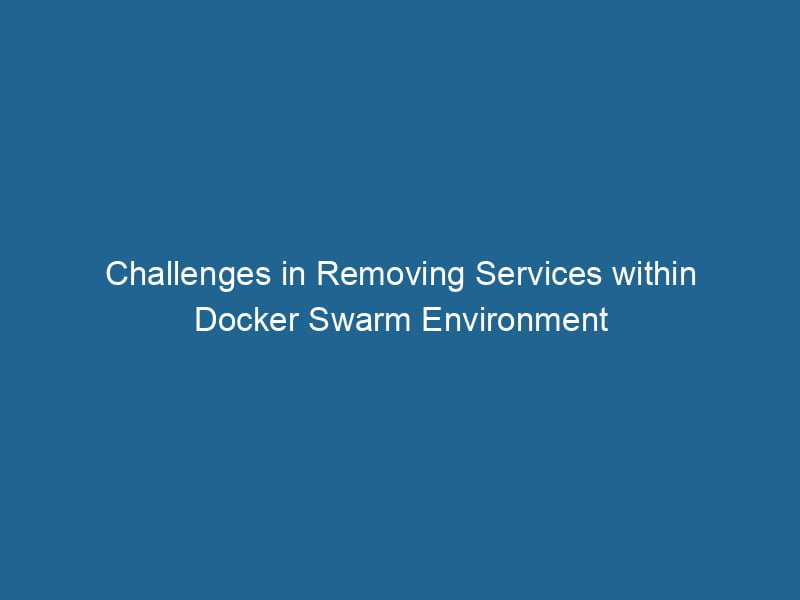Problems Removing Services in Docker Swarm
Docker SwarmDocker Swarm is a container orchestration tool that enables the management of a cluster of Docker engines. It simplifies scaling and deployment, ensuring high availability and load balancing across services.... is a powerful tool for orchestrating containerized applications in a clustered environment. It allows developers and system administrators to manage a group of Docker engines as a single virtual Docker engineDocker Engine is an open-source containerization technology that enables developers to build, deploy, and manage applications within lightweight, isolated environments called containers...., providing high availability and scalability. However, managing services within a Swarm cluster can sometimes lead to complex situations, especially when it comes to removing services. In this article, we will explore the various problems that can arise when attempting to remove services in Docker Swarm, along with potential solutions and best practices.
Understanding Docker Swarm Services
Before delving into the problems associated with removing services in Docker Swarm, it is essential to understand the basic concept of services within this context. A serviceService refers to the act of providing assistance or support to fulfill specific needs or requirements. In various domains, it encompasses customer service, technical support, and professional services, emphasizing efficiency and user satisfaction.... in Docker Swarm is essentially a long-running containerContainers are lightweight, portable units that encapsulate software and its dependencies, enabling consistent execution across different environments. They leverage OS-level virtualization for efficiency.... that can be deployed across multiple nodes. Services can scale up or down, be updated, and be managed through various commands provided by the Docker CLI.
When a service is created, Docker Swarm manages the distribution of tasks (or containers) across the available nodes in the cluster, ensuring that the desired state is maintained. This dynamic nature of services allows for high availability and load balancingLoad balancing is a critical network management technique that distributes incoming traffic across multiple servers. This ensures optimal resource utilization, minimizes response time, and enhances application availability...., but it can also introduce challenges when it comes to service management.
Common Problems When Removing Services
1. Service Dependencies
One of the most common issues when removing a service in Docker Swarm is the presence of dependencies. Services may rely on one another to function correctly. If a service that is being removed is a dependency for other active services, this can lead to failures or unexpected behavior in those dependent services.
Solution: Before removing a service, it is crucial to review the dependency tree of your services. Docker does not inherently manage service dependencies, so you should maintain documentation or use a service management tool to visualize relationships between services. Once you identify dependencies, consider removing or updating dependent services first.
2. Stale Tasks and Containers
When a service is removed, Docker Swarm attempts to gracefully shut down the associated tasks and containers. However, there might be instances where some tasks are left in a "stale" state, meaning they do not terminate as expected. This situation can occur due to resource constraints, networkA network, in computing, refers to a collection of interconnected devices that communicate and share resources. It enables data exchange, facilitates collaboration, and enhances operational efficiency.... issues, or bugs within the containers themselves.
Solution: If you encounter stale tasks, you can manually remove them using the Docker CLI. Use the command docker service psDocker Service PS is a command-line tool that displays the status of services in a Docker Swarm. It provides insights into service instances, replicas, and their health, facilitating effective container orchestration management.... to list the tasks associated with the service. If you find tasks that are stuck, you may need to use the command docker service updateDocker Service Update enables seamless updates to running services in a Swarm cluster. It facilitates rolling updates, ensuring minimal downtime while maintaining service availability and stability.... --force to force a restart of the taskA task is a specific piece of work or duty assigned to an individual or system. It encompasses defined objectives, required resources, and expected outcomes, facilitating structured progress in various contexts.... or docker service rmDocker Service RM is a command used to remove services from a Docker Swarm. This command helps in managing resources efficiently by eliminating unnecessary or outdated services, ensuring optimal performance.... to remove the service entirely.
3. Swarm Node Availability
Docker Swarm operates across multiple nodes, and the availability of these nodes can affect the removal of services. If a nodeNode, or Node.js, is a JavaScript runtime built on Chrome's V8 engine, enabling server-side scripting. It allows developers to build scalable network applications using asynchronous, event-driven architecture.... becomes unavailable while you are trying to remove a service, it could lead to inconsistencies in the state of the service across the Swarm cluster.
Solution: Before removing a service, check the health and availability of all nodes in the Swarm. You can use the command docker nodeDocker Node is a key component in a Docker cluster, responsible for running containers and managing their lifecycle. It facilitates orchestration, scaling, and distribution of workloads across multiple environments.... ls to get a status overview. If any nodes are unavailable, consider addressing those issues first. In some cases, you may need to drain or remove the affected node from the Swarm using docker node updateDocker Node Update simplifies the management of containerized applications by allowing users to update node configurations seamlessly. This process enhances cluster performance and ensures minimal downtime during deployments.... --availability drain.
4. Network Issues
Docker Swarm services rely heavily on networking for inter-service communication. If there are network problems, it may affect your ability to remove a service cleanly. For instance, if a service is unable to communicate with others due to network partitioning, it can lead to scenarios where the service removal gets stuck or errors are thrown.
Solution: Monitor your network configuration and ensure that all required ports and protocols are functioning correctly. Utilize commands such as docker networkDocker Network enables seamless communication between containers in isolated environments. It supports various drivers, such as bridge and overlay, allowing flexible networking configurations tailored to application needs.... ls and docker network inspectDocker Network Inspect provides detailed insights into a Docker network's configuration and connected containers. This command is essential for troubleshooting network issues and optimizing container communication.... to troubleshoot network configurations. If network issues persist, you may need to reset the network or reconfigure it to restore proper communication.
5. Resource Constraints
Another issue that can arise during the removal of services in Docker Swarm is resource constraints on the nodes. If the nodes are under heavy load, the removal process can be delayed or fail altogether. Services may require significant CPU and memory resources to terminate cleanly, and if those resources are not available, you may encounter errors.
Solution: Monitor the resource usage of your nodes using tools like docker stats to get real-time metrics. If resource constraints are identified, consider scalingScaling refers to the process of adjusting the capacity of a system to accommodate varying loads. It can be achieved through vertical scaling, which enhances existing resources, or horizontal scaling, which adds additional resources.... down other services or increasing the resources allocated to the Docker nodes. You might also want to evaluate the configuration of your services to ensure they are not over-provisioning resources unnecessarily.
6. Versioning Conflicts
In a dynamic environment where services are frequently updated, versioning conflicts can cause issues when attempting to remove a service. If a service update has not been fully propagated across the Swarm or if it is stuck in a particular state, you may be unable to remove it as expected.
Solution: Ensure that the service is in a stable state before attempting to remove it. You can check the service’s current state using docker service inspectDocker Service Inspect is a command-line tool that retrieves detailed information about a specific service in a Docker Swarm. It provides insights into configurations, constraints, and current status, aiding in effective management of containerized applications..... If the service is stuck in a transitional state, you may need to force an update or rollback before removal. Use docker serviceDocker Service is a key component of Docker Swarm, enabling the deployment and management of containerized applications across a cluster of machines. It automatically handles load balancing, scaling, and service discovery.... update to manage the service versioning effectively.
7. Misconfigured or Corrupted Services
Sometimes, services might be misconfigured or corrupted due to various reasons such as interrupted deployments or improper configuration files. This can cause issues when trying to remove the service, resulting in errors or timeouts.
Solution: Before removing a service, verify the service configuration using docker service inspect. If you identify any issues, you may need to correct those before proceeding with removal. If the service is beyond repair, you might need to resort to force removal using docker service rm --force, although this should be a last resort.
8. Docker Daemon Issues
In some instances, problems with the Docker daemonA daemon is a background process in computing that runs autonomously, performing tasks without user intervention. It typically handles system or application-level functions, enhancing efficiency.... itself can prevent the successful removal of services. If the daemon is unresponsive or misconfigured, it may lead to various issues, including the inability to remove services.
Solution: Check the status of the Docker daemon using systemctl status docker on systems where Docker runs as a service. If you encounter issues, consider restarting the Docker service with systemctl restart docker. Additionally, reviewing the Docker daemon logs can provide insights into any underlying problems (/var/log/docker.log or using journalctl -u docker.service).
Best Practices for Managing Services in Docker Swarm
While problems can arise when removing services in Docker Swarm, adhering to best practices can alleviate many of these issues. Here are some tips to follow:
1. Maintain Clear Documentation
Documenting your services, their dependencies, and configurations can significantly ease the process of managing and removing services. Use tools and platforms that help visualize inter-service dependencies.
2. Monitor and Manage Resources
Regularly monitor the health and resource usage of your Swarm cluster. Implement alerts to notify you of resource constraints before they impact service management.
3. Use Version Control
Utilize version control for your service configurations. Keep track of changes and ensure proper rollback mechanisms are in place to revert to stable versions when necessary.
4. Perform Regular Cleanup
Over time, services may become stale or unnecessary. Regularly review and clean up unused services and resources to maintain an optimal Swarm environment.
5. Test Changes in a Staging Environment
Before making changes in production, always test your service configurations and removal processes in a staging environment that closely mimics your production setup.
6. Leverage the Docker API
For advanced users, consider utilizing the Docker APIAn API, or Application Programming Interface, enables software applications to communicate and interact with each other. It defines protocols and tools for building software and facilitating integration.... for programmatic service management. This approach allows for more granular control and automation of service removal and error handling.
Conclusion
Removing services in Docker Swarm can present numerous challenges, particularly in complex environments with interdependencies, resource constraints, and network configurations. By understanding these potential problems and following best practices, you can navigate the intricacies of service management effectively. Remember that careful planning, monitoring, and documentation are key to maintaining a healthy Docker Swarm environment. As you gain experience with Docker Swarm, you will refine your approach to service management, making it easier to deploy, update, and remove services as needed.