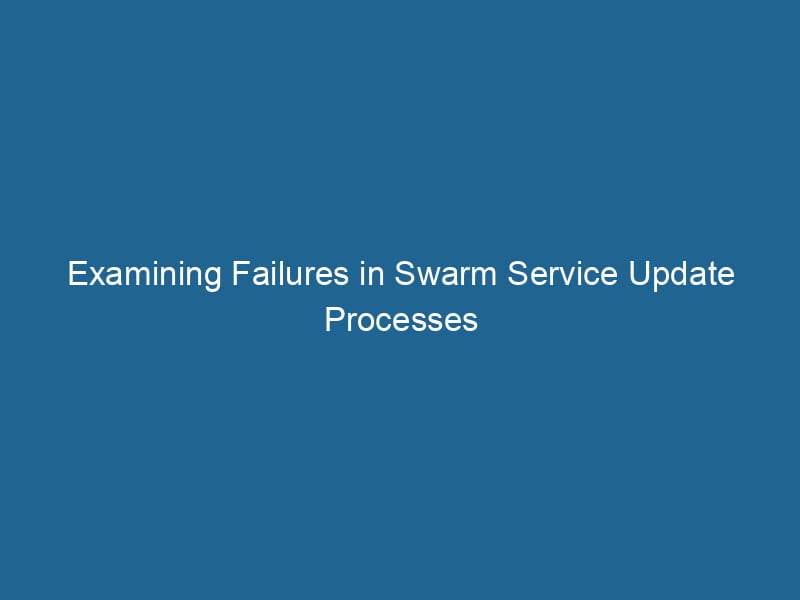Failures Updating Services in Docker Swarm: An In-Depth Analysis
Docker SwarmDocker Swarm is a container orchestration tool that enables the management of a cluster of Docker engines. It simplifies scaling and deployment, ensuring high availability and load balancing across services.... is a powerful orchestrationOrchestration refers to the automated management and coordination of complex systems and services. It optimizes processes by integrating various components, ensuring efficient operation and resource utilization.... tool that allows developers to manage multiple Docker containers across a cluster of machines seamlessly. It simplifies the deployment and management of containerized applications, enabling high availability, load balancingLoad balancing is a critical network management technique that distributes incoming traffic across multiple servers. This ensures optimal resource utilization, minimizes response time, and enhances application availability...., and scalingScaling refers to the process of adjusting the capacity of a system to accommodate varying loads. It can be achieved through vertical scaling, which enhances existing resources, or horizontal scaling, which adds additional resources..... However, even with its many advantages, updating services in Docker Swarm can sometimes lead to failures that can disrupt operations and impact business performance. This article explores the common causes of such failures, how to diagnose them, and strategies to prevent or mitigate issues during serviceService refers to the act of providing assistance or support to fulfill specific needs or requirements. In various domains, it encompasses customer service, technical support, and professional services, emphasizing efficiency and user satisfaction.... updates.
Understanding Docker Swarm Service Updates
In Docker Swarm, a service is a long-running containerContainers are lightweight, portable units that encapsulate software and its dependencies, enabling consistent execution across different environments. They leverage OS-level virtualization for efficiency.... that is part of a managed cluster. Updating a service typically involves changing its imageAn image is a visual representation of an object or scene, typically composed of pixels in digital formats. It can convey information, evoke emotions, and facilitate communication across various media...., modifying its configuration, or altering its environment variables. The docker service updateDocker Service Update enables seamless updates to running services in a Swarm cluster. It facilitates rolling updates, ensuring minimal downtime while maintaining service availability and stability.... command facilitates this process, enabling the rolling update of services, which means that the update is applied incrementally rather than all at once. This approach is designed to minimize downtime and ensure that the service remains available throughout the update process.
Despite this graceful update mechanism, several factors can contribute to failures during service updates:
-
Container Image Issues: If the new container image is not properly built or has broken dependencies, the update may fail. This is one of the most common culprits of service update failures.
-
Resource Constraints: If the nodes in the Swarm cluster do not have sufficient resources (CPU, memory, or disk space), the update may be unable to start the new containers.
-
NetworkA network, in computing, refers to a collection of interconnected devices that communicate and share resources. It enables data exchange, facilitates collaboration, and enhances operational efficiency.... Problems: Communication failures between the manager and worker nodes can lead to update failures, especially if the service relies on external resources or APIs during the update process.
-
Health CheckA health check is a systematic evaluation of an individual's physical and mental well-being, often involving assessments of vital signs, medical history, and lifestyle factors to identify potential health risks.... Failures: Docker Swarm uses health checks to determine whether a container is running correctly. If a new version of a service fails its health checks, Swarm will not promote the new containers, leading to rollback or failures.
-
Configuration Changes: Changes to environment variables, network specifications, or volumeVolume is a quantitative measure of three-dimensional space occupied by an object or substance, typically expressed in cubic units. It is fundamental in fields such as physics, chemistry, and engineering.... mounts can also introduce issues if not handled properly.
-
Rollback Policies: If a service fails to update and the rollback policy is not configured correctly, it may lead to prolonged downtime or inconsistent service states.
Diagnosing Update Failures
When a service update fails in Docker Swarm, it is crucial to gather as much information as possible to diagnose the issue. Here are key steps to help you troubleshoot:
Check Service Status
Run"RUN" refers to a command in various programming languages and operating systems to execute a specified program or script. It initiates processes, providing a controlled environment for task execution.... the command:
docker serviceDocker Service is a key component of Docker Swarm, enabling the deployment and management of containerized applications across a cluster of machines. It automatically handles load balancing, scaling, and service discovery.... lsThis command will display the status of all services in the Swarm. Look for the service that has failed to update; it will typically show a state such as failed or rollback.
Inspect Service Logs
To get more detailed information about what went wrong, inspecting the logs of the specific service can provide insights into errors or warnings:
docker service psDocker Service PS is a command-line tool that displays the status of services in a Docker Swarm. It provides insights into service instances, replicas, and their health, facilitating effective container orchestration management.... This command lists all tasks (instances) of the given service. Identify the instances that have failed, and then retrieve their logs:
docker logs Examine Node Resource Usage
Check if the nodeNode, or Node.js, is a JavaScript runtime built on Chrome's V8 engine, enabling server-side scripting. It allows developers to build scalable network applications using asynchronous, event-driven architecture.... where the service was intended to run has enough resources available:
docker nodeDocker Node is a key component in a Docker cluster, responsible for running containers and managing their lifecycle. It facilitates orchestration, scaling, and distribution of workloads across multiple environments.... lsThis command gives you an overview of the nodes in the Swarm and their available resources. If a node is under heavy load, it may be unable to start new containers for the service update.
Review Health Checks
Inspect the service’s health check configuration:
docker inspect Look for the HealthcheckHEALTHCHECK is a Docker directive used to monitor container health by executing specified commands at defined intervals. It enhances reliability by enabling automatic restarts for failing services.... section in the output. If the health check is too strict or misconfigured, it might lead to unwanted failures during the update.
Analyze Network Configuration
Network issues can often cause problems with service updates. Ensure that all required ports are open and that your service can reach any external resources it depends on.
Examine Docker Daemon Logs
If the issue isn’t obvious from the service logs, check the Docker daemonA daemon is a background process in computing that runs autonomously, performing tasks without user intervention. It typically handles system or application-level functions, enhancing efficiency.... logs for errors that might indicate broader issues affecting the Swarm:
journalctl -u docker.serviceCommon Fixes and Best Practices
Once you have identified the root cause of the failure, you can implement several fixes and best practices to avoid similar issues in the future.
1. Build Reliable Container Images
Ensure that new Docker images are built correctly and tested before deployment. Utilize multi-stage builds to minimize the size and complexity of the images. Use automated testing to verify that your images work as expected in staging environments before promoting them to production.
2. Monitor Resource Usage
Implement monitoring solutions to keep track of resource usage on your Swarm nodes. Tools like Prometheus, Grafana, or Docker’s built-in metrics can help ensure that your nodes have sufficient resources to support ongoing operations.
3. Optimize Health Checks
Set realistic health check parameters that allow enough time for containers to become healthy. Avoid overly aggressive health checks that could cause premature failures during updates.
4. Use Rolling Updates Wisely
When updating services, consider using the --update-parallelism option to control how many tasks are updated simultaneously. This allows you to gradually roll out changes while monitoring the system’s response, reducing the impact of potential failures.
docker service update --update-parallelism 1 5. Configure Rollback Policies
Ensure that your services have appropriate rollback configurations to quickly revert to a previous stable state in case of failure. Use the --rollback option with docker service update to define the rollback policy.
6. Maintain Version Control
Keep track of service versions through tagging within your Docker images. This practice allows you to roll back to a specific version of a service without ambiguity.
7. Conduct Post-Update Testing
After an update, perform thorough testing to verify that the service is operating as expected. Automated testing frameworks can help streamline this process.
Conclusion
Updating services in Docker Swarm is a fundamental aspect of maintaining and evolving containerized applications. While many challenges can arise during this process, understanding the common causes of failures and implementing best practices can significantly mitigate risks. By proactively monitoring resources, building reliable images, and configuring health checks effectively, organizations can ensure a smoother update process and enhance the stability of their applications.
In the ever-evolving landscape of software development, mastering Docker Swarm and its intricacies will empower teams to deliver robust, resilient applications that meet the demands of modern digital ecosystems. By embracing these strategies and being mindful of potential pitfalls, teams can navigate the complexities of service updates with greater confidence and success.