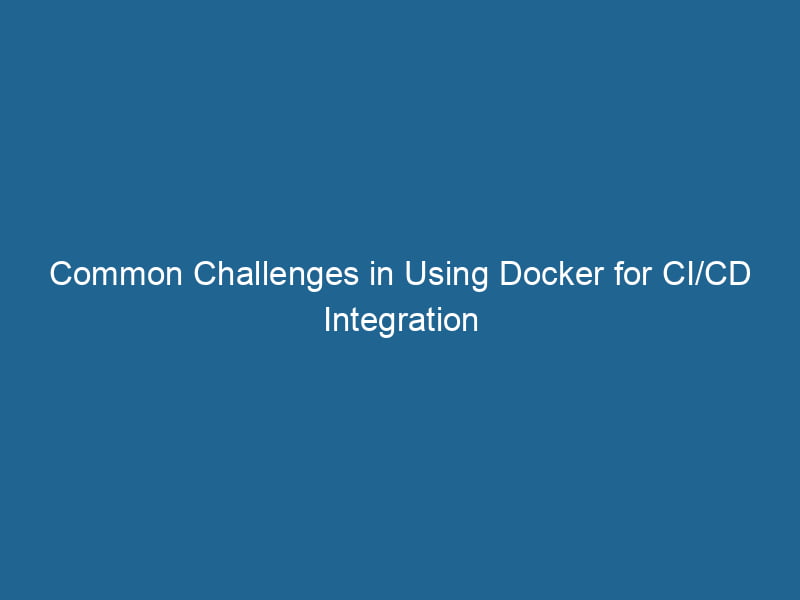Issues Using Docker with CI/CD: An In-Depth Analysis
Docker has transformed the way developers build, ship, and run"RUN" refers to a command in various programming languages and operating systems to execute a specified program or script. It initiates processes, providing a controlled environment for task execution.... applications. Its containerization technology enables developers to package applications with all their dependencies, ensuring consistency across various environments. When integrated with Continuous Integration (CI) and Continuous Deployment (CD) workflows, Docker can provide significant advantages, such as faster deployments, reduced conflicts between environments, and more efficient resource utilization. However, despite its benefits, using Docker in CI/CD pipelines can also present various challenges and issues. This article explores some of the most significant concerns, their implications, and how to address them effectively.
Understanding CI/CD and Docker
Before diving into the issues, it’s essential to have a basic understanding of both CI/CD and Docker.
Continuous Integration (CI) is a development practice where developers regularly merge their code changes into a central repositoryA repository is a centralized location where data, code, or documents are stored, managed, and maintained. It facilitates version control, collaboration, and efficient resource sharing among users..... Each merge triggers an automated build and testing process, ensuring that new code integrates seamlessly with the existing codebase.
Continuous Deployment (CD) extends CI by automatically deploying the application to production after successful builds and tests. This approach reduces the time between writing code and deploying it, enabling faster feedback loops and more frequent releases.
Docker, on the other hand, encapsulates applications and their dependencies into containers, providing a lightweight, portable, and consistent environment for running applications across different systems. When combined, CI/CD and Docker can streamline the software development lifecycle, but there are several pitfalls that teams need to navigate.
1. Build Performance Issues
One of the most common issues when using Docker in CI/CD is build performance. Docker images can become large and unwieldy over time, especially if best practices for creating Docker images are not followed. Key factors affecting build performance include:
Layering and Image Size
Docker images are built in layers, with each command in the DockerfileA Dockerfile is a script containing a series of instructions to automate the creation of Docker images. It specifies the base image, application dependencies, and configuration, facilitating consistent deployment across environments.... creating a new layer. If not managed properly, unnecessary layers can lead to bloated images that take longer to build and deploy.
Solutions:
- Optimize Dockerfile: Minimize the number of layers by combining commands where possible. For example, instead of using multiple
RUNcommands, consolidate them into a single command. - Use Multi-Stage Builds: Multi-stage builds allow developers to use multiple
FROMstatements in a single Dockerfile. This approach enables the creation of smaller, production-ready images by copying only the necessary artifacts from intermediate layers.
Caching
Docker utilizes build caching to speed up builds. If not configured correctly, cache invalidation can occur frequently, leading to longer build times.
Solutions:
- Cache Management: Use build arguments and proper ordering of commands in the Dockerfile to maximize cache hits.
- Evaluate Cache Usage: Regularly assess cache usage and consider utilizing Docker BuildKit, which provides improved caching capabilities.
2. Security Concerns
Security is a significant issue when using Docker in CI/CD workflows, especially as vulnerabilities in images can be introduced during the build and deployment processes.
Vulnerable Base Images
Using outdated or unverified base images can introduce vulnerabilities into applications. This is particularly concerning in CI/CD pipelines where automated builds might pull the latest images without validation.
Solutions:
- Scan Images: Implement automated imageAn image is a visual representation of an object or scene, typically composed of pixels in digital formats. It can convey information, evoke emotions, and facilitate communication across various media.... scanning tools (like Trivy or Clair) as part of your CI pipeline to detect vulnerabilities in base images.
- Use Trusted Images: Always use official or verified images from reputable sources and regularly check for updates.
Secrets Management
Storing sensitive information such as APIAn API, or Application Programming Interface, enables software applications to communicate and interact with each other. It defines protocols and tools for building software and facilitating integration.... keys and passwords in Docker images or Dockerfiles poses a significant risk.
Solutions:
- External Secrets Management: Use external secrets management tools like HashiCorp Vault, AWS Secrets Manager, or KubernetesKubernetes is an open-source container orchestration platform that automates the deployment, scaling, and management of containerized applications, enhancing resource efficiency and resilience.... Secrets to handle sensitive information securely rather than hardcoding them in images or configuration files.
- Environment Variables: Pass sensitive data as environment variables during runtime, ensuring they are not embedded in images.
3. Environment Configuration Challenges
Docker environments can sometimes differ from production environments, leading to configuration drift. This issue can cause unexpected behavior when applications are deployed.
Local Development vs. CI/CD Environment
Differences between local development environments and CI/CD environments can lead to discrepancies in application behavior.
Solutions:
- Use Docker ComposeDocker Compose is a tool for defining and running multi-container Docker applications using a YAML file. It simplifies deployment, configuration, and orchestration of services, enhancing development efficiency.... More: For local development, use Docker Compose to create a configuration that closely mirrors the CI/CD environment. This approach helps catch configuration issues early.
- Environment Parity: Maintain environment parity across development, staging, and production by using similar Docker setups.
4. Resource Limitations
Docker containers can consume significant resources, and when running multiple containers in a CI/CD pipeline, it can affect performance.
Resource Contention
Resource contention can occur when multiple builds are running simultaneously, leading to slower build times or even failures due to resource exhaustion.
Solutions:
- Resource Allocation: Allocate specific resource limits to Docker containers using the
--memoryand--cpusflags to prevent any one containerContainers are lightweight, portable units that encapsulate software and its dependencies, enabling consistent execution across different environments. They leverage OS-level virtualization for efficiency.... from consuming all available resources. - Parallelism Strategy: Consider using a build system that supports job parallelism, allowing for more efficient use of resources.
5. Dependency Management
Dependency management can become complex when using Docker, particularly with microservices that rely on numerous interconnected services.
Version Control
Managing versions of dependencies can be challenging, especially when different services have conflicting requirements.
Solutions:
- Pin Versions: In your Dockerfiles and application manifests, always pin dependency versions to avoid unexpected issues during builds.
- Use Dependency Management Tools: Implement tools like Dependabot to keep dependencies updated and secure.
6. Debugging Complexity
Debugging applications running in Docker containers can be more challenging than debugging traditional applications, particularly in CI/CD pipelines.
Limited Access to Logs
Containerized applications might not provide sufficient logging information, making it difficult to diagnose issues.
Solutions:
- Centralized Logging: Implement centralized logging solutions (like ELK StackA stack is a data structure that operates on a Last In, First Out (LIFO) principle, where the most recently added element is the first to be removed. It supports two primary operations: push and pop.... or Fluentd) to aggregate logs from multiple containers, making it easier to trace issues.
- Debugging Tools: Leverage debugging tools compatible with Docker, such as Docker’s built-in debugging flags or tools like Dive, which allows developers to inspect image layersImage layers are fundamental components in graphic design and editing software, allowing for the non-destructive manipulation of elements. Each layer can contain different images, effects, or adjustments, enabling precise control over composition and visual effects.....
7. Networking Challenges
Networking in Docker can pose challenges, particularly when managing inter-service communication in a microservices architecture.
Service Discovery
In a CI/CD pipeline, the dynamic nature of containers can complicate serviceService refers to the act of providing assistance or support to fulfill specific needs or requirements. In various domains, it encompasses customer service, technical support, and professional services, emphasizing efficiency and user satisfaction.... discovery.
Solutions:
- Service Mesh: Consider using a service mesh like Istio or Linkerd to handle service discovery, load balancingLoad balancing is a critical network management technique that distributes incoming traffic across multiple servers. This ensures optimal resource utilization, minimizes response time, and enhances application availability...., and communication between containers dynamically.
- Docker Compose NetworkingDocker Compose networking simplifies the management of multi-container applications. It creates isolated networks for services, enabling seamless communication while maintaining security and modularity....: Use Docker Compose to define custom networks for your applications, ensuring that services can communicate seamlessly.
8. Compliance and Auditability
Ensuring compliance with regulations and maintaining audit trails can be tricky when using Docker in CI/CD pipelines.
Image Compliance
Keeping track of image origins, changes, and compliance with security policies can be cumbersome.
Solutions:
- Implement Image Signing: Use image signing mechanisms to ensure that only trusted images are deployed.
- Audit Trails: Maintain detailed logs of image builds and deployments to comply with regulatory requirements.
Conclusion
While Docker provides substantial advantages in streamlining CI/CD pipelines, it is essential to be aware of the various issues that can arise during its implementation. From build performance and security concerns to debugging challenges and networking complexities, organizations must navigate a range of pitfalls to harness Docker’s full potential.
By applying best practices, utilizing the right tools, and maintaining a proactive mindset, teams can mitigate these issues and create efficient, reliable, and secure CI/CD workflows. Continuous learning and adapting to emerging trends within the Docker ecosystem will further enhance the integration of Docker with CI/CD processes, allowing organizations to stay ahead in the competitive landscape of software development.
In conclusion, while Docker is a powerful tool that can greatly enhance CI/CD workflows, it is not without its challenges. By understanding and addressing these issues, organizations can fully leverage Docker’s capabilities to deliver high-quality software more efficiently and securely.