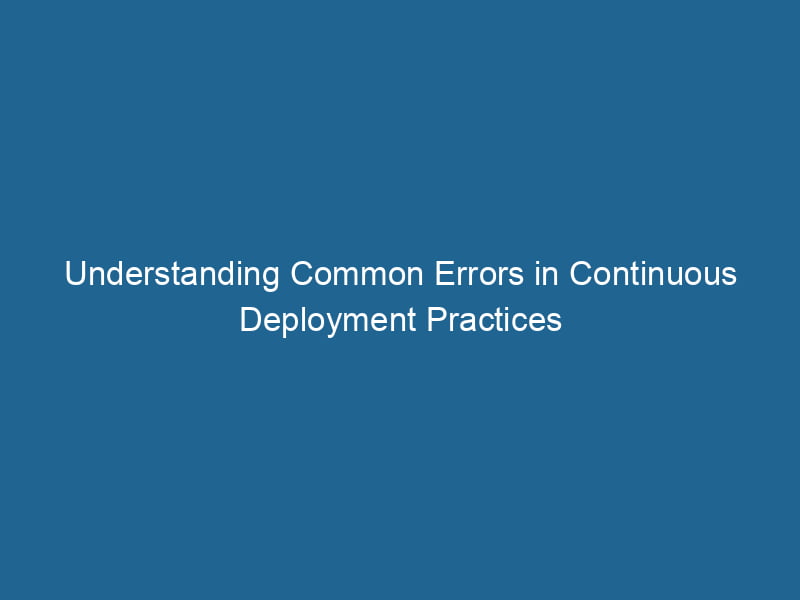Errors in Continuous Deployment: An Advanced Exploration
Continuous deployment (CD) has revolutionized the way software is delivered, allowing teams to automate the release process and push changes to production rapidly. However, despite its advantages, continuous deployment is fraught with challenges and errors that can disrupt the entire software development lifecycle. This article delves into the common errors encountered in continuous deployment, their implications, and strategies to mitigate these issues, particularly in a Docker-centric environment.
What is Continuous Deployment?
Continuous deployment is a software engineering practice where code changes are automatically tested and deployed to production without explicit approval from a developer. This practice is the final stage in the continuous integration/continuous deployment (CI/CD) pipeline, where code is frequently released to ensure that the software is always in a deployable state.
Common Errors in Continuous Deployment
While continuous deployment streamlines the release process, it also introduces several errors that can lead to significant problems. Below are some of the most common issues faced by teams implementing continuous deployment.
1. Configuration Errors
Configuration errors often arise from misconfigured environment variables, secrets, or dependencies. In a Docker environment, these issues can manifest as incorrect DockerfileA Dockerfile is a script containing a series of instructions to automate the creation of Docker images. It specifies the base image, application dependencies, and configuration, facilitating consistent deployment across environments.... settings or errors in the docker-compose.yml file.
Mitigation Strategies:
- Use Environment-Specific Configuration: Utilize tools like Docker secrets or environment variable files to manage configuration per environment.
- Version Control for Configuration: Keep configuration files in version control to maintain a history of changes and facilitate rollback when errors occur.
2. Dependency Hell
Dependency issues can occur when different services or microservices rely on different versions of the same library or component. This situation often leads to runtime errors, breaking the deployment pipeline.
Mitigation Strategies:
- Semantic Versioning: Adopt semantic versioning for all dependencies to ensure that compatible versions are used.
- Dependency Management Tools: Utilize tools like Docker ComposeDocker Compose is a tool for defining and running multi-container Docker applications using a YAML file. It simplifies deployment, configuration, and orchestration of services, enhancing development efficiency.... More or build tools like Maven and Gradle to manage dependencies effectively.
3. Network Issues
NetworkA network, in computing, refers to a collection of interconnected devices that communicate and share resources. It enables data exchange, facilitates collaboration, and enhances operational efficiency.... issues can result in services being unable to communicate with each other, particularly in a microservices architecture. These issues can stem from incorrect IP addresses, firewalls, or DNS resolution problems.
Mitigation Strategies:
- ServiceService refers to the act of providing assistance or support to fulfill specific needs or requirements. In various domains, it encompasses customer service, technical support, and professional services, emphasizing efficiency and user satisfaction.... Discovery: Implement service discovery mechanisms (e.g., Consul, KubernetesKubernetes is an open-source container orchestration platform that automates the deployment, scaling, and management of containerized applications, enhancing resource efficiency and resilience....) to dynamically manage service locations.
- Health Checks: Use Docker’s built-in health checks to ensure that services are operational before routing traffic to them.
4. Inadequate Testing
A lack of comprehensive testing can lead to deploying broken code into production. This issue is particularly critical in continuous deployment, where each code change is automatically released.
Mitigation Strategies:
- Automated Testing: Implement a robust suite of automated tests, including unit tests, integration tests, and end-to-end tests.
- Canary Releases: Use canary deployments to roll out changes to a small subset of users before a full deployment, allowing for early detection of issues.
5. Resource Exhaustion
Running out of resources such as CPU, memory, or disk space can cause services to crash or behave unpredictably. This error is especially prevalent in containerized environments where resource limits are not properly configured.
Mitigation Strategies:
- Resource Quotas: Set resource limits on Docker containers to prevent any single containerContainers are lightweight, portable units that encapsulate software and its dependencies, enabling consistent execution across different environments. They leverage OS-level virtualization for efficiency.... from exhausting system resources.
- Monitoring Tools: Implement monitoring solutions (e.g., Prometheus, Grafana) to track resource usage and alert teams before limits are reached.
6. Rollback Failures
Sometimes, the need to roll back a deployment arises due to unforeseen issues. If rollback procedures are not well-defined or automated, teams may struggle to revert to a stable state.
Mitigation Strategies:
- Immutable Deployments: Adopt an immutable infrastructure approach where new versions replace old ones rather than modifying them in place.
- Automated Rollbacks: Implement automated rollback strategies using tools like Spinnaker or Argo Rollouts to quickly revert to previous stable versions.
7. Security Vulnerabilities
Continuous deployment can inadvertently introduce security vulnerabilities if security practices are not incorporated into the CI/CD pipeline. This risk is heightened in Docker images, which may contain outdated or insecure packages.
Mitigation Strategies:
- Base ImageAn image is a visual representation of an object or scene, typically composed of pixels in digital formats. It can convey information, evoke emotions, and facilitate communication across various media.... Scanning: Regularly scan Docker images for vulnerabilities using tools like Clair or Trivy.
- Security Policies: Enforce security policies and practices, such as the principle of least privilege, to minimize potential attack vectors.
The Importance of Observability
In a continuous deployment environment, observability is crucial for identifying, diagnosing, and resolving issues quickly. Observability encompasses logging, monitoring, and tracing, providing insights into the health and performance of deployed applications.
Implementing Observability
1. Centralized Logging
Centralized logging solutions (e.g., ELK StackA stack is a data structure that operates on a Last In, First Out (LIFO) principle, where the most recently added element is the first to be removed. It supports two primary operations: push and pop...., Fluentd) aggregate logs from all services, making it easier to diagnose issues across the system.
2. Performance Monitoring
Performance monitoring tools (e.g., New Relic, Datadog) can provide real-time insights into application performance, helping teams identify bottlenecks before they affect users.
3. Distributed Tracing
Distributed tracing tools (e.g., Jaeger, Zipkin) allow teams to visualize the flow of requests across multiple services, helping to pinpoint the root cause of performance issues.
Continuous Improvement and Learning
The dynamic nature of continuous deployment necessitates a culture of continuous improvement. Teams should regularly conduct retrospectives to analyze failures and identify areas for enhancement.
Establishing a Blame-Free Culture
Errors in continuous deployment should be viewed as opportunities for learning rather than points of blame. Creating a blame-free culture encourages team members to report issues promptly, leading to quicker resolutions and improved processes.
Investing in Training
Regular training and workshops on best practices in continuous deployment and Docker can keep teams updated on the latest tools, techniques, and methodologies. This investment in knowledge will pay dividends in the long run"RUN" refers to a command in various programming languages and operating systems to execute a specified program or script. It initiates processes, providing a controlled environment for task execution.....
Conclusion
Continuous deployment offers significant benefits, including faster time to market and improved collaboration among teams. However, it also presents unique challenges that can hinder progress if not addressed. By understanding the common errors associated with continuous deployment and implementing effective mitigation strategies, organizations can enhance the reliability and stability of their deployment processes.
As the software development landscape continues to evolve, embracing a culture of observability, continuous learning, and improvement will empower teams to navigate the complexities of continuous deployment successfully. By leveraging Docker’s capabilities and integrating best practices, organizations can unlock the full potential of continuous deployment while minimizing risks and errors.