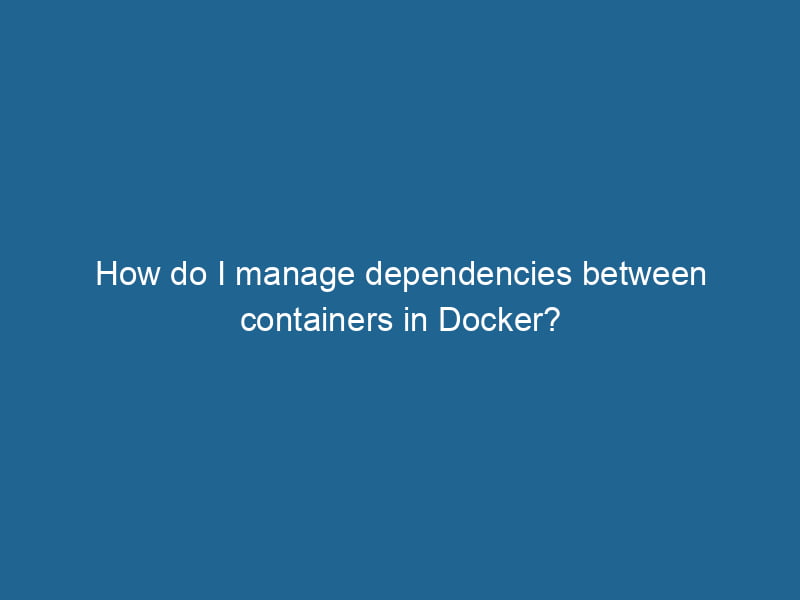Managing Dependencies Between Containers in Docker
In the world of microservices and containerized applications, Docker has emerged as a leading platform for building, shipping, and running applications. While Docker simplifies the process of containerization, managing dependencies between containers can pose significant challenges. This article aims to delve into advanced strategies and best practices for managing these dependencies effectively.
Understanding Container Dependencies
Before exploring dependency management, it’s crucial to grasp what containerContainers are lightweight, portable units that encapsulate software and its dependencies, enabling consistent execution across different environments. They leverage OS-level virtualization for efficiency.... dependencies entail. In a microservices architecture, services are often designed to operate independently. However, they frequently need to communicate with one another, share data, or rely on shared resources. This interdependence between containers can introduce complexity, especially when scalingScaling refers to the process of adjusting the capacity of a system to accommodate varying loads. It can be achieved through vertical scaling, which enhances existing resources, or horizontal scaling, which adds additional resources.... applications or ensuring that services are properly orchestrated.
Types of Dependencies
-
ServiceService refers to the act of providing assistance or support to fulfill specific needs or requirements. In various domains, it encompasses customer service, technical support, and professional services, emphasizing efficiency and user satisfaction.... Dependencies: One container may depend on another for its services. For instance, a web application (frontend) might depend on a database (backend) container.
-
NetworkA network, in computing, refers to a collection of interconnected devices that communicate and share resources. It enables data exchange, facilitates collaboration, and enhances operational efficiency.... Dependencies: Containers need to communicate over a network, which may require specific configurations, such as portA PORT is a communication endpoint in a computer network, defined by a numerical identifier. It facilitates the routing of data to specific applications, enhancing system functionality and security.... mappings and network setups.
-
Data Persistence Dependencies: Some containers require persistent data storage, necessitating shared volumes or databases.
-
Configuration Dependencies: Different containers may rely on environment variables or configuration files that dictate behavior and settings.
Strategies for Managing Container Dependencies
1. Docker Compose
Docker ComposeDocker Compose is a tool for defining and running multi-container Docker applications using a YAML file. It simplifies deployment, configuration, and orchestration of services, enhancing development efficiency.... More is a powerful tool for managing multi-container applications. It allows you to define and run"RUN" refers to a command in various programming languages and operating systems to execute a specified program or script. It initiates processes, providing a controlled environment for task execution.... multi-container Docker applications using a single docker-compose.yml file. This is particularly useful for specifying dependencies and ensuring containers start in the correct order.
Example:
version: '3'
services:
web:
image: my-web-app
ports:
- "80:80"
depends_on:
- db
db:
imageAn image is a visual representation of an object or scene, typically composed of pixels in digital formats. It can convey information, evoke emotions, and facilitate communication across various media....: postgres:latest
environment:
POSTGRES_USER: user
POSTGRES_PASSWORD: passwordIn this example, the web service depends on the db service. The depends_on keyword ensures that Docker starts the database container before the web application. However, it’s worth noting that depends_on does not wait for the db service to be "ready"; it merely ensures that the container is started.
Note on Health Checks
To ensure that a dependent service is not only started but also healthy and ready to accept connections, you can implement health checks. Docker supports health checks at the container level, which can be defined in the DockerfileA Dockerfile is a script containing a series of instructions to automate the creation of Docker images. It specifies the base image, application dependencies, and configuration, facilitating consistent deployment across environments.... or docker-compose.yml.
For example, in the docker-compose.yml, you can addThe ADD instruction in Docker is a command used in Dockerfiles to copy files and directories from a host machine into a Docker image during the build process. It not only facilitates the transfer of local files but also provides additional functionality, such as automatically extracting compressed files and fetching remote files via HTTP or HTTPS.... More:
db:
image: postgres:latest
healthcheck:
test: ["CMD", "pg_isready", "-U", "user"]
interval: 30s
timeout: 10s
retries: 5This configuration will ensure that the database is up and running before the web service attempts to connect to it.
2. Networking in Docker
Docker provides various networking options to facilitate communication between containers. When managing dependencies, choosing the right networking strategy is crucial.
Bridge Network
The default network mode is the bridge networkBridge Network facilitates interoperability between various blockchain ecosystems, enabling seamless asset transfers and communication. Its architecture enhances scalability and user accessibility across networks...., which allows containers on the same host to communicate with each other. When using Docker Compose, a bridge network is automatically created for your services.
Custom Networks
For more complex applications, you can create custom networks. This allows you to isolate services, manage traffic, and enforce security rules. You can define a custom network in your docker-compose.yml like this:
networks:
my-network:
driver: bridge
services:
web:
networks:
- my-network
db:
networks:
- my-networkUsing a custom network can also simplify communication between containers, as they can refer to each other by their service names.
3. Volume Management
Persistent data management is another critical aspect of dependency management. Containers are ephemeral by nature; when they are removed, any data stored in them is also lost unless it’s stored in a volumeVolume is a quantitative measure of three-dimensional space occupied by an object or substance, typically expressed in cubic units. It is fundamental in fields such as physics, chemistry, and engineering.....
Named Volumes
Using named volumes allows multiple containers to share the same data. For instance, if your application has both a web and a database service, they can share a volume for consistent data storage.
volumes:
db-data:
services:
web:
image: my-web-app
volumes:
- db-data:/data
db:
image: postgres:latest
volumes:
- db-data:/var/lib/postgresql/dataThis setup ensures that both services can access the same data and maintain state across container restarts.
4. Environment Variables and Configuration Management
Managing configurations through environment variables is an essential practice in containerized environments. Different containers may require different configurations, and using environment variables helps maintain that flexibility.
Secrets Management
For managing sensitive data such as passwords and APIAn API, or Application Programming Interface, enables software applications to communicate and interact with each other. It defines protocols and tools for building software and facilitating integration.... keys, consider using Docker secrets or external secrets management tools like HashiCorp Vault or AWS Secrets Manager. For example, Docker SwarmDocker Swarm is a container orchestration tool that enables the management of a cluster of Docker engines. It simplifies scaling and deployment, ensuring high availability and load balancing across services.... supports secrets natively:
echo "my_secret_password" | docker secretThe concept of "secret" encompasses information withheld from others, often for reasons of privacy, security, or confidentiality. Understanding its implications is crucial in fields such as data protection and communication theory.... create db_password -You can then reference this secret in your docker-compose.yml:
services:
db:
image: postgres:latest
secrets:
- db_password
secrets:
db_password:
external: true5. Orchestration Tools
As applications grow in complexity, managing container dependencies manually can become cumbersome. Container orchestrationOrchestration refers to the automated management and coordination of complex systems and services. It optimizes processes by integrating various components, ensuring efficient operation and resource utilization.... tools such as KubernetesKubernetes is an open-source container orchestration platform that automates the deployment, scaling, and management of containerized applications, enhancing resource efficiency and resilience.... or Docker Swarm can significantly simplify this process. These tools provide features such as service discovery, load balancingLoad balancing is a critical network management technique that distributes incoming traffic across multiple servers. This ensures optimal resource utilization, minimizes response time, and enhances application availability...., and automatic failover.
Kubernetes Example
In Kubernetes, you can define services and their dependencies using YAMLYAML (YAML Ain't Markup Language) is a human-readable data serialization format commonly used for configuration files. It emphasizes simplicity and clarity, making it suitable for both developers and non-developers.... files. For example, you might define a Deployment for your web application and a Service for the database:
apiVersion: apps/v1
kind: Deployment
metadata:
name: web-app
spec:
replicas: 3
selector:
matchLabels:
app: web
template:
metadata:
labels:
app: web
spec:
containers:
- name: web
image: my-web-app
ports:
- containerPort: 80
---
apiVersion: v1
kind: Service
metadata:
name: db
spec:
ports:
- port: 5432
selector:
app: dbHere, the web-app deployment can scale independently while relying on the db service for database access.
Best Practices for Managing Dependencies
-
Keep It Lightweight: Aim for microservices that have minimal dependencies. This simplifies deployment and enhances resilience.
-
Use Service Discovery: Utilize tools that facilitate automatic service discovery (such as Consul or Eureka). This helps services dynamically locate each other without hardcoding addresses.
-
Document Dependencies: Maintain a well-documented architecture and service dependencies. This can help new team members understand interactions between services quickly.
-
Monitor and Log: Use tools like Prometheus and Grafana for monitoring and tracking service health. Ensure that logging is in place to debug issues related to dependencies.
-
Test Dependency Scenarios: Regularly test how your services interact to ensure that changes in one service do not adversely affect others. This is particularly important in CI/CD pipelines.
-
Graceful Degradation: Design your containers to handle failures gracefully. If a dependent service is down, the application should either degrade smoothly or provide meaningful error messages.
Conclusion
Managing dependencies between containers in Docker is essential for building robust, scalable applications. Through tools like Docker Compose, careful network configurations, and volume management, you can establish clear and effective relationships between your containers. Additionally, leveraging orchestration platforms like Kubernetes can significantly enhance your ability to manage these dependencies in a dynamic, production environment.
By adopting best practices and understanding the underlying principles, teams can navigate the complexities of container dependencies, resulting in more resilient and maintainable applications. As you embark on your journey with Docker, remember that the container landscape is continuously evolving, and staying informed about new tools and techniques is key to success.