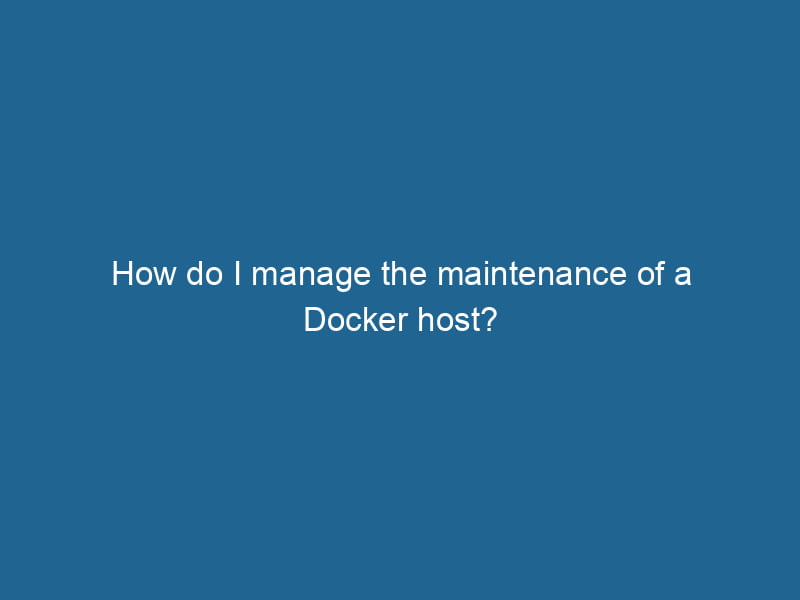Managing the Maintenance of a Docker Host
In the modern world of software development, containerization has emerged as a game-changer, allowing developers to package applications and their dependencies into portable containers. Docker, as one of the leading containerization platforms, has gained immense popularity for managing these containers. However, managing a Docker host requires more than just deploying containers; it involves regular maintenance and oversight to ensure optimal performance, security, and stability. This article aims to provide a comprehensive guide on maintaining a Docker host.
Understanding Docker Architecture
Before diving into maintenance strategies, it’s essential to understand the underlying architecture of Docker. Docker operates on a client-server model, where the Docker client communicates with the Docker daemonA daemon is a background process in computing that runs autonomously, performing tasks without user intervention. It typically handles system or application-level functions, enhancing efficiency.... (server) to manage Docker containers.
- Docker Client: The command-line interface (CLI) used to interact with the Docker daemon.
- Docker Daemon: Responsible for creating, running, and managing Docker containers.
- Docker RegistryA Docker Registry is a storage and distribution system for Docker images. It allows developers to upload, manage, and share container images, facilitating efficient deployment in diverse environments....: A repositoryA repository is a centralized location where data, code, or documents are stored, managed, and maintained. It facilitates version control, collaboration, and efficient resource sharing among users.... for storing and distributing Docker images.
- Docker Images: Read-only templates from which containers are created.
- Docker Containers: Instances of Docker images that execute applications.
Understanding these components is crucial for effective maintenance, as each plays a role in the overall health of the Docker environment.
Importance of Docker Host Maintenance
Maintaining a Docker host is vital for several reasons:
- Performance: Regular maintenance ensures that your Docker environment runs efficiently, minimizing downtime and latency.
- Security: Security vulnerabilities can arise if software is not kept up-to-date. Regular updates and monitoring help mitigate risks.
- Resource Management: Docker containers can consume significant resources. Maintenance helps in resource allocation and optimization.
- Stability: Keeping the Docker host stable ensures that applications run"RUN" refers to a command in various programming languages and operating systems to execute a specified program or script. It initiates processes, providing a controlled environment for task execution.... smoothly, providing a reliable serviceService refers to the act of providing assistance or support to fulfill specific needs or requirements. In various domains, it encompasses customer service, technical support, and professional services, emphasizing efficiency and user satisfaction.... to users.
Key Areas of Docker Host Maintenance
1. Regular Updates
One of the most critical aspects of maintaining a Docker host is ensuring that both the Docker software and the host operating system are up-to-date.
Docker Engine Updates
Docker frequently releases updates, which may include new features, bug fixes, and security patches. For Linux systems, you can update Docker using your package manager:
sudo apt-get update
sudo apt-get install docker-ce docker-ce-cli containerd.ioFor Windows and Mac, you can update Docker DesktopDocker Desktop is a comprehensive development environment for building, testing, and deploying containerized applications. It integrates Docker Engine, Docker CLI, and Kubernetes, enhancing workflow efficiency.... through the application interface.
Host OS Updates
Updating the underlying operating system is equally essential. Depending on the distribution, you can use the following commands:
- For Ubuntu/Debian:
sudo apt-get update
sudo apt-get upgrade- For CentOS:
sudo yum update2. Monitoring and Logging
Monitoring your Docker host is essential for understanding its performance and identifying potential issues.
Tools for Monitoring
Several tools can assist in monitoring Docker containers and the host itself:
- Prometheus: A powerful monitoring and alerting toolkit widely used in conjunction with Grafana for visualization.
- cAdvisor: Provides insights into resource usage and performance characteristics of running containers.
- ELK StackA stack is a data structure that operates on a Last In, First Out (LIFO) principle, where the most recently added element is the first to be removed. It supports two primary operations: push and pop.... (Elasticsearch, Logstash, Kibana): A popular logging solution that collects, views, and analyzes log data.
Setting Up Alerts
Setting up alerts can help you respond to issues before they escalate. For instance, you can configure Prometheus to send alerts if CPU usage exceeds a specified threshold.
3. Resource Management
Docker allows for the allocation of resources at both the containerContainers are lightweight, portable units that encapsulate software and its dependencies, enabling consistent execution across different environments. They leverage OS-level virtualization for efficiency.... and host level. Proper resource management is crucial for optimal performance.
Monitoring Resource Usage
Use the docker stats command to check the resource usage of your running containers. This can help identify containers that are consuming excessive resources.
docker statsLimiting Resources
You can limit the resources available to a container during creation. For example, to limit CPU and memory usage, use the --cpus and --memory flags:
docker run -d --name my-container --cpus=".5" --memory="512m" my-image4. Cleaning Up Unused Resources
As applications evolve, it’s common for developers to create and discard containers, images, networks, and volumes. Over time, these unused resources can accumulate and take up valuable disk space.
Identifying Unused Resources
Use the following commands to identify unused Docker resources:
- Dangling Images: These are layers that are not tagged and are not referenced by any container.
docker images -f "dangling=true"- Unused Volumes:
docker volume ls -f "dangling=true"Cleaning Up
You can use the docker system prune command to remove all stopped containers, unused networks, dangling images, and build cache:
docker system prune -aCaution: The -a flag will also remove any unused images, so ensure you are not removing images still required for other containers.
5. Security Practices
Security should be a top priority when managing a Docker host.
Regular Vulnerability Scans
Regularly scanning your Docker images for vulnerabilities is crucial. Tools such as Clair, Trivy, and Anchore can help identify vulnerabilities in your images.
Implementing Least Privilege
When running containers, adhere to the principle of least privilege. Avoid running containers as the root user unless absolutely necessary. Use the --user flag to specify a non-root user.
docker run -u 1001:1001 my-image6. Backup and Recovery
A robust backup and recovery strategy is essential to safeguard your data and configurations.
Backing Up Docker Volumes
To back up a Docker volumeDocker Volumes are essential for persistent data storage in containerized applications. They enable data separation from the container lifecycle, allowing for easier data management and backup...., you can create a tarball of the volume’s contents:
docker run --rm -v my-volume:/data -v $(pwd):/backup ubuntu tar cvf /backup/my-volume-backup.tar /dataRestoring Docker Volumes
To restore from a backup, you can use:
docker run --rm -v my-volume:/data -v $(pwd):/backup ubuntu bash -c "cd /data && tar xvf /backup/my-volume-backup.tar --strip 1"7. Networking Considerations
Networking plays a crucial role in Docker container communication and performance.
Inspecting Docker Networks
You can inspect Docker networks to understand how containers are connected:
docker networkDocker Network enables seamless communication between containers in isolated environments. It supports various drivers, such as bridge and overlay, allowing flexible networking configurations tailored to application needs.... lsUse the docker network inspectDocker Network Inspect provides detailed insights into a Docker network's configuration and connected containers. This command is essential for troubleshooting network issues and optimizing container communication.... command to get detailed information about a specific networkA network, in computing, refers to a collection of interconnected devices that communicate and share resources. It enables data exchange, facilitates collaboration, and enhances operational efficiency.....
Network Optimization
Ensure your Docker containers are using the appropriate network modes (bridge, host, overlay) based on your application requirements. Adjusting network settings can help optimize performance and security.
8. Documentation and Change Management
Maintaining clear documentation and change management practices is essential for a well-managed Docker host.
Documenting Changes
Ensure all changes made to the Docker host are documented, including updates, configuration changes, and resource allocations. Use version control to track changes in your Docker configurations and scripts.
Change Management Processes
Implement change management processes to evaluate and approve changes to your Docker environment. This helps mitigate risks associated with changes and ensures a stable environment.
9. Automation and CI/CD Integration
Automation can significantly simplify Docker host management. Integrating Docker management tasks into Continuous Integration and Continuous Deployment (CI/CD) pipelines can help streamline the workflow.
Tools for Automation
- Ansible: Use Ansible playbooks to automate Docker installation, container deployments, and updates.
- Jenkins: Integrate Jenkins with Docker to automate the building and deployment of Docker containers.
- GitLab CI/CD: GitLab provides built-in support for Docker, making it easy to build and deploy containers within a CI/CD pipeline.
Conclusion
Managing the maintenance of a Docker host involves a combination of regular updates, monitoring, resource management, security practices, and proper documentation. By adopting a proactive approach to maintenance, you can ensure that your Docker environment remains stable, secure, and performant, ultimately delivering a reliable service to your users.
Regularly revisiting your maintenance strategies as your applications and Docker features evolve will help you stay ahead in the ever-changing landscape of containerization.