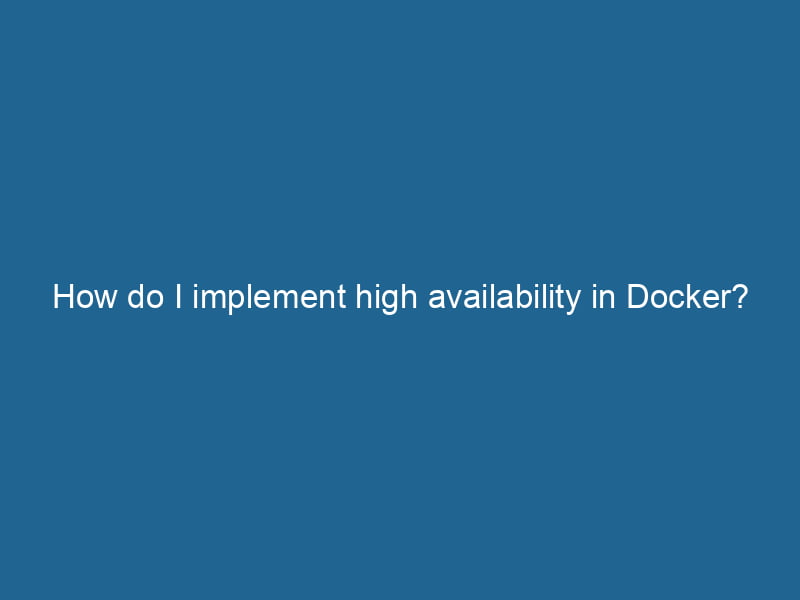Implementing High Availability in Docker
In today’s cloud-native landscape, ensuring high availability (HA) of applications is vital for maintaining seamless user experiences and minimizing downtime. Docker, a leading platform for containerization, allows developers to deploy and manage applications with ease. However, achieving high availability with Docker requires careful planning and a robust architecture. This article aims to provide you with an in-depth understanding of implementing high availability in Docker environments.
Understanding High Availability
High availability refers to a system’s ability to remain operational for a high percentage of time, usually quantified as uptime. Achieving HA involves minimizing the likelihood of outages and quickly recovering from failures. For containerized applications, high availability can be achieved through redundancy, failover mechanisms, load balancingLoad balancing is a critical network management technique that distributes incoming traffic across multiple servers. This ensures optimal resource utilization, minimizes response time, and enhances application availability...., and orchestrationOrchestration refers to the automated management and coordination of complex systems and services. It optimizes processes by integrating various components, ensuring efficient operation and resource utilization.....
Key Components of High Availability
-
Redundancy: Deploying multiple instances of your application across different nodes helps to ensure that if one instance fails, others can take over.
-
Load Balancing: Distributing incoming traffic across multiple containers or services helps to prevent any single instance from becoming a bottleneck.
-
Health Checks: Monitoring the health of application containers ensures that only healthy instances are serving traffic.
-
Orchestration: Tools like KubernetesKubernetes is an open-source container orchestration platform that automates the deployment, scaling, and management of containerized applications, enhancing resource efficiency and resilience...., Docker SwarmDocker Swarm is a container orchestration tool that enables the management of a cluster of Docker engines. It simplifies scaling and deployment, ensuring high availability and load balancing across services...., and OpenShift are essential for managing containerContainers are lightweight, portable units that encapsulate software and its dependencies, enabling consistent execution across different environments. They leverage OS-level virtualization for efficiency.... lifecycles, scalingScaling refers to the process of adjusting the capacity of a system to accommodate varying loads. It can be achieved through vertical scaling, which enhances existing resources, or horizontal scaling, which adds additional resources.... applications, and ensuring high availability.
Docker Swarm: Native High Availability Solution
Docker Swarm is Docker’s native orchestration tool. It enables you to manage a cluster of Docker engines, providing built-in functionalities that facilitate high availability.
Setting Up Docker Swarm
To set up Docker Swarm, you need to initialize a swarm on a manager nodeA Manager Node is a critical component in distributed systems, responsible for orchestrating tasks, managing resources, and ensuring fault tolerance. It maintains cluster state and coordinates communication among worker nodes.... and then addThe ADD instruction in Docker is a command used in Dockerfiles to copy files and directories from a host machine into a Docker image during the build process. It not only facilitates the transfer of local files but also provides additional functionality, such as automatically extracting compressed files and fetching remote files via HTTP or HTTPS.... More worker nodes. Here’s a step-by-step breakdown:
-
Initialize the Swarm:
docker swarm initDocker Swarm Init is a command used to initialize a new Swarm cluster. It configures the current Docker host as a manager node, enabling orchestration of services across multiple hosts.... --advertise-addrThis command initializes the swarm and sets the current Docker engineDocker Engine is an open-source containerization technology that enables developers to build, deploy, and manage applications within lightweight, isolated environments called containers.... as the manager nodeNode, or Node.js, is a JavaScript runtime built on Chrome's V8 engine, enabling server-side scripting. It allows developers to build scalable network applications using asynchronous, event-driven architecture.....
-
Join Worker Nodes:
Use the command provided after initializing the swarm to join worker nodes:docker swarm joinDocker Swarm Join enables nodes to connect and form a cluster within a Docker swarm. By utilizing the `docker swarm join` command with a token and manager IP, nodes can seamlessly integrate into the orchestration framework, enhancing scalability and resource management.... --token :2377 -
Deploy Services:
You can deploy services to the swarm that utilize multiple replicas for high availability:docker service createThe `docker service create` command allows users to create and deploy a new service in a Docker Swarm. It enables scaling, load balancing, and management of containerized applications across multiple nodes.... --name my-service --replicas 3 my-image -
Scaling Services:
You can easily scale services up or down:docker service scaleDocker Service Scale allows users to adjust the number of service replicas in a swarm, ensuring optimal resource utilization and load balancing. This feature enhances application resilience and performance.... my-service=5
Load Balancing in Docker Swarm
Docker Swarm provides built-in load balancing. When you deploy a serviceService refers to the act of providing assistance or support to fulfill specific needs or requirements. In various domains, it encompasses customer service, technical support, and professional services, emphasizing efficiency and user satisfaction...., Swarm automatically routes incoming requests to available replicas. This ensures that the load is evenly distributed across all instances, preventing any single container from being overwhelmed.
Managing Failures with Docker Swarm
Rolling Updates and Rollbacks
One key advantage of using Docker Swarm is its ability to perform rolling updates. This feature allows you to update services without downtime. If an update fails, you can easily revert to the previous version:
docker service updateDocker Service Update enables seamless updates to running services in a Swarm cluster. It facilitates rolling updates, ensuring minimal downtime while maintaining service availability and stability.... --image new-image my-serviceIf the update encounters issues, you can roll back:
docker serviceDocker Service is a key component of Docker Swarm, enabling the deployment and management of containerized applications across a cluster of machines. It automatically handles load balancing, scaling, and service discovery.... update --rollback my-serviceHealth Checks
Implementing health checks is crucial for maintaining high availability. You can configure health checks within the DockerfileA Dockerfile is a script containing a series of instructions to automate the creation of Docker images. It specifies the base image, application dependencies, and configuration, facilitating consistent deployment across environments.... or during service creation:
docker service create --name my-service --health-cmd 'curl -f http://localhost/ || exit 1' --health-interval 30s --health-timeout 10s --health-retries 3 my-imageSwarm will automatically monitor the health of your service, removing any unhealthy replicas and replacing them with new ones.
Kubernetes: An Advanced Alternative
While Docker Swarm is great for simpler setups, Kubernetes offers a more advanced and flexible solution for orchestrating containerized applications, particularly in complex environments.
Setting Up a High Availability Kubernetes Cluster
To set up a highly available Kubernetes cluster, you will typically work with multiple master nodes and worker nodes.
-
Choose Your Installation Method: Use tools like kubeadm, Kops, or managed services like Google Kubernetes Engine (GKE) or Amazon EKS for cluster management.
-
Set Up Multiple Control Plane Nodes: This provides redundancy for the Kubernetes APIAn API, or Application Programming Interface, enables software applications to communicate and interact with each other. It defines protocols and tools for building software and facilitating integration.... server. You can configure an etcd cluster to store your state data.
-
Networking: Ensure that your networking solution supports high availability. Using Calico or Weave Net can help in this regard.
-
Load Balancer: Implement an external load balancer to distribute traffic to your multiple API servers.
Deploying Applications with High Availability
Kubernetes provides several features that enhance high availability:
-
ReplicaSets: Similar to Docker Swarm, you can define a ReplicaSet to ensure that a specified number of pod replicas are running at any time.
-
Deployments: Use Deployments to manage ReplicaSets and enable rolling updates. Here’s an example:
apiVersion: apps/v1 kind: Deployment metadata: name: my-deployment spec: replicas: 3 template: metadata: labels: app: my-app spec: containers: - name: my-container imageAn image is a visual representation of an object or scene, typically composed of pixels in digital formats. It can convey information, evoke emotions, and facilitate communication across various media....: my-image -
Service Disruption Budgets: You can define budgets for how many pods can be down during an upgrade or maintenance window, ensuring that some replicas are always available.
Health Checks and Monitoring
Kubernetes also supports readiness and liveness probes to manage the health of your applications:
livenessProbe:
httpGet:
path: /health
portA PORT is a communication endpoint in a computer network, defined by a numerical identifier. It facilitates the routing of data to specific applications, enhancing system functionality and security....: 8080
initialDelaySeconds: 30
periodSeconds: 10
readinessProbe:
httpGet:
path: /ready
port: 8080
initialDelaySeconds: 5
periodSeconds: 10External Load Balancers and DNS
To achieve high availability, you might also want to implement external load balancers and DNS strategies:
-
Load Balancers: Use cloud provider load balancers or tools like HAProxy or NGINX to distribute traffic evenly across your application instances.
-
DNS Strategies: Implement DNS-based load balancing with services like Route 53 or external DNS solutions that can automatically route traffic based on health checks and availability.
Best Practices for High Availability in Docker
-
Design for Failure: Always assume that components can fail. Build redundancy and failover mechanisms into your architecture.
-
Automate Monitoring and Alerts: Use tools like Prometheus and Grafana for monitoring your containerized applications and setting up alerts for issues.
-
Conduct Regular Testing: Perform chaos engineering practices to test how your application handles failures and recoveries.
-
Utilize CI/CD Pipelines: Integrate continuous integration and continuous deployment pipelines to automate the deployment of your applications, reducing human errors and improving reliability.
-
Optimize Resource Usage: Ensure that your containers are appropriately resource-limited, preventing any single container from monopolizing resources.
Conclusion
Implementing high availability in Docker environments is crucial for maintaining robust, resilient applications. By leveraging tools like Docker Swarm or Kubernetes, and by following best practices, you can design systems that are capable of handling failures gracefully. Ensure that your architecture includes redundancy, load balancing, health checks, and orchestration to achieve the desired availability. With careful planning and execution, your containerized applications can remain available and perform optimally, even in the face of challenges.