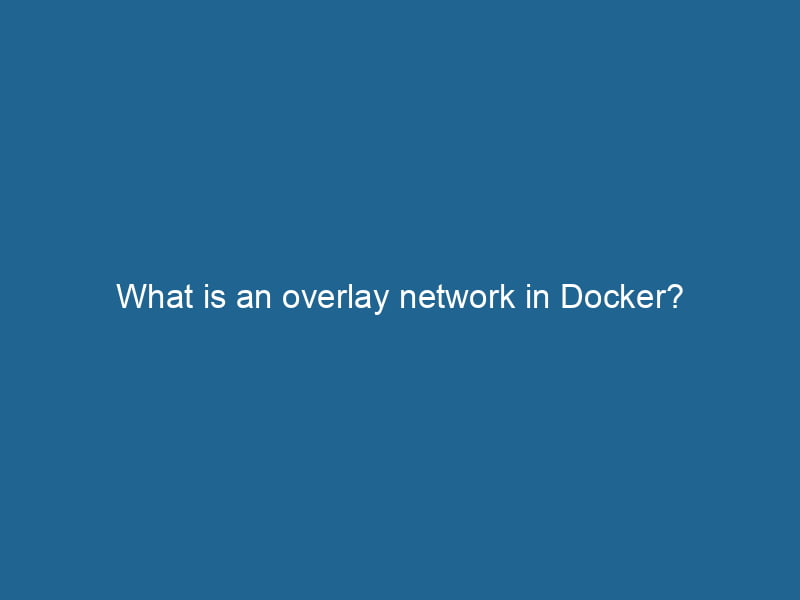What is an Overlay Network in Docker?
In the world of containerContainers are lightweight, portable units that encapsulate software and its dependencies, enabling consistent execution across different environments. They leverage OS-level virtualization for efficiency.... orchestrationOrchestration refers to the automated management and coordination of complex systems and services. It optimizes processes by integrating various components, ensuring efficient operation and resource utilization...., networking is a fundamental aspect that significantly impacts the development and deployment of distributed applications. One of the most powerful networking features provided by Docker is the overlay networkAn overlay network is a virtual network built on top of an existing physical network. It enables efficient communication and resource sharing, enhancing scalability and flexibility while abstracting underlying infrastructure complexities..... This article aims to delve deep into the concept of overlay networks in Docker, exploring their structure, functionality, use cases, and advantages.
Understanding Docker Networking
Before we dive into overlay networks, it’s crucial to understand Docker’s networking model. Docker provides several networking options to facilitate communication among containers, including:
-
Bridge NetworkBridge Network facilitates interoperability between various blockchain ecosystems, enabling seamless asset transfers and communication. Its architecture enhances scalability and user accessibility across networks....: The default networkA network, in computing, refers to a collection of interconnected devices that communicate and share resources. It enables data exchange, facilitates collaboration, and enhances operational efficiency.... type, which is created when you install Docker. It allows containers on the same host to communicate with each other.
-
Host NetworkA host network refers to the underlying infrastructure that supports communication between devices in a computing environment. It encompasses protocols, hardware, and software facilitating data exchange....: This mode bypasses Docker’s virtual networking layer and allows a container to share the host’s network stackA stack is a data structure that operates on a Last In, First Out (LIFO) principle, where the most recently added element is the first to be removed. It supports two primary operations: push and pop.....
-
None Network: This option disables all networking for a container, making it completely isolated.
-
Overlay Network: Designed specifically for multi-host networking, overlay networks connect containers across multiple Docker hosts.
The Need for Overlay Networks
As microservices architectures gain traction, applications often require distributed services that run"RUN" refers to a command in various programming languages and operating systems to execute a specified program or script. It initiates processes, providing a controlled environment for task execution.... on different hosts. The limitation of traditional Docker networking options becomes apparent here, as the bridge and host networks only operate on a single host. Overlay networks are designed to circumvent these limitations, enabling seamless communication between containers running on different Docker hosts in a cluster.
How Overlay Networks Work
To understand overlay networks, we need to take a closer look at how they function behind the scenes.
Key Components of Overlay Networks
-
Swarm Manager: In a Docker SwarmDocker Swarm is a container orchestration tool that enables the management of a cluster of Docker engines. It simplifies scaling and deployment, ensuring high availability and load balancing across services...., the manager nodeA Manager Node is a critical component in distributed systems, responsible for orchestrating tasks, managing resources, and ensuring fault tolerance. It maintains cluster state and coordinates communication among worker nodes.... is responsible for managing the cluster’s state, scheduling tasks, and handling the orchestration of services.
-
Overlay Driver: Docker uses the overlay driver to create and manage overlay networks. This driver abstracts the networking details and manages the virtual networking layer.
-
VLANs and VXLANs: Overlay networks often use VXLAN (Virtual Extensible Local Area Network) encapsulation to create a network overlay. VXLAN allows the creation of a Layer 2 network that extends across Layer 3 networks, effectively encapsulating packets for transport across various subnets.
Initialization of Overlay Networks
When you create an overlay network, Docker performs the following steps:
-
Network Creation: The command
docker network createThe `docker network create` command enables users to establish custom networks for containerized applications. This facilitates efficient communication and isolation between containers, enhancing application performance and security.... -d overlayinitializes the overlay network. -
Routing Information: The Docker daemonA daemon is a background process in computing that runs autonomously, performing tasks without user intervention. It typically handles system or application-level functions, enhancing efficiency.... on each nodeNode, or Node.js, is a JavaScript runtime built on Chrome's V8 engine, enabling server-side scripting. It allows developers to build scalable network applications using asynchronous, event-driven architecture.... updates its routing tables to facilitate communication between containers on the overlay network.
-
Distributed Key-Value Store: Docker uses a distributed key-value store (like etcd, Consul, or Docker’s built-in store) to maintain the state of the overlay network, including the IP addresses and other network details associated with running containers.
-
Packet Encapsulation: When a packet is sent from a container on one host to a container on another, it is encapsulated in a VXLAN header, allowing it to traverse different subnets as if all containers were on the same local network.
Packet Transmission
When a container sends a packet to another container on a different host, the following happens:
- The packet is encapsulated in a VXLAN header.
- The encapsulated packet is sent over the existing network infrastructure.
- Upon reaching the target host, the VXLAN header is stripped off, and the original packet is delivered to the appropriate container.
This encapsulation and decapsulation process allows for efficient communication over heterogeneous networks, providing the illusion that all containers are part of a single network.
Advantages of Overlay Networks
Overlay networks come with a host of advantages, making them an appealing choice for containerized applications:
1. Simplified Multi-host Networking
Overlay networks abstract the complexity of multi-host networking, allowing developers to focus on building applications without worrying about the underlying infrastructure. This feature is especially beneficial in microservices architectures, where services can be deployed across multiple hosts seamlessly.
2. Service Discovery
Overlay networks facilitate serviceService refers to the act of providing assistance or support to fulfill specific needs or requirements. In various domains, it encompasses customer service, technical support, and professional services, emphasizing efficiency and user satisfaction.... discovery, allowing containers to find and communicate with one another easily. This is particularly important in dynamic environments where containers may be added or removed frequently.
3. Enhanced Security
Overlay networks can improve the security of containerized applications by isolating containers from each other and restricting access to only those that are permitted. Containers on an overlay network can communicate securely, even if they are hosted on different physical machines.
4. Load Balancing
With Docker Swarm, overlay networks enable built-in load balancingLoad balancing is a critical network management technique that distributes incoming traffic across multiple servers. This ensures optimal resource utilization, minimizes response time, and enhances application availability.... features. Incoming requests can be automatically distributed across service replicas, improving application reliability and performance.
5. Scalability
Overlay networks support dynamic scalingScaling refers to the process of adjusting the capacity of a system to accommodate varying loads. It can be achieved through vertical scaling, which enhances existing resources, or horizontal scaling, which adds additional resources.... of applications by allowing new containers to join the network quickly. As the demand for resources increases, new container instances can be spun up and seamlessly integrated into the existing overlay network.
Use Cases for Overlay Networks
To illustrate the power of overlay networks, let’s explore some practical use cases where they shine:
1. Microservices Architecture
In a microservices architecture, applications are composed of multiple services that need to communicate with each other. Overlay networks allow these services to be deployed on different hosts while maintaining seamless communication.
2. Hybrid Cloud Deployments
Overlay networks can facilitate hybrid cloud deployments where some services run in a private cloud, and others run in a public cloud. This flexibility is crucial for organizations looking to optimize costs and resource allocation.
3. Multi-tenant Applications
For SaaS providers, overlay networks can provide isolated environments for different tenants, ensuring that each tenant’s data and services are secure and separate from others.
4. Continuous Integration and Continuous Deployment (CI/CD)
In CI/CD pipelines, overlay networks can simplify the integration and testing of applications running in different environments. Developers can quickly deploy new versions of services and test them in an isolated, multi-host setup.
Best Practices for Using Overlay Networks
While overlay networks offer numerous benefits, some best practices should be considered:
1. Network Design
Plan your network architecture carefully. Consider the number of services, their communication patterns, and the underlying infrastructure to ensure optimal performance.
2. Service Discovery Configuration
Utilize Docker’s built-in service discovery mechanism to allow containers to discover each other easily. Ensure that service names are descriptive and consistent to avoid confusion.
3. Monitor Network Performance
Use monitoring tools to keep an eye on network performance. Look for latency and throughput issues that could affect application performance.
4. Secure Communication
Implement security best practices, such as using encrypted networks and controlling access to services based on roles and responsibilities.
5. Regularly Update Docker and Networking Drivers
Keep your Docker installation and networking drivers up to date to take advantage of the latest features and security enhancements.
Conclusion
Overlay networks in Docker represent a powerful tool for managing complex networking scenarios in containerized applications. By abstracting the underlying network infrastructure and enabling seamless communication across multiple hosts, overlay networks make it easier for developers to build, deploy, and scale microservices architectures.
As organizations increasingly adopt containerization and microservices, understanding overlay networks becomes essential for leveraging the full potential of Docker. Whether for enhancing security, improving scalability, or simplifying service discovery, overlay networks play a crucial role in modern application design and deployment.
By implementing best practices and staying informed about the latest developments in Docker networking, developers and system administrators can create robust, efficient, and scalable applications that are prepared for the future of cloud-native computing.