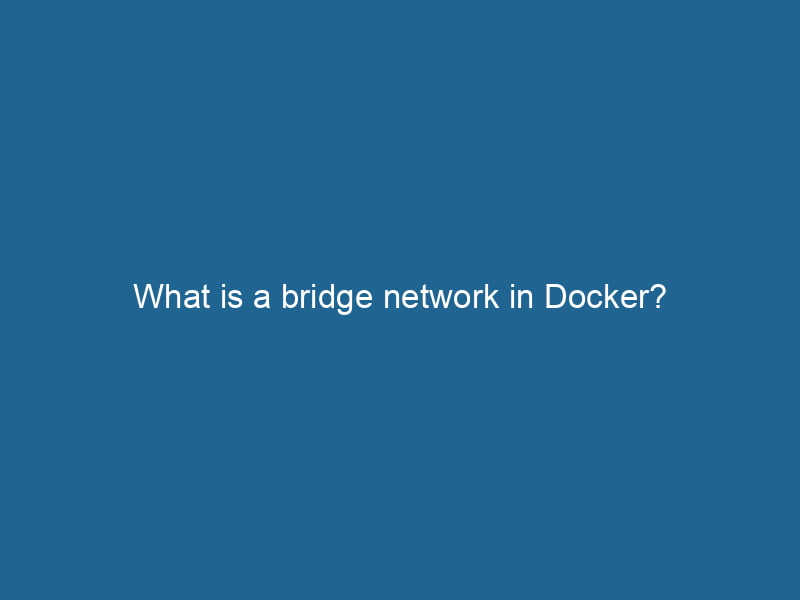What is a Bridge Network in Docker?
Docker has revolutionized how applications are developed, deployed, and managed. Among its various networking options, the bridge networkBridge Network facilitates interoperability between various blockchain ecosystems, enabling seamless asset transfers and communication. Its architecture enhances scalability and user accessibility across networks.... stands out as a fundamental building block for containerContainers are lightweight, portable units that encapsulate software and its dependencies, enabling consistent execution across different environments. They leverage OS-level virtualization for efficiency.... communication. In this article, we’ll delve deep into what a bridge networkA network, in computing, refers to a collection of interconnected devices that communicate and share resources. It enables data exchange, facilitates collaboration, and enhances operational efficiency.... is in Docker, its architecture, advantages, use cases, and how to configure it effectively.
Understanding Docker Networking
Before diving into bridge networks specifically, it’s essential to grasp Docker’s overall networking model. Docker containers, by default, are isolated from one another, operating in separate environments. However, to allow containers to communicate and share resources seamlessly, Docker provides several networking modes:
- Bridge Networking
- Host Networking
- Overlay Networking
- Macvlan Networking
- None Networking
Each mode serves a distinct purpose, but the bridge network is the most commonly used and serves as the default networking option when creating Docker containers.
What is a Bridge Network?
A bridge network is a private internal network created by Docker on the host machine. It allows multiple containers to communicate with each other while isolating them from the host’s network. When a container is connected to a bridge network, it gets a unique IP address from the network’s subnet, making it possible for containers to communicate with each other using these IP addresses.
Architecture of a Bridge Network
The bridge network operates on a simple architecture that consists of:
-
Docker Bridge: The bridge acts like a virtual Ethernet switch, facilitating communication among connected containers. By default, Docker creates a bridge named
bridgeduring installation, but users can create custom bridges. -
Container IP Addresses: Each container connected to a bridge network receives an IP address from the subnet range allocated to that bridge. This IP can be used for intra-container communication.
-
Gateway: The bridge network also provides a gateway that allows containers to communicate with the external network. The gateway is essentially an interface on the host that connects the bridge network to the host’s network stackA stack is a data structure that operates on a Last In, First Out (LIFO) principle, where the most recently added element is the first to be removed. It supports two primary operations: push and pop.....
-
Network Name: Containers on the bridge can communicate using their container names, thanks to Docker’s internal DNS serviceService refers to the act of providing assistance or support to fulfill specific needs or requirements. In various domains, it encompasses customer service, technical support, and professional services, emphasizing efficiency and user satisfaction.....
Default Bridge Network
When you run"RUN" refers to a command in various programming languages and operating systems to execute a specified program or script. It initiates processes, providing a controlled environment for task execution.... a Docker container without specifying a network, it gets connected to the default bridge network. However, the default bridge network has some limitations, such as:
- Less flexibility in defining custom configurations.
- Lack of automatic DNS resolution for container names.
For more complex applications that require advanced configurations, creating a custom bridge network is often the best approach.
Creating a Custom Bridge Network
Creating a custom bridge network in Docker is straightforward. Here’s a step-by-step guide:
-
Create a Network:
You can create a custom bridge network using the following command:docker network createThe `docker network create` command enables users to establish custom networks for containerized applications. This facilitates efficient communication and isolation between containers, enhancing application performance and security.... --driver bridge my_custom_bridgeThis command creates a new bridge network named
my_custom_bridge. -
Run Containers on the Custom Network:
To connect containers to your newly created network, you can use the--networkoption when running a container:docker run -d --name my_container_1 --network my_custom_bridge nginx docker run -d --name my_container_2 --network my_custom_bridge nginx -
Inspect the Network:
To view details about the created bridge network, use the following command:docker network inspectDocker Network Inspect provides detailed insights into a Docker network's configuration and connected containers. This command is essential for troubleshooting network issues and optimizing container communication.... my_custom_bridgeThis command provides information on the network’s configuration, including subnet, gateway, containers connected, and more.
Advantages of Using a Bridge Network
Using a bridge network offers several advantages for containerized applications:
1. Isolation
Bridge networks provide a layer of isolation between containers and the host machine’s network. This means that even if a container is compromised, it cannot directly access the host’s network unless explicitly configured.
2. Flexibility
Custom bridge networks allow developers to tailor their networking configurations according to their application needs. You can define specific subnets, IP ranges, and gateways to suit your architecture.
3. Simplified Communication
Containers within the same bridge network can communicate easily using their container names or IP addresses. This simplifies service discovery and interaction between microservices.
4. Dynamic DNS Resolution
Docker’s built-in DNS service automatically resolves container names to their corresponding IP addresses, allowing containers to communicate without hard-coded IPs.
5. Port Mapping
Bridge networks allow you to map ports on the host to container ports, enabling external access to specific services running within containers. This is particularly useful for web applications or APIs.
Use Cases for Bridge Networks
Bridge networks are versatile and suitable for various application architectures. Some common use cases include:
Microservices Architecture
In a microservices architecture, multiple services run in separate containers, requiring seamless communication. A custom bridge network ensures that these services can interact without exposing them to the host networkA host network refers to the underlying infrastructure that supports communication between devices in a computing environment. It encompasses protocols, hardware, and software facilitating data exchange...., thus maintaining better security.
Development and Testing Environments
Developers often use Docker to create isolated environments for testing applications. Using bridge networks allows them to simulate real-world scenarios without risking interference with the host system or other applications.
Legacy Applications
If you have legacy applications running on different containers that need to communicate, bridging them allows for a simpler migration path without requiring extensive re-architecture.
Limitations of Bridge Networks
Despite their numerous benefits, bridge networks come with limitations:
1. Limited Scope
Bridge networks are confined to a single host. If you require cross-host communication, other network types, such as overlay networks, are more suitable.
2. Performance Overhead
While bridge networks are efficient for intra-host communication, the additional network layer can introduce some performance overhead compared to other networking modes.
3. Complexity with Larger Deployments
As the complexity of the application grows, managing multiple bridge networks can become cumbersome. In such cases, orchestrators like KubernetesKubernetes is an open-source container orchestration platform that automates the deployment, scaling, and management of containerized applications, enhancing resource efficiency and resilience.... may provide more robust solutions.
Troubleshooting Bridge Network Issues
When working with bridge networks, you may encounter various issues. Here are some common problems and their resolutions:
1. Container Cannot Communicate
If a container cannot reach another container on the same bridge network, ensure that both containers are connected to the same network and check their IP addresses.
2. DNS Resolution Failures
If containers cannot resolve names, ensure that the Docker daemonA daemon is a background process in computing that runs autonomously, performing tasks without user intervention. It typically handles system or application-level functions, enhancing efficiency.... is running correctly. You can also try restarting the Docker serviceDocker Service is a key component of Docker Swarm, enabling the deployment and management of containerized applications across a cluster of machines. It automatically handles load balancing, scaling, and service discovery.... to clear any DNS cache issues.
3. Port Conflicts
If you encounter portA PORT is a communication endpoint in a computer network, defined by a numerical identifier. It facilitates the routing of data to specific applications, enhancing system functionality and security.... conflicts when mapping ports from the host to containers, ensure that no other services are using those ports on the host. Adjust the mapping accordingly.
Best Practices for Using Bridge Networks
To make the most of bridge networks in Docker, consider the following best practices:
1. Use Custom Bridge Networks
While the default bridge network is convenient, using custom bridge networks provides more control and flexibility over your container communications.
2. Document Network Configurations
As you scale your applications, document the configurations of your networks. This will help in maintenance and troubleshooting.
3. Regularly Monitor Network Performance
Keep an eye on the performance of your bridge networks. Docker provides various metrics that can help you identify issues before they escalate.
4. Clean Up Unused Networks
Regularly clean up unused or dangling networks to free up resources and reduce clutter. You can do this using the following command:
docker networkDocker Network enables seamless communication between containers in isolated environments. It supports various drivers, such as bridge and overlay, allowing flexible networking configurations tailored to application needs.... pruneConclusion
Bridge networks are an essential component of the Docker networking landscape, providing a flexible and isolated means of communication for containers. Understanding how to create, configure, and manage bridge networks allows developers to build and deploy applications that are not only robust but also secure.
By mastering bridge networking in Docker, you can harness its power to create isolatable, scalable, and manageable application architectures that meet modern development needs. Whether you’re working on simple applications or complex microservices, bridge networks offer a solid foundation for your containerized environments.