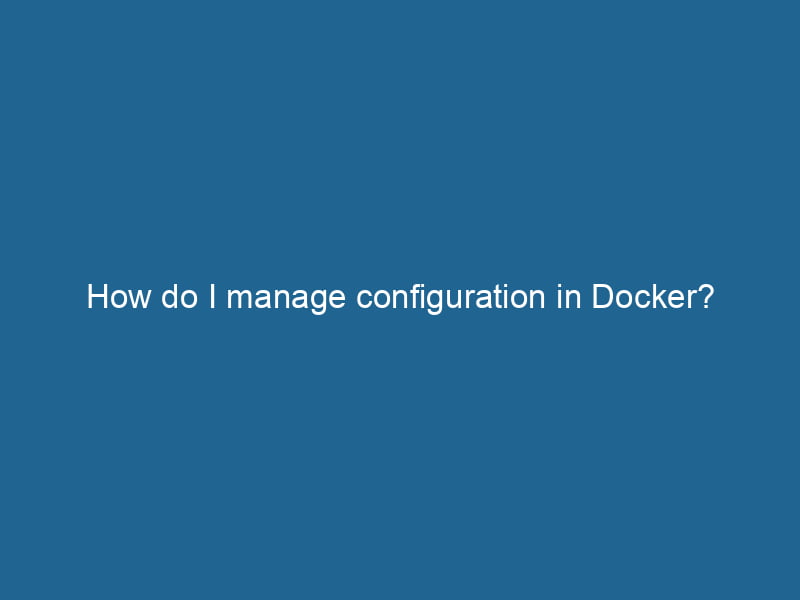How to Manage Configuration in Docker: An Advanced Guide
Docker has revolutionized the way we build, ship, and run"RUN" refers to a command in various programming languages and operating systems to execute a specified program or script. It initiates processes, providing a controlled environment for task execution.... applications. One of its most powerful features is the ability to manage configurations seamlessly, allowing for portability, scalability, and environment consistency. However, mastering configuration management in Docker requires a deep understanding of its components and best practices. In this article, we will explore the various methods and tools available for managing configurations in Docker, ensuring that your applications run smoothly across different environments.
Understanding Docker Configuration
Before diving into configuration management, it’s essential to recognize what we mean by "configuration" in the context of Docker. Configuration encompasses all settings and variables that dictate how an application behaves. This can include:
- Environment variables
- Application settings
- ServiceService refers to the act of providing assistance or support to fulfill specific needs or requirements. In various domains, it encompasses customer service, technical support, and professional services, emphasizing efficiency and user satisfaction.... discovery configurations
- NetworkA network, in computing, refers to a collection of interconnected devices that communicate and share resources. It enables data exchange, facilitates collaboration, and enhances operational efficiency.... settings
- VolumeVolume is a quantitative measure of three-dimensional space occupied by an object or substance, typically expressed in cubic units. It is fundamental in fields such as physics, chemistry, and engineering.... mounts
In Docker, configurations can be defined at multiple levels, including at the Docker imageAn image is a visual representation of an object or scene, typically composed of pixels in digital formats. It can convey information, evoke emotions, and facilitate communication across various media.... level, containerContainers are lightweight, portable units that encapsulate software and its dependencies, enabling consistent execution across different environments. They leverage OS-level virtualization for efficiency.... level, and orchestrationOrchestration refers to the automated management and coordination of complex systems and services. It optimizes processes by integrating various components, ensuring efficient operation and resource utilization.... level. Let’s break down the fundamental methods used to manage configurations in Docker.
1. Environment Variables
One of the simplest ways to manage configurations in Docker is through environment variables. Environment variables can be passed to containers at runtime, making them an effective way to change settings without altering the container image itself.
Using Docker CLI to Set Environment Variables
You can set environment variables using the -e flag in the docker run command:
docker run -e MY_VARIABLE=value my_imageDocker Compose
When using Docker ComposeDocker Compose is a tool for defining and running multi-container Docker applications using a YAML file. It simplifies deployment, configuration, and orchestration of services, enhancing development efficiency.... More, you can define environment variables directly in your docker-compose.yml file:
version: '3'
services:
app:
image: my_image
environment:
- MY_VARIABLE=value.env Files
Docker Compose also supports the use of .env files. You can define your environment variables within a .env file and reference them in your docker-compose.yml:
MY_VARIABLE=valueversion: '3'
services:
app:
image: my_image
environment:
- MY_VARIABLEThis approach centralizes configuration management and allows for easy switching between different environments by simply changing the .env file.
2. Dockerfile ARG and ENV Instructions
While environment variables are typically used at runtime, you can also define build-time arguments and environment variables directly in your DockerfileA Dockerfile is a script containing a series of instructions to automate the creation of Docker images. It specifies the base image, application dependencies, and configuration, facilitating consistent deployment across environments.....
ARG Instruction
The ARGARG is a directive used within Dockerfiles to define build-time variables that allow you to parameterize your builds. These variables can influence how an image is constructed, enabling developers to create more flexible and reusable Docker images.... More instruction allows you to define variables that users can set at build-time:
FROM alpine
ARG MY_BUILD_ARG
RUN echo "The build arg is ${MY_BUILD_ARG}"You can provide the value for MY_BUILD_ARG during the build process:
docker build --build-arg MY_BUILD_ARG=value -t my_image .ENV Instruction
The ENVENV, or Environmental Variables, are crucial in software development and system configuration. They store dynamic values that affect the execution environment, enabling flexible application behavior across different platforms.... instruction allows you to set environment variables that will persist in the built image:
FROM alpine
ENV MY_ENV_VAR=valueThis variable can be accessed by the application running within the container.
3. Configuration Files
Another approach to manage configurations is to use configuration files. This method is particularly useful for complex applications with multiple settings.
Volume Mounting
You can mount a configuration file into a container using Docker volumes. This allows you to maintain configuration files outside of the image and provide different configurations for different environments.
docker run -v /path/to/config:/app/config my_imageIn this example, /path/to/config on the host machine is mounted to /app/config in the container. This way, you can modify the configuration file without needing to rebuild the Docker image.
Docker Compose with Volume Mounts
When using Docker Compose, you can specify volume mounts in your docker-compose.yml:
version: '3'
services:
app:
image: my_image
volumes:
- /path/to/config:/app/configThis setup keeps your configuration file externalized and makes it easy to switch configurations based on the environment.
4. Secrets Management
When dealing with sensitive information, such as APIAn API, or Application Programming Interface, enables software applications to communicate and interact with each other. It defines protocols and tools for building software and facilitating integration.... keys or database passwords, it’s crucial to manage these configurations securely. Docker provides built-in capabilities for handling secrets.
Docker Secrets
Docker Secrets allow you to store sensitive data securely and make it accessible only to authorized services. This feature is primarily used within Docker SwarmDocker Swarm is a container orchestration tool that enables the management of a cluster of Docker engines. It simplifies scaling and deployment, ensuring high availability and load balancing across services...., but it can also be useful in standalone containers.
To create a secretThe concept of "secret" encompasses information withheld from others, often for reasons of privacy, security, or confidentiality. Understanding its implications is crucial in fields such as data protection and communication theory...., you can use the following command:
echo "my_secret_value" | docker secret create my_secret -After creating a secret, you can use it in your Docker services:
version: '3.1'
services:
app:
image: my_image
secrets:
- my_secret
secrets:
my_secret:
external: trueYour application can access the secret at runtime from /run/secrets/my_secret.
5. Configuration Management Tools
As your Docker environment grows, you may need to adopt more sophisticated tools for managing configurations across multiple containers and services. Here are some popular configuration management tools that integrate well with Docker:
Consul
Consul is a service mesh solution that provides service discovery, health checking, and configuration. With its key-value store, you can manage application configurations dynamically.
etcd
etcd is a distributed key-value store that is perfect for managing distributed configurations. It is often used in KubernetesKubernetes is an open-source container orchestration platform that automates the deployment, scaling, and management of containerized applications, enhancing resource efficiency and resilience.... environments but can also be integrated into Docker setups.
Spring Cloud Config
For Java applications, Spring Cloud ConfigConfig refers to configuration settings that determine how software or hardware operates. It encompasses parameters that influence performance, security, and functionality, enabling tailored user experiences.... offers a centralized way to manage configurations. It integrates seamlessly with Docker and can pull configurations from version control systems.
6. Best Practices for Configuration Management
To ensure that your configuration management strategy in Docker is effective and maintainable, consider the following best practices:
Keep Configuration External
Always strive to externalize your configuration. This approach allows for easy updates and avoids the need to rebuild images for configuration changes.
Use Version Control for Configuration Files
Maintain a version-controlled repositoryA repository is a centralized location where data, code, or documents are stored, managed, and maintained. It facilitates version control, collaboration, and efficient resource sharing among users.... for your configuration files. This practice allows you to track changes, roll back when necessary, and collaborate with team members effectively.
Validate Configuration Changes
Before deploying new configurations to production, validate them in a staging environment. This step helps catch issues before they affect your users.
Monitor Configuration Changes
Implement monitoring and alerting for your configuration changes. This practice ensures that you can quickly identify and troubleshoot issues that arise from configuration updates.
Document Configuration Management Strategies
Maintain clear documentation about your configuration management processes. This documentation should include how configurations are managed, the tools used, and any environment-specific considerations.
Conclusion
Managing configurations in Docker is a critical aspect of deploying applications in a containerized environment. By leveraging environment variables, configuration files, secrets management, and advanced tools like Consul and etcd, you can create a robust and flexible configuration management strategy. Adhering to best practices will not only streamline your workflows but also enhance the stability and security of your applications.
As you continue to explore Docker and its capabilities, remember that effective configuration management can significantly impact your application’s performance and maintainability. By implementing the techniques discussed in this article, you will be well-equipped to manage configurations in Docker and create resilient, scalable applications that meet your organization’s needs.