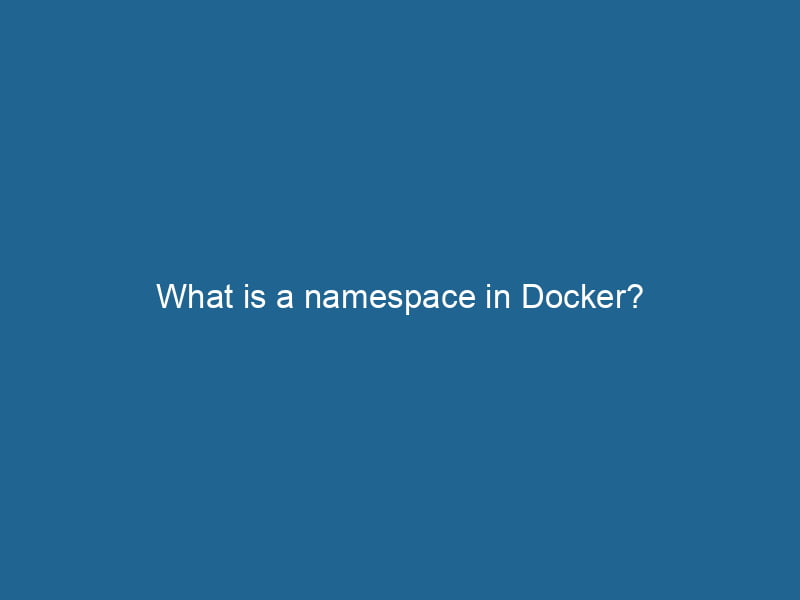Understanding Docker Namespaces: A Deep Dive
Docker has revolutionized the way we think about software development and deployment. By encapsulating applications in containers, Docker allows developers to create, test, and deploy applications consistently across multiple environments. At the heart of this technology lie several key components, one of which is the concept of namespaces. In this article, we will explore what namespaces are, how they function within Docker, and their importance in containerization.
What Are Namespaces?
In the most basic terms, a namespace is a feature of the Linux kernel that isolates resources for a set of processes. Each namespace provides a distinct view of system resources, allowing processes to operate in a controlled environment. This isolation is crucial for containerContainers are lightweight, portable units that encapsulate software and its dependencies, enabling consistent execution across different environments. They leverage OS-level virtualization for efficiency.... technology, as it ensures that containers remain separate from one another and from the host system.
Docker utilizes several types of namespaces to achieve isolation. These include:
-
PID Namespace: This namespace manages process IDs. Each container gets its own PID namespace, meaning processes in one container cannot see or interact with processes in another container or on the host.
-
NetworkA network, in computing, refers to a collection of interconnected devices that communicate and share resources. It enables data exchange, facilitates collaboration, and enhances operational efficiency.... Namespace: This namespace provides a network stackA stack is a data structure that operates on a Last In, First Out (LIFO) principle, where the most recently added element is the first to be removed. It supports two primary operations: push and pop.... for each container. Each container has its own network interfaces, routing tables, and firewall rules, allowing for independent network configurations.
-
Mount Namespace: This namespace controls the filesystem mounts for a container. Each container can have its own view of the filesystem, including different directories and files.
-
User Namespace: This namespace allows for the separation of user IDs and group IDs. It enables containers to run"RUN" refers to a command in various programming languages and operating systems to execute a specified program or script. It initiates processes, providing a controlled environment for task execution.... with different privileges than the host, enhancing security.
-
IPC Namespace: This namespace manages Inter-Process Communication (IPC) mechanisms. It ensures that the communication between processes in one container does not interfere with that in another.
The Role of Namespaces in Docker
Docker containers are designed to be lightweight and efficient, with minimal overhead. Namespaces play an essential role in achieving this goal by providing the necessary isolation between containers and between containers and the host system. Let’s explore the significance of each namespace in detail.
PID Namespace
The PID namespace is instrumental in ensuring process isolation within containers. Each container has its own PID space, meaning that processes can be created and managed independently from the host. This is particularly useful in several scenarios:
-
Process Management: Developers can run multiple instances of the same application without worrying about process ID conflicts. For instance, if two containers are running a web server, both can have a process with PID 1 without any issues.
-
Security and Stability: By isolating processes, Docker enhances the security of the system. If a process crashes or is compromised in one container, it will not impact other containers or the host system.
Network Namespace
The network namespace is crucial for managing container networking. When a Docker container is created, it gets its own network stack, which includes its own IP address, routing, and firewall rules. This isolation allows containers to operate independently, even when they are on the same host. Here’s how it benefits Docker:
-
Independent Networking: Each container can communicate over its network interface without interference from other containers. This is essential for microservices architectures, where multiple services may need to communicate without exposing one another.
-
Custom Networking Configurations: Developers can specify custom network settings for each container, including portA PORT is a communication endpoint in a computer network, defined by a numerical identifier. It facilitates the routing of data to specific applications, enhancing system functionality and security.... mappings, which allow them to expose"EXPOSE" is a powerful tool used in various fields, including cybersecurity and software development, to identify vulnerabilities and shortcomings in systems, ensuring robust security measures are implemented.... services to the outside world while keeping internal communication secure.
Mount Namespace
The mount namespace allows Docker containers to have their distinct view of the filesystem. Each container can have its own set of mounted filesystems, which are independent of those in other containers. This has several advantages:
-
Filesystem Isolation: Containers can read and write to their files without affecting the host or other containers. This is vital for ensuring that data integrity is maintained across environments.
-
VolumeVolume is a quantitative measure of three-dimensional space occupied by an object or substance, typically expressed in cubic units. It is fundamental in fields such as physics, chemistry, and engineering.... Management: Docker provides volume management features that allow data to persist even when containers are stopped or removed. This is achieved through the use of the mount namespace, enabling containers to share data safely.
User Namespace
One of the most critical namespaces in terms of security is the user namespace. By default, processes in a Docker container runThe `docker container run` command is pivotal in launching containers from images. It specifies parameters like network settings, volume mounts, and environment variables, facilitating flexible deployment configurations.... as the root user. However, with user namespaces, it is possible to map the root user in a container to a non-root user on the host. This has significant implications:
-
Enhanced Security: Running containers as non-root users restricts the potential damage that can be caused by a compromised container. If an attacker gains access, they will have limited permissions on the host system.
-
Resource Control: User namespaces help in managing resources by allowing developers to control user IDs and group IDs across different containers and the host.
IPC Namespace
The IPC namespace is used to isolate IPC resources like message queues, semaphores, and shared memory. This ensures that containers cannot interfere with each other’s IPC resources. It provides benefits such as:
-
Improved Reliability: By isolating IPC resources, Docker ensures that the communication between processes in one container does not affect those in another. This reduces the risk of deadlocks and race conditions.
-
Security: Just like other namespaces, the IPC namespace helps minimize the attack surface by preventing unauthorized access to IPC resources across containers.
How Namespaces Work Together
The real power of Docker’s architecture comes from the interplay between these namespaces. By combining them, Docker provides a robust framework for running isolated applications. Here’s how they work in conjunction:
-
Isolation: Each namespace provides a layer of isolation, ensuring that processes, networking, filesystems, users, and IPC are contained within their respective boundaries. This allows for the peaceful coexistence of multiple containers on the same host.
-
Resource Management: Namespaces, in conjunction with cgroups (Control Groups), allow Docker to manage resources effectively. For example, while namespaces isolate the environment, cgroups can limit the CPU and memory usage of each container, preventing any single container from hogging host resources.
-
Security: The combination of user namespaces and the isolation provided by other namespaces enhances the overall security posture of containerized applications. This makes Docker an attractive option for deploying applications that require strict security controls.
Practical Implications of Namespaces in Docker
To understand the practical implications of namespaces in Docker, let’s consider a few real-world scenarios:
Multi-Tenancy
In a SaaS (Software as a ServiceService refers to the act of providing assistance or support to fulfill specific needs or requirements. In various domains, it encompasses customer service, technical support, and professional services, emphasizing efficiency and user satisfaction....) environment, multiple clients may be using the same infrastructure. Namespaces enable a multi-tenant architecture by ensuring that each tenant’s applications run in isolation. This means that one client cannot access or interfere with another client’s data or processes, which is crucial for maintaining trust and compliance.
Microservices Architecture
In a microservices architecture, applications are broken down into smaller services that can be developed, deployed, and scaled independently. The use of network namespaces allows these services to communicate with one another while maintaining their isolation. This modular approach not only enhances maintainability but also improves the ability to scale components as needed.
Development and Testing
Development environments often require the ability to spin up and tear down resources rapidly. Namespaces allow developers to create isolated environments for testing without worrying about interfering with other development efforts. This enables teams to adopt DevOps practices more effectively, as they can ensure consistent environments from development to production.
Security Compliance
As organizations increasingly prioritize security, namespaces provide a foundational layer of security in Docker deployments. By running containers with user namespaces, organizations can adhere to best practices and compliance requirements, reducing the risk of privilege escalation vulnerabilities.
Conclusion
Namespaces are integral to the functioning of Docker, providing the isolation and resource management that make containerization effective and secure. By leveraging different types of namespaces—PID, network, mount, user, and IPC—Docker enables developers to create robust, isolated environments for their applications.
Understanding namespaces is essential for anyone looking to harness the power of Docker effectively. As you dive deeper into containerization, keep in mind the critical role that namespaces play in ensuring that your applications run smoothly, securely, and independently. With this knowledge, you can better appreciate Docker’s architecture and leverage its capabilities to build modern, scalable applications.