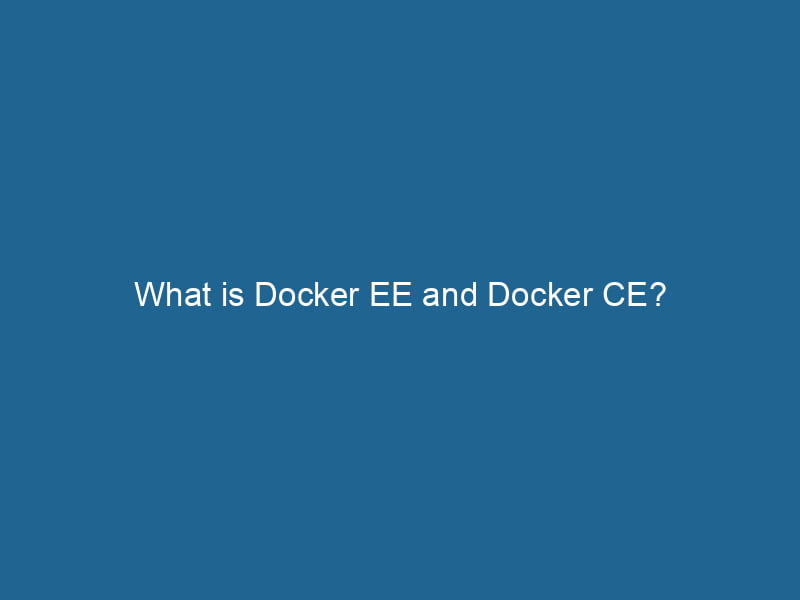Understanding Docker EE and Docker CE: An In-Depth Analysis
In the rapidly evolving world of software development and IT operations, containerization has emerged as a transformative technology. Docker, the platform that popularized containerization, provides developers and system administrators with tools to package applications into standardized units called containers. While Docker is often associated with its core open-source components, it also offers two distinct editions: Docker Community EditionDocker Community Edition (CE) is a versatile, open-source platform designed for developers and IT professionals. It enables the creation, deployment, and management of containerized applications efficiently, fostering collaboration and innovation.... (CE) and Docker Enterprise EditionDocker Enterprise Edition is a robust platform designed for orchestration, security, and management of containerized applications. It simplifies deployment, scaling, and operations across diverse environments.... (EE). Understanding the differences and appropriate use cases for each is crucial for organizations aiming to leverage Docker effectively.
What is Docker?
Before diving into the specifics of Docker CE and Docker EE, it’s essential to understand what Docker is. Docker is a platform that allows developers to automate the deployment of applications inside lightweight, portable containers. These containers contain everything needed to run"RUN" refers to a command in various programming languages and operating systems to execute a specified program or script. It initiates processes, providing a controlled environment for task execution.... the application, including the code, runtime, libraries, and system tools.
The beauty of Docker lies in its ability to ensure that applications run consistently across different environments, from development to staging to production. This consistency reduces the "it works on my machine" problem and simplifies the software development lifecycle.
Docker Community Edition (CE)
Overview of Docker CE
Docker CE is the free version of Docker aimed primarily at individual developers and small teams. It is open-source and provides a robust set of features for building, sharing, and running containerized applications. Docker CE is perfect for developers looking to experiment with containerization or build applications in a less formal environment.
Key Features of Docker CE
-
Open Source: Docker CE is completely open-source, meaning its source code is available for anyone to use, modify, and distribute. This openness fosters a vibrant community that contributes to the platform’s ongoing development.
-
Ease of Use: Docker CE comes with a user-friendly command-line interface (CLI) and graphical user interface (GUI) through Docker DesktopDocker Desktop is a comprehensive development environment for building, testing, and deploying containerized applications. It integrates Docker Engine, Docker CLI, and Kubernetes, enhancing workflow efficiency...., making it accessible for developers at all skill levels.
-
Frequent Updates: Docker CE receives regular updates, which include new features, bug fixes, and security improvements. These updates are released in two forms: stable and edge. The stable version is recommended for production use, while the edge version provides early access to the latest features.
-
Docker HubDocker Hub is a cloud-based repository for storing and sharing container images. It facilitates version control, collaborative development, and seamless integration with Docker CLI for efficient container management....: Docker CE users have access to Docker Hub, a cloud-based repositoryA repository is a centralized location where data, code, or documents are stored, managed, and maintained. It facilitates version control, collaboration, and efficient resource sharing among users.... that allows developers to store and share Docker images. This feature simplifies collaboration between developers and enables easy deployment to various environments.
-
Community Support: Docker CE benefits from extensive community support through forums, GitHub repositories, and user-contributed documentation. This support networkA network, in computing, refers to a collection of interconnected devices that communicate and share resources. It enables data exchange, facilitates collaboration, and enhances operational efficiency.... can be invaluable for troubleshooting and learning best practices.
Use Cases for Docker CE
Docker CE is best suited for:
-
Individual Developers: Those looking to experiment with containerization or develop applications in isolation can leverage Docker CE without incurring costs.
-
Small Teams: Small teams can utilize Docker CE to collaborate on projects in a lightweight environment, enabling rapid development cycles.
-
Prototyping and Development: Since Docker CE allows for quick setup and teardown of environments, it’s perfect for prototyping applications and testing new ideas.
-
Educational Purposes: Anyone looking to learn about containerization and modern application deployment practices can benefit from using Docker CE in practice.
Docker Enterprise Edition (EE)
Overview of Docker EE
Docker EE is the commercial version of Docker designed for large organizations that require robust security, advanced management capabilities, and enterprise-grade support. While Docker CE caters to individual developers and small teams, Docker EE targets businesses that need to deploy containerized applications at scale.
Key Features of Docker EE
-
Advanced Security: Docker EE includes comprehensive security features, such as imageAn image is a visual representation of an object or scene, typically composed of pixels in digital formats. It can convey information, evoke emotions, and facilitate communication across various media.... signing and verification, role-based access control (RBAC), and integration with external authentication providers. This ensures that only authorized users can access and manage containerContainers are lightweight, portable units that encapsulate software and its dependencies, enabling consistent execution across different environments. They leverage OS-level virtualization for efficiency.... images and deployments.
-
Management and OrchestrationOrchestration refers to the automated management and coordination of complex systems and services. It optimizes processes by integrating various components, ensuring efficient operation and resource utilization....: Docker EE provides integrated management tools that enable organizations to deploy, manage, and scale applications across multiple clusters. It includes support for Docker SwarmDocker Swarm is a container orchestration tool that enables the management of a cluster of Docker engines. It simplifies scaling and deployment, ensuring high availability and load balancing across services.... and KubernetesKubernetes is an open-source container orchestration platform that automates the deployment, scaling, and management of containerized applications, enhancing resource efficiency and resilience...., two popular orchestration platforms.
-
Certified Images: Docker EE offers a curated repository of certified images that have undergone rigorous testing and security assessments. This feature ensures that organizations can use trusted images for their applications.
-
Enterprise Support: Docker EE comes with commercial support options, including 24/7 help from Docker’s dedicated support team. This support is crucial for organizations that rely on Docker for mission-critical applications.
-
Compliance and Governance: Docker EE includes features for compliance and governance, allowing organizations to enforce policies on image usage, access control, and auditing. This capability is essential for industries with strict regulatory requirements.
Use Cases for Docker EE
Docker EE is ideal for:
-
Large Enterprises: Organizations with complex, large-scale applications can utilize Docker EE to manage containerized deployments across multiple teams and environments.
-
Regulated Industries: Industries such as finance, healthcare, and government, which have stringent compliance requirements, will benefit from the advanced security and governance features offered by Docker EE.
-
Production Environments: Companies looking to deploy containerized applications in production can rely on Docker EE for its stability, support, and enterprise features.
-
Multi-Cloud Deployments: Docker EE supports multi-cloud strategies, allowing organizations to deploy applications across different cloud providers and on-premises environments seamlessly.
Comparing Docker CE and Docker EE
To help clarify the distinctions between Docker CE and Docker EE, let’s summarize the key differences in an easy-to-read table format:
| Feature | Docker CE | Docker EE |
|---|---|---|
| Cost | Free and open-source | Commercial, requires a subscription |
| Target Audience | Individual developers, small teams | Large enterprises |
| Support | Community support | 24/7 commercial support |
| Security Features | Basic security capabilities | Advanced security features (RBAC, image signing) |
| Management Tools | Basic CLI and GUI | Comprehensive management and orchestration tools |
| Certified Images | Community-contributed images | Curated and certified images |
| Updates | Frequent, with stable and edge releases | Regularly scheduled updates |
| Compliance Features | None | Compliance and governance features |
When to Choose Docker CE or Docker EE
Choosing between Docker CE and Docker EE depends on several factors, including organizational size, application complexity, regulatory requirements, and budget constraints. Here are some guidelines to help you make the decision:
-
Start with Docker CE: If you are an individual developer or part of a small team looking to experiment with containerization or develop applications, start with Docker CE. It provides a solid foundation without any financial commitment.
-
Scale with Docker EE: If your organization begins to grow, and you require advanced features like enhanced security, support, and management capabilities, consider transitioning to Docker EE. The additional investment will be justified by the increased productivity and reduced risk in managing containerized applications.
-
Assess Industry Requirements: For organizations operating in heavily regulated environments, Docker EE will likely be the better choice due to its advanced compliance and governance features.
-
Evaluate Deployment Needs: If you have a multi-cloud or hybrid cloud strategy, Docker EE can facilitate easier management and orchestration of applications across diverse environments.
Conclusion
Docker has revolutionized the way organizations develop, deploy, and manage applications through containerization. Understanding the differences between Docker Community Edition (CE) and Docker Enterprise Edition (EE) is crucial for businesses seeking to leverage Docker’s capabilities effectively. Docker CE offers a cost-effective solution for developers and small teams, while Docker EE provides the enterprise-grade features and support necessary for large organizations operating in complex environments.
By assessing your organization’s needs, compliance requirements, and potential growth, you can make an informed decision on which Docker edition is best suited for your containerization journey. Whether you choose Docker CE or Docker EE, the underlying principles of containerization will empower you to build more efficient, reliable, and scalable applications.