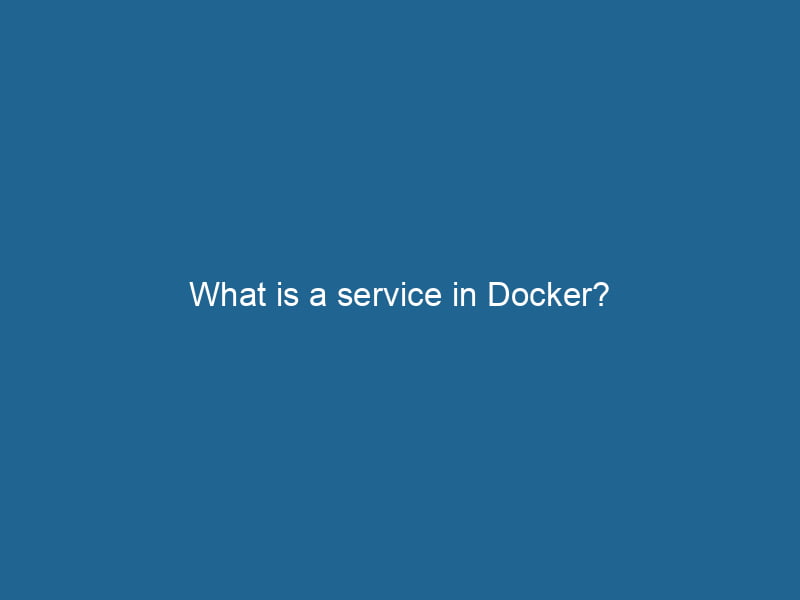Understanding Services in Docker: A Comprehensive Guide
In the realm of containerization, Docker has emerged as a dominant force, offering developers and system administrators the capability to deploy applications in a more efficient, consistent, and scalable manner. Central to Docker’s orchestrationOrchestration refers to the automated management and coordination of complex systems and services. It optimizes processes by integrating various components, ensuring efficient operation and resource utilization.... capabilities is the concept of “services.” In this article, we will explore what services are in Docker, how they operate, their benefits, and how you can utilize them effectively within your containerized applications.
What Is a Service in Docker?
At its core, a Docker serviceDocker Service is a key component of Docker Swarm, enabling the deployment and management of containerized applications across a cluster of machines. It automatically handles load balancing, scaling, and service discovery.... is a logical abstraction that defines how to deploy one or more instances of a containerized application. When you create a serviceService refers to the act of providing assistance or support to fulfill specific needs or requirements. In various domains, it encompasses customer service, technical support, and professional services, emphasizing efficiency and user satisfaction...., Docker takes care of various aspects like load balancingLoad balancing is a critical network management technique that distributes incoming traffic across multiple servers. This ensures optimal resource utilization, minimizes response time, and enhances application availability...., scalingScaling refers to the process of adjusting the capacity of a system to accommodate varying loads. It can be achieved through vertical scaling, which enhances existing resources, or horizontal scaling, which adds additional resources...., and service discovery, which are essential in a microservices architecture. A service can be thought of as a way to ensure that a containerized application runs seamlessly and can scale based on the demands placed upon it.
Key Components of Docker Services
-
Service Definition: A service in Docker is defined by several parameters, including the imageAn image is a visual representation of an object or scene, typically composed of pixels in digital formats. It can convey information, evoke emotions, and facilitate communication across various media.... to be used, the number of replicas, networking configurations, and other deployment specifications.
-
Tasks: Each service consists of one or more tasks. A taskA task is a specific piece of work or duty assigned to an individual or system. It encompasses defined objectives, required resources, and expected outcomes, facilitating structured progress in various contexts.... is a running containerContainers are lightweight, portable units that encapsulate software and its dependencies, enabling consistent execution across different environments. They leverage OS-level virtualization for efficiency.... that executes the service’s defined container image. The number of tasks corresponds to the number of replicas specified in the service definition.
-
Load Balancing: Docker services automatically distribute incoming traffic across the running tasks. This ensures that no single task is overwhelmed by too many requests, enhancing the robustness of your application.
-
Service Discovery: Docker provides built-in functionality for service discovery, allowing services to locate and communicate with each other without hard-coded IP addresses. This enhances flexibility and makes it easier to manage services in dynamic environments.
-
Scaling: One of the most powerful features of Docker services is their ability to scale up or down based on demand. This can be accomplished through simple commands or even integrated with CI/CD pipelines for automated scaling.
When to Use Docker Services
Docker services are particularly valuable in microservices architectures, where applications are broken down into smaller, independently deployable services. Here are some scenarios where Docker services are beneficial:
- Microservices Architecture: When applications consist of multiple loosely coupled components that require independent scaling and deployment.
- Load Balancing: To distribute incoming requests evenly across multiple container instances, ensuring high availability.
- Fault Tolerance: To replace failed tasks automatically without manual intervention, maintaining application uptime.
- Dynamic Scaling: When applications experience varying loads that require scaling up or down based on demand.
Creating a Docker Service
Creating a Docker service is straightforward. Below is a step-by-step guide on how to create and manage Docker services using the Docker CLI.
Prerequisites
Before you create a service, ensure you have the following:
- Docker installed on your machine.
- A working Docker Swarm modeDocker Swarm Mode is a native clustering tool for Docker that enables users to manage a group of Docker engines as a single virtual server, simplifying application deployment and scaling across multiple nodes.... cluster (Docker must be running in Swarm mode).
Step 1: Initialize Docker Swarm Mode
If you haven’t already initialized Swarm mode, you can do so with the following command:
docker swarm initDocker Swarm Init is a command used to initialize a new Swarm cluster. It configures the current Docker host as a manager node, enabling orchestration of services across multiple hosts....This will turn your Docker engineDocker Engine is an open-source containerization technology that enables developers to build, deploy, and manage applications within lightweight, isolated environments called containers.... into a manager nodeA Manager Node is a critical component in distributed systems, responsible for orchestrating tasks, managing resources, and ensuring fault tolerance. It maintains cluster state and coordinates communication among worker nodes.... and prepare it for orchestrating services.
Step 2: Create a Service
You can create a service using the docker service createThe `docker service create` command allows users to create and deploy a new service in a Docker Swarm. It enables scaling, load balancing, and management of containerized applications across multiple nodes.... command. Let’s create a simple web service using the nginx image:
docker service create --name my_web_service --replicas 3 -p 80:80 nginx--name: Specifies the name of the service.--replicas: Indicates how many instances (tasks) of the service to run"RUN" refers to a command in various programming languages and operating systems to execute a specified program or script. It initiates processes, providing a controlled environment for task execution.....-p: Maps the host portA PORT is a communication endpoint in a computer network, defined by a numerical identifier. It facilitates the routing of data to specific applications, enhancing system functionality and security.... to the service’s container port.
Step 3: Verify the Service
To check the status of your service, use the command:
docker service lsThis command will display a list of services running in your Docker SwarmDocker Swarm is a container orchestration tool that enables the management of a cluster of Docker engines. It simplifies scaling and deployment, ensuring high availability and load balancing across services.....
Step 4: Inspect the Service
To get detailed information about your newly created service, run:
docker service inspectDocker Service Inspect is a command-line tool that retrieves detailed information about a specific service in a Docker Swarm. It provides insights into configurations, constraints, and current status, aiding in effective management of containerized applications.... my_web_serviceThis will provide insights into the service’s configuration, including the number of tasks, networks, and more.
Step 5: Scaling the Service
You can easily scale your service up or down by adjusting the number of replicas:
docker service scaleDocker Service Scale allows users to adjust the number of service replicas in a swarm, ensuring optimal resource utilization and load balancing. This feature enhances application resilience and performance.... my_web_service=5This command will increase the number of running tasks to five, allowing your application to handle more traffic.
Step 6: Updating the Service
Updating a service is also simple. For example, if you want to update your service to use a different image version, you can run:
docker service updateDocker Service Update enables seamless updates to running services in a Swarm cluster. It facilitates rolling updates, ensuring minimal downtime while maintaining service availability and stability.... --image nginx:1.21 my_web_serviceThis command will update the service to use the specified nginx image while ensuring zero downtime through rolling updates.
Monitoring and Managing Docker Services
Monitoring and managing services is crucial in maintaining application performance and availability. Docker provides several commands and tools for effective service management.
Docker Service Commands
docker service psDocker Service PS is a command-line tool that displays the status of services in a Docker Swarm. It provides insights into service instances, replicas, and their health, facilitating effective container orchestration management....: Lists the tasks associated with the specified service.docker service logsDocker Service Logs provide critical insights into the behavior of containerized applications. By accessing logs through `docker service logs`, users can monitor, troubleshoot, and analyze service performance in real-time....: Displays logs for the service to help you troubleshoot issues.docker service rmDocker Service RM is a command used to remove services from a Docker Swarm. This command helps in managing resources efficiently by eliminating unnecessary or outdated services, ensuring optimal performance....: Removes the specified service.
Using Docker Dashboard
Docker also offers a graphical user interface called Docker DesktopDocker Desktop is a comprehensive development environment for building, testing, and deploying containerized applications. It integrates Docker Engine, Docker CLI, and Kubernetes, enhancing workflow efficiency...., which includes a dashboard to monitor services visually. The dashboard provides insights into service status, task health, logs, and more, making it easier to manage your containerized applications.
Integrating Docker Services with CI/CD
Integrating Docker services with CI/CD pipelines is another advanced use case that enhances deployment efficiency. By automating the build, test, and deployment processes, teams can ensure that their applications are always up-to-date and that new features can be delivered quickly. In a CI/CD pipeline, you can trigger service updates automatically based on successful builds, ensuring that code changes are seamlessly integrated into the production environment.
Best Practices for Using Docker Services
While Docker services provide powerful capabilities, following best practices can help you maximize their potential:
-
Health Checks: Implement health checks in your services to ensure that instances are healthy and running as expected. This allows Docker to monitor the health of containers and take corrective actions when necessary.
-
Resource Management: Define resource limits and reservations for your services to prevent resource contention among tasks. This ensures that each service has the necessary resources to function optimally.
-
Service Dependencies: Be mindful of the dependencies between services. Use Docker ComposeDocker Compose is a tool for defining and running multi-container Docker applications using a YAML file. It simplifies deployment, configuration, and orchestration of services, enhancing development efficiency.... More for local development to manage multi-container applications with inter-service dependencies.
-
Immutable Deployments: Adopt immutable deployment strategies where you create new service versions rather than updating existing ones. This minimizes the risk of downtime and provides a quick rollback option in case of issues.
-
Logging and Monitoring: Implement centralized logging and monitoring solutions to keep track of service performance and health. Tools like ELK StackA stack is a data structure that operates on a Last In, First Out (LIFO) principle, where the most recently added element is the first to be removed. It supports two primary operations: push and pop...., Prometheus, and Grafana can provide valuable insights into your running services.
Conclusion
In summary, Docker services are a fundamental concept for deploying and managing containerized applications effectively. They provide essential features like load balancing, scaling, and service discovery, making them invaluable in microservices architectures. By understanding how services work and employing best practices, you can harness the full potential of Docker to build robust, scalable, and resilient applications.
As the containerization landscape continues to evolve, mastering Docker services will empower developers and operations teams to deliver applications that meet the demands of modern software delivery. Whether you are an experienced developer or just getting started with Docker, understanding services will enhance your ability to create and manage cloud-native applications efficiently.