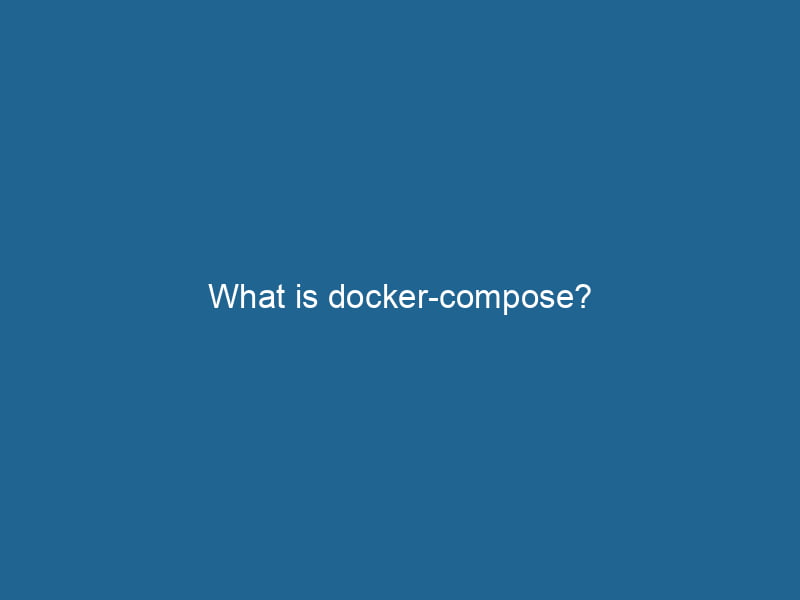Understanding Docker Compose: A Comprehensive Guide
In the rapidly evolving world of software development, containerization has become a cornerstone of modern application deployment. Docker, the leading platform for developing, shipping, and running applications in containers, has revolutionized how developers create and manage software. Among its suite of tools, Docker ComposeDocker Compose is a tool for defining and running multi-container Docker applications using a YAML file. It simplifies deployment, configuration, and orchestration of services, enhancing development efficiency.... More stands out as a powerful utility designed to simplify the orchestrationOrchestration refers to the automated management and coordination of complex systems and services. It optimizes processes by integrating various components, ensuring efficient operation and resource utilization.... of multi-container applications. In this article, we will explore what Docker Compose is, how it works, and its vital role in the containerized ecosystem.
What is Docker Compose?
Docker Compose is an open-source tool that allows developers to define and manage multi-container Docker applications. It enables you to define a multi-container setup in a single YAMLYAML (YAML Ain't Markup Language) is a human-readable data serialization format commonly used for configuration files. It emphasizes simplicity and clarity, making it suitable for both developers and non-developers.... file, making it easier to configure, run"RUN" refers to a command in various programming languages and operating systems to execute a specified program or script. It initiates processes, providing a controlled environment for task execution...., and scale applications. Through this declarative approach, users can specify the services that comprise their application, including the configurations for networks, volumes, and dependencies.
The Evolution of Docker Compose
Docker Compose was introduced to address the challenges of managing multiple containers that are often interdependent. Before its existence, developers had to launch each containerContainers are lightweight, portable units that encapsulate software and its dependencies, enabling consistent execution across different environments. They leverage OS-level virtualization for efficiency.... individually using command-line instructions or create complex shell scripts. Docker Compose abstracts these complexities into a more manageable format, enabling developers to focus on building applications rather than configuring the underlying infrastructure.
Core Components of Docker Compose
To understand how Docker Compose works, it’s essential to familiarize yourself with its core components:
1. YAML Configuration File
At the heart of Docker Compose is the YAML file, typically named docker-compose.yml. This file serves as the blueprint for your multi-container application. It defines services, networks, and volumes, allowing you to specify the images to use, environment variables, ports to expose"EXPOSE" is a powerful tool used in various fields, including cybersecurity and software development, to identify vulnerabilities and shortcomings in systems, ensuring robust security measures are implemented...., and other configurations for each container.
2. Services
A serviceService refers to the act of providing assistance or support to fulfill specific needs or requirements. In various domains, it encompasses customer service, technical support, and professional services, emphasizing efficiency and user satisfaction.... represents a container in the Docker Compose ecosystem. Each service can be built from an imageAn image is a visual representation of an object or scene, typically composed of pixels in digital formats. It can convey information, evoke emotions, and facilitate communication across various media.... on Docker HubDocker Hub is a cloud-based repository for storing and sharing container images. It facilitates version control, collaborative development, and seamless integration with Docker CLI for efficient container management.... or a custom-built image specified in the DockerfileA Dockerfile is a script containing a series of instructions to automate the creation of Docker images. It specifies the base image, application dependencies, and configuration, facilitating consistent deployment across environments..... You can also define build configurations, environment variables, command-line arguments, and dependencies. For instance, a web application may consist of separate services for the web server, database, and cache.
3. Networks
Docker Compose allows you to define custom networks that your services can use to communicate with each other. By default, Docker Compose creates a networkA network, in computing, refers to a collection of interconnected devices that communicate and share resources. It enables data exchange, facilitates collaboration, and enhances operational efficiency.... for your application, but you can customize it to enhance security and organization. Custom networks enable containers to communicate using container names instead of IP addresses, simplifying service discovery.
4. Volumes
Volumes are used to persist data generated by your containers. In Docker Compose, you can define volumes in the YAML file to ensure that important data remains intact even if the containers are recreated. This feature is crucial for databases and applications that require data persistence.
How to Use Docker Compose
Using Docker Compose involves a few straightforward steps. Let’s walk through a typical workflow for setting up a multi-container application.
Step 1: Install Docker Compose
Before using Docker Compose, you need to have Docker installed on your system. Docker Compose usually comes bundled with the Docker installation, but you can also install it separately if necessary.
To verify if Docker Compose is installed, run:
docker-compose --versionStep 2: Create a docker-compose.yml File
Create a docker-compose.yml file in your project directory. This file is where you define your services, networks, and volumes. Below is a basic example of a docker-compose.yml file for a web application consisting of a web server and a database:
version: '3.8' # Specify the Compose file version
services:
web:
image: nginx:latest # Use the latest Nginx image
ports:
- "80:80" # Map host portA PORT is a communication endpoint in a computer network, defined by a numerical identifier. It facilitates the routing of data to specific applications, enhancing system functionality and security.... 80 to container port 80
volumes:
- ./html:/usr/share/nginx/html # Mount local directory to container
db:
image: mysql:5.7 # Use the specified MySQL version
environment:
MYSQL_ROOT_PASSWORD: example # Set environment variable for root password
volumes:
- db-data:/var/lib/mysql # Persist database data
volumes:
db-data: # Define named volumeVolume is a quantitative measure of three-dimensional space occupied by an object or substance, typically expressed in cubic units. It is fundamental in fields such as physics, chemistry, and engineering.... for MySQL dataStep 3: Running Your Application
With your docker-compose.yml file set up, you can easily start your application using the following command:
docker-compose upThis command will create and start all the defined services in the background. You can view the logs of your services by running:
docker-compose logsStep 4: Stopping Your Application
To stop the running application, simply press CTRL+C in the terminal where Docker Compose is running, or you can use:
docker-compose downThis command will stop and remove all containers defined in the docker-compose.yml file, along with the networks and volumes created.
Benefits of Using Docker Compose
The advantages of Docker Compose go beyond mere convenience. Here are some compelling reasons to adopt Docker Compose in your development workflow:
1. Simplified Multi-Container Management
Docker Compose streamlines the process of managing complex applications that require multiple interconnected containers. With a single command, you can start, stop, or rebuild your entire application, significantly reducing the overhead associated with manual container management.
2. Consistent Development Environments
Using Docker Compose allows developers to create consistent development environments that mimic production systems. By defining dependencies and configurations in the docker-compose.yml file, developers can ensure that everyone on the team is working with the same setup, reducing the "it works on my machine" syndrome.
3. Ease of Configuration
The declarative nature of the YAML file makes configuration straightforward and easy to understand. Rather than dealing with complex command-line options or scripts, you can read and modify your configuration in a human-readable format.
4. Version Control Compatibility
Because the docker-compose.yml file is a simple text file, it can be easily tracked in version control systems like Git. This makes it simple to manage changes, roll back to earlier configurations, and collaborate with team members on infrastructure changes.
5. Scalability
With Docker Compose, you can scale services easily by changing the number of replicas in the docker-compose.yml file. For instance, to scale the web service to three instances, you would modify the docker-compose.yml as follows:
web:
deploy:
replicas: 3Best Practices for Using Docker Compose
While Docker Compose makes it easier to manage applications, following best practices can help you maximize its potential:
1. Use Environment Variables
Instead of hardcoding sensitive information like passwords or APIAn API, or Application Programming Interface, enables software applications to communicate and interact with each other. It defines protocols and tools for building software and facilitating integration.... keys in your docker-compose.yml, use environment variables. You can define them in a .env file and reference them in your YAML file to enhance security and flexibility.
2. Keep Services Lightweight
Aim to keep each service focused on a single responsibility. This practice not only follows the microservices architecture but also simplifies debugging and scalingScaling refers to the process of adjusting the capacity of a system to accommodate varying loads. It can be achieved through vertical scaling, which enhances existing resources, or horizontal scaling, which adds additional resources.....
3. Version Control Your Configuration
Always track your docker-compose.yml and related configuration files in version control. This practice helps maintain a history of changes and makes it easier to collaborate with team members.
4. Use Named Volumes for Persistent Data
Define named volumes for services that require data persistence, such as databases. This practice ensures that your data remains intact even when containers are recreated.
5. Health Checks
Incorporate health checks for your containers using the healthcheckHEALTHCHECK is a Docker directive used to monitor container health by executing specified commands at defined intervals. It enhances reliability by enabling automatic restarts for failing services.... attribute. This feature allows Docker to monitor the status of your services and restart them if they become unhealthy.
Conclusion
Docker Compose is a powerful tool that enhances the development and deployment of multi-container applications. Its combination of simplicity and flexibility makes it an essential part of the Docker ecosystem. Understanding how to leverage Docker Compose can significantly streamline your workflow, improve collaboration, and reduce the complexities associated with container orchestration.
By embracing Docker Compose, developers can focus more on building innovative applications rather than managing the intricacies of container management. As the world of containerization continues to evolve, Docker Compose will undoubtedly remain an indispensable tool for developers worldwide. Whether you’re building a simple web application or a complex microservices architecture, Docker Compose provides the foundation you need to succeed in the containerized landscape.