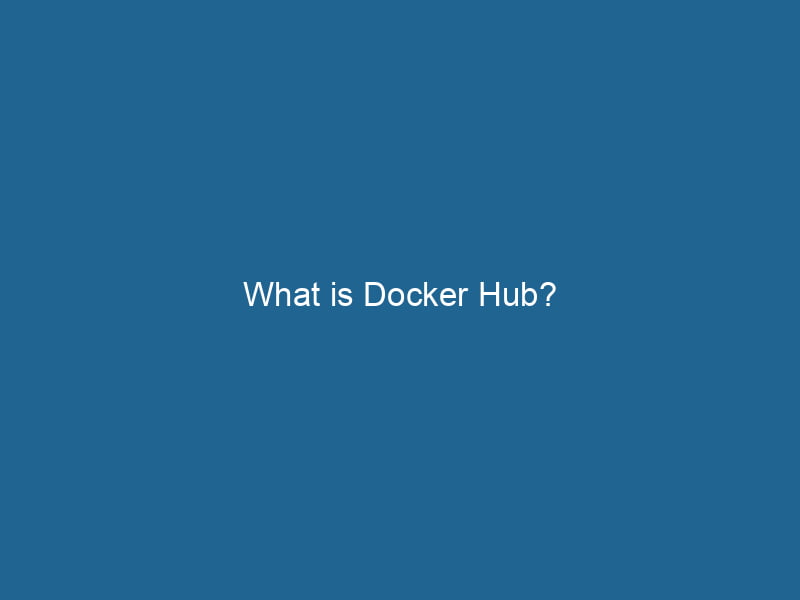What is Docker Hub?
Docker HubDocker Hub is a cloud-based repository for storing and sharing container images. It facilitates version control, collaborative development, and seamless integration with Docker CLI for efficient container management.... is an essential serviceService refers to the act of providing assistance or support to fulfill specific needs or requirements. In various domains, it encompasses customer service, technical support, and professional services, emphasizing efficiency and user satisfaction.... in the Docker ecosystem, serving as a cloud-based repositoryA repository is a centralized location where data, code, or documents are stored, managed, and maintained. It facilitates version control, collaboration, and efficient resource sharing among users.... for containerContainers are lightweight, portable units that encapsulate software and its dependencies, enabling consistent execution across different environments. They leverage OS-level virtualization for efficiency.... images. It allows developers to share, distribute, and manage Docker container images efficiently. As organizations increasingly adopt containerization for their applications, understanding Docker Hub’s role becomes crucial to leveraging the full potential of Docker. This article delves into Docker Hub’s core functionalities, best practices, and its significance in modern software development.
The Fundamentals of Docker
Before exploring Docker Hub, it’s important to grasp the basics of Docker itself. Docker is an open-source platform that automates the deployment, scalingScaling refers to the process of adjusting the capacity of a system to accommodate varying loads. It can be achieved through vertical scaling, which enhances existing resources, or horizontal scaling, which adds additional resources...., and management of applications within lightweight, portable containers. Containers encapsulate an application and its dependencies, allowing it to run"RUN" refers to a command in various programming languages and operating systems to execute a specified program or script. It initiates processes, providing a controlled environment for task execution.... consistently across various environments. This addresses the common problem of “it works on my machine” by ensuring uniformity from development to production.
Why Use Containers?
- Portability: Containers can run on any machine that has Docker installed, making deployment straightforward.
- Isolation: Each container runs in its isolated environment, which reduces conflicts between applications.
- Efficiency: Containers share the host OS kernel, making them lightweight compared to traditional virtual machines.
- Scalability: Containers can be easily scaled up or down based on demand.
Given these advantages, Docker has gained immense popularity among developers and operations teams (DevOps) alike.
The Role of Docker Hub
Docker Hub acts as a centralized repository for Docker images. It hosts public repositories where users can upload and share their container images, as well as private repositories for organizations that require restricted access. Docker Hub simplifies the process of getting pre-built images, enabling developers to build upon existing work rather than starting from scratch.
Key Features of Docker Hub
-
Public and Private Repositories:
- Docker Hub allows users to host both public and private repositories. Public repositories are open to everyone, while private repositories are restricted to authorized users, providing a layer of security for proprietary software.
-
Official Images:
- Docker Hub contains a library of "official images" that are maintained by Docker, Inc. These images are well-documented and widely used as the building blocks for various applications. Examples include images for popular programming languages, databases, and development frameworks.
-
Automated Builds:
- Docker Hub supports automated builds, enabling users to create Docker images directly from a source code repository (like GitHub or Bitbucket). Whenever changes are detected in the source code, a new imageAn image is a visual representation of an object or scene, typically composed of pixels in digital formats. It can convey information, evoke emotions, and facilitate communication across various media.... can be built automatically, streamlining the CI/CD pipeline.
-
Webhooks:
- Developers can set up webhooks in Docker Hub to notify services whenever a new image is pushed to the repository. This allows for automated workflows, such as deploying the latest image to a staging or production environment.
-
Image Versioning:
- Docker Hub supports tagging images, allowing users to maintain multiple versions of an image. This ensures that specific versions can be pulled and deployed, making version control straightforward.
-
Search and Discoverability:
- With thousands of images available, Docker Hub provides a powerful search feature that helps users find the images they need quickly. Users can filter results based on criteria like stars, pull counts, and more.
-
Docker Hub APIAn API, or Application Programming Interface, enables software applications to communicate and interact with each other. It defines protocols and tools for building software and facilitating integration....:
- Docker Hub also offers a RESTful API, allowing developers to interact programmatically with the service. This can be particularly useful for integrations with CI/CD systems and custom automation scripts.
How to Use Docker Hub
Using Docker Hub is a straightforward process that involves a few basic steps. Here’s a guide to getting started:
1. Create a Docker Hub Account
To begin, you’ll need to create an account on Docker Hub. This will allow you to push images to your repositories and manage your images effectively.
2. Install Docker
Ensure that you have Docker installed on your local machine. Docker DesktopDocker Desktop is a comprehensive development environment for building, testing, and deploying containerized applications. It integrates Docker Engine, Docker CLI, and Kubernetes, enhancing workflow efficiency.... is available for Windows and macOS, while Docker EngineDocker Engine is an open-source containerization technology that enables developers to build, deploy, and manage applications within lightweight, isolated environments called containers.... can be installed on various Linux distributions.
3. Log In to Docker Hub
Open your terminal and run the following command to log in to Docker Hub:
docker loginYou will be prompted to enter your Docker Hub username and password.
4. Pulling an Image
To pull an image from Docker Hub, use the docker pull command followed by the image name. For example, to pull the latest version of the official Nginx image, run:
docker pull nginx5. Building Your Own Image
You can create your own Docker images using a DockerfileA Dockerfile is a script containing a series of instructions to automate the creation of Docker images. It specifies the base image, application dependencies, and configuration, facilitating consistent deployment across environments..... For example, create a simple Dockerfile:
FROM ubuntu:20.04
RUN apt-get update && apt-get install -y python3
COPY app.py /app.py
CMD ["python3", "/app.py"]Build your image with the following command:
docker build -t my-python-app .6. Pushing Your Image
To share your image on Docker Hub, first tag it with your Docker Hub username and repository name:
docker tagDocker tags are labels that help identify and manage Docker images. They enable version control, allowing users to distinguish between different iterations of an image for deployment and testing.... my-python-app yourusername/my-python-app:latestThen, push the image to Docker Hub:
docker push yourusername/my-python-app:latest7. Managing Your Repositories
Once your images are on Docker Hub, you can manage your repositories through the Docker Hub web interface. Here you can set up webhooks, manage permissions, and analyze usage statistics.
Best Practices for Using Docker Hub
1. Use Official Images When Possible
Official images are curated and maintained by Docker Inc., which ensures they are secure and up to date. Whenever possible, use official images as your base to reduce vulnerabilities.
2. Tag Your Images Appropriately
Use meaningful tags for your images to make it easy for others (and yourself) to understand the version and purpose of the image. This practice is crucial in collaborative environments and helps maintain clarity.
3. Implement Security Best Practices
- Scan for Vulnerabilities: Regularly scan your images for vulnerabilities using tools like Docker Bench Security or Snyk.
- Minimize Image Size: Use multi-stage builds and remove unnecessary dependencies to keep your images small. Smaller images are faster to pull and deploy.
- Access Control: For private repositories, carefully manage access permissions to ensure that only authorized users can view or modify your images.
4. Automate CI/CD Workflows
Integrate Docker Hub with your CI/CD pipeline to automate the build and deployment process. Using webhooks and automated builds can significantly speed up your development workflow.
5. Documentation
Maintain proper documentation for your images, including usage instructions and environment variables. This will help others understand how to use your images effectively.
The Future of Docker Hub
As containerization continues to gain traction, Docker Hub is evolving to meet the needs of developers and organizations. The growing ecosystem around container orchestrationOrchestration refers to the automated management and coordination of complex systems and services. It optimizes processes by integrating various components, ensuring efficient operation and resource utilization.... tools like KubernetesKubernetes is an open-source container orchestration platform that automates the deployment, scaling, and management of containerized applications, enhancing resource efficiency and resilience.... is pushing Docker Hub to integrate more seamlessly with these platforms, facilitating easier deployments and scaling.
Enhanced Security Features
With increased focus on security, Docker Hub is expected to introduce more robust features to help users manage image vulnerabilities and compliance. Scanning images for known vulnerabilities is already a step in this direction, but future enhancements will likely include better integration with security tools.
Improved User Experience
Docker Hub’s user interface is continually being updated to enhance usability. Features like advanced search filters, better repository management tools, and more informative dashboards are expected to improve how users interact with the platform.
Conclusion
Docker Hub is an integral part of the Docker ecosystem, providing a robust platform for sharing and managing Docker images. By understanding its features and best practices, developers can streamline their workflows and enhance collaboration. As the containerization landscape continues to evolve, Docker Hub will likely remain a cornerstone, adapting to the needs of modern software development and deployment. Embracing Docker Hub not only simplifies the process of using containers but also empowers teams to innovate and deliver applications faster and more efficiently.