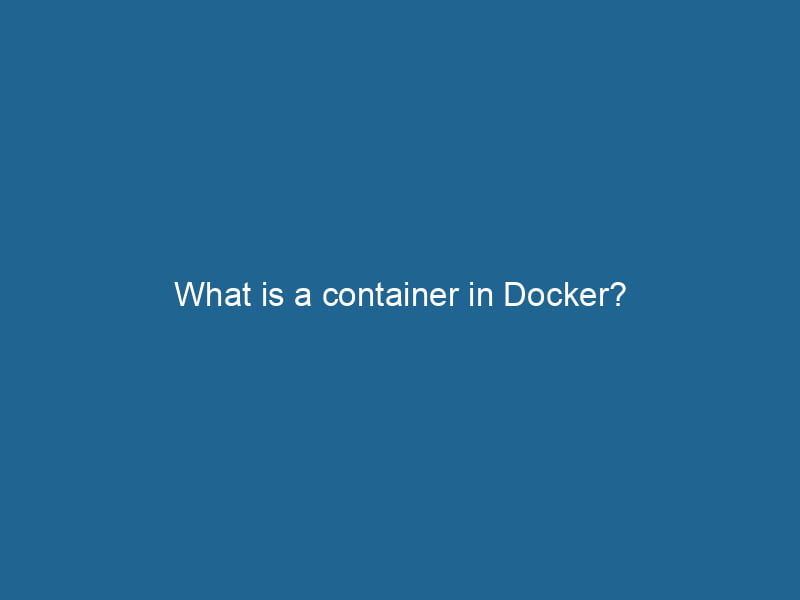What is a Container in Docker?
In the vast and ever-evolving world of software development and deployment, Docker has carved out a significant niche by providing an efficient platform for containerization. At its core, understanding what a containerContainers are lightweight, portable units that encapsulate software and its dependencies, enabling consistent execution across different environments. They leverage OS-level virtualization for efficiency.... is in Docker is fundamental to harnessing its full potential. This article delves deep into the concept of containers, their architecture, advantages, use cases, and the ecosystem surrounding Docker containers.
Understanding Containers
Containers are lightweight, standalone, and executable software packages that include everything needed to run"RUN" refers to a command in various programming languages and operating systems to execute a specified program or script. It initiates processes, providing a controlled environment for task execution.... a piece of software. This encompasses the code, runtime, libraries, environment variables, and configuration files. Unlike traditional virtual machines (VMs), which require a full operating system to run, containers utilize the host’s operating system kernel, making them more efficient in terms of resource usage and speed.
The Docker Container Architecture
To appreciate the benefits of Docker containers, it’s essential to understand their architecture:
1. Docker EngineDocker Engine is an open-source containerization technology that enables developers to build, deploy, and manage applications within lightweight, isolated environments called containers....
At the heart of Docker is the Docker Engine, which acts as the runtime environment for containers. It consists of:
- Server: The Docker daemonA daemon is a background process in computing that runs autonomously, performing tasks without user intervention. It typically handles system or application-level functions, enhancing efficiency.... (
dockerd) that creates, runs, and manages containers. - REST APIAn API, or Application Programming Interface, enables software applications to communicate and interact with each other. It defines protocols and tools for building software and facilitating integration....: Enables communication with the Docker daemon from other applications.
- Command Line Interface (CLI): The
dockercommand that provides a user-friendly way to interact with the Docker daemon.
2. Images
Docker containers are spawned from images, which are read-only templates containing the application and its dependencies. Images are layered; each modification creates a new layer on top of the previous one, optimizing storage and speeding up deployments.
3. Union File System
Docker uses a Union File System (UFS) to manage these layers efficiently. This means that when a container is run, it utilizes the image layersImage layers are fundamental components in graphic design and editing software, allowing for the non-destructive manipulation of elements. Each layer can contain different images, effects, or adjustments, enabling precise control over composition and visual effects.... but creates a writable layer on top. Any modifications to the container are stored in this writable layer, while the underlying imageAn image is a visual representation of an object or scene, typically composed of pixels in digital formats. It can convey information, evoke emotions, and facilitate communication across various media.... remains unchanged.
4. Namespaces and Control Groups (cgroups)
Docker employs Linux kernel features such as namespaces and cgroups to isolate containerized applications:
- Namespaces: Provide the container with its own view of the system, including process IDs, user IDs, filesystem access, and networkA network, in computing, refers to a collection of interconnected devices that communicate and share resources. It enables data exchange, facilitates collaboration, and enhances operational efficiency.... interfaces.
- Control Groups: Limit and prioritize the resources (CPU, memory, I/O) that containers can use, ensuring that no single container can monopolize the host’s resources.
The Lifecycle of a Docker Container
Understanding the lifecycle of a Docker container is crucial for managing applications effectively. There are several states a container can go through:
- Created: When a container is created from an image but not yet started.
- Running: When the container is active and executing its designated process.
- Paused: When execution is temporarily halted but the process remains in memory.
- Exited: When the container process has completed its execution and the container is no longer running.
- Dead: When the container has been terminated due to errors or issues.
The typical lifecycle can be managed using the CLI commands: docker create, docker start, docker pause, docker stop, and docker rm, among others.
Advantages of Using Docker Containers
The adoption of Docker containers has surged, and for good reason. Here are some key advantages:
1. Portability
Docker containers encapsulate all dependencies, ensuring that applications run consistently across different environments—from a developer’s laptop to production servers. This reduces the "it works on my machine" problem significantly.
2. Efficiency
Containers share the host operating system kernel, resulting in lower overhead compared to traditional VMs. This leads to faster startup times (usually in seconds) and reduced resource consumption.
3. Scalability
Docker simplifies the scalingScaling refers to the process of adjusting the capacity of a system to accommodate varying loads. It can be achieved through vertical scaling, which enhances existing resources, or horizontal scaling, which adds additional resources.... process. Containers can be spun up or down quickly based on demand, making it easy to handle varying loads with minimal effort.
4. Isolation
Each container runs in its own namespace, ensuring that applications do not interfere with one another. This isolation enhances security and allows multiple applications with conflicting dependencies to run on the same host.
5. Version Control and Rollbacks
Docker images can be versioned, making it easy to track changes and revert to previous versions if necessary. This feature is crucial for maintaining stability in production environments.
6. Simplified CI/CD
The containerized approach aligns seamlessly with Continuous Integration and Continuous Deployment (CI/CD) practices. Developers can automate testing and deployment pipelines, ensuring that code changes are thoroughly tested and deployed efficiently.
Use Cases for Docker Containers
Docker containers are versatile and can be employed in various scenarios:
1. Microservices Architecture
In a microservices architecture, applications are broken down into smaller, manageable services. Docker containers facilitate this by allowing each serviceService refers to the act of providing assistance or support to fulfill specific needs or requirements. In various domains, it encompasses customer service, technical support, and professional services, emphasizing efficiency and user satisfaction.... to be packaged and deployed independently, promoting agility and scalability.
2. Development Environments
Developers can create isolated environments for testing new features or experimenting with technologies without affecting the local setup. This results in a more productive development workflow.
3. Continuous Integration/Continuous Delivery (CI/CD)
Containers streamline the CI/CD process by enabling consistent environments throughout the development pipeline. Automated testing and deployment become more reliable when containers are used.
4. Legacy Application Modernization
Docker can help modernize legacy applications by encapsulating them into containers, enabling them to run on modern infrastructures without extensive refactoring.
5. Hybrid Cloud Deployments
Docker supports hybrid cloud environments, allowing organizations to deploy applications across private and public clouds seamlessly. This flexibility maximizes resource utilization and cost efficiency.
The Docker Ecosystem
Docker is not just a standalone tool; it’s part of an extensive ecosystem that enhances its functionality. Here are some key components:
1. Docker ComposeDocker Compose is a tool for defining and running multi-container Docker applications using a YAML file. It simplifies deployment, configuration, and orchestration of services, enhancing development efficiency.... More
A tool for defining and running multi-container Docker applications. It uses a YAMLYAML (YAML Ain't Markup Language) is a human-readable data serialization format commonly used for configuration files. It emphasizes simplicity and clarity, making it suitable for both developers and non-developers.... file to configure services, networks, and volumes, simplifying the orchestrationOrchestration refers to the automated management and coordination of complex systems and services. It optimizes processes by integrating various components, ensuring efficient operation and resource utilization.... of complex applications.
2. Docker SwarmDocker Swarm is a container orchestration tool that enables the management of a cluster of Docker engines. It simplifies scaling and deployment, ensuring high availability and load balancing across services....
An orchestration tool that enables clustering of Docker nodes to manage containers across multiple hosts. It provides load balancingLoad balancing is a critical network management technique that distributes incoming traffic across multiple servers. This ensures optimal resource utilization, minimizes response time, and enhances application availability...., scaling, and service discovery features.
3. KubernetesKubernetes is an open-source container orchestration platform that automates the deployment, scaling, and management of containerized applications, enhancing resource efficiency and resilience....
Though not exclusive to Docker, Kubernetes is a powerful orchestration platform that manages containerized applications at scale. It provides advanced features such as auto-scaling, load balancing, and rolling updates.
4. Docker HubDocker Hub is a cloud-based repository for storing and sharing container images. It facilitates version control, collaborative development, and seamless integration with Docker CLI for efficient container management....
A cloud-based registryA registry is a centralized database that stores information about various entities, such as software installations, system configurations, or user data. It serves as a crucial component for system management and configuration.... for storing and sharing Docker images. It allows developers to share their work, access official images, and collaborate with others in the community.
5. Docker RegistryA Docker Registry is a storage and distribution system for Docker images. It allows developers to upload, manage, and share container images, facilitating efficient deployment in diverse environments....
A self-hosted option for managing Docker images, providing control over image storage and access.
Conclusion
In summary, Docker containers revolutionize the way applications are developed, tested, and deployed. By encapsulating the application environment, they offer unmatched portability, efficiency, and scalability. As the demand for agile and reliable software delivery continues to grow, understanding and leveraging Docker containers will be crucial for developers and businesses alike.
As we move towards a more containerized future, the ability to effectively utilize Docker’s capabilities will set organizations apart in their quest for innovation and efficiency. The flexibility, speed, and reliability that containers bring are not just advantages; they are essential components of modern software development strategies. Embracing Docker means embracing a new era of application management—one where constraints are minimized, and possibilities are endless.