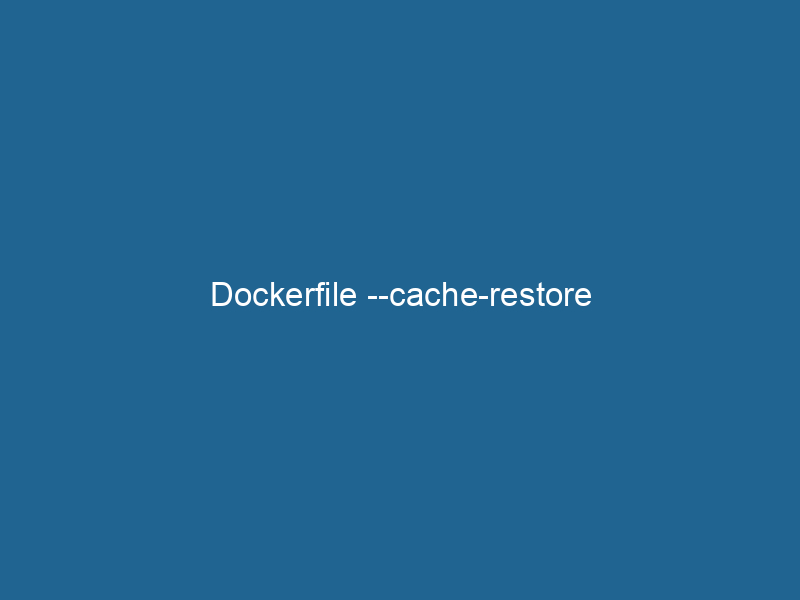Understanding Dockerfile –cache-restore: A Deep Dive
In the world of containerization, Docker has revolutionized how developers build, ship, and run"RUN" refers to a command in various programming languages and operating systems to execute a specified program or script. It initiates processes, providing a controlled environment for task execution.... applications. A critical feature of Docker is its caching mechanism, which optimizes the build process by reusing previously built layers. Among the advanced features Docker offers, the --cache-from and --cache-restore options stand out as powerful tools for managing image layersImage layers are fundamental components in graphic design and editing software, allowing for the non-destructive manipulation of elements. Each layer can contain different images, effects, or adjustments, enabling precise control over composition and visual effects.... effectively. In this article, we will explore --cache-restore in detail, discussing its functionality, advantages, practical use cases, and best practices to optimize Docker builds.
The Basics of Docker Caching
To understand --cache-restore, we first need to grasp the concept of Docker’s caching mechanism. When you build a Docker imageAn image is a visual representation of an object or scene, typically composed of pixels in digital formats. It can convey information, evoke emotions, and facilitate communication across various media.... using a DockerfileA Dockerfile is a script containing a series of instructions to automate the creation of Docker images. It specifies the base image, application dependencies, and configuration, facilitating consistent deployment across environments...., Docker creates layers for each instruction in the file. These layers are cached based on their contents and commands. If Docker detects that it can reuse a layer from a previous build (because the command and its context have not changed), it will do so, significantly reducing build time.
The caching system works based on the principle of immutability—if the content of a layer has not changed, Docker will not rebuild it. This behavior is beneficial in scenarios where code changes are isolated to specific layers, allowing for faster builds for subsequent operations.
The Need for –cache-restore
While the default caching mechanism is effective, there are scenarios where developers need more control over caching, especially in CI/CD environments or when using remote caching. This is where --cache-restore comes into play. It allows users to pull layers from a specified cache from a previous build instead of relying solely on the local cache.
This feature is particularly useful when working in environments where builds are frequently initiated, such as continuous integration pipelines. By restoring cache layers from a shared cache repositoryA repository is a centralized location where data, code, or documents are stored, managed, and maintained. It facilitates version control, collaboration, and efficient resource sharing among users...., you can dramatically speed up build times and increase efficiency.
Exploring –cache-restore: Syntax and Use Cases
The --cache-restore option can be used in conjunction with the docker build command. The basic syntax is as follows:
docker build --cache-restore= -t Use Cases for –cache-restore
-
CI/CD Pipelines: In continuous integration setups, builds are often started from scratch. By using
--cache-restore, teams can pull in pre-built layers from a shared cache, speeding up the build process significantly. -
Multi-Stage Builds: Multi-stage builds can benefit from cached layers as different stages may share similar dependencies. By restoring cache, you can avoid redundant installations across stages.
-
Frequent Dependency Updates: If your application frequently updates dependencies, using
--cache-restoreallows you to cache layers where dependencies are installed, which means you won’t have to download them again if they haven’t changed. -
Collaboration Across Teams: In a microservices architecture, different teams may work on different services that share common dependencies. By using a shared cache, teams can reduce build times across services.
-
Remote Cache: If you are using a remote Docker registryA Docker Registry is a storage and distribution system for Docker images. It allows developers to upload, manage, and share container images, facilitating efficient deployment in diverse environments....,
--cache-restoreallows you to restore cache layers from the registryA registry is a centralized database that stores information about various entities, such as software installations, system configurations, or user data. It serves as a crucial component for system management and configuration.... without needing to rebuild everything locally.
Key Advantages of Using –cache-restore
Improved Build Times
The most immediate benefit of using --cache-restore is the reduction in build times. By pulling in cached layers, you can skip the installation of packages or compilation of code that has not changed, leading to faster feedback loops during development.
Efficient Resource Utilization
Caching helps in utilizing resources efficiently. By reusing layers, you reduce the networkA network, in computing, refers to a collection of interconnected devices that communicate and share resources. It enables data exchange, facilitates collaboration, and enhances operational efficiency.... bandwidth and computational resources required, which is especially significant in cloud environments where resources can be costly.
Consistency Across Builds
Using a shared cache ensures that all builds pull from the same base, leading to greater consistency in the images produced. This uniformity can help in avoiding “it works on my machine” issues.
Simplified Dependency Management
With --cache-restore, dependency management becomes easier, especially in cases where a large number of dependencies are involved. Instead of reinstalling everything, you can restore the already cached layers.
Best Practices for Using –cache-restore
To make the most of the --cache-restore feature, consider the following best practices:
1. Organize Your Dockerfile
The order of instructions in your Dockerfile can significantly impact caching. Group commands wisely to maximize cache utilization. For example, separate the installation of system dependencies from application code to allow the caching mechanism to work more efficiently.
2. Use Specific Tags for Cached Images
When you push cached images to a remote repository, use specific tags. This allows you to easily identify and restore the correct cache layers in future builds.
3. Clean Up Unused Images
Regularly clean up unused images and cache layers in your Docker registry to save space and ensure that your build process remains efficient.
4. Monitor Build Performance
Keep track of build times and analyze the output to identify which layers are frequently rebuilt. This feedback can help you optimize your Dockerfile further.
5. Use Multi-Stage Builds Wisely
Incorporate multi-stage builds when necessary. This way, you can leverage cached layers in one stage for another, reducing overall build time and improving organization.
Potential Challenges and Solutions
While --cache-restore is a powerful feature, it’s important to be aware of potential challenges:
1. Cache Invalidation
Changes in dependencies or system libraries can invalidate cached layers. To mitigate this, carefully structure your Dockerfile and try to isolate layers that are less likely to change.
2. Network Issues
Using a remote cache can lead to network dependency issues. Ensure that your CI/CD pipeline can access the remote registry reliably, and consider using local mirrors if necessary.
3. Increased Complexity
Managing a cache layer can addThe ADD instruction in Docker is a command used in Dockerfiles to copy files and directories from a host machine into a Docker image during the build process. It not only facilitates the transfer of local files but also provides additional functionality, such as automatically extracting compressed files and fetching remote files via HTTP or HTTPS.... More complexity to your build process. Keep your caching strategy well documented and communicate it clearly across your team.
Real-World Example
Let’s take a look at a practical example of using the --cache-restore feature in a CI/CD pipeline. Assume we have a NodeNode, or Node.js, is a JavaScript runtime built on Chrome's V8 engine, enabling server-side scripting. It allows developers to build scalable network applications using asynchronous, event-driven architecture.....js application with the following Dockerfile:
# syntax=docker/dockerfile:1.3
FROM node:14 AS base
WORKDIRThe `WORKDIR` instruction in Dockerfile sets the working directory for subsequent instructions. It simplifies path management, as all relative paths will be resolved from this directory, enhancing build clarity.... /app
# Install dependencies
COPYCOPY is a command in computer programming and data management that facilitates the duplication of files or data from one location to another, ensuring data integrity and accessibility.... package*.json ./
RUN npm install
# Copy application code
COPY . .
# Build the application
RUN npm run build
FROM nginx:alpine AS production
COPY --from=base /app/build /usr/share/nginx/htmlIn a CI pipeline, you can use --cache-restore to speed up the build process:
docker build --cache-restore=my-cache:latest -t my-app:latest .Here, my-cache:latest would contain the cached layers from previous builds. When changes are made to the application code, the dependency installation layer will be restored from the cache if the package*.json files haven’t changed, leading to faster builds.
Conclusion
The --cache-restore feature in Docker is an invaluable tool for optimizing the build process, especially in environments where speed and consistency are paramount. By leveraging cached layers effectively, teams can significantly reduce build times, improve resource utilization, and maintain consistency across their containerContainers are lightweight, portable units that encapsulate software and its dependencies, enabling consistent execution across different environments. They leverage OS-level virtualization for efficiency.... images. By following best practices and being aware of potential challenges, developers can harness the full power of Docker’s caching mechanisms, paving the way for more efficient and reliable application development. As containerization continues to evolve, understanding and implementing advanced features like --cache-restore will be crucial for staying competitive in the ever-changing software landscape.