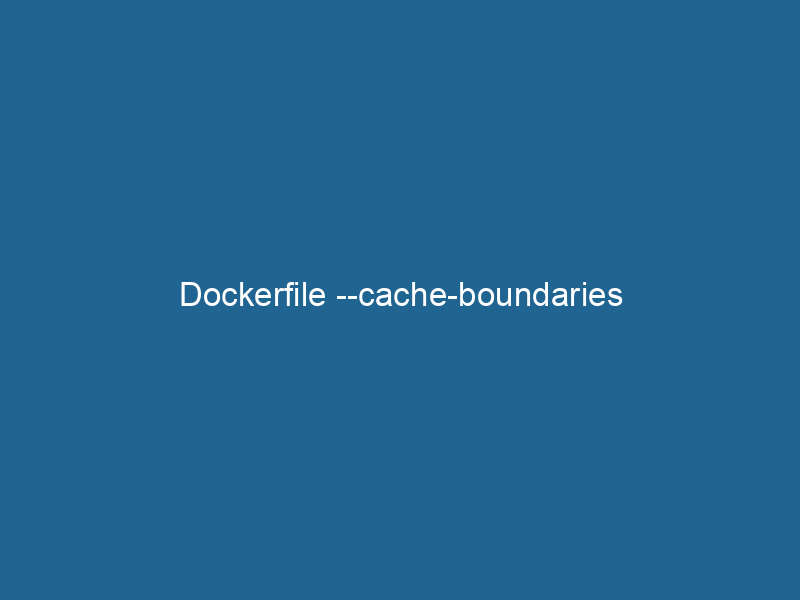Understanding Dockerfile Cache Boundaries
Docker has revolutionized the way we build and deploy applications by providing a streamlined approach to creating reproducible environments. One of the most powerful aspects of Docker is its use of caching when building images, allowing for significant speed improvements in the build process. However, these caching mechanisms are influenced by what are known as cache boundaries, which determine how Docker evaluates whether to reuse a cached layer or rebuild it from scratch. In this article, we will delve deep into the concept of DockerfileA Dockerfile is a script containing a series of instructions to automate the creation of Docker images. It specifies the base image, application dependencies, and configuration, facilitating consistent deployment across environments.... cache boundaries, exploring how they work, how to optimize them, and their impact on your development workflow.
What Are Cache Boundaries?
Cache boundaries in a Dockerfile refer to the points in the file where changes trigger Docker to invalidate its cache for that layer and all subsequent layers. Each command in a Dockerfile creates a layer in the imageAn image is a visual representation of an object or scene, typically composed of pixels in digital formats. It can convey information, evoke emotions, and facilitate communication across various media...., and Docker caches these layers for future use. However, if a command’s input changes—whether that’s a modification to the command itself or a change in the files it references—the cache for that particular layer is invalidated, and Docker must rebuild that layer along with any layers that depend on it.
This behavior is crucial for optimizing the build process. By understanding cache boundaries, developers can structure their Dockerfiles in such a way that minimizes unnecessary rebuilds, thereby reducing build times and improving the efficiency of continuous integration/continuous deployment (CI/CD) pipelines.
Why Cache Boundaries Matter
Understanding cache boundaries is essential for several reasons:
-
Efficiency: By effectively managing cache layers, developers can significantly reduce build times. This is particularly important in large applications where build times can be a bottleneck.
-
Resource Utilization: Minimizing rebuilds can lead to less resource consumption on build servers, reducing costs and improving overall performance.
-
Consistency: When the cache is used effectively, developers can achieve more consistent builds, as layers are reused rather than re-executed with potential variations.
-
Debugging: Knowing where cache boundaries lie can aid in debugging build issues, allowing developers to pinpoint where changes are causing unexpected behavior.
Basic Dockerfile Structure
Before diving deeper into cache boundaries, let’s review the basic structure of a Dockerfile. Below is a simple example:
# Use an official Python runtime as a parent image
FROM python:3.9-slim
# Set the working directory in the container
WORKDIR /app
# Copy the current directory contents into the container at /app
COPY . .
# Install any needed packages specified in requirements.txt
RUN pip install --no-cache-dir -r requirements.txt
# Make port 80 available to the world outside this container
EXPOSE 80
# Define environment variable
ENV NAME World
# Run app.py when the container launches
CMD ["python", "app.py"]In this Dockerfile, each command (FROM, WORKDIRThe `WORKDIR` instruction in Dockerfile sets the working directory for subsequent instructions. It simplifies path management, as all relative paths will be resolved from this directory, enhancing build clarity...., COPYCOPY is a command in computer programming and data management that facilitates the duplication of files or data from one location to another, ensuring data integrity and accessibility...., RUN"RUN" refers to a command in various programming languages and operating systems to execute a specified program or script. It initiates processes, providing a controlled environment for task execution...., EXPOSE"EXPOSE" is a powerful tool used in various fields, including cybersecurity and software development, to identify vulnerabilities and shortcomings in systems, ensuring robust security measures are implemented...., ENVENV, or Environmental Variables, are crucial in software development and system configuration. They store dynamic values that affect the execution environment, enabling flexible application behavior across different platforms...., CMDCMD, or Command Prompt, is a command-line interpreter in Windows operating systems. It allows users to execute commands, automate tasks, and manage system files through a text-based interface....) creates a new layer in the resulting image. Understanding how these commands interact with the cache is key to understanding cache boundaries.
Cache Invalidations and Order of Commands
The order of commands in a Dockerfile significantly impacts cache invalidations. Docker evaluates layers sequentially, which means that if a command earlier in the file changes, all subsequent layers will be rebuilt. Let’s analyze the previous Dockerfile with a focus on cache boundaries:
-
FROM: This instruction is the foundation of the image. Changing the base image will invalidate the cache for this layer and all subsequent layers.
-
WORKDIR: This instruction sets the working directory but does not affect caching unless subsequent commands depend on it.
-
COPY . .: Copying files into the containerContainers are lightweight, portable units that encapsulate software and its dependencies, enabling consistent execution across different environments. They leverage OS-level virtualization for efficiency.... is a common point for cache invalidation. If any files in the current directory change, this layer will be rebuilt.
-
RUN: The RUN command is where cache boundaries can become particularly critical. If the
requirements.txtfile changes, Docker will invalidate this layer and rebuild all layers that follow. -
EXPOSE and ENV: These commands do not affect caching unless subsequent commands depend on them.
-
CMD: The CMD instruction defines the default command that runs when the container starts. It does not affect image caching.
Example of Cache Invalidation
Consider a scenario where the requirements.txt file changes. Since the COPY command comes before the RUN command, Docker will invalidate the cache for the RUN command and rebuild it. However, if the only change was made to a non-referenced file (e.g., a README), the cache for all subsequent layers remains intact.
# Imagine this is our requirements.txt
flask==1.1.2
requests==2.24.0If you change a version in requirements.txt and rebuild the image, the cache for the RUN pip install... layer will be invalidated, causing Docker to reinstall all dependencies, which can be time-consuming.
Best Practices for Managing Cache Boundaries
To optimize the use of cache in Docker, consider the following best practices:
1. Minimize COPY/ADD Instructions
Only copy the files that are necessary for the build. Instead of copying everything with COPY . ., consider copying specific files first, particularly those that change less frequently:
COPY requirements.txt ./
RUN pip install --no-cache-dir -r requirements.txt
COPY . .This way, the installation step benefits from caching even if other files change.
2. Combine Commands
Use && to combine multiple commands in a single RUN instruction. This reduces the number of layers and helps maintain cache:
RUN apt-get update && apt-get install -y
package1
package2
&& rm -rf /var/lib/apt/lists/*3. Set Build Arguments
Utilize build arguments for dynamic data that may change frequently. This allows you to manage builds without affecting the cache for the entire layer:
ARGARG is a directive used within Dockerfiles to define build-time variables that allow you to parameterize your builds. These variables can influence how an image is constructed, enabling developers to create more flexible and reusable Docker images.... More APP_VERSION=1.0.0
COPY app-$APP_VERSION.py /app.py4. Use Multi-Stage Builds
Multi-stage builds can help reduce the size of the final image and improve caching. You can build your application in one stage and then copy only the necessary files into a smaller image:
FROM nodeNode, or Node.js, is a JavaScript runtime built on Chrome's V8 engine, enabling server-side scripting. It allows developers to build scalable network applications using asynchronous, event-driven architecture....:14 as build
WORKDIR /app
COPY package.json ./
RUN npm install
COPY . .
RUN npm run build
FROM nginx:alpine
COPY --from=build /app/dist /usr/share/nginx/html5. Optimize Layer Size
Smaller layers often lead to better caching performance. Avoid installing unnecessary packages and clean up temporary files in the same RUN command to keep layers lean.
RUN apt-get update && apt-get install -y
package1
package2
&& rm -rf /var/lib/apt/lists/*6. Use Image Tags Wisely
When using base images, prefer specific tags over the latest tag. Using latest can lead to unpredictable cache behavior because Docker may pull a new version of the base image unexpectedly:
FROM python:3.9-slim7. Cache Busting Strategies
Sometimes, you may want to bust the cache intentionally to ensure that the latest versions of dependencies are used. You can do this by adding a build argument or a random string to the end of your command:
RUN pip install --no-cache-dir -r requirements.txt?$(date +%s)While this should be done cautiously, it can be useful in CI/CD pipelines where you need to ensure the latest dependencies are pulled.
Debugging Cache Issues
Even with the best practices in place, cache issues can occasionally arise. Docker provides tools to help diagnose such issues.
1. Docker Build Output
Pay attention to the logs produced during the docker build command. If a layer is rebuilt, Docker will indicate that it is "CACHED" or "BUILDING". This can help you identify which layer is causing cache misses.
2. Docker Build Kit
Docker Build KitThe Build Kit is a modular construction system designed to streamline assembly processes. It incorporates standardized components, enhancing efficiency and reducing waste in various projects.... is a powerful feature that improves the build process significantly. To enable Build Kit, set the environment variable DOCKER_BUILDKIT=1 before running your build command. This will allow you to take advantage of advanced features such as parallel builds and better cache management.
3. Inspecting Layers
Use the docker history command to inspect the layers of a built image. This command can provide insights into which layers may be larger than expected and which commands triggered cache invalidations.
Conclusion
Dockerfile cache boundaries are a critical concept for any developer working with Docker. By understanding how these boundaries work and leveraging best practices, you can optimize your Docker images, reduce build times, and improve the overall efficiency of your development workflow. As Docker continues to evolve, keeping abreast of new features and techniques for managing cache will be essential for maintaining high-performance applications in a rapidly changing landscape.
By applying the principles discussed in this article, you will be better equipped to handle complex Docker builds, ensuring a smoother and more reliable development process.