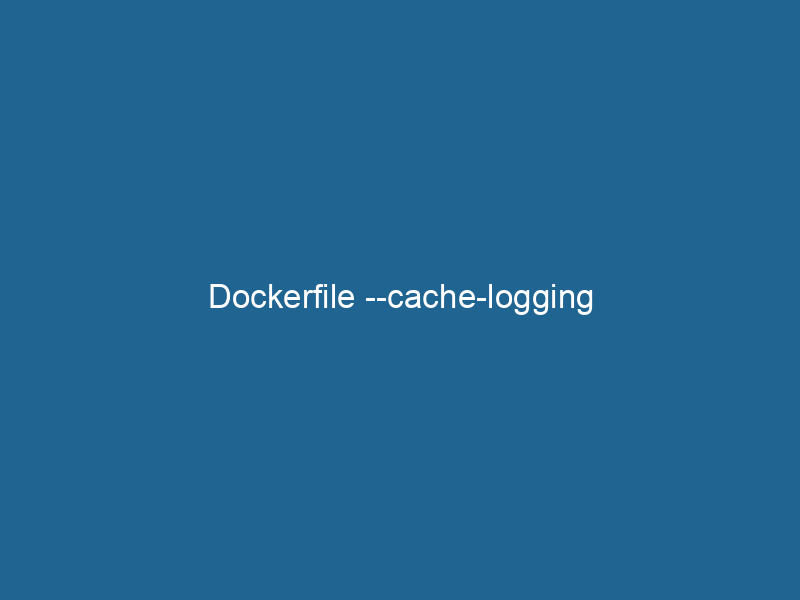Understanding Dockerfile –cache-logging: An Advanced Perspective
Introduction to Docker and Dockerfiles
Docker is an open-source platform that automates the deployment, scalingScaling refers to the process of adjusting the capacity of a system to accommodate varying loads. It can be achieved through vertical scaling, which enhances existing resources, or horizontal scaling, which adds additional resources...., and management of applications within lightweight containers. Containers package up code and all its dependencies so the application runs quickly and reliably in different computing environments. A pivotal component of Docker is the DockerfileA Dockerfile is a script containing a series of instructions to automate the creation of Docker images. It specifies the base image, application dependencies, and configuration, facilitating consistent deployment across environments...., a text document that contains instructions on how to build a Docker imageAn image is a visual representation of an object or scene, typically composed of pixels in digital formats. It can convey information, evoke emotions, and facilitate communication across various media..... These instructions dictate everything from the base operating system to the application itself. The --cache-logging option is a relatively recent addition that provides significant insights into the caching mechanisms used during the Docker image buildDocker image build is a process that creates a Docker image from a set of instructions defined in a Dockerfile. It encapsulates an application and its dependencies, ensuring consistent deployment across environments.... process.
What is Dockerfile –cache-logging?
The --cache-logging option allows developers to understand the cache states of the Docker build process more effectively. When building images, Docker employs a caching mechanism to speed up the build process by reusing layers that have not changed since the last build. However, this caching can sometimes lead to confusion, particularly when changes in the Dockerfile do not yield expected changes in the final image. The --cache-logging feature introduces a way to log these caching decisions, providing visibility into which layers were cached and which were rebuilt. This capability is particularly valuable for optimizing Dockerfile instructions and understanding the behavior of the Docker build process.
Why Caching is Important in Docker Builds
Caching is a foundational concept in Docker builds, as it allows for faster image builds by reusing existing layers. Each command in a Dockerfile corresponds to a layer in the final image. When you build an image, Docker checks if it has a cached version of the layer that corresponds to the command being executed. If a layer is present in the cache and hasn’t changed, Docker uses the cached version instead of executing the command again.
Benefits of Caching
- Speed: Caching significantly reduces build times, especially for complex applications with multiple layers.
- Efficiency: It minimizes the need for repeated downloads and installations, conserving bandwidth and system resources.
- Consistency: By using cached layers, the build process can be more predictable, ensuring that the same commands produce the same results over time.
Drawbacks of Caching
- Stale Layers: Sometimes, cached layers can lead to stale images if the underlying dependencies have changed.
- Frustration with Changes: Developers might experience difficulty in troubleshooting issues related to caching, particularly when a change in the codebase does not yield a change in the output.
How –cache-logging Works
When you invoke the Docker build command with --cache-logging, Docker generates a detailed log that outlines the caching behavior of each command in the Dockerfile. This log includes information about:
- Cache Hits: When a cached layer is used, the log will indicate which layer was retrieved from the cache.
- Cache Misses: If a command causes a cache miss, the log will provide insights into why that occurred, such as changes in the Dockerfile or modifications to files in the build context.
- Layer IDs: Each layer’s unique identifier is logged, allowing developers to trace back through the build process.
Command Syntax
To use --cache-logging, you would modify your Docker build command like this:
docker build --cache-logging -t my-image:latest .This command instructs Docker to build an image from the Dockerfile in the current directory while generating cache logs.
Analyzing Cache Logging Output
The output of the --cache-logging feature can be extensive, especially for large applications. Understanding how to read and interpret this log is crucial for optimizing the build process.
Example Output
Here’s a simplified example of what cache logging might look like during a build:
[+] Building 5.2s (5/5) FINISHED
=> [internal] load build definition from Dockerfile 0.0s
=> => transferring dockerfile: 32B 0.0s
=> [internal] load .dockerignore 0.0s
=> => transferring context: 2B 0.0s
=> [internal] load metadata for docker.io/library/python:3.8 1.2s
=> [1/3] FROM docker.io/library/python:3.8 0.0s
=> CACHED [2/3] RUN"RUN" refers to a command in various programming languages and operating systems to execute a specified program or script. It initiates processes, providing a controlled environment for task execution.... pip install -r requirements.txt 0.0s
=> [3/3] COPYCOPY is a command in computer programming and data management that facilitates the duplication of files or data from one location to another, ensuring data integrity and accessibility.... . . 0.2s
=> [4/5] RUN python app.py 0.2sBreakdown of Components
- CACHED: This indicates that the layer was retrieved from the cache, which can save significant time.
- RUN pip install -r requirements.txt: If this had resulted in a cache miss, the log might indicate that changes were detected in the requirements file, prompting a rebuild.
By examining these logs, developers can pinpoint inefficiencies or issues in their Dockerfile and make informed decisions about restructuring layers or commands for better caching behavior.
Best Practices for Effective Caching
To leverage the benefits of --cache-logging effectively, developers should adopt certain best practices for structuring their Dockerfiles:
1. Order Matters
The order of commands in a Dockerfile can significantly impact caching. Place the least frequently changing commands at the top and the most likely to change commands at the bottom. For example, you might want to put system dependency installations before application source code copies.
2. Minimize Layers
Each command in the Dockerfile creates a layer. Combining commands into a single RUN instruction using && can reduce the number of layers and improve caching efficiency.
RUN apt-get update && apt-get install -y
package1
package23. Use .dockerignore
Just like .gitignore, a .dockerignore file can exclude files from the build context that do not need to be included. This reduces the amount of data Docker has to process, which can help maintain cache efficiency.
4. Optimize Your Builds
Regularly review your Dockerfiles for opportunities to optimize. Using tools such as dive can help visualize layer content and sizes, assisting in identifying unnecessary layers or files.
Troubleshooting Cache Issues
Despite best practices, cache issues can still arise. When encountering problems, here are steps to troubleshoot:
1. Inspect Cache Logs
Using the --cache-logging feature, inspect the logs for cache hits and misses. Pay attention to why a layer was rebuilt; this can reveal underlying issues with your Dockerfile or dependencies.
2. Clear Cache
If cache misbehavior is suspected, consider clearing the cache entirely. You can do this with the --no-cache flag:
docker build --no-cache -t my-image:latest .3. Review Code Changes
Sometimes, seemingly unrelated changes in the codebase can cause cache misses. Use version control diffs to identify changes that may impact the Dockerfile.
Integrating caching into CI/CD Pipelines
In modern development practices, Continuous Integration/Continuous Deployment (CI/CD) pipelines leverage Docker extensively. Understanding and utilizing the --cache-logging feature can optimize these pipelines.
Benefits in CI/CD
- Faster Builds: CI/CD systems can benefit from faster build times through effective caching, leading to reduced feedback loops.
- Clear Insights: The logs can assist in diagnosing build failures, improving the reliability of the CI/CD process.
- Automated Cleanup: Integrating cache review and cleanup tasks into your CI/CD pipeline helps maintain optimal image sizes and speeds.
Example CI/CD Integration
In a CI/CD tool like GitHub Actions, you might implement caching as follows:
jobs:
build:
runs-on: ubuntu-latest
steps:
- name: Checkout
uses: actions/checkout@v2
- name: Build Docker Image
run: docker build --cache-logging -t my-image:latest .In this example, the build step incorporates the caching logs, providing immediate visibility into the build process.
Conclusion
The --cache-logging feature in Docker offers valuable insights into the caching mechanism of Docker builds. Understanding how to leverage this feature can lead to faster builds, optimized Dockerfiles, and ultimately, more efficient application deployment. By incorporating best practices for structuring Dockerfiles and integrating this feature into CI/CD processes, developers can enhance their workflows, reduce build times, and maintain the reliability of their applications. As Docker continues to evolve, features like --cache-logging will become integral to mastering the containerization process, empowering developers to create robust, efficient, and scalable applications.