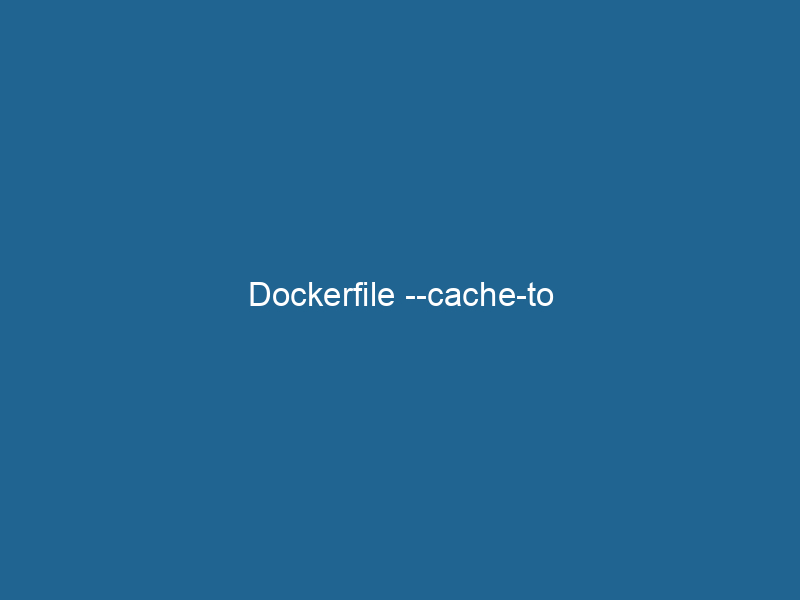Understanding Dockerfile –cache-to: An Advanced Guide
In the realm of Docker, efficiency is key to optimizing build processes and reducing development time. One of the features that has emerged to enhance this efficiency is the --cache-to option in DockerfileA Dockerfile is a script containing a series of instructions to automate the creation of Docker images. It specifies the base image, application dependencies, and configuration, facilitating consistent deployment across environments.... builds. This advanced feature allows developers to specify a cache storage location, enabling the reuse of cached layers from previous builds. By understanding and leveraging the --cache-to option, teams can significantly streamline their workflow, cut down on resource consumption, and ultimately foster a more productive development environment.
The Basics of Docker Caching
Before diving into the intricacies of --cache-to, it is essential to grasp the fundamental concepts of Docker caching. When Docker builds an imageAn image is a visual representation of an object or scene, typically composed of pixels in digital formats. It can convey information, evoke emotions, and facilitate communication across various media...., it processes the Dockerfile line by line, creating a series of layers. Each layer is essentially a snapshot of the filesystem at that point in time, and Docker intelligently caches these layers to speed up subsequent builds.
When you rebuild an image, Docker checks the cache for each instruction in the Dockerfile. If there have been no changes to the instruction or its context (e.g., the files it depends on), Docker can reuse the cached layer, significantly speeding up the build process. However, without proper caching strategies, subsequent builds can become slow and resource-intensive, especially as projects grow in complexity.
The Role of --cache-to
The --cache-to option was introduced in Docker BuildKit, which is an alternative build subsystem in Docker designed to improve performance and provide advanced features. The --cache-to option allows developers to specify a target location for caching build artifacts and layers, which can be particularly useful in multi-stage builds or in environments with multiple CI/CD pipelines.
When using --cache-to, you can direct Docker to store cache layers externally, rather than relying solely on the local cache. This capability not only enhances build speed but can also facilitate collaboration among team members. For instance, if one developer creates a cache of layers that another developer could benefit from, sharing this cache can lead to time savings across the board.
Using --cache-to in Your Workflow
Prerequisites for Using BuildKit
To utilize --cache-to, you need to ensure that Docker BuildKit is enabled. You can enable it by setting the environment variable DOCKER_BUILDKIT=1 before executing your Docker build command. Alternatively, you can configure it in the Docker daemonA daemon is a background process in computing that runs autonomously, performing tasks without user intervention. It typically handles system or application-level functions, enhancing efficiency.... settings.
export DOCKER_BUILDKIT=1Basic Syntax of --cache-to
The basic syntax for using the --cache-to option during a Docker build is as follows:
docker build --cache-to=type=local,dest= -t .In this syntax:
type=localspecifies that you want to use a local directory for caching.dest=defines the path where the cache will be stored.-ttags the resulting image.
Example Use Case
Let’s consider an example where you have a multi-stage Dockerfile for a NodeNode, or Node.js, is a JavaScript runtime built on Chrome's V8 engine, enabling server-side scripting. It allows developers to build scalable network applications using asynchronous, event-driven architecture.....js application. You want to optimize the build process by caching dependencies separately from the application code. Here’s how you can leverage --cache-to:
- Dockerfile Example:
# Stage 1: Base image for building dependencies
FROM node:14 AS build
# Set the working directory
WORKDIR /app
# Copy the package.json and package-lock.json
COPY package*.json ./
# Install dependencies
RUN npm install
# Stage 2: Application image
FROM node:14
# Set the working directory
WORKDIR /app
# Copy only the necessary files
COPY --from=build /app /app
# Copy application source
COPY . .
# Run the application
CMD ["npm", "start"]- Building with Cache:
You can build your image and use --cache-to to speed up the dependency installation:
docker build --cache-to=type=local,dest=./cache -t my-node-app .In this command:
./cacheis where your cache layers will be stored.- The next time you build this image, if
package.jsonhasn’t changed, Docker will reuse the cached layers from./cache, leading to faster builds.
Remote Cache Storage
Beyond local caching, Docker also allows you to specify remote cache storage, particularly useful in cloud environments or CI/CD pipelines. You can utilize remote cache providers such as Amazon S3, Google Cloud Storage, or even a remote Docker registryA Docker Registry is a storage and distribution system for Docker images. It allows developers to upload, manage, and share container images, facilitating efficient deployment in diverse environments.....
Syntax for Remote Caching
For remote caching, the syntax modifies slightly:
docker build --cache-to=type=registryA registry is a centralized database that stores information about various entities, such as software installations, system configurations, or user data. It serves as a crucial component for system management and configuration....,ref=/ -t .In this case:
type=registryindicates that you want to use a Docker registry for caching.ref=/specifies the reference to the cache image in your registry.
Example of Remote Caching
Suppose you are using a remote Docker registry for caching. Your command would look like this:
docker build --cache-to=type=registry,ref=myregistry/my-cache-image -t my-node-app .This approach provides the advantage of centralized caching across multiple development environments, ensuring that all team members can benefit from cached layers, regardless of their local setup.
Advanced Caching Strategies
Incorporating --cache-to into your Docker builds opens various advanced caching strategies. Here are some to consider:
1. Multi-Stage Builds with Layer Caching
In multi-stage builds, you can utilize --cache-to to cache individual stages. For example, if your build stage is heavy on dependencies, you can cache that stage separately:
docker build --cache-to=type=local,dest=./build-cache --target build -t my-node-app .
docker build --cache-from=type=local,src=./build-cache -t my-node-app .In this sequence:
- The first command builds the image targeting the build stage and caches it.
- The second command uses the cached layer from the previous build for faster execution.
2. Sharing Cache in CI/CD Environments
When working in CI/CD environments, sharing caches between builds can dramatically speed up your workflows. Use a combination of remote caching and cache expiration policies to maintain a clean cache without consuming excessive storage.
For example, you can set up your CI/CD pipeline to upload the cache after a successful build:
docker build --cache-to=type=registry,ref=myregistry/my-cache-image -t my-node-app .
docker push myregistry/my-cache-imageSubsequently, in the next build, you can pull the cache back:
docker pull myregistry/my-cache-image
docker build --cache-from=type=registry,src=myregistry/my-cache-image -t my-node-app .Considerations and Best Practices
While --cache-to offers significant advantages, there are several considerations and best practices to keep in mind:
1. Cache Size Management
Managing the size of your caches is crucial, especially when using remote storage. Periodically prune old caches and implement policies for cache expiration to avoid unnecessary storage costs.
2. Layer Invalidation
Changes to any part of a Dockerfile or the context can invalidate cached layers. Be strategic about your Dockerfile organization, grouping changes that are less likely to change together.
3. Security Considerations
When using remote caching, ensure that sensitive information is not inadvertently cached. Review your Dockerfile and build context to exclude any secrets or sensitive files.
4. Testing Cache Effectiveness
Regularly test the effectiveness of your caching strategy. Use build timing metrics to analyze where caching is providing benefits and where it may need optimization.
Conclusion
The --cache-to option in Dockerfile builds is a powerful feature that can dramatically enhance build performance, especially in complex environments. By understanding how to utilize both local and remote caches effectively, developers can create more efficient workflows, save time, and improve collaboration across teams. As Docker continues to evolve, leveraging advanced features like --cache-to will be essential for developers looking to stay ahead in an ever-competitive landscape.
By implementing these strategies and considerations, your development team can fully harness the capabilities of Docker and BuildKit, paving the way for faster and more efficient software delivery.