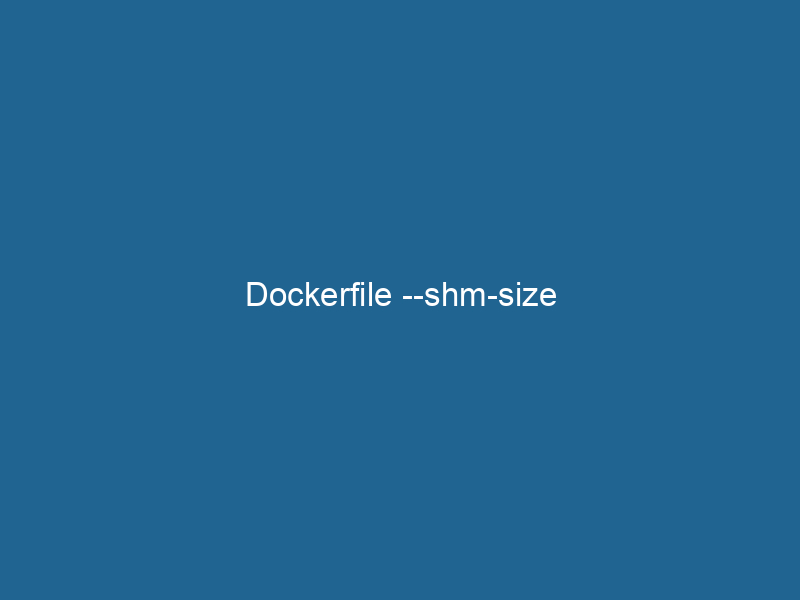Understanding Dockerfile –shm-size: A Deep Dive into Shared Memory Management
In the realm of containerization, Docker has emerged as one of the most powerful tools for developers and system administrators. The --shm-size option within a DockerfileA Dockerfile is a script containing a series of instructions to automate the creation of Docker images. It specifies the base image, application dependencies, and configuration, facilitating consistent deployment across environments.... is a critical parameter that defines the size of the shared memory (/dev/shm) for containers. Shared memory is a mechanism that allows processes to access a common memory space, facilitating efficient inter-process communication. When running applications that require extensive shared memory, such as databases or high-performance computing (HPC) applications, understanding and correctly configuring the --shm-size parameter becomes essential for optimal performance and resource utilization.
What is Shared Memory?
Shared memory is a segment of memory that can be concurrently accessed by multiple processes. It is one of the fastest methods for communication between processes, as it bypasses the need for complex IPC (Inter-Process Communication) methods like pipes or message queues. In a containerized environment, shared memory allows for efficient data sharing among processes running in the same containerContainers are lightweight, portable units that encapsulate software and its dependencies, enabling consistent execution across different environments. They leverage OS-level virtualization for efficiency..... By default, Docker allocates 64 MB of shared memory, which is often insufficient for applications requiring more extensive shared memory usage.
The Role of --shm-size in Docker
The --shm-size flag is utilized when creating or running a Docker container to specify the size of the shared memory segment. It can be particularly useful in scenarios where applications are memory-intensive and rely on shared memory for performance optimizations. For example, many database systems (like PostgreSQL and MySQL) and data processing frameworks (such as Apache Spark) benefit greatly from increased shared memory sizes to enhance caching and data manipulation capabilities.
Default Behavior of Docker Shared Memory
When a Docker container is launched without specifying the --shm-size, Docker creates a shared memory segment with a default size of 64 MB. While this may be adequate for lightweight applications, it can lead to performance bottlenecks for applications that require larger memory segments. This default limitation can result in errors such as "shmget failed: Cannot allocate memory" if the application tries to allocate more shared memory than is available.
Syntax and Usage
The --shm-size parameter is specified at the time of container creation using the docker run"RUN" refers to a command in various programming languages and operating systems to execute a specified program or script. It initiates processes, providing a controlled environment for task execution.... command or can be set within a Docker Compose fileA Docker Compose file is a YAML configuration file that defines services, networks, and volumes for multi-container Docker applications. It streamlines deployment and management, enhancing efficiency..... The syntax for the command is as follows:
docker run --shm-size= Here, ` can be specified in bytes, kilobytes, megabytes, or gigabytes (e.g.,128m,1g`).
Example: Setting --shm-size in a Docker Container
Here’s an example of how to set the shared memory size while running a Docker container:
docker run --shm-size=256m --name my_container my_imageIn this command, the shared memory size is set to 256 MB for the container named my_container, which is created from my_image.
Using --shm-size in Docker Compose
Docker ComposeDocker Compose is a tool for defining and running multi-container Docker applications using a YAML file. It simplifies deployment, configuration, and orchestration of services, enhancing development efficiency.... More allows for defining the shared memory size in the docker-compose.yml file as well. The configuration for shared memory can be added under the services section, as shown below:
version: '3.7'
services:
my_service:
imageAn image is a visual representation of an object or scene, typically composed of pixels in digital formats. It can convey information, evoke emotions, and facilitate communication across various media....: my_image
shm_size: '256m'In this example, the my_service container will have its shared memory size set to 256 MB.
Importance of Optimizing Shared Memory
Performance Implications
Applications that are designed to operate efficiently with shared memory can face significant performance issues if the shared memory size is not optimized. For instance, caching mechanisms, shared data structures, and communication buffers greatly benefit from appropriate shared memory settings. Insufficient shared memory can lead to excessive swapping or frequent memory allocation and deallocation, resulting in increased latency and reduced throughput.
Real-World Use Cases
-
Database Applications: Many databases, such as PostgreSQL, utilize shared memory for managing caching, locking, and process communication. Setting an adequate
--shm-sizeensures that such databases can operate smoothly without running into shared memory allocation errors. -
Machine Learning Frameworks: Frameworks like TensorFlow and PyTorch often utilize shared memory for inter-process communication during distributed training. Optimizing shared memory sizes can lead to faster convergence times and improved resource utilization.
-
Web Servers: High-performance web servers like NGINX may leverage shared memory to store session data or caching mechanisms. Sufficient shared memory allocation can enhance response times and overall throughput.
Troubleshooting Shared Memory Issues
When developing or deploying applications that rely on shared memory, it’s essential to monitor and troubleshoot any issues that might arise from memory allocation. Here are some common scenarios and how to address them:
-
Error: "shmget failed: Cannot allocate memory": This error indicates that the application is attempting to allocate more shared memory than is available. Increasing the
--shm-sizevalue can resolve this issue. -
Performance Degradation: If you notice that an application is performing poorly, check whether it is encountering shared memory limitations. Profiling the application can help identify if the shared memory size needs adjustment.
-
System Resource Limits: Make sure that the host system has enough resources (RAM) available to accommodate the increased shared memory size specified for the container.
Best Practices for Using --shm-size
-
Assess Memory Requirements: Before deploying a container, assess the memory requirements of the application. Use load testing and benchmarking tools to determine how much shared memory is required for optimal performance.
-
Monitor Resource Usage: Utilize monitoring tools to track memory usage within containers. Tools like Prometheus, Grafana, or Docker’s built-in commands (e.g.,
docker stats) can provide insights into memory consumption. -
Iterate and Optimize: Based on monitoring data, iterate on the configuration. Optimize the
--shm-sizebased on actual usage patterns rather than initial estimations. -
Utilize Environment Variables: For flexibility, consider defining the shared memory size using environment variables. This approach allows you to modify the memory size without changing the codebase.
-
Document Configuration: Maintain clear documentation for shared memory configurations. Include details about the rationale behind size selections and any observed application behaviors.
-
Test Across Environments: Ensure your configurations are tested across different environments (development, staging, production) to understand how the application behaves in each setup.
Container Security Considerations
While optimizing shared memory is crucial for performance, it’s equally important to consider security implications. Shared memory can be a potential vector for vulnerabilities if not managed correctly. Here are some key points to consider:
-
Isolate Sensitive Data: Be cautious about storing sensitive data in shared memory. Use encrypted storage solutions or consider other IPC mechanisms when handling sensitive information.
-
Use Least Privilege Principle: Run containers with the least privilege necessary, and avoid using the root user unless absolutely necessary. This practice reduces the potential attack surface.
-
Monitor for Anomalies: Implement monitoring and alerting to detect any unusual behavior related to shared memory usage, which could indicate potential security issues.
Conclusion
The --shm-size option in Docker is a powerful tool that allows developers and administrators to optimize shared memory usage for their applications. By understanding and configuring this parameter appropriately, one can significantly enhance application performance, reduce latency, and ensure efficient resource utilization. This article has covered the importance of shared memory, the syntax for configuring --shm-size, best practices, and security considerations. As containerization continues to grow in popularity, mastering the nuances of Docker’s shared memory management will be an essential skill for anyone involved in modern application deployment and management.
By embracing these principles and practices, you can ensure that your containerized applications run smoothly and efficiently, making the most of the shared memory capabilities that Docker provides.