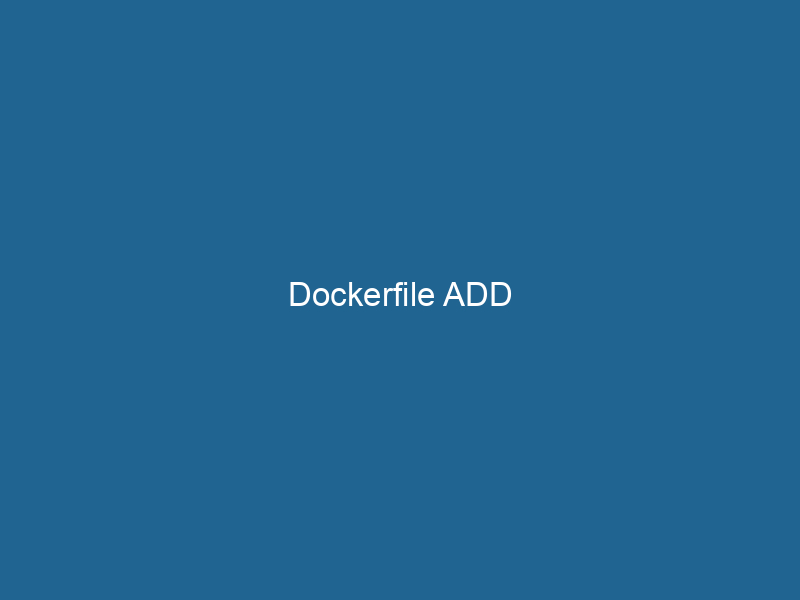Understanding the Dockerfile ADD Command: A Deep Dive
The ADDThe ADD instruction in Docker is a command used in Dockerfiles to copy files and directories from a host machine into a Docker image during the build process. It not only facilitates the transfer of local files but also provides additional functionality, such as automatically extracting compressed files and fetching remote files via HTTP or HTTPS.... More instruction in a DockerfileA Dockerfile is a script containing a series of instructions to automate the creation of Docker images. It specifies the base image, application dependencies, and configuration, facilitating consistent deployment across environments.... is a powerful command used to copyCOPY is a command in computer programming and data management that facilitates the duplication of files or data from one location to another, ensuring data integrity and accessibility.... files and directories from a source location into the filesystem of a Docker imageAn image is a visual representation of an object or scene, typically composed of pixels in digital formats. It can convey information, evoke emotions, and facilitate communication across various media..... Unlike the more commonly used COPY command, ADD offers additional capabilities, such as the ability to automatically extract compressed files and to download files from remote URLs. While these features make ADD versatile, they also bring complexity that can lead to unintended consequences if not used correctly. In this article, we will explore the intricacies of the ADD command, its use cases, and best practices, ensuring you can leverage it effectively in your Docker workflows.
The Basics of ADD
Before diving deeper, let’s outline the syntax and basic semantics of the ADD command:
ADD ... - “: The source files or directories to be added to the image. This path can refer to local files, directories, or even URLs.
- “: The destination path in the image where the files will be copied. This path is relative to the root of the filesystem in the containerContainers are lightweight, portable units that encapsulate software and its dependencies, enabling consistent execution across different environments. They leverage OS-level virtualization for efficiency.....
Key Features of ADD
-
Local File Copying:
ADDcan copy files from the context directory into the image during the build process. The context directory is typically the directory containing the Dockerfile. -
Directory Copying: When you specify a directory as a source,
ADDwill copy the entire directory and its contents into the destination. -
URL Support: When a URL is provided as the source,
ADDwill download the file from that URL into the specified destination within the image. -
Automatic Extraction of Compressed Files: If the source file is a tar archive (e.g.,
.tar,.tar.gz, etc.),ADDwill automatically extract the contents of the archive into the destination directory. This aspect can be particularly useful but can also lead to unexpected results if not carefully managed.
The Differences Between ADD and COPY
While both ADD and COPY serve the primary purpose of transferring files, they have different use cases and implications:
- Functionality:
COPYcan only copy files and directories from the build context, whileADDadds URL support and automatic extraction of compressed files. - Performance and Layer Size: Using
COPYis generally recommended for straightforward file copying, as it is more explicit and can result in smaller image layersImage layers are fundamental components in graphic design and editing software, allowing for the non-destructive manipulation of elements. Each layer can contain different images, effects, or adjustments, enabling precise control over composition and visual effects.....ADDcan introduce additional overhead because of its extra functionality. - Clarity and Maintainability: Using
COPYwhen only file copying is needed enhances the readability and maintainability of the Dockerfile. The purpose ofCOPYis clear — it simply copies files, whileADDmay confuse readers regarding its intent.
When to Use ADD
Despite its versatility, ADD should be used carefully. Here are scenarios where ADD is appropriate:
-
Downloading Files from URLs: If your application requires content from a remote server,
ADDcan simplify the process without the need for additionalRUN"RUN" refers to a command in various programming languages and operating systems to execute a specified program or script. It initiates processes, providing a controlled environment for task execution....commands. -
Extracting Tar Archives: If you frequently use tar archives in your workflows,
ADDcan save you from creating additional layers by automatically extracting the files. -
Including Files from the Context: If you need files from the build context and plan to download them or extract them during the build,
ADDcan handle both tasks.
When to Avoid ADD
Conversely, there are several instances where COPY is the more appropriate choice:
-
Simple File Transfers: If you are merely copying files from the context, prefer
COPY. It is less ambiguous and makes your intentions clear. -
Avoiding Unintentional Extraction: When using compressed files, developers may accidentally trigger the extraction feature of
ADD. UsingCOPYavoids this risk. -
Optimizing Layer Size: For performance reasons, minimizing the number of layers in your image is important. Using
COPYwhere possible can help maintain an efficient build.
Best Practices for Using ADD
To make the most of the ADD command, consider the following best practices:
1. Use ADD Judiciously
Limit the usage of ADD to scenarios where its unique features are necessary. In most cases, COPY should be your go-to command. This makes your Dockerfile more predictable and easier to understand.
2. Maintain Layer Optimization
Consolidate your ADD commands where appropriate to reduce the number of layers in your final image. This practice can help ensure your images are lightweight and efficient.
3. Avoid Remote URLs When Possible
While ADD allows you to download files from URLs, relying on external sources can introduce vulnerabilities and lead to build failures if the URL becomes unavailable. Prefer copying files from the build context whenever possible.
4. Use Specific Paths
When specifying the destination in your ADD command, use explicit paths rather than relying on default paths. This reduces ambiguity and helps future maintainers understand the structure of your image.
5. Consider Cache Invalidation
Docker uses a layer caching mechanism to speed up builds. Be mindful that any change to a file or directory used in ADD will invalidate the cache for that layer, causing a rebuild. Organizing your Dockerfile can help minimize cache invalidation.
Example Scenarios
To illustrate the practical use of the ADD command, let’s consider a few examples.
Example 1: Downloading a File
In this example, we download a file directly from a URL to include it in our image:
FROM ubuntu:20.04
# Download a script from a URL
ADD https://example.com/myscript.sh /usr/local/bin/myscript.sh
RUN chmod +x /usr/local/bin/myscript.shExample 2: Adding a Tar Archive
Here’s an example where we use ADD to include and extract a tar archive:
FROM nodeNode, or Node.js, is a JavaScript runtime built on Chrome's V8 engine, enabling server-side scripting. It allows developers to build scalable network applications using asynchronous, event-driven architecture....:14
# Adding and extracting a tar.gz file
ADD myapp.tar.gz /usr/src/app/
WORKDIRThe `WORKDIR` instruction in Dockerfile sets the working directory for subsequent instructions. It simplifies path management, as all relative paths will be resolved from this directory, enhancing build clarity.... /usr/src/app
RUN npm installExample 3: Combining ADD with COPY
In some cases, you may want to combine the use of ADD and COPY to achieve specific outcomes:
FROM python:3.8
# Using COPY for files and ADD for a tar archive
COPY requirements.txt /app/
ADD libraries.tar.gz /app/libraries/
WORKDIR /app
RUN pip install -r requirements.txtCommon Pitfalls
Despite its utility, the ADD command can lead to challenges if not used wisely. Below are some common pitfalls:
1. Unintentional File Extraction
Using ADD with a compressed file will automatically extract it, which can lead to unexpected changes in your image structure. Always verify the contents that will be extracted.
2. Misleading Intentions
Using ADD when COPY would suffice can lead to confusion. Future maintainers might question why ADD was used when a simple copy was likely intended.
3. Increased Image Size
If you inadvertently download large files or extract unnecessary contents into your image, you can significantly bloat your Docker image, making it inefficient.
Conclusion
The ADD command in Dockerfile serves as a powerful tool for file manipulation and integration within Docker images. By understanding its features, advantages, and pitfalls, you can make informed decisions about when and how to use it effectively. Keeping clarity and layer optimization in mind will enhance both the maintainability and performance of your Docker images.
Incorporating these guidelines and practices into your Docker workflows can lead to cleaner, more efficient builds, ensuring your applications run smoothly in containers. As the Docker ecosystem continues to evolve, remaining adept at using its commands will be crucial for developers looking to harness the full potential of containerization technology.