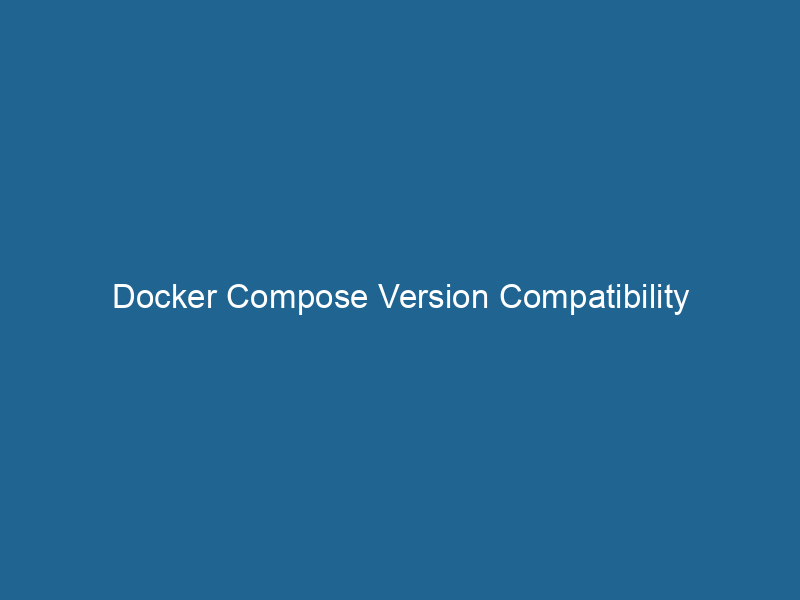Understanding Docker Compose Version Compatibility
Docker ComposeDocker Compose is a tool for defining and running multi-container Docker applications using a YAML file. It simplifies deployment, configuration, and orchestration of services, enhancing development efficiency.... More is a powerful tool that simplifies the process of defining and running multi-container Docker applications. By using a single YAMLYAML (YAML Ain't Markup Language) is a human-readable data serialization format commonly used for configuration files. It emphasizes simplicity and clarity, making it suitable for both developers and non-developers.... file to configure the services, networks, and volumes required by your application, Docker Compose streamlines the complexities associated with orchestrating Docker containers. However, as Docker and Docker Compose evolve, understanding the version compatibility is critical for developers and DevOps engineers to leverage the most recent features and ensure that their applications run"RUN" refers to a command in various programming languages and operating systems to execute a specified program or script. It initiates processes, providing a controlled environment for task execution.... smoothly.
The Importance of Versioning in Docker Compose
Docker Compose follows a versioning scheme to maintain backward compatibility while also introducing new features. Each version of Docker Compose supports specific options and syntax in the docker-compose.yml file. Therefore, it’s crucial to specify the correct version at the top of your Compose file to avoid potential pitfalls that arise from incompatibilities.
Overview of Docker Compose File Versions
Docker Compose utilizes a version field in the docker-compose.yml file to define its schema version. The structure of the file varies significantly between major versions, each offering unique features and capabilities. As of the latest updates in the Docker ecosystem, these are the primary versions you should be aware of:
- Version 1: The original version introduced simple serviceService refers to the act of providing assistance or support to fulfill specific needs or requirements. In various domains, it encompasses customer service, technical support, and professional services, emphasizing efficiency and user satisfaction.... definitions but lacked support for more complex configurations.
- Version 2: Brought in the support for defining networks and volumes, enabling services to communicate more easily and persist data across containerContainers are lightweight, portable units that encapsulate software and its dependencies, enabling consistent execution across different environments. They leverage OS-level virtualization for efficiency.... lifecycles.
- Version 2.1+: Introduced enhancements to the networking capabilities and support for
depends_onto manage container startup order. - Version 3: Focused on orchestrationOrchestration refers to the automated management and coordination of complex systems and services. It optimizes processes by integrating various components, ensuring efficient operation and resource utilization.... features compatible with Docker SwarmDocker Swarm is a container orchestration tool that enables the management of a cluster of Docker engines. It simplifies scaling and deployment, ensuring high availability and load balancing across services...., adding support for deploy configurations and secrets management.
- Version 3.1+: Continued to extend orchestration capabilities, including health checks and improved logging options.
Version Compatibility Matrix
Understanding which version of Docker Compose works with specific Docker EngineDocker Engine is an open-source containerization technology that enables developers to build, deploy, and manage applications within lightweight, isolated environments called containers.... versions is crucial. Below is a compatibility matrix that outlines the relationships between Docker Compose versions and Docker Engine versions:
| Docker Compose VersionDocker Compose Version specifies the file format and features available in a Compose file. It determines compatibility with Docker Engine, enabling users to leverage new functionalities and optimize deployments.... | Minimum Docker Engine Version | Notable Features |
|---|---|---|
| 1.x | 1.10.0 | Basic service definitions |
| 2.x | 1.12.0 | Networks and volumes |
| 2.1+ | 1.12.0 | Enhanced dependencies management |
| 3.x | 1.13.0 | Swarm support, deployments |
| 3.1+ | 1.13.0 | Health checks, secrets |
Transitioning Between Versions
As Docker Compose continues to evolve, transitioning between versions may become necessary. This can involve updating your docker-compose.yml file to adhere to the new schema. Here’s a step-by-step approach for effectively making this transition:
-
Review the Release Notes: Each version of Docker Compose comes with release notes that outline the changes, deprecated features, and new capabilities. Reviewing these notes can provide insight into necessary modifications.
-
Test Your Configuration: Before deploying changes to a production environment, it’s important to test your configuration locally. Use Docker Compose’s
configConfig refers to configuration settings that determine how software or hardware operates. It encompasses parameters that influence performance, security, and functionality, enabling tailored user experiences....command to validate your file against the new schema.docker-compose -f docker-compose.yml config -
Gradual Rollout: If you manage a large application, consider rolling out the new version gradually to monitor for issues. This approach allows for easy rollback if any unexpected behaviors occur.
-
Stay Updated: Regularly check for updates in Docker and Docker Compose. New features, bug fixes, and security enhancements can significantly enhance your development workflow.
Common Challenges with Version Compatibility
While Docker Compose offers a vast array of capabilities, several challenges can arise when working with version compatibility:
Deprecated Features
With every new version, some features may become deprecated. For instance, certain configurations available in Version 2 may not be present in Version 3. It’s essential to stay informed about which features are deprecated and plan accordingly.
Configuration Overhead
As you transition to a newer version, the complexity of your docker-compose.yml file may increase due to newly introduced features. While some features enhance functionality, they may also addThe ADD instruction in Docker is a command used in Dockerfiles to copy files and directories from a host machine into a Docker image during the build process. It not only facilitates the transfer of local files but also provides additional functionality, such as automatically extracting compressed files and fetching remote files via HTTP or HTTPS.... More complexity when defining services, networks, and volumes. Find a balance between utilizing advanced features and maintaining readability.
Migration Issues
The migration process between versions can sometimes introduce errors. It’s common to encounter errors related to syntax or unsupported options. To address this, use the Docker Compose lint features to point out potential issues.
Best Practices for Managing Docker Compose Versions
To effectively manage Docker Compose version compatibility, consider the following best practices:
Pin Your Version
Always specify the version at the top of your docker-compose.yml file. This practice ensures that anyone using your Compose file is aware of the intended version and its associated features.
version: '3.8'
services:
app:
imageAn image is a visual representation of an object or scene, typically composed of pixels in digital formats. It can convey information, evoke emotions, and facilitate communication across various media....: my-app:latestUse Comments
When defining complex configurations, make use of comments to explain the purpose of specific options or settings. This practice enhances the maintainability of your configuration, especially in team environments.
services:
app:
image: my-app:latest
# Using 'depends_on' to ensure database starts before the app
depends_on:
- dbKeep Documentation Updated
As the configuration evolves with version upgrades, ensure that associated documentation is up to date. This includes README files, wiki pages, or internal documentation systems that describe how to set up and run your services.
Leverage Version Control
Utilize version control systems such as Git to manage changes to your docker-compose.yml file. This allows you to track modifications over time, making it easier to rollback changes if needed.
Monitor Docker Compose Releases
Stay informed about Docker Compose releases by regularly checking the official documentation or subscribing to relevant channels. This information enables you to take advantage of new features and security improvements promptly.
Advanced Features in Recent Versions of Docker Compose
As Docker Compose has evolved, it has introduced several advanced features that can significantly streamline your development process:
Secrets Management
In Docker Compose Version 3.1 and above, secrets management allows you to securely manage sensitive data such as passwords. This feature enables you to define secrets in your docker-compose.yml file and use them in your services without hardcoding them.
version: '3.7'
services:
app:
image: my-app:latest
secrets:
- db_password
secrets:
db_password:
file: ./db_password.txtHealth Checks
Health checks are a valuable feature introduced in Docker Compose Version 3.1. They allow you to define conditions under which Docker will consider your container to be “healthy” or “unhealthy.” This capability can provide a more resilient architecture by ensuring that dependent services do not start until their dependencies are healthy.
services:
app:
image: my-app:latest
healthcheck:
test: ["CMD", "curl", "-f", "http://localhost/health"]
interval: 30s
timeout: 10s
retries: 3Deploy Configuration
When utilizing Docker Swarm, the deploy configuration in Version 3.x allows you to define parameters for resource allocation, placement constraints, and update configurations directly in your Compose file. This feature facilitates scalable deployments with fine-tuned resource management.
services:
app:
image: my-app:latest
deploy:
replicas: 3
resources:
limits:
cpus: '0.5'
memory: 512MConclusion
Understanding Docker Compose version compatibility is essential for developers and operations teams looking to harness the power of containerized applications effectively. As Docker Compose continues to evolve, developers must remain vigilant about the features, deprecated options, and best practices associated with different versions. By following the guidelines outlined in this article, you can ensure that your Docker Compose configurationsDocker Compose configurations streamline multi-container application deployment by defining services, networks, and volumes in a single YAML file. This modular approach enhances scalability and management.... are robust, maintainable, and take full advantage of the latest advancements in the Docker ecosystem. As with any technology, staying informed and adopting a proactive approach will empower you to leverage Docker Compose more effectively, ultimately leading to a more efficient and streamlined development process.