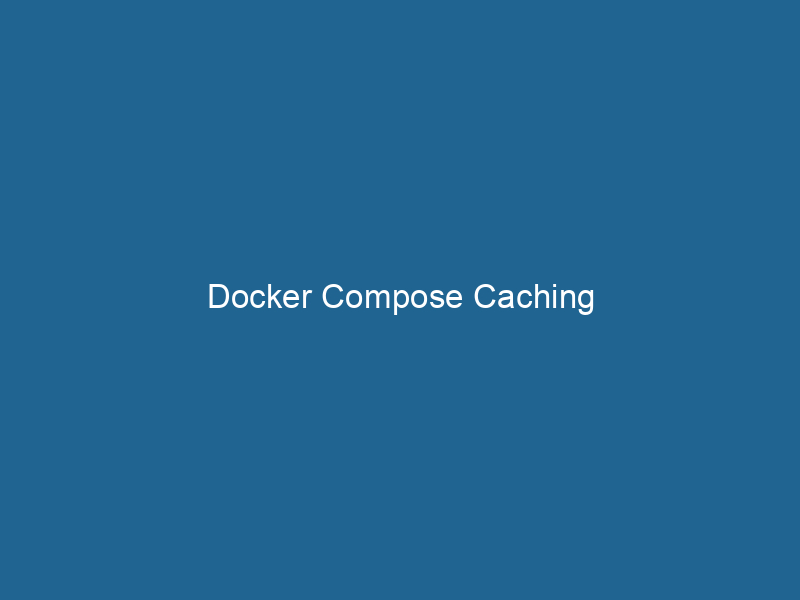Understanding Docker Compose Caching: An Advanced Guide
Docker ComposeDocker Compose is a tool for defining and running multi-container Docker applications using a YAML file. It simplifies deployment, configuration, and orchestration of services, enhancing development efficiency.... More is a powerful tool for defining and running multi-container Docker applications. It utilizes a simple YAMLYAML (YAML Ain't Markup Language) is a human-readable data serialization format commonly used for configuration files. It emphasizes simplicity and clarity, making it suitable for both developers and non-developers.... file to configure application services, networks, and volumes, streamlining the deployment and management of complex environments. One of the critical aspects of Docker Compose, often overlooked by developers, is the caching mechanism that optimizes the build and deployment processes. This article delves deep into Docker Compose caching, exploring its intricacies, benefits, strategies for effective use, and best practices.
What is Caching in Docker Compose?
Caching in Docker Compose refers to the method of storing intermediate states of built images to expedite future builds and deployments. When a DockerfileA Dockerfile is a script containing a series of instructions to automate the creation of Docker images. It specifies the base image, application dependencies, and configuration, facilitating consistent deployment across environments.... is constructed, each command (or layer) creates a new imageAn image is a visual representation of an object or scene, typically composed of pixels in digital formats. It can convey information, evoke emotions, and facilitate communication across various media.... layer, which can be reused in subsequent builds if the command and its context (files, environment variables, etc.) remain unchanged. This caching mechanism significantly reduces build time and resource consumption, allowing developers to iterate quickly.
Understanding the Build Process
To grasp how caching works in Docker Compose, we must first dive into the Docker build process. When you run"RUN" refers to a command in various programming languages and operating systems to execute a specified program or script. It initiates processes, providing a controlled environment for task execution.... a docker-compose up command with a specified Dockerfile, Docker executes each command in the file sequentially, creating layers. Each layer is identified by a unique SHA256 hash. If Docker detects that an identical command with the same context has been executed previously, it uses the cached layer instead of re-executing the command, significantly speeding up the build process.
Layers and Their Impact on Caching
-
Layer Creation: Each command in a Dockerfile results in a new layer. The commands are executed in the order they appear, and changes made in earlier layers affect all subsequent layers.
-
Cache Invalidation: The cache is invalidated when the context of a command changes. For instance, if you have a
RUNcommand that installs dependencies and you modify therequirements.txtfile, Docker will rebuild that layer and all subsequent layers, potentially negating cache benefits. -
Layer Reuse: If subsequent builds have commands that do not alter the context or command itself, Docker will reuse the existing layer from the cache. This can happen even if later commands change, as long as the earlier layers remain intact.
The Role of Docker Compose in Caching
While Docker itself manages the caching during the build process, Docker Compose serves as a higher-level orchestrationOrchestration refers to the automated management and coordination of complex systems and services. It optimizes processes by integrating various components, ensuring efficient operation and resource utilization.... tool. When using Docker Compose, you define multiple services, each potentially linked to separate Dockerfiles. Docker Compose helps manage these services, and understanding how caching works across multiple services can have significant implications for performance.
Service Dependencies and Caching
In a multi-service environment, serviceService refers to the act of providing assistance or support to fulfill specific needs or requirements. In various domains, it encompasses customer service, technical support, and professional services, emphasizing efficiency and user satisfaction.... dependencies can complicate caching strategies. Here are some key points to consider:
-
Independent Builds: If services are defined in a way that they can be built independently, you can cache layers for each service separately. This independence allows for targeted caching where only the modified service needs rebuilding.
-
Shared Resources: If multiple services share a common base image or libraries, the caching system will optimize the reuse of those layers. This is particularly relevant in microservices architectures, where shared services can leverage the same base images.
-
Docker Compose Override FilesDocker Compose override files allow users to customize and extend the base configuration defined in a `docker-compose.yml` file. By creating a `docker-compose.override.yml`, developers can specify additional services, modify existing ones, or override settings, enabling flexible deployment scenarios without altering the primary configuration. This feature enhances collaboration and environment-specific setups, streamlining development and production workflows....: You can use override files (
docker-compose.override.yml) to manage different configurations for development and production. Utilizing these files wisely can help maintain cache efficiency while allowing for necessary changes between environments.
Strategies for Optimizing Caching
To maximize caching benefits in Docker Compose, consider the following strategies:
1. Optimize Dockerfile Syntax
-
Order Commands Wisely: Place commands that are less likely to change (like installing OS-level packages) at the top of the Dockerfile. This approach increases the chances of reusing those layers.
-
Combine Commands: Use chaining with
&&when possible to group commands together, which can help reduce the number of layers created.
2. Use Multi-Stage Builds
Multi-stage builds are an effective way to optimize your Dockerfile and leverage caching. This technique allows you to create intermediate images that contain only the build artifacts needed, reducing the final image size and increasing caching efficiency.
# First stage
FROM nodeNode, or Node.js, is a JavaScript runtime built on Chrome's V8 engine, enabling server-side scripting. It allows developers to build scalable network applications using asynchronous, event-driven architecture....:14 AS builder
WORKDIRThe `WORKDIR` instruction in Dockerfile sets the working directory for subsequent instructions. It simplifies path management, as all relative paths will be resolved from this directory, enhancing build clarity.... /app
COPYCOPY is a command in computer programming and data management that facilitates the duplication of files or data from one location to another, ensuring data integrity and accessibility.... package*.json ./
RUN npm install
COPY . .
RUN npm run build
# Second stage
FROM nginx:alpine
COPY --from=builder /app/build /usr/share/nginx/html3. Leverage .dockerignore
Just as a .gitignore file prevents unnecessary files from being tracked, a .dockerignore file excludes files and directories that are not essential to the build context. This exclusion helps minimize the context sent to the Docker daemonA daemon is a background process in computing that runs autonomously, performing tasks without user intervention. It typically handles system or application-level functions, enhancing efficiency...., thereby optimizing caching.
4. Version Control for Dependencies
Managing dependencies in a controlled manner is key to maintaining effective caching. Use versioned dependency files (like requirements.txt for Python or package.json for Node.js) to ensure that changes to dependencies only trigger rebuilds when necessary. Pinning versions can also help minimize unnecessary cache invalidations.
Best Practices for Docker Compose Caching
1. Keep Dockerfiles Clean and Modular
Organize your Dockerfiles to be modular and easily readable. This composition will not only help maintain cache efficiency but also facilitate collaboration among team members. Clear structure and concise commands lead to better caching outcomes.
2. Regularly Clean Up Unused Images
Over time, your Docker environment can become cluttered with old images and containers. Regularly cleaning up unused images can help free up space and reduce complexity, ensuring that you are utilizing your caching mechanisms effectively.
3. Monitor Build Performance
Use Docker’s built-in logging and monitoring capabilities to track build performance. Observing how often layers are rebuilt can help identify areas for optimization and refine your caching strategies over time.
4. Use Docker Compose Profiles
In Docker Compose versionDocker Compose Version specifies the file format and features available in a Compose file. It determines compatibility with Docker Engine, enabling users to leverage new functionalities and optimize deployments.... 1.28 and later, profiles allow you to define a specific set of services to run. This feature can greatly enhance caching efficiency by enabling you to only build and run the services you are currently developing, avoiding unnecessary cache invalidation for unrelated services.
Troubleshooting Caching Issues
Despite the optimizations put into place, you may encounter caching issues. Here are common problems and their solutions:
1. Unexpected Cache Invalidation
If you find that layers are being rebuilt unexpectedly, review your Dockerfile for changes in the context. Ensure that you are not inadvertently modifying files that would trigger a cache invalidation.
2. Slow Build Times
If build times are consistently slow, consider analyzing your Dockerfile and the individual commands within it. Look for opportunities to combine commands or leverage caching more effectively.
3. Debugging with Build Arguments
Utilize build arguments to dynamically change build contexts without modifying the Dockerfile itself. This approach can help test caching strategies without the need for ongoing Dockerfile changes.
Conclusion
Caching is a fundamental aspect of Docker Compose that can significantly enhance build times and overall efficiency in multi-container applications. By understanding the build process, optimizing Dockerfiles, employing best practices, and troubleshooting effectively, you can leverage caching to its full potential. Whether working on simple applications or complex microservices architectures, mastering Docker Compose caching will lead to quicker iterations, reduced resource consumption, and improved productivity.
As you continue your journey with Docker Compose, remember that efficient caching not only benefits your build process but also contributes to a more streamlined development workflow. Embrace these caching strategies, and watch as your productivity and application performance soar.