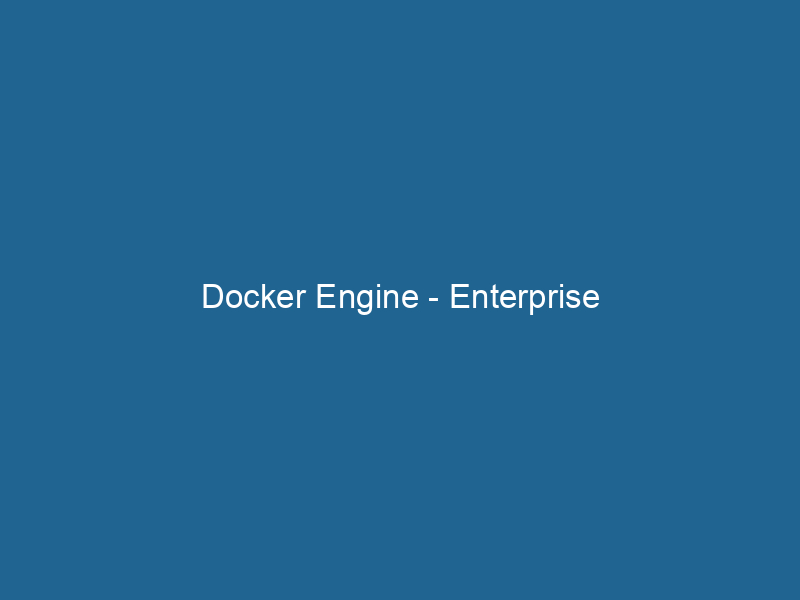Understanding Docker Engine – Enterprise: A Comprehensive Overview
Docker EngineDocker Engine is an open-source containerization technology that enables developers to build, deploy, and manage applications within lightweight, isolated environments called containers.... – Enterprise is a robust, containerization platform designed for managing, deploying, and running applications in a highly scalable and secure manner. It extends the capabilities of the open-source Docker platform while providing enhanced security, management, and orchestrationOrchestration refers to the automated management and coordination of complex systems and services. It optimizes processes by integrating various components, ensuring efficient operation and resource utilization.... features tailored for enterprise environments. This article delves into its architecture, key features, use cases, and best practices, providing insights for organizations considering or currently utilizing Docker in their infrastructure.
The Architecture of Docker Engine – Enterprise
Docker Engine – Enterprise is built on a client-server architecture, which consists of three main components:
-
Docker DaemonA daemon is a background process in computing that runs autonomously, performing tasks without user intervention. It typically handles system or application-level functions, enhancing efficiency....: This is the core component that manages Docker containers. It runs as a background serviceService refers to the act of providing assistance or support to fulfill specific needs or requirements. In various domains, it encompasses customer service, technical support, and professional services, emphasizing efficiency and user satisfaction.... and is responsible for building, running, and managing containers. The Docker Daemon communicates with other Docker components and can create and manage images, networks, and volumes.
-
Docker Client: The Docker Client is the command-line interface (CLI) that allows users to interact with the Docker Daemon. It sends commands to the Daemon and receives information back. Users can run"RUN" refers to a command in various programming languages and operating systems to execute a specified program or script. It initiates processes, providing a controlled environment for task execution.... commands like
docker run,docker build, anddocker pullto manage containers and images. -
Docker RegistryA Docker Registry is a storage and distribution system for Docker images. It allows developers to upload, manage, and share container images, facilitating efficient deployment in diverse environments....: The Docker RegistryA registry is a centralized database that stores information about various entities, such as software installations, system configurations, or user data. It serves as a crucial component for system management and configuration.... is a storage repositoryA repository is a centralized location where data, code, or documents are stored, managed, and maintained. It facilitates version control, collaboration, and efficient resource sharing among users.... for Docker images. It allows users to store and distribute images across teams and environments. Docker HubDocker Hub is a cloud-based repository for storing and sharing container images. It facilitates version control, collaborative development, and seamless integration with Docker CLI for efficient container management.... is the default public registry, but organizations can also set up private registries, which is particularly important for enterprise applications containing sensitive data.
Enhanced Security Features
One of the standout features of Docker Engine – Enterprise is its focus on security. The platform introduces several layers of security that are essential for enterprise-level deployments:
1. Role-Based Access Control (RBAC)
RBAC enables organizations to define roles and permissions for users and teams, ensuring that only authorized personnel can access specific containers, images, or resources. This granular control is critical for maintaining security in multi-user environments.
2. Image Signing and Verification
Docker Engine – Enterprise supports imageAn image is a visual representation of an object or scene, typically composed of pixels in digital formats. It can convey information, evoke emotions, and facilitate communication across various media.... signing, allowing organizations to sign their images to ensure they haven’t been tampered with. This feature enhances trust and integrity, as users can verify the authenticity of images before deployment.
3. Secrets Management
Managing sensitive data such as passwords, certificates, and APIAn API, or Application Programming Interface, enables software applications to communicate and interact with each other. It defines protocols and tools for building software and facilitating integration.... keys is crucial for enterprise applications. Docker Engine – Enterprise provides a secure mechanism for storing and managing secrets, allowing applications to retrieve sensitive data at runtime without exposing it in the codebase.
4. Compliance and Auditing
For organizations in regulated industries, compliance with standards such as PCI-DSS, HIPAA, or GDPR is imperative. Docker Engine – Enterprise offers auditing features that log access and modifications to resources, aiding in compliance and security reviews.
Key Features of Docker Engine – Enterprise
Docker Engine – Enterprise is packed with features that cater to the needs of large organizations. Below are some of the key features that differentiate it from the open-source version:
1. Integrated Kubernetes Support
Docker Engine – Enterprise includes integrated support for KubernetesKubernetes is an open-source container orchestration platform that automates the deployment, scaling, and management of containerized applications, enhancing resource efficiency and resilience...., allowing organizations to orchestrate their containerized applications effectively. Kubernetes manages the deployment, scalingScaling refers to the process of adjusting the capacity of a system to accommodate varying loads. It can be achieved through vertical scaling, which enhances existing resources, or horizontal scaling, which adds additional resources...., and operations of application containers across clusters of hosts. Docker Engine – Enterprise provides a streamlined experience for deploying and managing Kubernetes clusters, making it easier for teams to transition from development to production.
2. Universal Control Plane
The Universal Control Plane (UCP) is an essential part of Docker Enterprise, providing a single pane of glass for managing containers, images, and orchestration across various environments. UCP enables developers and operations teams to deploy applications consistently and securely, whether on-premises or in the cloud.
3. Advanced Networking Capabilities
Docker Engine – Enterprise supports advanced networking features such as overlay networks, which enable secure communication between containers across multiple hosts. This capability simplifies the management of networkA network, in computing, refers to a collection of interconnected devices that communicate and share resources. It enables data exchange, facilitates collaboration, and enhances operational efficiency.... traffic and enhances the security of containerized applications.
4. Image Management and Compliance
Docker Engine – Enterprise includes built-in image scanning capabilities that automatically scan images for vulnerabilities before deployment. This proactive approach helps in identifying security risks early in the development lifecycle. Additionally, compliance policies can be enforced to ensure that only approved images are used in production environments.
5. Multi-Host Networking
Docker Engine – Enterprise provides networking solutions that allow containers to communicate across multiple hosts seamlessly. This feature is vital for organizations that require high availability and load balancingLoad balancing is a critical network management technique that distributes incoming traffic across multiple servers. This ensures optimal resource utilization, minimizes response time, and enhances application availability.... for their applications.
Use Cases for Docker Engine – Enterprise
Organizations across various industries are leveraging Docker Engine – Enterprise for its powerful capabilities. Below are some common use cases:
1. Microservices Architecture
Docker Engine – Enterprise is ideal for organizations adopting a microservices architecture. By breaking applications into smaller, independently deployable services, teams can develop, test, and deploy applications more efficiently. Docker facilitates rapid iteration and deployment cycles, allowing organizations to respond quickly to market demands.
2. DevOps and Continuous Integration/Continuous Deployment (CI/CD)
Docker Engine – Enterprise integrates seamlessly with CI/CD tools, enabling teams to automate their build, test, and deployment processes. Containers ensure consistency across development, testing, and production environments, significantly reducing the risk of conflicts and errors.
3. Hybrid Cloud Deployments
Many organizations are adopting hybrid cloud strategies, where they use a combination of on-premises infrastructure and cloud services. Docker Engine – Enterprise supports this model by allowing organizations to deploy and manage containers across various environments, providing flexibility and scalability.
4. Legacy Application Modernization
Organizations looking to modernize their legacy applications can leverage Docker Engine – Enterprise to containerize these applications. This allows for easier management, scaling, and integration with modern tools and platforms.
Best Practices for Using Docker Engine – Enterprise
Adopting Docker Engine – Enterprise requires careful planning and consideration. Here are some best practices for organizations looking to maximize its benefits:
1. Define Clear Governance Policies
Establish governance policies that outline how containers and images will be managed within the organization. This includes defining roles, access controls, and compliance requirements to ensure security and consistency.
2. Regularly Scan and Update Images
Regularly scan Docker images for vulnerabilities and ensure that images are updated to the latest versions. This proactive approach helps mitigate security risks associated with outdated components.
3. Implement Monitoring and Logging
Monitoring and logging are crucial for maintaining the health and performance of containerized applications. Use tools that integrate with Docker Engine – Enterprise to track metrics, logs, and alerts to quickly identify and resolve issues.
4. Leverage Resource Limits
Set resource limits for containers to prevent any single containerContainers are lightweight, portable units that encapsulate software and its dependencies, enabling consistent execution across different environments. They leverage OS-level virtualization for efficiency.... from consuming excessive resources, which could lead to performance degradation. Proper resource management ensures that applications run smoothly and efficiently.
5. Train Your Teams
Providing training and resources for development and operations teams is essential for the successful adoption of Docker Engine – Enterprise. Equip teams with the knowledge and skills needed to effectively use the platform and best practices for containerization.
Conclusion
Docker Engine – Enterprise stands out as a powerful solution for organizations looking to adopt containerization at scale. Its robust security features, comprehensive management tools, and support for orchestration make it a compelling choice for enterprises aiming to enhance their application development and deployment processes. By understanding its architecture, features, and best practices, organizations can harness the full potential of Docker Engine – Enterprise, paving the way for more agile, secure, and efficient development workflows. As containerization continues to evolve, Docker Engine – Enterprise will remain a key player in the landscape, helping businesses navigate the complexities of modern application development and deployment.