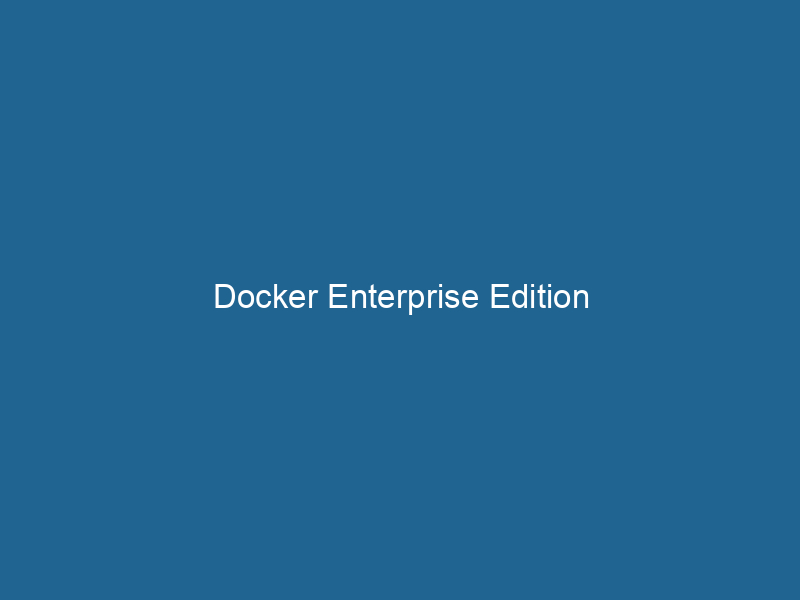Docker Enterprise Edition: A Deep Dive
Docker Enterprise Edition (EE) is a robust containerContainers are lightweight, portable units that encapsulate software and its dependencies, enabling consistent execution across different environments. They leverage OS-level virtualization for efficiency.... orchestrationOrchestration refers to the automated management and coordination of complex systems and services. It optimizes processes by integrating various components, ensuring efficient operation and resource utilization.... platform designed for deploying, managing, and securing containerized applications in enterprise environments. As organizations increasingly adopt microservices architecture and seek to improve their development and operational efficiency, Docker EE stands out by offering a suite of tools and services that facilitate not just containerization, but also streamlined operations across development, testing, and production environments. This article delves into the core features, architecture, security, and management capabilities of Docker EE, providing an in-depth understanding of why it has become a leading choice for enterprises.
Understanding Docker EE Architecture
At its core, Docker EE is built on the same technology as Docker Community EditionDocker Community Edition (CE) is a versatile, open-source platform designed for developers and IT professionals. It enables the creation, deployment, and management of containerized applications efficiently, fostering collaboration and innovation.... (CE), but it is enhanced with additional features and support tailored for enterprise use. The architecture of Docker EE is divided into several key components:
1. Docker Engine
Docker EngineDocker Engine is an open-source containerization technology that enables developers to build, deploy, and manage applications within lightweight, isolated environments called containers.... is the foundation of the Docker EE platform. It is the runtime that allows you to build, run"RUN" refers to a command in various programming languages and operating systems to execute a specified program or script. It initiates processes, providing a controlled environment for task execution...., and manage containers. Docker EE includes a certified Docker Engine, which ensures stability and performance enhancements that are essential for enterprise use. The Docker Engine in EE supports both Linux and Windows containers, providing flexibility for diverse application requirements.
2. Docker Swarm
Docker EE integrates a built-in orchestration tool known as Docker SwarmDocker Swarm is a container orchestration tool that enables the management of a cluster of Docker engines. It simplifies scaling and deployment, ensuring high availability and load balancing across services...., which allows for the management of multiple containers across various hosts. Swarm provides high availability, load balancingLoad balancing is a critical network management technique that distributes incoming traffic across multiple servers. This ensures optimal resource utilization, minimizes response time, and enhances application availability...., and serviceService refers to the act of providing assistance or support to fulfill specific needs or requirements. In various domains, it encompasses customer service, technical support, and professional services, emphasizing efficiency and user satisfaction.... discovery features. By using Swarm, organizations can scale their applications seamlessly and manage container lifecycles more effectively.
3. Docker Trusted Registry
Security is paramount in enterprise environments, and Docker EE comes equipped with Docker Trusted RegistryDocker Trusted Registry (DTR) is an enterprise-grade solution for storing, managing, and securing Docker images. It provides advanced features like role-based access control, image signing, and integrated vulnerability scanning, enhancing DevOps workflows.... (DTR). DTR is a private imageAn image is a visual representation of an object or scene, typically composed of pixels in digital formats. It can convey information, evoke emotions, and facilitate communication across various media.... registryA registry is a centralized database that stores information about various entities, such as software installations, system configurations, or user data. It serves as a crucial component for system management and configuration.... that allows organizations to store and manage Docker images securely. It provides features such as access control, image signing, and vulnerability scanning, ensuring that only trusted images are deployed in production environments.
4. Universal Control Plane
The Universal Control Plane (UCP) is the management interface for Docker EE, allowing administrators to manage the entire container lifecycle from a single point. UCP provides a web-based GUI and a REST APIAn API, or Application Programming Interface, enables software applications to communicate and interact with each other. It defines protocols and tools for building software and facilitating integration.... for managing containers, services, and orchestration. It simplifies the management of multi-host deployments and supports role-based access control (RBAC) for enhanced security.
5. Integration with CI/CD Pipelines
Docker EE seamlessly integrates with continuous integration and continuous deployment (CI/CD) tools, allowing developers to automate the build, test, and deployment processes. Integration with tools like Jenkins, GitLab, and others helps organizations establish robust DevOps practices.
6. Networking and Storage
Docker EE supports various networking options, including overlay networks, which allow containers across different hosts to communicate securely. In addition, it integrates with enterprise storage solutions, enabling persistent storage for stateful applications. This feature is essential for running databases and other applications that require data retention.
Key Features of Docker EE
Docker EE offers several features that address the unique needs of enterprise organizations:
Security
Security is a key concern for any enterprise adopting containerization. Docker EE includes numerous security features that help organizations maintain a strong security posture:
- Image Signing and Verification: Docker EE allows developers to sign images, providing cryptographic assurance that the images have not been tampered with.
- Vulnerability Scanning: Integrated vulnerability scanning helps identify known security issues in container images before deployment.
- Role-Based Access Control (RBAC): UCP provides fine-grained access control, enabling administrators to define permissions for users and teams based on their roles.
Governance and Compliance
Docker EE facilitates governance and compliance through:
- Audit Logging: The platform keeps a comprehensive log of all actions taken within the environment, ensuring accountability and traceability.
- Policy Enforcement: Administrators can define and enforce policies for image usage, access controls, and resource limits, helping organizations adhere to internal and external regulations.
Scalability
Docker EE is designed to scale effortlessly. With built-in orchestration through Docker Swarm, organizations can addThe ADD instruction in Docker is a command used in Dockerfiles to copy files and directories from a host machine into a Docker image during the build process. It not only facilitates the transfer of local files but also provides additional functionality, such as automatically extracting compressed files and fetching remote files via HTTP or HTTPS.... More or remove nodes without disrupting services. This flexibility ensures that applications can handle fluctuating loads efficiently.
High Availability
Docker EE supports high availability configurations, ensuring that services remain operational even in the event of nodeNode, or Node.js, is a JavaScript runtime built on Chrome's V8 engine, enabling server-side scripting. It allows developers to build scalable network applications using asynchronous, event-driven architecture.... failures. This is critical for mission-critical applications that require continuous uptime.
Multi-Cloud and Hybrid Deployments
Docker EE enables organizations to deploy containers across multiple clouds and on-premises environments. The platform can orchestrate workloads regardless of their location, allowing for a hybrid cloud strategy that maximizes resource utilization and flexibility.
Use Cases for Docker EE
Docker EE is suited for a variety of use cases across different industries. Here are some examples:
1. Microservices Architecture
Organizations transitioning to a microservices architecture benefit from Docker EE’s ability to manage multiple containers with ease. Each microservice can be containerized, allowing for independent deployment, scalingScaling refers to the process of adjusting the capacity of a system to accommodate varying loads. It can be achieved through vertical scaling, which enhances existing resources, or horizontal scaling, which adds additional resources...., and management.
2. CI/CD Pipelines
Docker EE integrates with CI/CD tools, enabling automated testing and deployment of applications. This reduces the time-to-market for new features and improves overall software quality.
3. Legacy Application Modernization
Many enterprises have legacy applications that can benefit from containerization. Docker EE allows organizations to containerize these applications, making them easier to manage and deploy while improving scalability and resilience.
4. Data Science and Machine Learning
Data scientists can use Docker EE to create reproducible environments for experimentation. By containerizing machine learning models, organizations can ensure that they run consistently across various stages of development and production.
Challenges and Considerations
While Docker EE offers significant advantages, there are challenges and considerations that organizations should keep in mind:
1. Learning Curve
Adopting Docker EE requires teams to familiarize themselves with containerization concepts and best practices. Organizations must invest in training and resources to ensure that their teams are equipped to manage the new infrastructure effectively.
2. Network Complexity
As the number of containers and services increases, networkA network, in computing, refers to a collection of interconnected devices that communicate and share resources. It enables data exchange, facilitates collaboration, and enhances operational efficiency.... complexity can become a challenge. Proper planning and design of the network architecture are essential to minimize latency and improve performance.
3. Resource Management
Organizations must carefully manage resource allocation for containers to avoid bottlenecks. Mismanaged resources can lead to performance issues that may impact applications negatively.
Conclusion
Docker Enterprise Edition is a powerful platform that empowers organizations to embrace containerization effectively. With its robust architecture, advanced security features, and seamless integration with CI/CD pipelines, Docker EE offers the tools necessary for managing containerized applications in an enterprise environment.
As organizations continue to navigate the complexities of modern application development and deployment, Docker EE stands out as a leader in container orchestration. By providing scalability, security, and governance, it enables enterprises to innovate faster while maintaining compliance and operational efficiency.
However, organizations must also be aware of the challenges that come with adopting Docker EE, including network complexity and the learning curve. By addressing these challenges head-on, enterprises can fully leverage the capabilities of Docker EE and realize the benefits of a containerized architecture.
In an era where agility and efficiency are paramount, Docker Enterprise Edition provides a comprehensive solution that meets the demands of modern application development. As the container ecosystem continues to evolve, Docker EE will undoubtedly play a crucial role in shaping the future of enterprise IT.