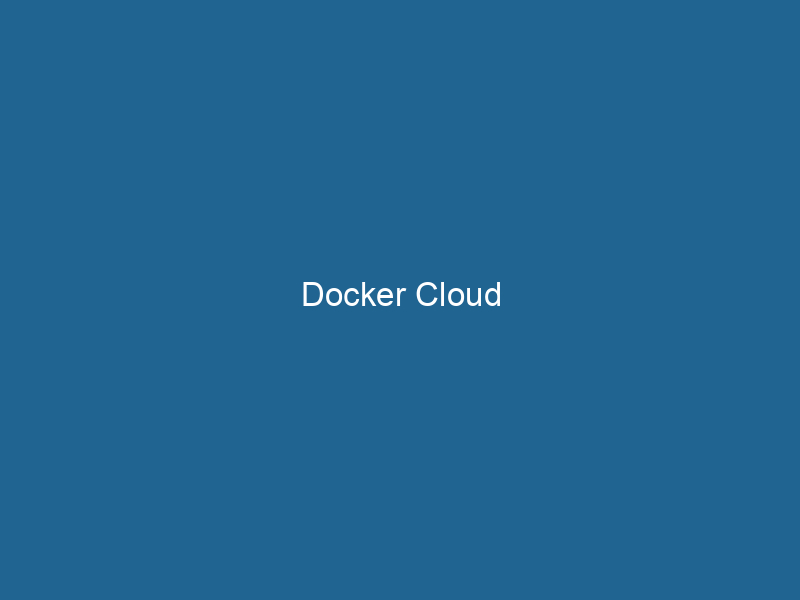Understanding Docker Cloud: A Comprehensive Guide
Docker Cloud is a cloud-based serviceService refers to the act of providing assistance or support to fulfill specific needs or requirements. In various domains, it encompasses customer service, technical support, and professional services, emphasizing efficiency and user satisfaction.... provided by Docker, Inc., which enables users to deploy, manage, and scale multi-container applications in a seamless and efficient manner. Offering a range of tools and services for developers and DevOps teams, Docker Cloud simplifies the complexities of containerContainers are lightweight, portable units that encapsulate software and its dependencies, enabling consistent execution across different environments. They leverage OS-level virtualization for efficiency.... orchestrationOrchestration refers to the automated management and coordination of complex systems and services. It optimizes processes by integrating various components, ensuring efficient operation and resource utilization...., making it easier to integrate containerized applications into the cloud environment. By leveraging Docker’s powerful containerization technology, users can automate the deployment process, manage resources with precision, and facilitate improved collaboration across development and operations teams.
The Evolution of Docker Cloud
Since the inception of Docker in 2013, containerization has revolutionized the software development landscape. The introduction of Docker Cloud marked a significant milestone in this evolution, bridging the gap between on-premises container management and cloud deployment. Docker Cloud allows developers to create and manage Docker containers in various cloud environments, including AWS, Azure, and Google Cloud Platform.
Docker Cloud initially offered a platform for managing the deployment of applications, but it has since evolved to include various features that enhance the user experience. With support for Docker SwarmDocker Swarm is a container orchestration tool that enables the management of a cluster of Docker engines. It simplifies scaling and deployment, ensuring high availability and load balancing across services.... and KubernetesKubernetes is an open-source container orchestration platform that automates the deployment, scaling, and management of containerized applications, enhancing resource efficiency and resilience...., Docker Cloud has become a versatile tool for orchestrating containerized applications across multiple hosts. This article explores the core features of Docker Cloud, its architecture, and its benefits, as well as considerations for effectively utilizing the platform.
Architecture of Docker Cloud
To fully grasp the capabilities of Docker Cloud, it’s essential to understand its architecture. Docker Cloud leverages a microservices architecture that promotes flexibility and scalability. The key components include:
Docker Repositories
Docker Cloud integrates with Docker HubDocker Hub is a cloud-based repository for storing and sharing container images. It facilitates version control, collaborative development, and seamless integration with Docker CLI for efficient container management...., providing users access to a vast library of pre-built container images. Docker repositories are essential for storing and sharing container images, allowing developers to pull and push images efficiently. This feature promotes collaboration among team members and accelerates the development process.
Docker Swarm and Kubernetes
Docker Cloud natively supports both Docker Swarm and Kubernetes for container orchestration. Docker Swarm is Docker’s native clustering and orchestration tool, which enables users to manage multiple containers as a single virtual system. Kubernetes, on the other hand, is an open-source orchestration platform that automates the deployment, scalingScaling refers to the process of adjusting the capacity of a system to accommodate varying loads. It can be achieved through vertical scaling, which enhances existing resources, or horizontal scaling, which adds additional resources...., and management of containerized applications. Docker Cloud simplifies the process of deploying and managing applications on both platforms, allowing users to focus on building applications rather than managing infrastructure.
Load Balancing
Load balancingLoad balancing is a critical network management technique that distributes incoming traffic across multiple servers. This ensures optimal resource utilization, minimizes response time, and enhances application availability.... is a critical aspect of application deployment, ensuring that incoming traffic is distributed evenly across containers. Docker Cloud provides integrated load balancing features, minimizing downtime and maintaining performance. This is particularly important for applications with varying traffic loads, as it helps prevent bottlenecks and enhances user experience.
Monitoring and Logging
Monitoring and logging are vital for maintaining application health and performance. Docker Cloud offers built-in monitoring tools that provide insights into container health, resource usage, and application performance. Users can set up alerts to notify them of any issues, enabling prompt action to address potential problems.
Core Features of Docker Cloud
Docker Cloud is equipped with several features that cater to the needs of modern application development and deployment:
Simplified Deployment Process
Docker Cloud streamlines the deployment process through its intuitive user interface and automated workflows. Users can deploy applications with a few clicks or through command-line instructions, significantly reducing the time it takes to get applications up and running.
Multi-Cloud Support
The ability to deploy applications across multiple cloud environments is a game-changer. Docker Cloud supports AWS, Azure, and Google Cloud Platform, providing users with the flexibility to choose the best environment for their applications. This multi-cloud approach mitigates vendor lock-in, enabling organizations to leverage the strengths of different cloud providers.
Auto-Scaling
Auto-scaling is a crucial feature for dynamic applications that experience fluctuating workloads. Docker Cloud allows users to set scaling policies based on specific metrics, such as CPU usage or request rate. This enables applications to automatically scale up or down based on demand, ensuring optimal performance and cost-effectiveness.
Continuous Integration and Continuous Deployment (CI/CD)
Integrating CI/CD pipelines into the development workflow is essential for delivering high-quality applications rapidly. Docker Cloud supports CI/CD integrations, enabling teams to automate the process of building, testing, and deploying applications. This not only accelerates the development cycle but also improves collaboration between developers and operations teams.
Security and Compliance
Security is paramount in today’s cloud environments. Docker Cloud provides features such as role-based access control (RBAC), enabling organizations to manage user permissions and restrict access to sensitive resources. Additionally, Docker Cloud offers imageAn image is a visual representation of an object or scene, typically composed of pixels in digital formats. It can convey information, evoke emotions, and facilitate communication across various media.... scanning capabilities to identify vulnerabilities in container images before deployment, ensuring that applications are secure from the outset.
Benefits of Using Docker Cloud
The adoption of Docker Cloud can bring numerous advantages to organizations looking to modernize their application deployment strategies:
Faster Time to Market
By streamlining the deployment process and automating workflows, Docker Cloud enables teams to deliver applications to market faster. This agility is crucial in today’s competitive landscape, where the ability to innovate and respond to customer needs can significantly impact business success.
Improved Resource Utilization
Docker’s containerization technology allows applications to run"RUN" refers to a command in various programming languages and operating systems to execute a specified program or script. It initiates processes, providing a controlled environment for task execution.... in isolated environments, leading to more efficient resource usage. Docker Cloud enables organizations to optimize their infrastructure by deploying multiple containers on the same host, reducing overhead and minimizing costs.
Enhanced Collaboration
Docker Cloud fosters collaboration between development and operations teams through integrated tools and shared resources. By providing a unified platform for managing containerized applications, teams can work more effectively, reducing silos and improving overall productivity.
Flexibility and Portability
Docker containers are inherently portable, allowing applications to run consistently across different environments. Docker Cloud leverages this portability, enabling organizations to move applications seamlessly between on-premises, hybrid, and cloud environments.
Comprehensive Ecosystem
With Docker’s extensive ecosystem, users have access to a wealth of resources, including community-contributed images, plugins, and integrations. Docker Cloud benefits from this ecosystem, allowing users to leverage existing tools and resources to enhance their deployment strategies.
Considerations for Using Docker Cloud
While Docker Cloud offers numerous benefits, organizations should also consider certain factors before adopting the platform:
Learning Curve
Transitioning to Docker Cloud may involve a learning curve for teams unfamiliar with containerization and orchestration concepts. Organizations should invest in training and resources to ensure that team members are equipped to work effectively with the platform.
Cost Management
While Docker Cloud provides significant operational efficiencies, organizations should carefully monitor their cloud usage to avoid unexpected costs. Implementing budgeting practices and utilizing Docker Cloud’s monitoring tools can help manage expenses effectively.
Vendor Lock-In
Although Docker Cloud supports multi-cloud deployments, organizations should be mindful of potential vendor lock-in associated with specific cloud providers. A strategic approach to cloud architecture can help mitigate this risk and promote flexibility.
Data Security and Compliance
Organizations must prioritize data security and compliance, particularly when deploying sensitive applications in the cloud. Implementing robust security practices, such as regular vulnerability assessments and adherence to compliance standards, is essential for maintaining a secure environment.
Best Practices for Leveraging Docker Cloud
To maximize the benefits of Docker Cloud, organizations should follow best practices that enhance their containerization strategies:
Optimize Container Images
Creating lean and efficient container images is crucial for performance and resource utilization. Organizations should follow best practices for image creation, such as minimizing the number of layers, using official base images, and regularly updating images to address vulnerabilities.
Implement CI/CD Pipelines
Integrating CI/CD pipelines into the development workflow is essential for accelerating application delivery. Organizations should establish automated testing and deployment processes to ensure that code changes are validated and deployed efficiently.
Monitor and Analyze Performance
Regular monitoring of container performance and resource usage is critical for maintaining application health. Organizations should leverage Docker Cloud’s monitoring tools to gain insights into container behavior and proactively address any issues.
Use Configuration Management
Implementing configuration management practices ensures consistency across environments. Organizations can use tools like Docker ComposeDocker Compose is a tool for defining and running multi-container Docker applications using a YAML file. It simplifies deployment, configuration, and orchestration of services, enhancing development efficiency.... More or Helm (for Kubernetes) to define application configurations and manage dependencies effectively.
Conclusion
Docker Cloud represents a powerful solution for organizations looking to streamline their application deployment and management processes. By leveraging containerization and orchestration technologies, Docker Cloud enables teams to enhance collaboration, improve resource utilization, and accelerate time to market. As organizations increasingly adopt cloud-native strategies, understanding and effectively utilizing Docker Cloud will be essential to achieving successful outcomes in their digital transformation journeys. By following best practices and considering key factors, teams can harness the full potential of Docker Cloud to drive innovation and respond to evolving market demands.
No related posts.